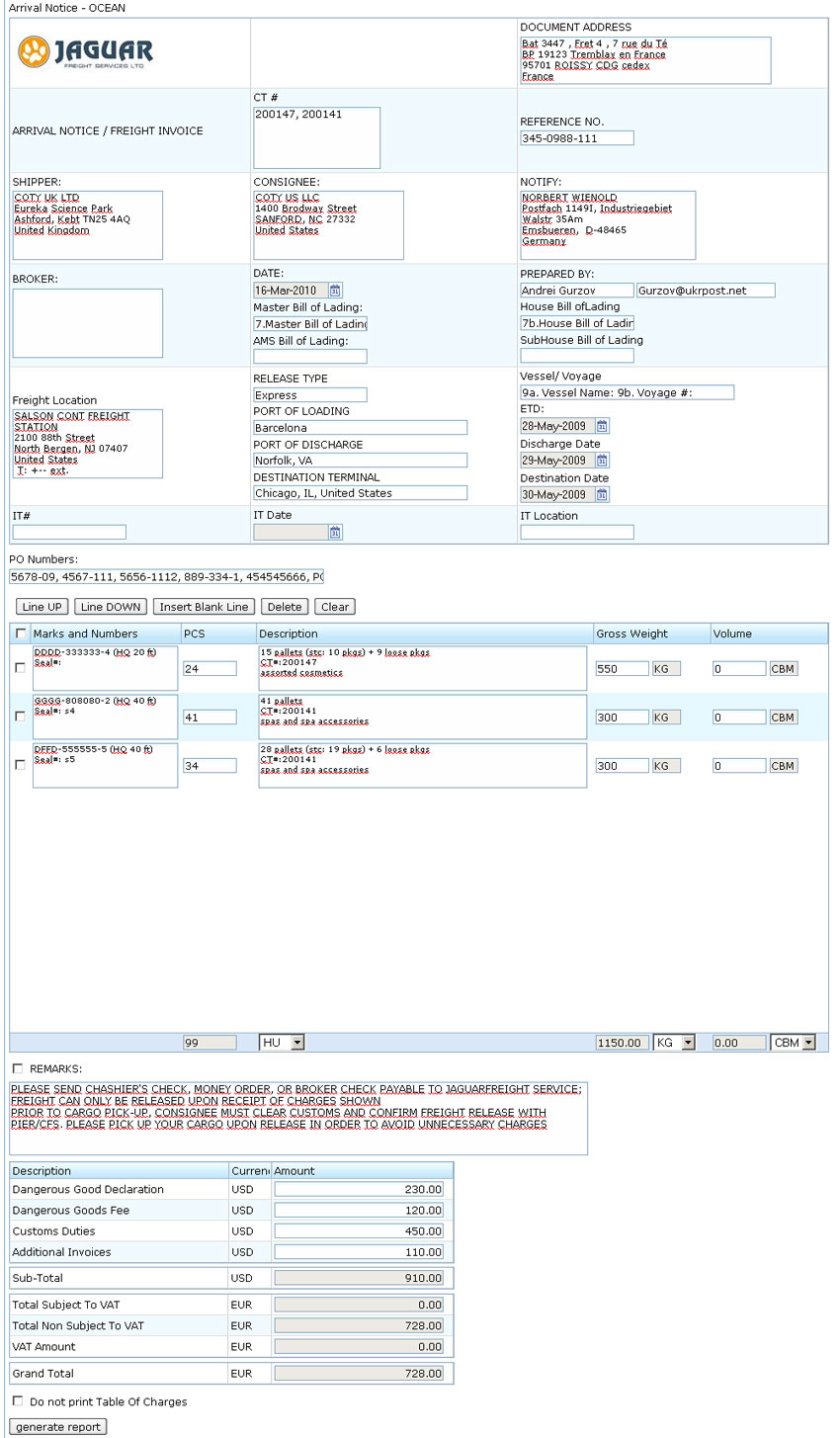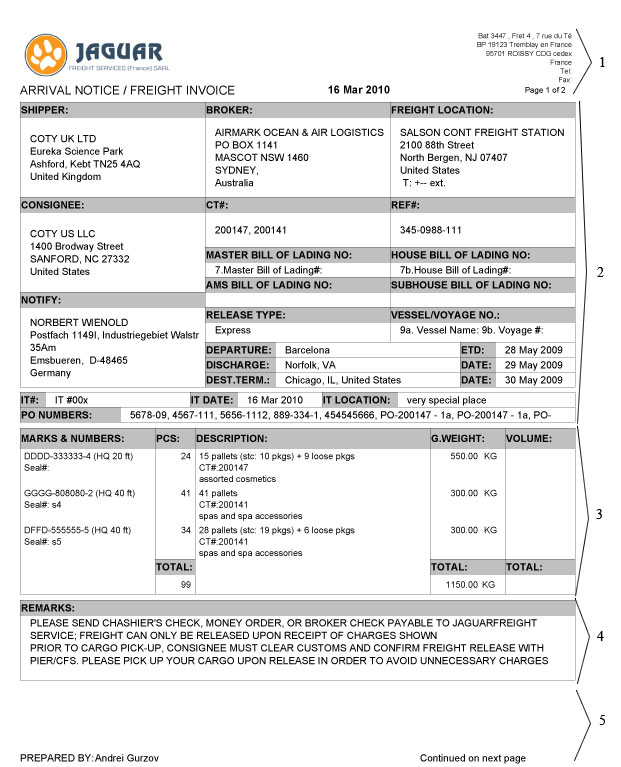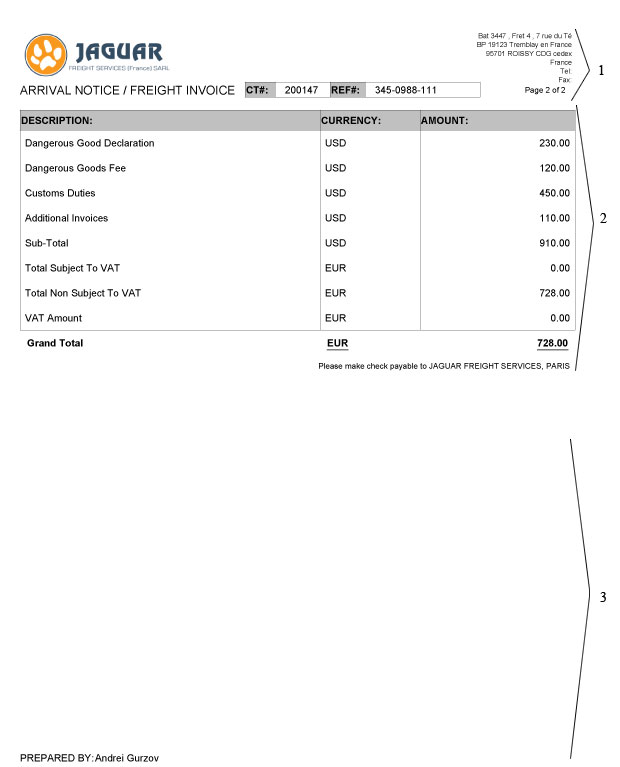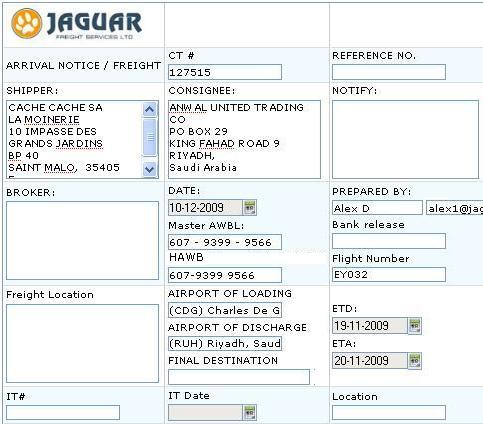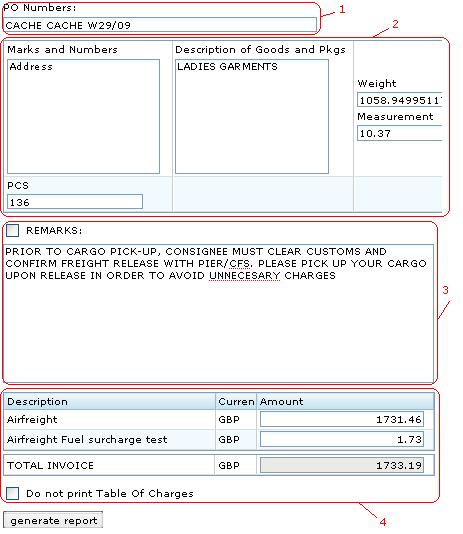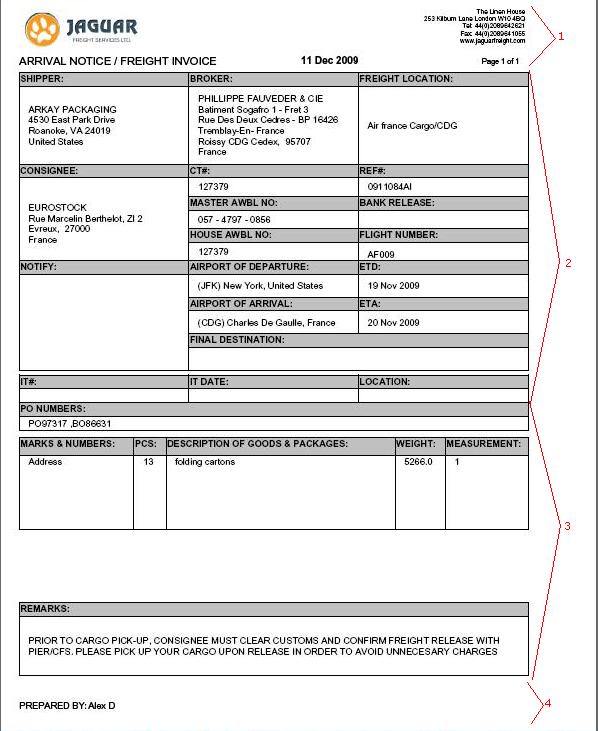Arrival Notice
From UG
Contents |
Business Needs and Terminology
The purpose of this document is to notify that shipment is about to arrive.
Notify one or more from the list:
- Customs Broker (most of the times) [Imp Tab]
- option 1) this is a "Jaguar broker" (ex: Overton)
- option 2) this is a "Customer's broker"
- like in case of Basic Fun
- then Freight Invoice section (TOC) will be printed
- Notify Party [Gen Tab]
It is created by operator in Import Department.
There are two types of this documents:
- one for MOT Air: #Arrival Notice Air
- one for MOT Ocean: #Arrival Notice Ocean
Location
CT profile > Doc Tab
Arrival Notice Ocean
Parent Mantis: 581
Template
As usual document can be pre-viewed and edited through pdf template.
See Example on #Figure 1. Arrival Notice Ocean Template
See field descriptions, mappings, etc below.
Top Section
- Office Logo
- copy of Office#Logo; it is office specific based on user login
- DOCUMENT ADDRESS
- copy of Office#Address; it is office specific based on user login
- "ARRIVAL NOTICE / FREIGHT INVOICE" line
- CT #
- current CT#; in case of group generate this field contains all selected CTs
- REFERENCE NO
- copy of CT field CT#ImportRef
- SHIPPER:
- copy of CT field CT#Shipper
- CONSIGNEE:
- copy of CT field CT#Consignee
- NOTIFY:
- copy of CT field CT#Notify
- BROKER:
- copy of CT field CT#Customs Broker
- DATE
- displays todays date (user's time zone)
- Master Bill of Lading:
- copy of CT field CT#MBL
- AMS Bill of Lading:
- pre-fill to blank
- PREPARED BY:
- 1)first and last name of login User; 2) e-mail associated with login User
- House Bill of Lading:
- copy of CT field CT#HBL
- SubHouse Bill of Lading:
- pre-fill to blank
- Freight Location:
- copy of CT field CT#Cargo location
- RELEASE TYPE
- Release Type field should be pulling from CT#Original BL Required Yes No.
- When “Yes” is clicked, the Release Type field should display “OB/L Required”.
- When “No” is clicked, the Release Type field should display “Express”.
- PORT OF LOADING
- copy of CT field CT#Port Of Loading
- PORT OF DISCHARGE
- copy of CT field CT#Port Of Discharge
- DESTINATION TERMINAL
- copy of CT field CT#Destination Terminal
- Vessel/Voyage
- merge of values of two fields:
- copy of CT field CT#Vessel Name
- copy of CT field CT#Voyage Num
- ETD:
- copy of CT field CT#Port Of Loading Estimated Date
- Discharge Date
- copy of CT field CT#Port Of Discharge Estimated Date
- Destination Date
- copy of CT field CT#Destination Terminal Estimated Date
- IT#
- copy of CT field CT#IT
- IT Date
- copy of CT field CT#IT Date
- IT Location
- copy of CT field CT#IT Location
- PO Numbers:
- all PO's from ContTab.TableA; in case of group generate this field contains all PO's from all selected CTs
Commodity Table Section
See Ocean Docs Commodity Table (feature)
Bottom Section
- REMARKS:
- checkbox of print this section in PDF (checked means print)
- Release Type field should be pulling from CT#Payment Of Charges Required Yes No.
- When “Yes” is clicked, REMARKS should be pre-filled with
- PLEASE SEND CHASHIER'S CHECK, MONEY ORDER, OR BROKER CHECK PAYABLE TO JAGUARFREIGHT SERVICE; FREIGHT CAN ONLY BE RELEASED UPON RECEIPT OF CHARGES SHOWN
- PRIOR TO CARGO PICK-UP, CONSIGNEE MUST CLEAR CUSTOMS AND CONFIRM FREIGHT RELEASE WITH PIER/CFS. PLEASE PICK UP YOUR CARGO UPON RELEASE IN ORDER TO AVOID UNNECESARY CHARGES
- When “No” is clicked, REMARKS should be pre-filled with
- PRIOR TO CARGO PICK-UP, CONSIGNEE MUST CLEAR CUSTOMS AND CONFIRM FREIGHT RELEASE WITH PIER/CFS. PLEASE PICK UP YOUR CARGO UPON RELEASE IN ORDER TO AVOID UNNECESSARY CHARGES
- When “Yes” is clicked, REMARKS should be pre-filled with
- TOC
- See Table Of Charges For Receivable (TOC) feature
- checkbox of don't print this section in PDF (checked means NOT print)
- generate report button
See Examples on #Figure 2. Arrival Notice Ocean Pdf and #Figure 3. Arrival Notice Ocean Pdf 2nd Page
Header
- See section 1 on Figure 2. It is for page one.
- Jaguar Logo. Reflects Template Office Logo.
- Jaguar Address. Reflects Template DOCUMENT ADDRESS.
- Doc Title. "ARRIVAL NOTICE / FREIGHT INVOICE" line.
- DATE. Reflects Template DATE.
- Page X of Y. X - current page num; Y - total num of pages.
Top Section
- See section 2 on Figure 2.
- Reflects Template Top Section.
Commodity Section
- See section 3 on Figure 2.
- Reflects Template Commodity Table Section.
TOC Section
- See section 2 on Figure 3.
- Print TOC section if TOC checkbox is unchecked.
Bottom Section
- See section 4 on Figure 2.
- Print REMARKS section if REMARKS checkbox is checked.
Footer
- See section 5 on Figure 2 or section 3 on Figure 3.
- Print "PREPARED BY: " + first and last name of login User.
Multipage case
- Header for pages other than first
- See Example on #Figure 3. Arrival Notice Ocean Pdf 2nd Page (section 1).
- Same as header for page one but instead of date print CT# and Ref#.
- If there is subsequent page then print "Continued on next page" at the bottom of the page
Figures
Figure 1. Arrival Notice Ocean Template
Figure 2. Arrival Notice Ocean Pdf
Figure 3. Arrival Notice Ocean Pdf 2nd Page
Arrival Notice Air
Parent mantis: 565
Template
It has 2 sections: top and bottom.
Template Top Section
ARRIVAL NOTICE / FREIGHT
- This is a label
CT#:
- UI type: textbox
- UI params: tbd
- UI validation/constraint/overflow: tbd
- mapping: CT#
- default: value from current CT
- group generate case: show as many CTs as can fit; if not all can fit add "++" at the end of the string
REFERENCE NO.:
- UI type: textbox
- UI params: tbd
- UI validation/constraint/overflow: tbd
- mapping: Gen Tab.Import ref#
- default: value from current CT
- group generate case: pull from current CT
SHIPPER:
- UI type: textarea
- UI params: tbd
- UI validation/constraint/overflow: on pdf show up to 7 lines, discard the rest
- mapping: Gen Tab, Shipper
- default: value from current CT
- group generate case: pull from current CT
CONSIGNEE:
- UI type: textarea
- UI params: tbd
- UI validation/constraint/overflow: on pdf show up to 7 lines, discard the rest
- mapping: Gen Tab, Consignee
- default: value from current CT
- group generate case: pull from current CT
NOTIFY:
- UI type: textarea
- UI params: tbd
- UI validation/constraint/overflow: on pdf show up to 7 lines, discard the rest
- mapping: Gen Tab, Notify
- default: value from current CT
- group generate case: pull from current CT
BROKER:
- UI type:
- UI params: tbd
- UI validation/constraint/overflow: on pdf show up to 7 lines, discard the rest
- mapping: Imp Tab, Customs Broker
- default: value from current CT
- group generate case: pull from current CT
Date:
- UI type: datebox
- UI params: tbd
- UI validation/constraint/overflow: tbd
- mapping: none
- default: current date from user's PC
- group generate case: n/a
MAWB:
- UI type: textbox
- UI params: tbd
- UI validation/constraint/overflow: tbd
- mapping: Exp Tab, Master Airway bill
- default: value from current CT
- group generate case: pull from current CT
HAWB:
- UI type: textbox
- UI params: tbd
- UI validation/constraint/overflow: tbd
- mapping: Exp Tab, HAWB#
- default: value from current CT
- group generate case: pull from current CT
- note:
PREPARED BY:
- UI type: textbox + textbox
- UI params: tbd
- UI validation/constraint/overflow: tbd
- mapping: textbox 1: First Name and Last Name; textbox 2: email ; based on login user
- default: current user
- group generate case: n/a
Bank Release:
- UI type: textbox
- UI params: tbd
- UI validation/constraint/overflow: tbd
- mapping: none
- default: blank
- group generate case: n/a
Flight Number:
- UI type: textbox
- UI params: tbd
- UI validation/constraint/overflow: tbd
- mapping: Exp Tab, Flight One #
- default: value from current CT
- group generate case: pull from current CT
Freight Location:
- UI type: textarea
- UI params: tbd
- UI validation/constraint/overflow: tbd
- mapping: Imp Tab, Cargo Location
- default: value from current CT
- group generate case: pull from current CT
AIRPORT OF LOADING:
- UI type: textbox
- UI params: tbd
- UI validation/constraint/overflow: tbd
- mapping: Exp Tab, Airport of Departure
- default: value from current CT
- group generate case: pull from current CT
AIRPORT OF DISCHARGE:
- UI type: textbox
- UI params: tbd
- UI validation/constraint/overflow: tbd
- mapping: Exp Tab, Airport of Destination
- default: value from current CT
- group generate case: pull from current CT
FINAL DESTINATION:
- UI type: textbox
- UI params: tbd
- UI validation/constraint/overflow: tbd
- mapping: Imp Tab, Delivery Address (correct ???)
- default: value from current CT (correct ???)
- group generate case: pull from current CT
ETD:
- UI type: datebox
- UI params: tbd
- UI validation/constraint/overflow: tbd
- mapping: Exp Tab, ETD - Est Time of Dept
- default: value from current CT
- group generate case: pull from current CT
ETA:
- UI type: datebox
- UI params: tbd
- UI validation/constraint/overflow: tbd
- mapping: Exp Tab, ETA - Est Time of Arrival
- default: value from current CT
- group generate case: pull from current CT
IT number:
- UI type: textbox
- UI params: tbd
- UI validation/constraint/overflow: tbd
- mapping: Imp Tab, IT#
- default: value from current CT
- group generate case: pull from current CT
IT date:
- UI type: datebox
- UI params: tbd
- UI validation/constraint/overflow: tbd
- mapping: Imp Tab, IT Date
- default: value from current CT
- group generate case: pull from current CT
Location:
- UI type: datebox
- UI params: tbd
- UI validation/constraint/overflow: tbd
- mapping: Imp Tab, IT Location
- default: value from current CT
- group generate case: pull from current CT
Template Bottom Section
PO
See #Figure 2: Template Bottom Section , sec 1.
PO numbers:
- UI type: textbox
- UI params: tbd
- UI validation/constraint/overflow: fit as many as possible, add "++" at the end if not all can fit
- mapping: Cont Tab, Table A, PO numbers from all lines
- default: value from current CT
- group generate case: pull from all selected CT's, first from current CT
Commodity table
See #Figure 2: Template Bottom Section , section 2.
Marks and Numbers :
- UI type: textarea
- UI params: tbd
- UI validation/constraint/overflow: none
- mapping: none
- default: pre-fill to "Address"
- group generate case: TBD
Description of Goods and Pkgs :
- UI type: textarea
- UI params: tbd
- UI validation/constraint/overflow: none
- mapping: Gen Tab, Commodity description
- default: value from current CT
- group generate case: TBD
Weight:
- UI type: textarea
- UI params: tbd
- UI validation/constraint/overflow: see Precision
- mapping: Cont Tab, Table A, GRAND TOTAL: TtlGkg
- default: value from current CT
- group generate case: sum of all values for selected CT's
Measurement:
- UI type: textbox
- UI params: tbd
- UI validation/constraint/overflow: see Precision
- mapping: Cont Tab, Table B, TOTALs: Total (in cbm)
- default: value from current CT
- group generate case: sum of all values for selected CT's
PCS:
- UI type: textbox
- UI params: tbd
- UI validation/constraint/overflow: see Precision
- mapping: Cont Tab, Table A, GRAND TOTAL: Ttl HU
- default: value from current CT
- group generate case: sum of all values for selected CT's
Remarks
See #Figure 2: Template Bottom Section , section 3.
It consists of checkbox and textarea. If unchecked - do not print this section.
Remarks (text):
- UI type: textbox
- UI params: tbd
- UI validation/constraint/overflow:
- mapping: Cont Tab, Table A, GRAND TOTAL: Ttl HU
- group generate case: set default based on current CT values
- default: see logic below
IF Imp Tab.Payment of freight charges required prior to release? = N
THEN pre-fill:
PRIOR TO CARGO PICK-UP, CONSIGNEE MUST CLEAR CUSTOMS AND CONFIRM FREIGHT RELEASE WITH PIER/CFS. PLEASE PICK UP YOUR CARGO UPON RELEASE IN ORDER TO AVOID UNNECESSARY CHARGES
IF Imp Tab.Payment of freight charges required prior to release? = Y THEN pre-fill:
PLEASE SEND CHASHIER'S CHECK, MONEY ORDER, OR BROKER CHECK PAYABLE TO JAGUARFREIGHT SERVICE; FREIGHT CAN ONLY BE RELEASED UPON RECEIPT OF CHARGES SHOWN
PRIOR TO CARGO PICK-UP, CONSIGNEE MUST CLEAR CUSTOMS AND CONFIRM FREIGHT RELEASE WITH PIER/CFS. PLEASE PICK UP YOUR CARGO UPON RELEASE IN ORDER TO AVOID UNNECESARY CHARGES
Freight Invoice
See #Figure 2: Template Bottom Section , section 4.
This is a separate sub component. See Freight Invoice Section On Arrival Notice.
See #Figure 3: Arr Notice Pdf.
Header
See sec 1.
Header for page 2,3, ... is different from Header page 1. See Freight Invoice Section On Arrival Notice
Header for 1-page version consists of:
Jaguar logo
- it is office specific based on login user
Issued By
- login user's first name and last name
Document name
Page X of Y
Address
- Jaguar Office address based on login user
Top Section
See #Figure 3: Arr Notice Pdf, sec 2.
All values come from Template.
Bottom Section
See #Figure 3: Arr Notice Pdf, sec 3.
All values come from Template.
Footer
See #Figure 3: Arr Notice Pdf, sec 4.
First, Last names and email of logged user (from template).
Special case: Groups
See "group generate case:" attribute in fields definition.
Special case: Multiple pages
- This may only happened in case of a very large TOC - see design in Freight Invoice Section On Arrival Notice
- "Continued on next page" should appear at the bottom right of pdf.
Additional Figures
Figure 1: Template Top Section
Figure 2: Template Bottom Section
Figure 3: Arr Notice Pdf
Known Non Critical Bugs and Issues
- See all TBD above
- Prepared By to be standardized
- Label case to be standardized (template and pdf)
- Marks and Numbers - should we pull from CT?
- discuss Precision
- Measurement or Volume ??? to be standardized
- Measurement : should we print unit (CBM) ?
- FINAL DESTINATION: default and mapping, is it correct ??? See Air_CT_Arrival_Notice#Version_3.1.c
- "Continued on next page" - is this only for this doc or we can make it "generic component"
- Make labels on pdf and template uniform.
See Also
- Old Specification: Air_CT_Arrival_Notice
SOWs
SOW 1 2 3
n/a
SOW 4 Changes to TOC
mantis: 4150
spec:
Estimated Sales Charges should propagate from Est Tab into "Table Of Charges" section on these pdfs:
We already have similar functionality but TOC is copied from Imp Tab which is to be replaced by TOC on Est tab.
There are some changes in functionality - see below:
- default is Do NOT print
- do not allow edit lines
- allow delete lines
- TOC on pdf should look like new TOC on Sales Inv
- Let user select only ONE Bill To, populate lines linked to it
- On Edit load old TOC but show Refresh button
- if clicked refresh TOC to sync with current state of Est Tab
- On Generate give warning: "TOC will be refreshed. Are you sure?"
- Jaguar logo should be updated to a new one
- Container charges:
- on template display just totals (one per line) // alex: not sure if I got this right
- on pdf display as on new sales invoice
SOW4 Change requests
- 1/ make TOC design of this pdf same as TOC on Sales Invoice.