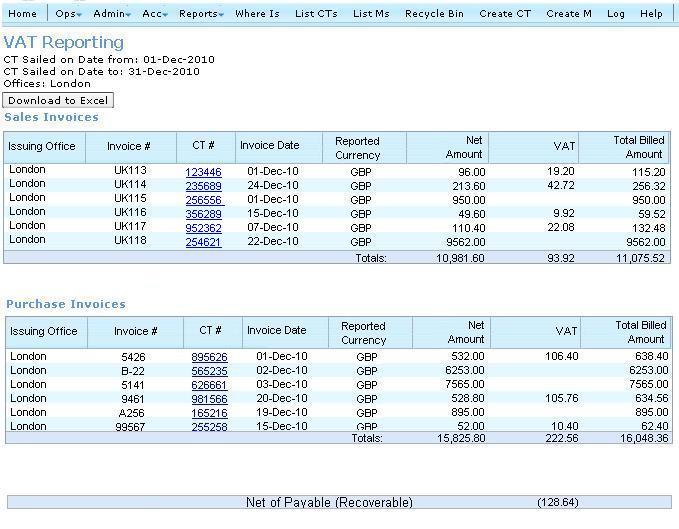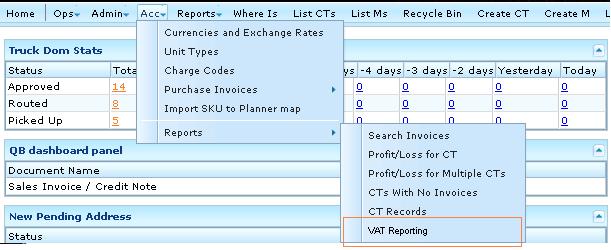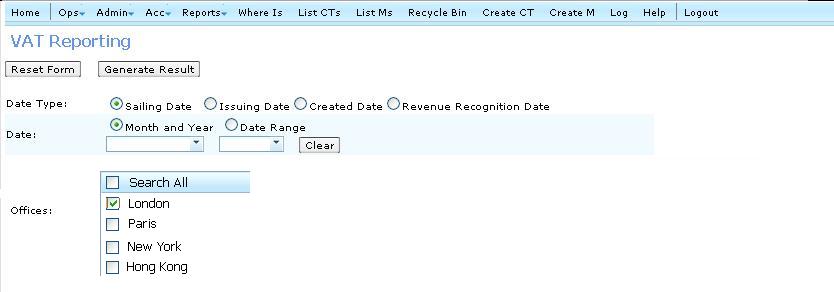2653 rfsa
From UG
Contents |
Info
0002653: (Acc Report: Misc) add feature to show total VAT charges separately
Accounting needs a report to show the VAT charges separately and the net amount (amount excluding the VAT charges) for both Sales Invoices and Purchase Invoices. The report should also calculate a total Net Payable or Recoverable.
The total VAT on Sales - total VAT on Purchases = Net Payable or Recoverable.
Business Requirement
The report should have two separate sections
- One section showing all Sales Invoices.
- total at the bottom of all Sales Invoices.
- One section showing all Purchase Invoices.
- total at the bottom of all Purchase Invoices.
Must be downloadable to excel. CT number and Invoice number should be hyperlinks: This can be mapped the same as Acc > Reports > Search Invoices.
Report Filters
Date Type: (same as Acc > Reports > Profit/Loss for Multiple CT's)
Date: (same as Acc > Reports > Profit/Loss for Multiple CT's)
Offices - So the operator can select one, multiple, or all. (Check boxes have been suggested because it is only 4 choices)
Example
Outputs
HTML output
Header should summarize filter options showing
Name of Report
Current Date (or date report was ran)
CT sailed on Month: Full name of month or CT sailed on date from: day-month-year
CT sailed on Year: Full year displayed or CT sailed on date to: day-month-year
Offices: If selected.
Sales Invoice Section
Name of Section: Sales Invoices
Columns:
Issuing Office
Invoice # (as Hyperlink)
CT# (as Hyperlink)
Invoice Date
Reported Currency
Net Amount (total invoiced amount - VAT = Net Amount)
VAT Amount
Total Billed (total invoiced amount)
Note: Net amount, VAT amount, and Total Billed Amount should be totaled at the bottom of the section
Purchase Invoice Sections
Name of Section: Purchase Invoices
Columns:
Issuing Office
Invoice # (as Hyperlink)
CT# (as Hyperlink)
Invoice Date
Reported Currency
Net Amount (total invoiced amount - VAT = Net Amount)
VAT Amount
Total Billed (total invoiced amount)
Note: Net amount, VAT amount, and Total Billed Amount should be totaled at the bottom of the section
Net Payable or Recoverable
This should display the sum of the total VAT in sales section - total VAT in purchase section.
a negative number should be displayed using ().
HTML Output Example