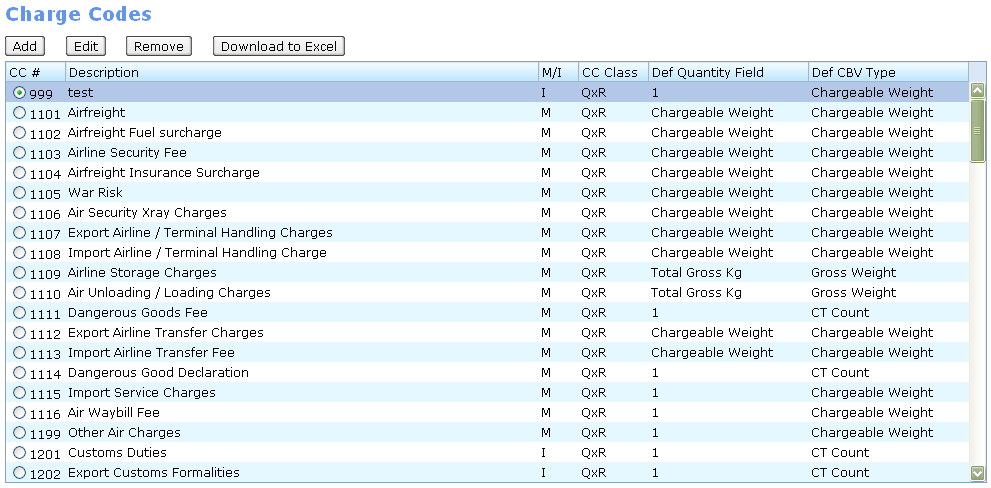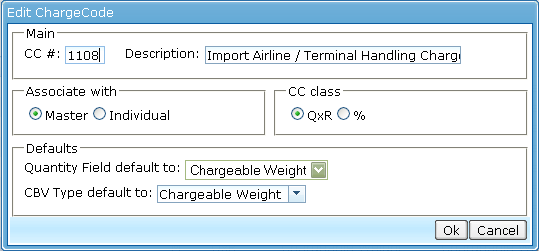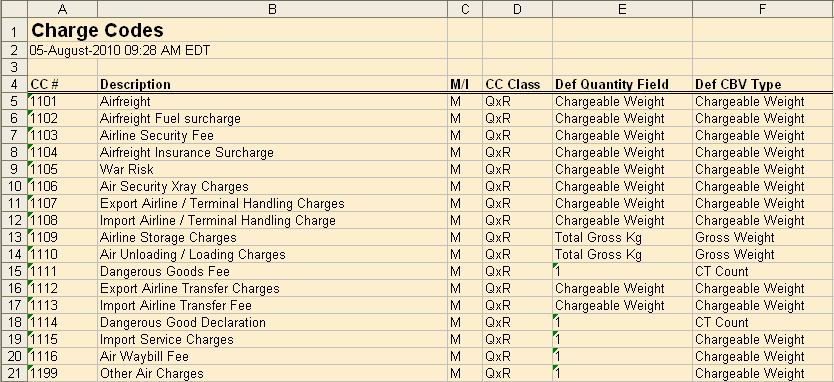Charge Code Admin
From UG
Contents |
Mantis
Business Needs and Requirements
Technical Specification
Summary
Charge Codes are introduced into accounting part of the system to help categorize different kinds of charges for shipment. Final amount that Jaguar would charge client for servicing one shipment consists of several parts each corresponding to the type of service provided.
For example, typical shipment would include separate fee for delivery from door to port, fee for crossing the ocean, delivery from port to door, customs fees, etc. In CT2 system each such fee would have unique numbers and properties. This would allow for special reporting and other features.
To better understand how CC influence the system read specs for CT2 components that use CC codes: TOC, PI, SI/II, P/L.
CC admin table provides management of CC in the system.
Charge Code as Entity
Each CC object has 6 required fields (attributes): CC #, Description, M/I, CC Class, Def Quantity Field, Def CBV Type.
Attributes
CC#
- meaning: unique short number to identify CC
- type: number
- constraints: 4 digits, must be unique
- using:
Descr
- meaning: human readable one line CC description
- type: string
- constraints: 0 to 30 chars
- using:
M/I
- meaning: CC associated with Master or Individual CT?
- type: values = {M, I}
- constraints:
- using: in PI
CC class
- meaning:
- type: single select, values = {QxR, %}
- constraints:
- using: in SI/II
Def Quantity Field
- meaning:
- type: single select, values = {1, GrossWeight, ChargableWeight, cbm}
- constraints:
- using: in SI/II
CBV
- meaning:
- type: single select, values = {chargeable_weight, gross_weight, volume/cbm, CT_count}
- constraints:
- using: in PI
Relationships
UI and UI based functionality
- Path: Acc > CC Admin
- See Figures 1,2,3
List
- See Figure 1
Add / Edit
- See Figure 2
- This is a typical CT2 style pop-up form.
UI Controls on the form:
CC#
- type/params: textbox, max 4 chars, visible 4 chars
- required? / validation / valid type: Y / all entity constraints / instant
- default: empty
Description
- type/params: textbox, max ??? chars, visible ??? chars
- required? / validation/valid type: Y / ???
- default: empty
M/I
- type/params: radio button
- required? / validation/valid type: Y / ???
- default: I
Remove / Archive
TBD
Download to Spreadsheet
- See Figure 3
- ....