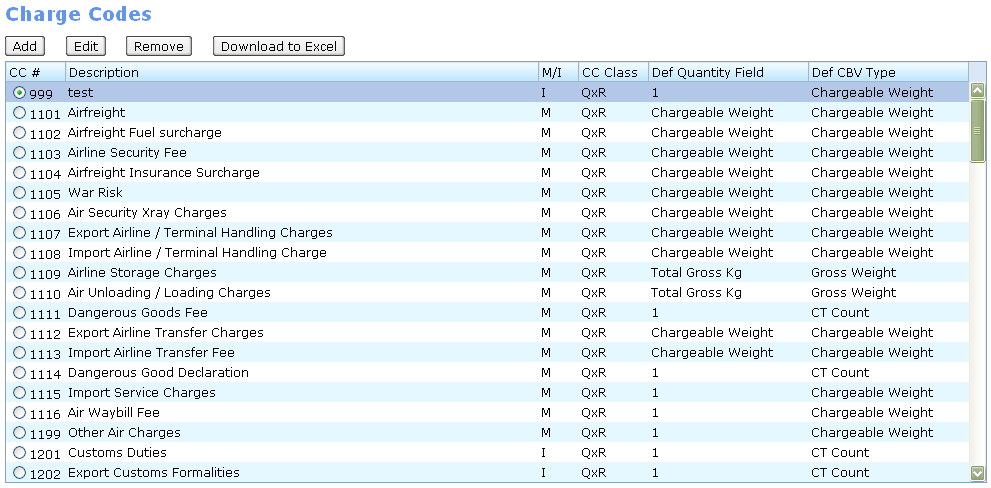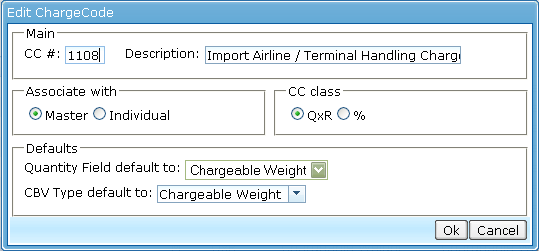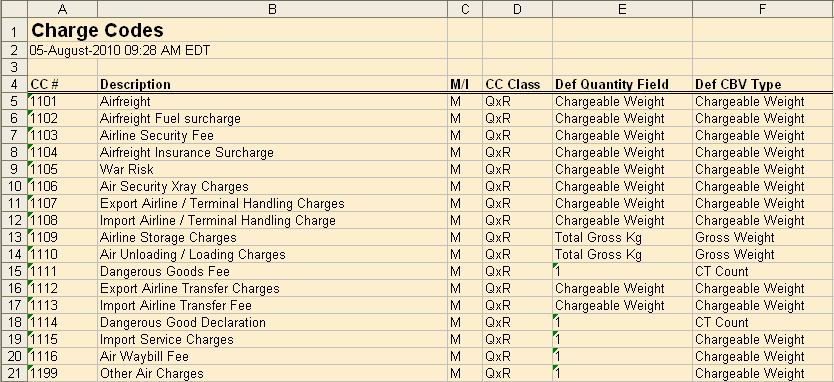Charge Code Admin
From UG
Contents |
Mantis
Business Needs and Requirements
Technical Specification
Summary
Charge Code as Entity
Attributes
CC#
- meaning: unique short number to identify CC
- type: number
- constraints: 4 digits, must be unique
Descr
- meaning: human readable one line CC description
- type: string
- constraints: 0 to 30 chars
M/I
- meaning: CC associated with Master or Individual CT?
- type: values = {M, I}
- constraints:
CC class
- type:
- constraints:
- single selectt, values = {QxR, %}; used in SI/II
Def Quantity Field
- single select, values = {1, GrossWeight, ChargableWeight, cbm}; used in SI/II
CBV
- single select, values = {chargeable_weight, gross_weight, volume/cbm, CT_count}; used in PI
Relationships
UI and UI based functionality
- Path: Acc > CC Admin
- See Figures 1,2,3
List
- See Figure 1
Add / Edit
- See Figure 2
- This is a typical CT2 style pop-up form.
UI Controls on the form:
CC#
- type/params: textbox, max 4 chars, visible 4 chars
- required? / validation / valid type: Y / all entity constraints / instant
- default: empty
Description
- type/params: textbox, max ??? chars, visible ??? chars
- required? / validation/valid type: Y / ???
- default: empty
M/I
- type/params: radio button
- required? / validation/valid type: Y / ???
- default: I
Remove / Archive
TBD
Download to Spreadsheet
- See Figure 3
- ....