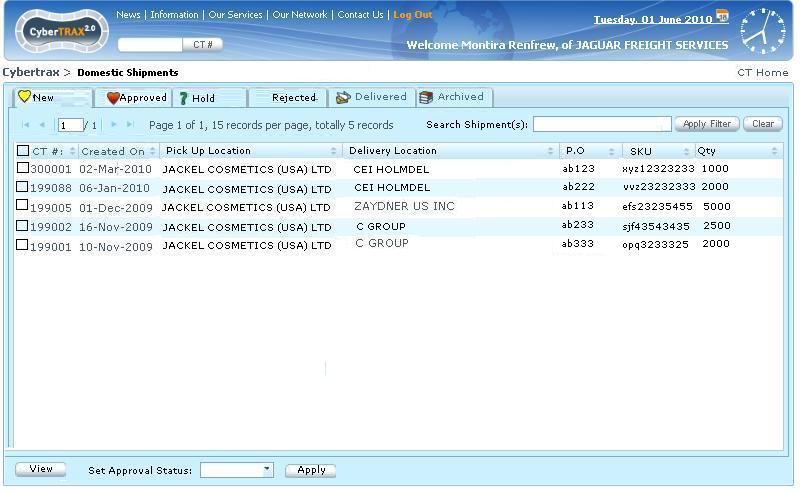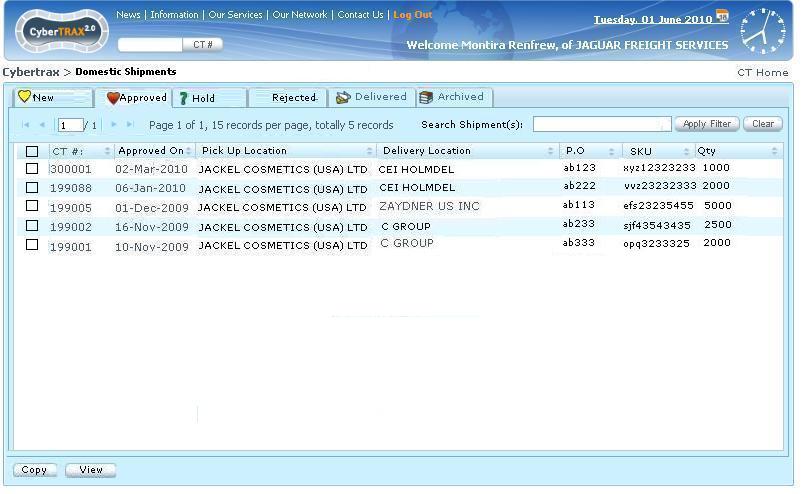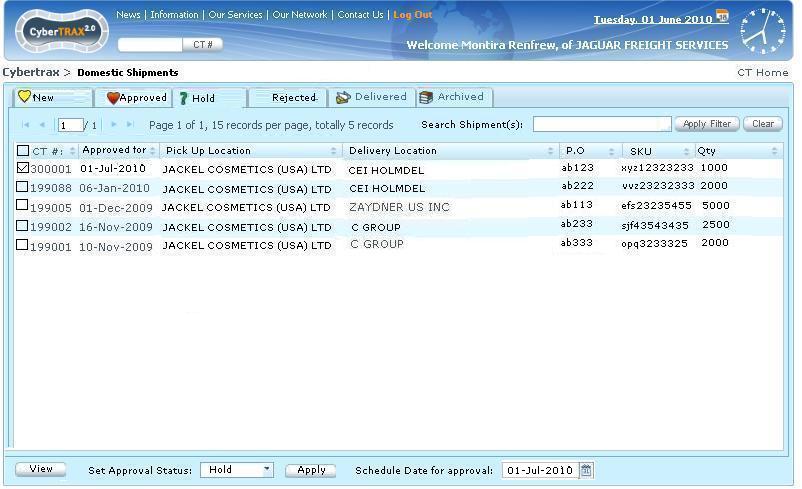External Manufacturer Interface
From UG
Contents |
Introduction
General Info
See #Shipper_Interface#Data_dictionary
Functionality
View Shipment
This allows user to view the shipment record.
- User selects a shipment record
- User clicks View button OR double clicks on a shipment record
- It brings user to read only view page - see Shipper_Interface#Figure_8._View_Info_-_General_Tab
Set Approval Status
This allows user to set approval status for the shipment order whether it is approved, on hold, or rejected.
Approve
Approve the entire quantity entered.
- User approves many shipments at once
- User selects shipments by checking checkboxs
- User sets approval status by selecting Approve from the dropdown list
- User clicks Apply
- The system will send a status notification to the supplier advising that his/her shipment record number XX was approved by external manufacturer's name at yy:zz AM/PM (EST) on DD-MON-YYYY.
- See example - Shipper_Interface#E-mail_Notifications
- User approves one shipment at a time
- There are 2 ways to do it.
- User selects shipment and clicks View button or double clicks on the shipment
- OR User selects a shipment by checking a checkbox for a particular shipment
- User sets approval status by selecting Approve from the dropdown list
- User clicks Apply button
- The system will send a status notification to the supplier advising that his/her shipment record number XX was approved by external manufacturer's name at yy:zz AM/PM (EST) on DD-MON-YYYY.
- See example - Shipper_Interface#E-mail_Notifications
Hold
Hold with or without a date for the entire quantity entered.
Hold with Date
This date feature acts as a ‘hold to ship date’ – meaning hold until xx/xx/xxxx before scheduling the pick up. This date cannot be changed 48 hours prior to the date selected.
- User selects shipments by checking checkboxs
- User sets approval status by selecting Hold from the dropdown list
- Date box is shown to select - See #Figure 3. External Manufacturer Interface (New Tab with Hold Status selected)
- User selects date
- User clicks Apply
- Comment window pop-up for user to enter
- User clicks [OK]
- The system will send a status notification to the supplier advising that his/her shipment record number XX was approved by external manufacturer's name at yy:zz AM/PM (EST) on DD-MON-YYYY.
- See example - Shipper_Interface#E-mail_Notifications
Hold without Date
User sets the status on hold without date - meaning that user can come back to re-set the status to Approve, Reject, or Hold with date anytime
- User selects shipments by checking checkbox
- User sets approval status by selecting Hold from the dropdown list
- Date box is shown to select - See #Figure 3. External Manufacturer Interface (New Tab with Hold Status selected)
- User leaves date blank
- User clicks Apply
- Comment window pop-up for user to enter
- User clicks [OK]
- The system will send a status notification to the supplier advising that his/her shipment record number XX was approved by external manufacturer's name at yy:zz AM/PM (EST) on DD-MON-YYYY.
- See example - Shipper_Interface#E-mail_Notifications
Reject
Password protected web based access
See Shipper_Interface#Password_protected_web_based_access