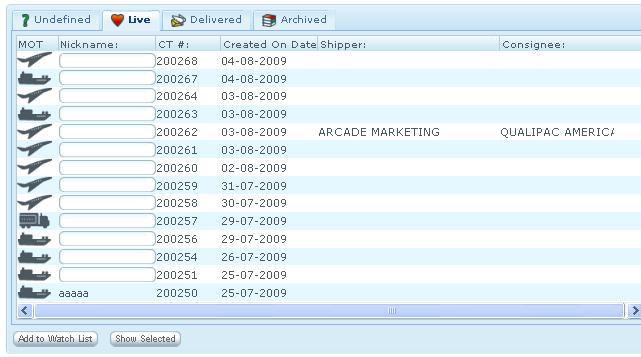Client Shipment List
From UG
Contents |
Dev
Business Requirements
br1) List All is a panel where user can see all shipments (allowed for that user to see).
br2) present as 4 groups: undef, live, deliv, arch. This is exactly as in Jag App
br3) add ability to enter nickname for CT and add to Watch List
Specs
ss0) This component is very similar to List CTs in Internal(Jaguar) App.
ss1) This panel shows ONLY CTs visible to logged user.See Client visibility rule
ss2) Conditions for CT appearence on particular tab (Undefine, Live, Delivered, or Archived) is the same as here: http://mantis.jaguarfreight.com/wiki/List_CTs#Definition_of_UNDEFINED_LIVE_DELIVERED_ARCHIVED
ss3) Fields on reports (same for all tabs):
- MOT
- Nickname
- CT#
- Created On
- Shipper
- Consignee
ss4) Add to Watch List Feature
It allows to add any CT from List All to Watch List. Steps:
- point cursor into Nickname field for desired CT
- enter nickname
- click "Add to Watch List"
ss5) link from CT to Shipment details
Two options:
- double click
- select Ct and click on "Show selected button"
In both cases CT Details page would open up.
ss6) Paging
No paging yet.
ss7) default order show sorted by CT# latest at the top
Use Cases
UC1
Goal: User wants to see what shipments are live, what are undefined, delivered or archived
Steps:
- click on appropriate tab
UC2
Goal: User wants to see shipment details for particular CT
Steps:
- option1) double click on the shipment record OR
- option2) click on the shipment record and press "Show Selected"
UC3
Goal: User wants to add CT to Watch List
Steps:
- 1 select CT (with no nickname)
- 2 enter Nickname into textbox
- 3 (optional) repeat step 2 for any number of CTs
- 4 click on "Add to Watch List" button
- 5 pop-up appears "X CT's has been added to Watch List [OK]"
- 6 click "OK"
- 7 system displays Nickname: as required
Test Plan and QA
Test Plan
t1) test all use cases
t2)
Look And Feel
Tweaks
tw1) Add paging to every tab
RFC
rfc1) sort by any column woul be nice, but what logic / UI to implement? rfc2) let user select page size