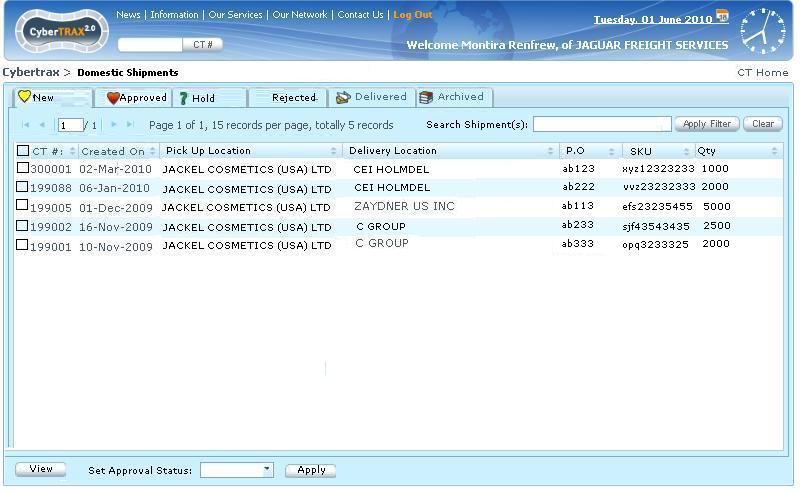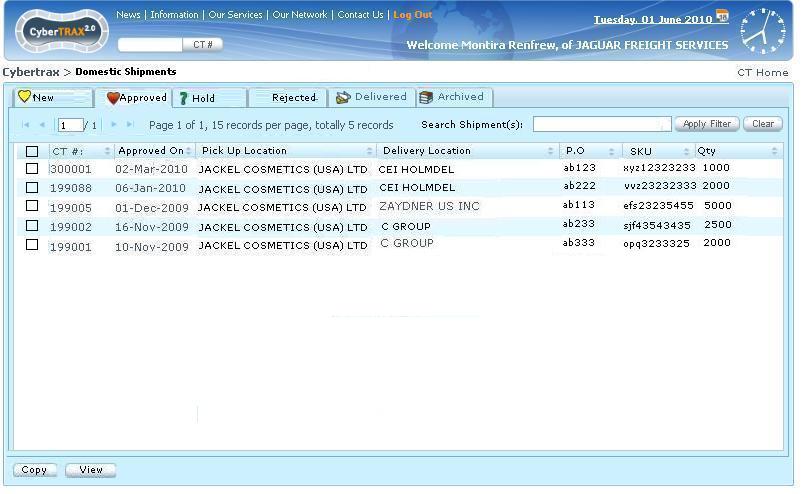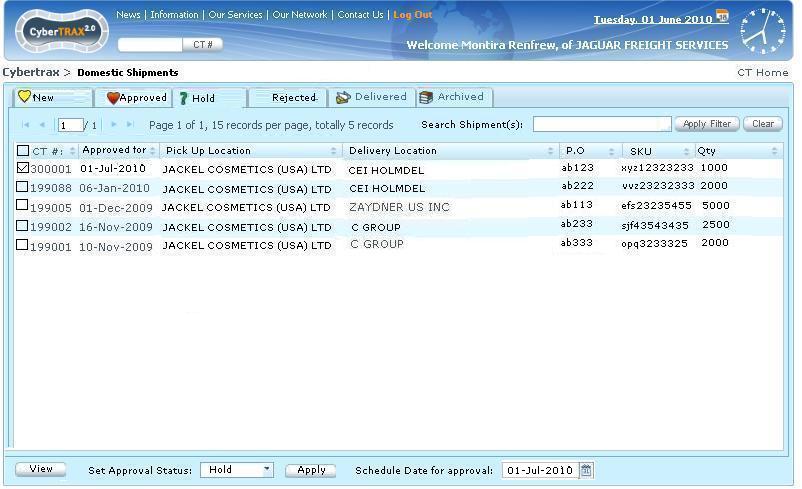External Manufacturer Interface
From UG
(Difference between revisions)
(→Set Approval Status) |
(→View Shipment) |
||
| Line 7: | Line 7: | ||
== Functionality == | == Functionality == | ||
=== View Shipment === | === View Shipment === | ||
| + | This allows user to view the shipment record. | ||
| + | |||
| + | * User selects a shipment record | ||
| + | * User clicks '''View''' button OR '''double clicks''' on a shipment record | ||
| + | * It brings user to read only view page - see [[Shipper_Interface#Figure_8._View_Info_-_General_Tab]] | ||
| + | |||
=== Set Approval Status === | === Set Approval Status === | ||
Revision as of 13:40, 11 June 2010
Contents |
Introduction
General Info
See #Shipper_Interface#Data_dictionary
Functionality
View Shipment
This allows user to view the shipment record.
- User selects a shipment record
- User clicks View button OR double clicks on a shipment record
- It brings user to read only view page - see Shipper_Interface#Figure_8._View_Info_-_General_Tab
Set Approval Status
Password protected web based access
See Shipper_Interface#Password_protected_web_based_access