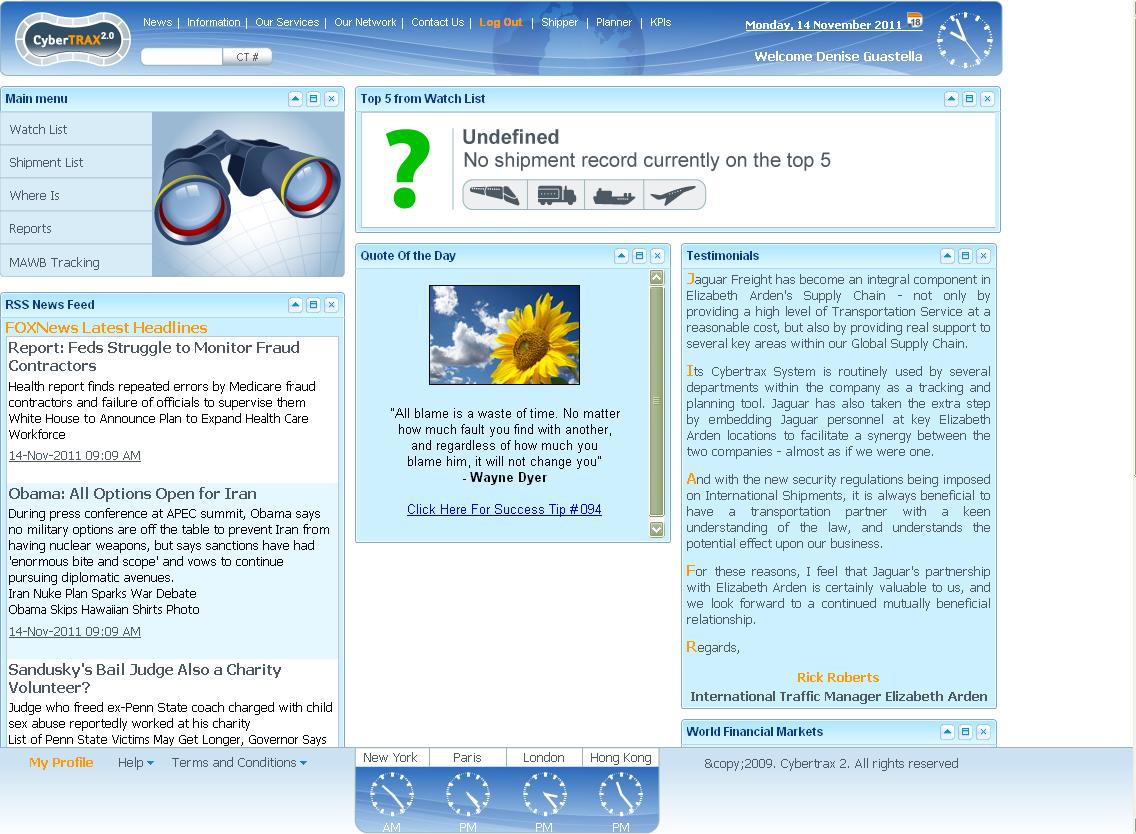Client Home
From UG
(→Subcomponents) |
|||
| Line 13: | Line 13: | ||
:* Testimonials Portlet | :* Testimonials Portlet | ||
:* Weather Portlet | :* Weather Portlet | ||
| - | :* World Financial | + | :* World Financial Markets Portlet |
* See [[#Figure 1. Homepage ]] | * See [[#Figure 1. Homepage ]] | ||
| - | == Main menu == | + | == Main menu == |
| - | + | * It consists 5 main links and images for main functionality of the application | |
| + | ** Watch List | ||
| + | ** Shipment List | ||
| + | ** Where Is | ||
| + | ** Reports | ||
| + | ** MAWB Tracking | ||
| + | * Each link has an interesting image that is associated with it | ||
| + | * Image is changing as client user clicks or moves mouse over main menu links | ||
| + | * Each link is on button which is active as 3D highlight | ||
| + | * On all other pages, this menu turns into just text based bar including "Home" link | ||
| - | + | === Use cases === | |
| + | * click on one of the links | ||
| + | :* Click "Watch List", it will brings user to Watch List page | ||
| + | :* Click "Shipment List", it will brings user to shipment List page | ||
| + | :* Click "Where Is", it will brings user to Where Is page | ||
| + | :* Click "Reports", it will brings user to Reports page | ||
| + | :* Click "MAWB Tracking", it will brings user to MAWB Tracking page | ||
| - | + | == Top 5 from Watch List == | |
| + | * This portlet shows the top selected 5 shipments from watch list in order to view/monitor easily | ||
| + | * See more detail at [http://mantis.jaguarfreight.com/wiki/Client_Watch_List Watch List] | ||
| + | * It shows shipment progressing bar for status of each shipment with other useful detail shipment on the top 5 | ||
| + | :* MOT | ||
| + | :* Nickname | ||
| + | :* CT# | ||
| + | :* Auth: | ||
| + | :* Coll: | ||
| + | :* Dept: | ||
| + | :* Arrived: | ||
| + | :* Deliv: | ||
| + | :* Cust: | ||
| + | * Each milestone provides mouse over full description | ||
| + | :* For ex, mouse over full description for Coll is "Collected" | ||
| - | + | == RSS News Feed == | |
| - | * | + | * Rss News Feed consists of the latest news feeds from the client's selected news site(s). |
| - | + | * It shows the six latest headlines of news | |
| - | + | * Default to BBC for the all fresh accounts | |
| - | + | * Rss News Feed for the six latest headlines are be able to allow client user to click anywhere in the block for each headline in order to navigate a link to the full detail information by opening another window | |
| - | + | ||
| - | + | ||
| - | + | ||
| - | + | ||
| - | + | ||
| - | + | ||
| - | + | ||
| - | + | ||
| - | + | ||
| - | + | ||
| - | + | ||
| - | + | ||
| - | + | ||
| - | + | ||
| - | + | ||
| - | + | ||
| - | + | ||
| - | * the six latest headlines | + | |
| - | * | + | |
| - | + | ||
== Quote of the Day == | == Quote of the Day == | ||
| - | + | * Quote of the Day contain an inspirational quote each day randomly generated from a website that is to be determined and reliable. | |
== Testimonials == | == Testimonials == | ||
| - | + | * This section links to an endorsement of Jaguar by customer. The source is mapped from CT2 App CyberTrax-> admin-> client application and it can be added, edited, or deleted simply on the testimonials tab. | |
== Weather == | == Weather == | ||
| - | + | * This section contains a widget brief information about a local weather. Widget has an edit link for user to search for weather in different city/country | |
| + | * Weather section - link should be linked to user local weather and able to save the local weather that client user would prefer to see | ||
| - | == | + | == World Financial Markets == |
| - | + | ||
| - | + | * This section shows World financial markets | |
| - | + | == QA == | |
| + | qa1) test all links | ||
| - | + | == Figures == | |
| + | === Figure 1. Homepage === | ||
| + | [[File:Client_Home_Page.JPG]] | ||
| - | + | == History == | |
| + | === Tweaks version 1.1.0 === | ||
| + | * Weather section - update link to user local weather. Right now it only show NY weather to every user around the world --[[User:Tira|Tira]] 03:16 PM, 28 July 2009 (UTC) | ||
| - | + | === Tweaks Version 1.1.a === | |
| - | + | ||
| - | + | ||
| - | + | ||
| - | + | ||
| - | + | ||
| - | + | ||
| - | + | ||
| - | == Tweaks Version 1.1.a == | + | |
Feedback --[[User:Tira|Tira]] 10:53 AM, 14 Oct 2009 (UTC) | Feedback --[[User:Tira|Tira]] 10:53 AM, 14 Oct 2009 (UTC) | ||
| Line 96: | Line 102: | ||
| - | == | + | === RFC === |
| - | + | ||
| - | [[ | + | [[Category:Client]] |
Revision as of 15:16, 17 May 2010
This is Main Article for Client Home Page top component
Contents |
Dev
Mantis: 919
Subcomponents
- This components consists of the following sub components:
- Main Menu Portlet
- Top 5 from Watch ListPortlet - see Top5 from Watch List
- RSS News Feed Portlet
- Quote of the Day Portlet
- Testimonials Portlet
- Weather Portlet
- World Financial Markets Portlet
Main menu
- It consists 5 main links and images for main functionality of the application
- Watch List
- Shipment List
- Where Is
- Reports
- MAWB Tracking
- Each link has an interesting image that is associated with it
- Image is changing as client user clicks or moves mouse over main menu links
- Each link is on button which is active as 3D highlight
- On all other pages, this menu turns into just text based bar including "Home" link
Use cases
- click on one of the links
- Click "Watch List", it will brings user to Watch List page
- Click "Shipment List", it will brings user to shipment List page
- Click "Where Is", it will brings user to Where Is page
- Click "Reports", it will brings user to Reports page
- Click "MAWB Tracking", it will brings user to MAWB Tracking page
Top 5 from Watch List
- This portlet shows the top selected 5 shipments from watch list in order to view/monitor easily
- See more detail at Watch List
- It shows shipment progressing bar for status of each shipment with other useful detail shipment on the top 5
- MOT
- Nickname
- CT#
- Auth:
- Coll:
- Dept:
- Arrived:
- Deliv:
- Cust:
- Each milestone provides mouse over full description
- For ex, mouse over full description for Coll is "Collected"
RSS News Feed
- Rss News Feed consists of the latest news feeds from the client's selected news site(s).
- It shows the six latest headlines of news
- Default to BBC for the all fresh accounts
- Rss News Feed for the six latest headlines are be able to allow client user to click anywhere in the block for each headline in order to navigate a link to the full detail information by opening another window
Quote of the Day
- Quote of the Day contain an inspirational quote each day randomly generated from a website that is to be determined and reliable.
Testimonials
- This section links to an endorsement of Jaguar by customer. The source is mapped from CT2 App CyberTrax-> admin-> client application and it can be added, edited, or deleted simply on the testimonials tab.
Weather
- This section contains a widget brief information about a local weather. Widget has an edit link for user to search for weather in different city/country
- Weather section - link should be linked to user local weather and able to save the local weather that client user would prefer to see
World Financial Markets
- This section shows World financial markets
QA
qa1) test all links
Figures
Figure 1. Homepage
History
Tweaks version 1.1.0
- Weather section - update link to user local weather. Right now it only show NY weather to every user around the world --Tira 03:16 PM, 28 July 2009 (UTC)
Tweaks Version 1.1.a
Feedback --Tira 10:53 AM, 14 Oct 2009 (UTC)
tw1) RSS News Feed for the six latest headlines must be able to click anywhere in the block for each headline in order to link to the info (open another window)
tw2) RSS World Financial Market is having a problem for HTTPS and difficult to host it locally. Need to find some feed for replacement that can be host locally or support https. Need some options to show Simon to choose which feed will be useful for clients. --Tira 11:53 AM, 20 April 2010(UTC)
tw3) Need to implement release note on the homepage. --Tira 11:53 AM, 20 April 2010(UTC)
Ver 1.2
Financial and Quote Of The Day portlets must be pull data from 99% up time sources