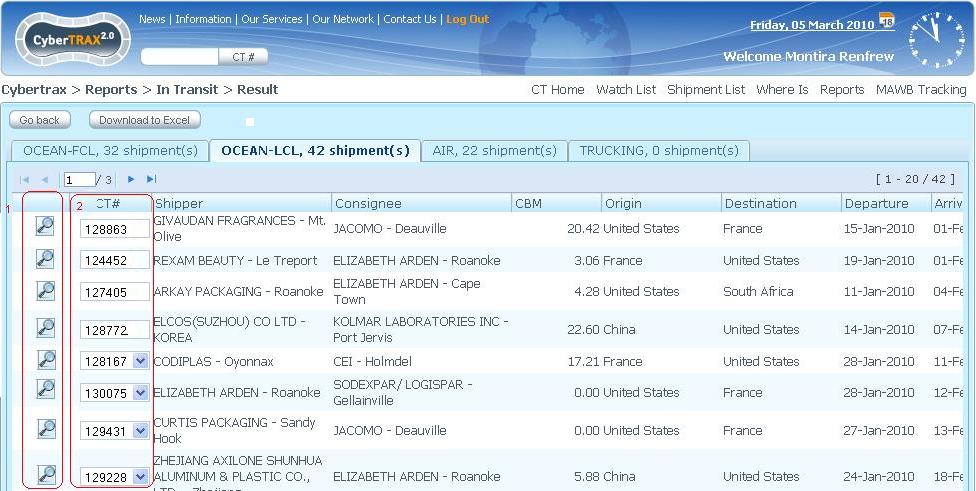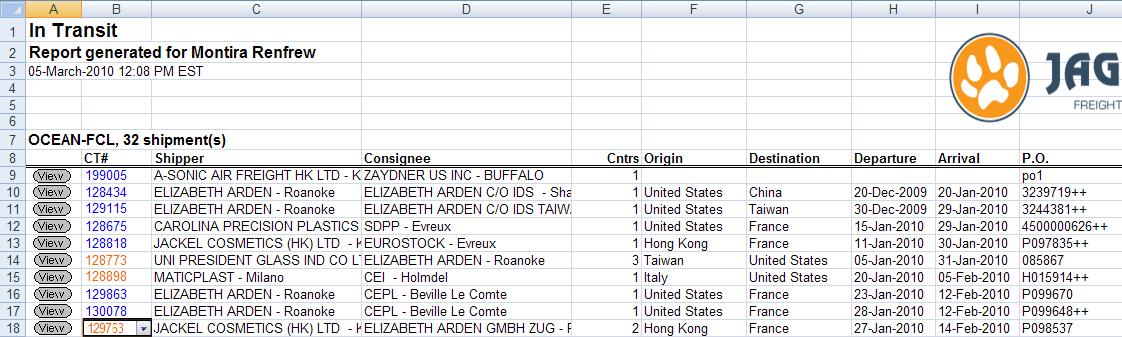Client In Transit Report (component)
From UG
(Difference between revisions)
(→Add HTML View, March 2010) |
(→Add HTML View, March 2010) |
||
| Line 57: | Line 57: | ||
* mantis:[http://mantis.jaguarfreight.com/mantis/view.php?id=1388 1388] | * mantis:[http://mantis.jaguarfreight.com/mantis/view.php?id=1388 1388] | ||
| - | |||
| - | |||
* Result shows by MOT per Tab with shipment count() | * Result shows by MOT per Tab with shipment count() | ||
* First column (1) shows magnifier glass per record to hyperlink to a specific CT record> Client App> view shipment | * First column (1) shows magnifier glass per record to hyperlink to a specific CT record> Client App> view shipment | ||
| Line 64: | Line 62: | ||
** If there is a single CT#, it shows CT# in a box without a dropdown list | ** If there is a single CT#, it shows CT# in a box without a dropdown list | ||
** If there is a multiple CT#, it shows CT# in a box with a dropdown list | ** If there is a multiple CT#, it shows CT# in a box with a dropdown list | ||
| + | |||
| + | |||
| + | [[File:In-TransitHTML.JPG]] | ||
=== Change xls report design, March 2010 === | === Change xls report design, March 2010 === | ||
Revision as of 14:55, 8 March 2010
Contents |
Parent Mantis
Business Needs and Requirements
- This is a client version of In Transit Report.
- Some features / logic comes from above. Some is unique:
- Client visibility rule
- anything else???
Technical Specification
Summary
User Interface
See In_Transit_Report#User_Interface
Client version has slightly different look and feel:
- colors, etc
- multiselects are hidden by default, click on triangle to make them visible
Hard Coded Conditions
See In_Transit_Report#Hard_Coded_Conditions
User Defined Conditions
See In_Transit_Report#User_Defined_Conditions
Output
Special Cases
History
Feedback from Simon (meeting on 18 Aug 2009)
--Tira 12:44PM , 19 Aug 2009 (UTC)
- Rename "Original Country" to "Origin Country"
- All the same BUT these filters MUST be client specific auto populated:
- Client Companies
- Origin Country
- Destination Country
- AIR
- Origin Airport (also update name from "Original" to "Origin"
- Destination Airport
- OCEAN
- Origin Port/Terminal (also update name from "Original" to "Origin"
- Destination Port/Terminal
Created this wiki
It used to be a part of Client Reports
Add HTML View, March 2010
- mantis:1388
- Result shows by MOT per Tab with shipment count()
- First column (1) shows magnifier glass per record to hyperlink to a specific CT record> Client App> view shipment
- Second column (2) shows CT# in a box
- If there is a single CT#, it shows CT# in a box without a dropdown list
- If there is a multiple CT#, it shows CT# in a box with a dropdown list