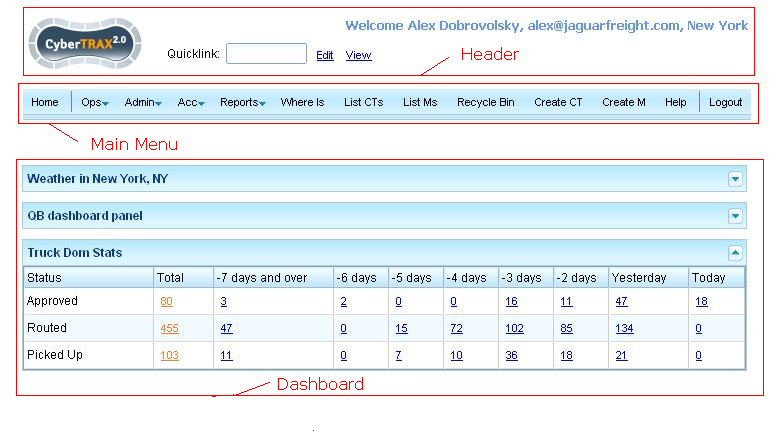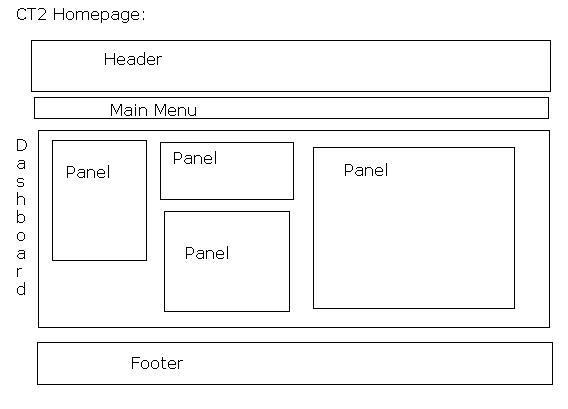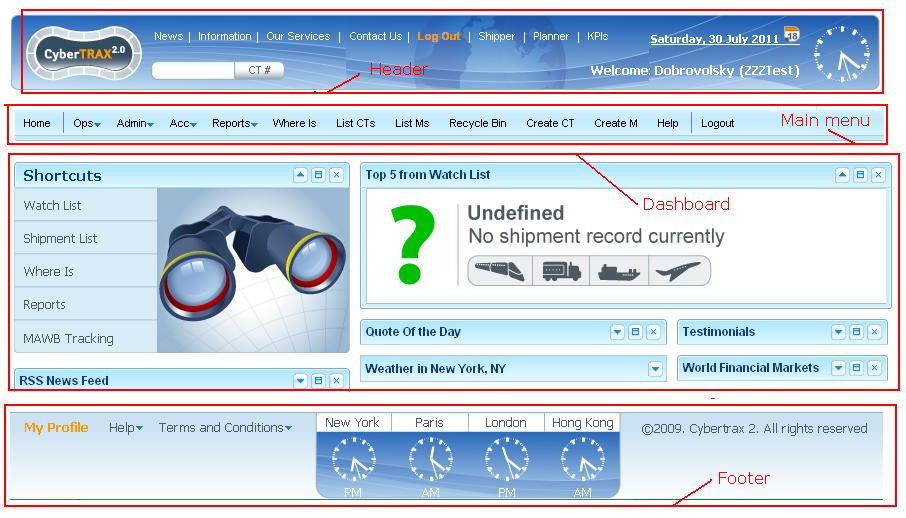CT layout and Homepage
From UG
(Difference between revisions)
(→Solution ver 2.0) |
(→Solution ver 2.0) |
||
| Line 38: | Line 38: | ||
* Welcome should have Name (Jag Office name) | * Welcome should have Name (Jag Office name) | ||
* Body should be as it is now for internal (making Client role panels available for Jag user role on a Dashboard is another task) | * Body should be as it is now for internal (making Client role panels available for Jag user role on a Dashboard is another task) | ||
| + | |||
| + | * Header links: News, Information, Our Services only for now. | ||
| + | |||
| + | * Footer links: My Profile only for now | ||
| + | ** My profile will not link to anything now | ||
| + | |||
[[File:Client role homepage.PNG]] | [[File:Client role homepage.PNG]] | ||
Current revision as of 12:46, 19 August 2011
Contents |
[edit] Info
- 0003138: (Homepage/Layout) .....
[edit] Requirements
- Provide standard layout:
- Header
- Main menu
- Body
- Footer
[edit] See also
[edit] Solution ver 1.0
Currently homepage looks like this
Layout schema:
Body for homepage contains Dashboard. See Dashboard framework.
All other pages have same footer but different body.
[edit] Solution ver 2.0
This version has different style for header, footer. It is to be borrowed from Client App.
Notes:
- Need to add "view" link
- Welcome should have Name (Jag Office name)
- Body should be as it is now for internal (making Client role panels available for Jag user role on a Dashboard is another task)
- Header links: News, Information, Our Services only for now.
- Footer links: My Profile only for now
- My profile will not link to anything now