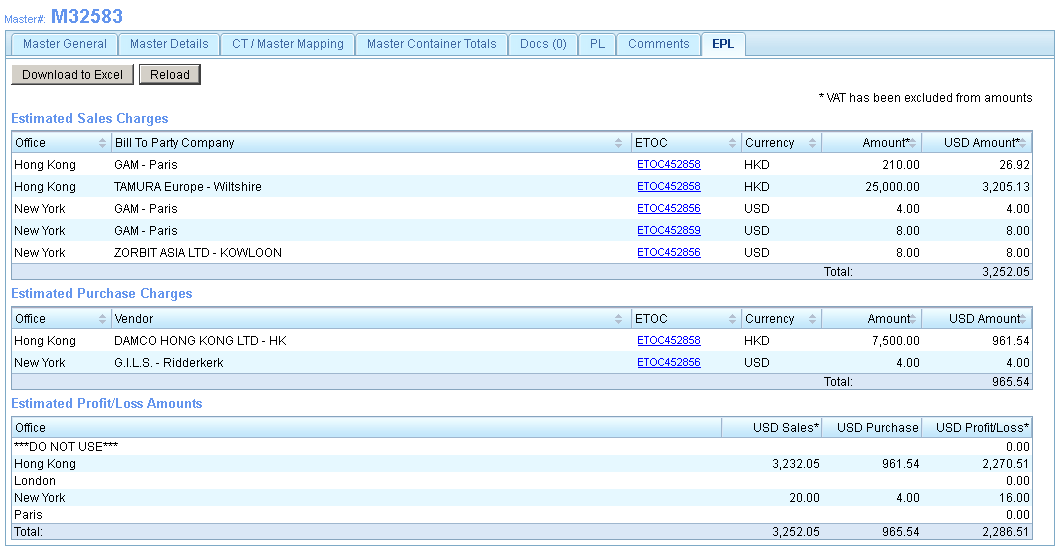EPL Tab
From UG
(Difference between revisions)
(→SOWs) |
(→Info) |
||
| (5 intermediate revisions not shown) | |||
| Line 2: | Line 2: | ||
== Info == | == Info == | ||
| + | Estimated Profit/Loss ('''EPL''') tab is similar to [[PL Tab]] but shows '''Estimated''' ''(not Actual)'' sales and costs with using data from [[Est Tab]]. | ||
== Latest Version == | == Latest Version == | ||
| + | * EPL tab contains: | ||
| + | :* tables of Estimated Amounts related to current CT. | ||
| + | :* additional controls for specific actions. | ||
| + | * Look and feel of EPL tab can be different in CT and Master Editor. | ||
| + | [[File:EPL_tab_example.PNG|600px|thumb|Figure:Example of EPL tab in Master Editor]] | ||
| - | === | + | === Estimated Sales Charges table === |
| + | * Contains list of '''Estimated Sales''' assigned to the current CT with M/I distribution ''(individually or via Group)'' on Est tab | ||
| + | * Consists of columns: | ||
| + | :* Office - Jaguar Office assigned to Charges | ||
| + | :* Bill To Party Company - [[Bill To Party]] selected on Est tab and assigned to Estimated Sales | ||
| + | :* ETOC - hyperlink to CT where Estimate Table of Charges was assigned | ||
| + | :* Currency - Currency of the Estimated Sales | ||
| + | :* Amount'''*''' - Total Amount in Currency of the Estimated Sales | ||
| + | :* USD Amount'''*''' - Amount of the Estimated Sales converted to USD | ||
| - | === Master === | + | === Estimated Purchase Charges table === |
| + | * Contains list of '''Estimated Cost''' assigned to the current CT with M/I distribution ''(individually or via Master)'' on Est tab | ||
| + | * Consists of columns: | ||
| + | :* Office - Jaguar Office assigned to Charges | ||
| + | :* Vendor - [[Bill To Party]] selected on Est tab and assigned to Estimated Purchase | ||
| + | :* ETOC - hyperlink to CT where Estimate Table of Charges was assigned | ||
| + | :* Currency - Currency of the Estimated Purchase | ||
| + | :* Amount - Total Amount in Currency of the Estimated Purchase | ||
| + | :* USD Amount - Amount of the Estimated Purchase converted to USD | ||
| + | |||
| + | === Estimated Profit/Loss Amounts table === | ||
| + | * Contains list of Jaguar Offices assigned to the current CT with M/I distribution ''(individually or via Master)'' on Est tab | ||
| + | * Consists of columns: | ||
| + | :* Office - Jaguar Office | ||
| + | :* USD Sales'''*''' - Amount of the Estimated Sales converted to USD | ||
| + | :* USD Purchase - Amount of the Estimated Cost converted to USD | ||
| + | :* USD Profit/Loss'''*''' - Estimated P/L Amounts ''(Sales-Cost)'' converted to USD | ||
| + | |||
| + | === Additional Controls === | ||
| + | * '''"Type"''' radiogroup - provides to select a type of Amounts calculation on PL tab ''(available only in CT editor)'' | ||
| + | :* CT Individual - if selected, the Amounts will include sales and costs distributed to current CT only | ||
| + | :* CT Group - if selected, the Amounts will include all values assigned to Group to which current CT belongs | ||
| + | * '''"Download to Excel"''' button - provides an ability to download the XLS copy of PL tab | ||
| + | * '''"Reload"''' button - when clicked, re-calculates all Amounts on the tab | ||
| + | |||
| + | === Additional Notes === | ||
| + | * NOTE 1: Amounts in columns marked with '''*''' are displayed without VAT - this noted in top-right corner of PL tab with ''" * VAT has been excluded from amounts"''. | ||
| + | |||
| + | === CT Editor === | ||
| + | Displaying of Estimate Amounts depends from the selected type of distribution (Individual or Group). | ||
| + | |||
| + | === Master Editor === | ||
| + | Contents all Estimated Amounts from all CTs included to Master. | ||
== SOWs == | == SOWs == | ||
Current revision as of 18:06, 13 November 2013
Contents |
[edit] Info
Estimated Profit/Loss (EPL) tab is similar to PL Tab but shows Estimated (not Actual) sales and costs with using data from Est Tab.
[edit] Latest Version
- EPL tab contains:
- tables of Estimated Amounts related to current CT.
- additional controls for specific actions.
- Look and feel of EPL tab can be different in CT and Master Editor.
[edit] Estimated Sales Charges table
- Contains list of Estimated Sales assigned to the current CT with M/I distribution (individually or via Group) on Est tab
- Consists of columns:
- Office - Jaguar Office assigned to Charges
- Bill To Party Company - Bill To Party selected on Est tab and assigned to Estimated Sales
- ETOC - hyperlink to CT where Estimate Table of Charges was assigned
- Currency - Currency of the Estimated Sales
- Amount* - Total Amount in Currency of the Estimated Sales
- USD Amount* - Amount of the Estimated Sales converted to USD
[edit] Estimated Purchase Charges table
- Contains list of Estimated Cost assigned to the current CT with M/I distribution (individually or via Master) on Est tab
- Consists of columns:
- Office - Jaguar Office assigned to Charges
- Vendor - Bill To Party selected on Est tab and assigned to Estimated Purchase
- ETOC - hyperlink to CT where Estimate Table of Charges was assigned
- Currency - Currency of the Estimated Purchase
- Amount - Total Amount in Currency of the Estimated Purchase
- USD Amount - Amount of the Estimated Purchase converted to USD
[edit] Estimated Profit/Loss Amounts table
- Contains list of Jaguar Offices assigned to the current CT with M/I distribution (individually or via Master) on Est tab
- Consists of columns:
- Office - Jaguar Office
- USD Sales* - Amount of the Estimated Sales converted to USD
- USD Purchase - Amount of the Estimated Cost converted to USD
- USD Profit/Loss* - Estimated P/L Amounts (Sales-Cost) converted to USD
[edit] Additional Controls
- "Type" radiogroup - provides to select a type of Amounts calculation on PL tab (available only in CT editor)
- CT Individual - if selected, the Amounts will include sales and costs distributed to current CT only
- CT Group - if selected, the Amounts will include all values assigned to Group to which current CT belongs
- "Download to Excel" button - provides an ability to download the XLS copy of PL tab
- "Reload" button - when clicked, re-calculates all Amounts on the tab
[edit] Additional Notes
- NOTE 1: Amounts in columns marked with * are displayed without VAT - this noted in top-right corner of PL tab with " * VAT has been excluded from amounts".
[edit] CT Editor
Displaying of Estimate Amounts depends from the selected type of distribution (Individual or Group).
[edit] Master Editor
Contents all Estimated Amounts from all CTs included to Master.