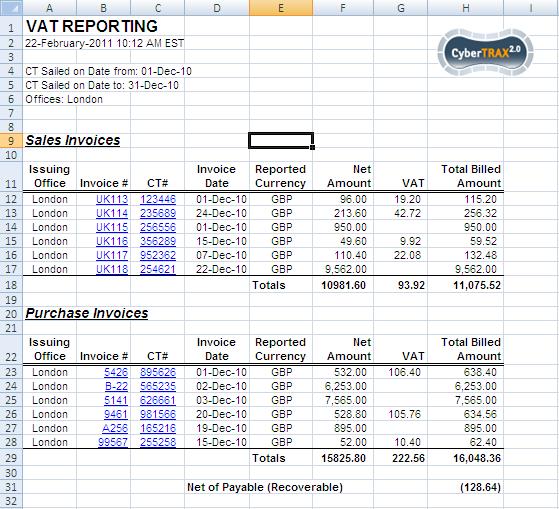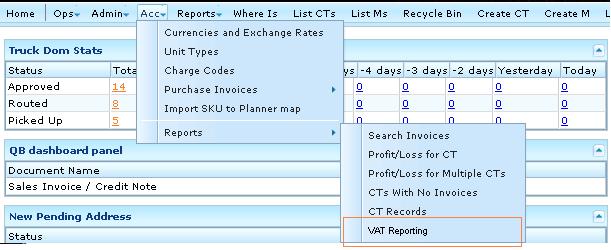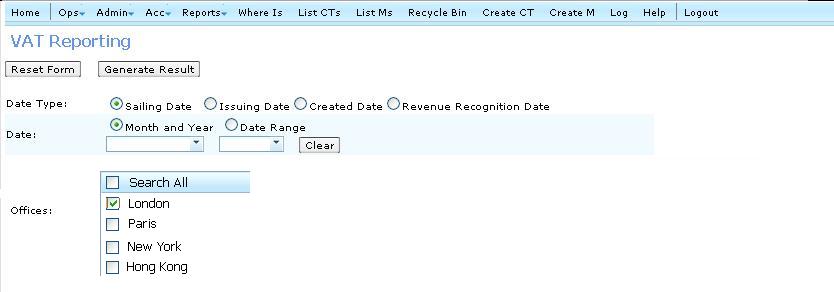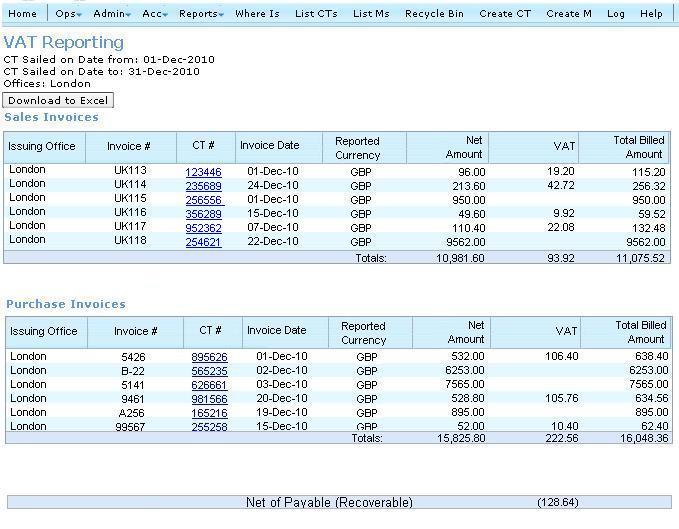2653 rfsa
From UG
| (8 intermediate revisions not shown) | |||
| Line 19: | Line 19: | ||
Must be downloadable to excel. | Must be downloadable to excel. | ||
| - | CT number and Invoice number should be hyperlinks | + | CT number and Invoice number should be hyperlinks: This can be mapped the same as Acc > Reports > Search Invoices. |
===Report Filters=== | ===Report Filters=== | ||
| + | |||
| + | |||
Date Type: (same as Acc > Reports > Profit/Loss for Multiple CT's) | Date Type: (same as Acc > Reports > Profit/Loss for Multiple CT's) | ||
| + | |||
Date: (same as Acc > Reports > Profit/Loss for Multiple CT's) | Date: (same as Acc > Reports > Profit/Loss for Multiple CT's) | ||
| - | Offices - | + | |
| + | Offices - So the operator can select one, multiple, or all. (Check boxes have been suggested because it is only 4 choices) | ||
| + | |||
| + | ====Example==== | ||
| + | |||
| + | [[File:Vat Report Location.JPG]] | ||
| + | [[File:VAT report generated.JPG]] | ||
| + | |||
| + | ===Outputs=== | ||
| + | output | ||
| + | |||
| + | Header should summarize filter options showing | ||
| + | |||
| + | Name of Report | ||
| + | |||
| + | Current Date (or date report was ran) | ||
| + | |||
| + | CT sailed on Month: Full name of month or CT sailed on date from: day-month-year | ||
| + | |||
| + | CT sailed on Year: Full year displayed or CT sailed on date to: day-month-year | ||
| + | |||
| + | Offices: If selected. | ||
| + | |||
| + | |||
| + | ====Sales Invoice Section==== | ||
| + | Name of Section: Sales Invoices | ||
| + | |||
| + | '''Columns:''' | ||
| + | |||
| + | Issuing Office | ||
| + | |||
| + | Invoice # (as Hyperlink) | ||
| + | |||
| + | CT# (as Hyperlink) | ||
| + | |||
| + | Invoice Date | ||
| + | |||
| + | Reported Currency | ||
| + | |||
| + | Net Amount (total invoiced amount - VAT = Net Amount) | ||
| + | |||
| + | VAT Amount | ||
| + | |||
| + | Total Billed (total invoiced amount) | ||
| + | |||
| + | Note: Net amount, VAT amount, and Total Billed Amount should be totaled at the bottom of the section | ||
| + | |||
| + | ====Purchase Invoice Sections==== | ||
| + | |||
| + | Name of Section: Purchase Invoices | ||
| + | |||
| + | '''Columns:''' | ||
| + | |||
| + | Issuing Office | ||
| + | |||
| + | Invoice # (as Hyperlink) | ||
| + | |||
| + | CT# (as Hyperlink) | ||
| + | |||
| + | Invoice Date | ||
| + | |||
| + | Reported Currency | ||
| + | |||
| + | Net Amount (total invoiced amount - VAT = Net Amount) | ||
| + | |||
| + | VAT Amount | ||
| + | |||
| + | Total Billed (total invoiced amount) | ||
| + | |||
| + | Note: Net amount, VAT amount, and Total Billed Amount should be totaled at the bottom of the section | ||
| + | |||
| + | ====Net Payable or Recoverable==== | ||
| + | |||
| + | This should display the sum of the total VAT in sales section - total VAT in purchase section. | ||
| + | |||
| + | a negative number should be displayed using (). | ||
| + | |||
| + | ===Examples of Output=== | ||
| + | |||
| + | ====HTML Output Example==== | ||
| + | [[File:VAT Reporting screen.JPG]] | ||
| + | |||
| + | ====Excel Output Example==== | ||
| + | [[File:VAT reporting excel format.JPG]] | ||
Current revision as of 22:00, 28 February 2011
Contents |
[edit] Info
0002653: (Acc Report: Misc) add feature to show total VAT charges separately
Accounting needs a report to show the VAT charges separately and the net amount (amount excluding the VAT charges) for both Sales Invoices and Purchase Invoices. The report should also calculate a total Net Payable or Recoverable.
The total VAT on Sales - total VAT on Purchases = Net Payable or Recoverable.
[edit] Business Requirement
The report should have two separate sections
- One section showing all Sales Invoices.
- total at the bottom of all Sales Invoices.
- One section showing all Purchase Invoices.
- total at the bottom of all Purchase Invoices.
Must be downloadable to excel. CT number and Invoice number should be hyperlinks: This can be mapped the same as Acc > Reports > Search Invoices.
[edit] Report Filters
Date Type: (same as Acc > Reports > Profit/Loss for Multiple CT's)
Date: (same as Acc > Reports > Profit/Loss for Multiple CT's)
Offices - So the operator can select one, multiple, or all. (Check boxes have been suggested because it is only 4 choices)
[edit] Example
[edit] Outputs
output
Header should summarize filter options showing
Name of Report
Current Date (or date report was ran)
CT sailed on Month: Full name of month or CT sailed on date from: day-month-year
CT sailed on Year: Full year displayed or CT sailed on date to: day-month-year
Offices: If selected.
[edit] Sales Invoice Section
Name of Section: Sales Invoices
Columns:
Issuing Office
Invoice # (as Hyperlink)
CT# (as Hyperlink)
Invoice Date
Reported Currency
Net Amount (total invoiced amount - VAT = Net Amount)
VAT Amount
Total Billed (total invoiced amount)
Note: Net amount, VAT amount, and Total Billed Amount should be totaled at the bottom of the section
[edit] Purchase Invoice Sections
Name of Section: Purchase Invoices
Columns:
Issuing Office
Invoice # (as Hyperlink)
CT# (as Hyperlink)
Invoice Date
Reported Currency
Net Amount (total invoiced amount - VAT = Net Amount)
VAT Amount
Total Billed (total invoiced amount)
Note: Net amount, VAT amount, and Total Billed Amount should be totaled at the bottom of the section
[edit] Net Payable or Recoverable
This should display the sum of the total VAT in sales section - total VAT in purchase section.
a negative number should be displayed using ().
[edit] Examples of Output
[edit] HTML Output Example
[edit] Excel Output Example