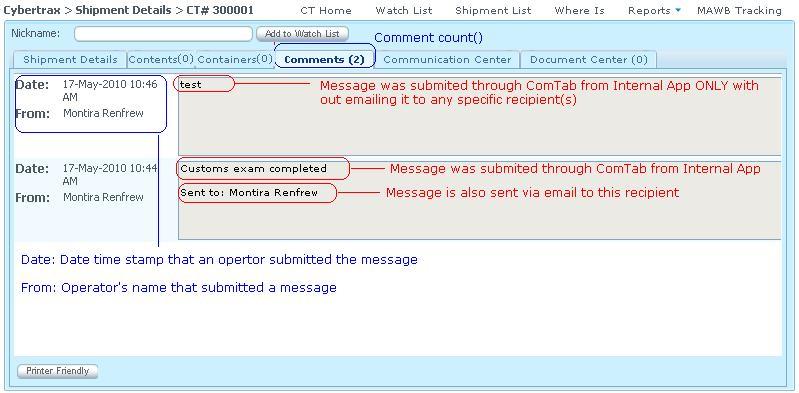Client Shipment Details Comment Tab
From UG
(Difference between revisions)
(→Figure 1. Comment Tab) |
m (moved Comment Tab to Client Shipment Details Comment Tab) |
||
| (6 intermediate revisions not shown) | |||
| Line 12: | Line 12: | ||
* This shows which operator(s) submitted the message and date time stamp | * This shows which operator(s) submitted the message and date time stamp | ||
* NOTE: query comments from Internal App> List CT> ComTab | * NOTE: query comments from Internal App> List CT> ComTab | ||
| + | * Printer Friendly button - see [[Client Printer Friendly]] | ||
== Design == | == Design == | ||
| - | * See [[#]] | + | * Show log history: Log message history shows the most recent added on the top |
| + | * See [[#Figure 1. Comment Tab ]] | ||
=== right side === | === right side === | ||
* message | * message | ||
| - | * Sent to (if Jaguar Operator e-mails this message to a recipient, it should show on Log history for who | + | * Sent to (if Jaguar Operator e-mails this message to a recipient, it should show on Log history for who the recipient is, this is ONLY showed when this message is also sent via email to at least one recipient) |
| + | |||
| + | |||
=== left side === | === left side === | ||
* Date: Date and Time stamps | * Date: Date and Time stamps | ||
| Line 32: | Line 36: | ||
=== Figure 1. Comment Tab === | === Figure 1. Comment Tab === | ||
[[File:CommentTab1.JPG]] | [[File:CommentTab1.JPG]] | ||
| + | |||
| + | == History == | ||
Current revision as of 15:52, 18 May 2010
Contents |
[edit] Mantis
- Parent: 2011
[edit] Biz Analyst Intro
This tab is for client user to view all the comments that got submitted by operator(s) about this particular shipment
[edit] Sys Analyst Intro
- This tab shows a message count() on the tab for client users to know how many comments for this specific shipment
- It consists of message(s) that is submitted by operator(s) ONLY
- It is for viewing(read ONLY)
- This shows which operator(s) submitted the message and date time stamp
- NOTE: query comments from Internal App> List CT> ComTab
- Printer Friendly button - see Client Printer Friendly
[edit] Design
- Show log history: Log message history shows the most recent added on the top
- See #Figure 1. Comment Tab
[edit] right side
- message
- Sent to (if Jaguar Operator e-mails this message to a recipient, it should show on Log history for who the recipient is, this is ONLY showed when this message is also sent via email to at least one recipient)
[edit] left side
- Date: Date and Time stamps
- From: operator (First and Last name)
[edit] Use cases
- Client is able to view any comments about a specific CT from Jaguar user in Comments Tab
- Client clicks on Comments tab in order to view comments about a specific shipment
- Client is able to see comments from Jaguar user on query comment log history.
Note This query comment log history MUST be matched with query log history in Internal App