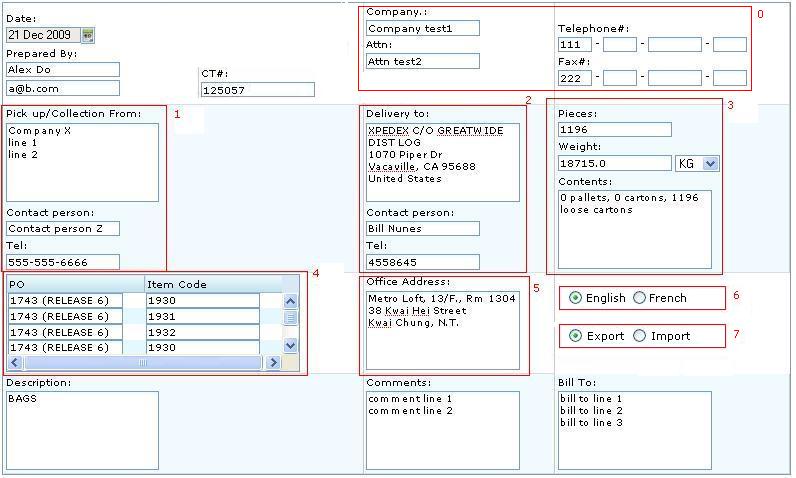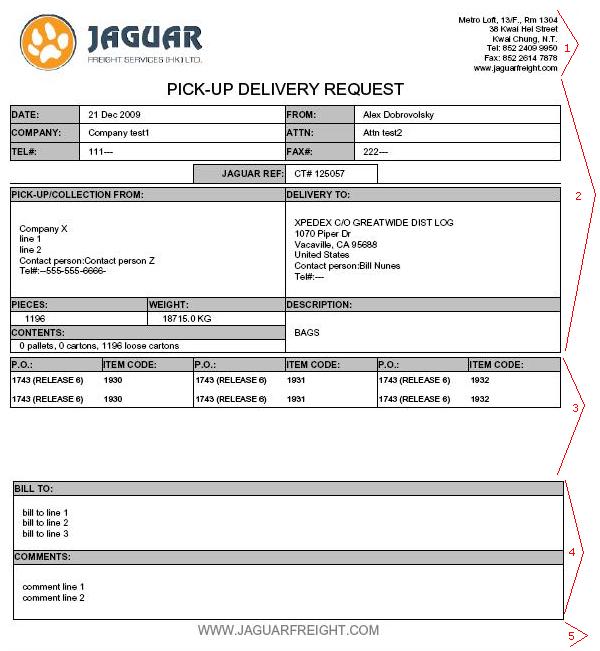Pick Up Order
From UG
(→Technical Specification) |
(→Technical Specification) |
||
| Line 71: | Line 71: | ||
| - | ==== Commodity info ==== | + | ==== Commodity info (Import or Export version) ==== |
'''Description: ''' | '''Description: ''' | ||
| Line 110: | Line 110: | ||
:* ''group generate:'' show sum for all selected CTs | :* ''group generate:'' show sum for all selected CTs | ||
| - | |||
==== Pick up/Collection Info ==== | ==== Pick up/Collection Info ==== | ||
| - | Mapping for MOT = | + | '''Mapping for Export Version, MOT = AIR / OCEAN and Export/Import version for UNDEFINED / Trucking Air/ Trucking Ocean:''' |
:* Export Pick-up (T4) | :* Export Pick-up (T4) | ||
| - | Mapping for MOT = Trucking Domestic: | + | '''Mapping for Import Version, MOT = AIR / OCEAN''' |
| + | :* Imp Tab, Cargo Location | ||
| + | |||
| + | '''Mapping for Export/Import Version, MOT = Trucking Domestic:''' | ||
:* Shipper (T1) | :* Shipper (T1) | ||
| Line 133: | Line 135: | ||
| - | |||
==== Delivery Info ==== | ==== Delivery Info ==== | ||
| - | Mapping for MOT = | + | '''Mapping for Export Version, MOT = AIR / OCEAN and Export/Import version for UNDEFINED / Trucking Air/ Trucking Ocean:''' |
:* Delivery to (T5) | :* Delivery to (T5) | ||
| - | Mapping for MOT = Trucking Domestic: | + | '''Mapping for Import Version, MOT = AIR / OCEAN''' |
| + | :* Imp Tab, Delivery Address | ||
| + | |||
| + | |||
| + | '''Mapping for Export/Import Version, MOT = Trucking Domestic:''' | ||
:* Consignee (T2) | :* Consignee (T2) | ||
Revision as of 19:39, 28 December 2009
Contents |
Mantis
Business Needs and Requirements
- Another name for this doc is D/R (Delivery request).
- This doc serve same purpose as D/O but presents different info.
Technical Specification
Summary
This one spec covers Pick Up Order for ALL modes
Template
Header Fields
Office Address:
- meaning: From Address for this doc
- default: Jaguar Office address for Current User, Admin > Offices
General fields (Import or Export version)
Date:
- default: today's date
CT#:
- meaning: current CT
- default: current CT
Comments:
- meaning: any comment ???
- default: blank
Bill To:
- meaning: Bill To party address
- default: blank
Truck Company Info
Company.: (Export version, all MOTs)
- meaning: Trucking company name
- default: Gen Tab, Pick-up Trucker
Company.: (Import version, Air/Ocean)
- meaning: Trucking company name
- default: Imp Tab, Delivery Trucker
Company.: (Import version, Truck modes)
- meaning: Trucking company name
- default: Gen Tab, Pick Up Trucker
Attn:
- meaning: contact for this address
- default: from Admin > Addressbook
Tel:
- meaning: tel for this address
- default: from Admin > Addressbook
Fax#:
- meaning: Fax for this address
- default: from Admin > Addressbook
Commodity info (Import or Export version)
Description:
- meaning: Commodity description
- default: Gen Tab, Commodity description
- in case of group generate pull info from ALL CTs
PO / Item pair
- meaning: commodity data
- default: PO/Item from commodity table
- overflow case: If there are more PO/SKU pairs than can fit on one page then on template and pdf deisplay this: "Additional PO/Item #'s are included in this shipment, and could not be displayed on this document."
- group generate case: Take PO/SKU from current CT first and then from any additional selected CT in no particular order.
Pieces:
- meaning: HU
- default: pull this from current CT, Ttl HU:, Cont Tab
- group generate: show sum for all selected CTs
Weight:
- meaning: Ttl weight
- default: pull this from current CT, Ttl G kg, Cont Tab
- group generate: show sum for all selected CTs
KG/LB
- meaning: unit om measurement for Weight
- default: KG
- functionality: re-calc on the fly
Contents
- meaning: X pallets, Y cartons, Z loose cartons
- X = Ttl # of plts
- Y = Ttl pkgs on plts
- Z = Loose pkgs
- default: pull this from current CT, Cont Tab
- group generate: show sum for all selected CTs
- meaning: X pallets, Y cartons, Z loose cartons
Pick up/Collection Info
Mapping for Export Version, MOT = AIR / OCEAN and Export/Import version for UNDEFINED / Trucking Air/ Trucking Ocean:
- Export Pick-up (T4)
Mapping for Import Version, MOT = AIR / OCEAN
- Imp Tab, Cargo Location
Mapping for Export/Import Version, MOT = Trucking Domestic:
- Shipper (T1)
Pick up/Collection From:
- meaning: address
- default: from CT
Contact person:
- meaning: contact for this address
- default: from Admin > Addressbook
Tel:
- meaning: tel for this address
- default: from Admin > Addressbook
Delivery Info
Mapping for Export Version, MOT = AIR / OCEAN and Export/Import version for UNDEFINED / Trucking Air/ Trucking Ocean:
- Delivery to (T5)
Mapping for Import Version, MOT = AIR / OCEAN
- Imp Tab, Delivery Address
Mapping for Export/Import Version, MOT = Trucking Domestic:
- Consignee (T2)
Delivery to:
- meaning: address
- default: this CT
Contact person:
- meaning: contact for this address
- default: from Admin > Addressbook
Tel:
- meaning: tel for this address
- default: from Admin > Addressbook
See Figure 2.
Header
- Logo
- for local office of logged in operator
- From Address
- pull from Template
Body
Pull all data from Template.
Footer
As defined on Figure 2
Look and Feel
As defined on Figure 2.
Multipage case
This doc can not have more than 1 page
Special case: Groups
Some fields are "group fields". See Template section for this info.
Special Case: French Version
Template
See radio button that controls in what language to produce pdf (section#6).
Everything is the same except labels are translated into french. See "Pick Up order French.xlsx" attached to mantis
Additional Figures
Figure 1: Template
Figure 2: Pdf
History
Old spec: http://mantis.jaguarfreight.com/wiki/CT.Ocean.PickupOrder
Make this doc available for all MOTs
- mantis: http://mantis.jaguarfreight.com/mantis/view.php?id=1309
- spec updated? Yes
Create French version of this doc
- mantis: http://mantis.jaguarfreight.com/mantis/view.php?id=1580
- spec updated? Yes
- See French Version section
Add Import version of this doc
- Mantis: http://mantis.jaguarfreight.com/mantis/view.php?id= tbd
- Spec updated? Yes
- See: tbd