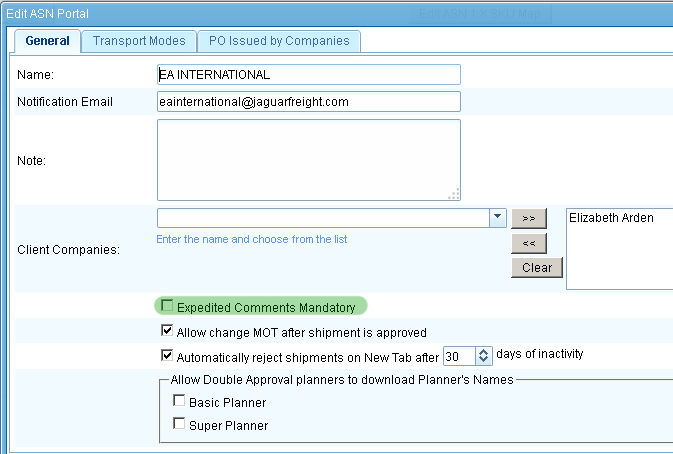ASN 20 ph3 (part2)
From UG
(→SOW 31 ASN validations) |
(→SOWs) |
||
| Line 514: | Line 514: | ||
:5. Maximum loose package weight should be ? 30 kilograms | :5. Maximum loose package weight should be ? 30 kilograms | ||
:6. Maximum weight per container: 19 metric tons | :6. Maximum weight per container: 19 metric tons | ||
| + | |||
<hr> | <hr> | ||
Revision as of 19:41, 5 December 2014
SOWs
SOW 18 Display Estimated Delivery Date in ASN
mantis: 4327 (phase: SA, status: started)
Core Requirements
- “link” ASNs to an “automated estimated delivery date” in Admin
- display an estimated delivery date in the ASN window when a planner processes an approval.
Solution
SOW 19 Set and update Origin and Destination Countries automatically for ASN records
mantis: 4349 (phase: SA, status: started)
Core Requirements
- After implementation mantis 4191, there is either a bug or a gap in logic for ASN records, with regards to updating Geb Tab 11 & 12 automatically.
Solution
- Use already implemented logic in the following way - every clicking "Save" should update without any warning:
- "Origin Country" from "Pick up Location" Country.
- "Destination Country" from "Ship to Location" Country.
SOW 20 Enable "Expedite feature" for ASN 2 portal
mantis: 4499 (phase: QA, status: closed)
Core Requirements
- Currently this functionality is working on EA Planner (implemented for ASN 1). We need to enable this for ASN 2 portal.
Business needs
- Restore functionality as it worked for ASN1.
- Additional enabling "Expedite feature" for ASN 2 portal (mantises 4505, 4524).
- Show Expedised shipments in Reports (mantis 4504).
- Show Expedised shipments in KPIs (mantis 4501).
- Log Expedited status on COM TAB on ASN 2.0 (mantis 4325).
Solution
In addition to restored functionality implemented in ASN1:
- Expedited Planner (Expeditor) is option of ASN2 Generic Planner User (as for ASN1 EA Planner).
- "Expedited" button is presented in ASN Shipment list and in ASN view window.
- Expeditor has ability to leave the comment in Confirmation window (same as the comment feature on Approve/Hold/Reject window).
- Adding of Expedited Comment can be set as mandatory field for processing the Expedited request.
- Expedited Email notification should be sent to:
- Shipper who created an expedited ASN.
- Planner who expedited ASN.
- ASN Portal Team (to be defined).
- Subject of notification e-mail: CT XXXXXX has been EXPEDITED.
- Body of notification message:
- Dear <Recipient Name>,
- The following shipment has been EXPEDITED by <Expedited Planner's Name>.
- Reason Code: <Text of Expedited Code>, example - Component Supplier Delay.
- Original Cargo Due Date: DD-MMM-CCYY (show if not empty).
- Revised Cargo Due Date: DD-MMM-CCYY (show if not empty).
- Comment: <Text of Expedited Comment>.
- Dear <Recipient Name>,
- Expeditor can edit "Cargo Due Date":
- Default is the same date from the approved planner.
- Email notification content has two lines - Original Cargo Due Date and Revised Cargo Due Date.
- Indicate “expedited shipment” with red color:
- Red circle in "Status" column.
- When mouse over show hint with combined text (previous state + expedited info).
- In ASN view window, show "This is an Expedited ASN" red bold label.
- Expedised shipment should be available on report output and filter for Main:
- Report should include Reason Code, Expeditor's Comment, etc.
- Labels: Expedited Code, Expedited Comment.
- Volume KPI reflects Expedites count (same as CT count):
- Move Expedite tab from transportation to ASN portal attribute.
- Current path: "Main Menu - Admin - ASN - Expedited Codes".
- Add one more tab to the bottom right graph (Expedite) to show bar per reason code.
-
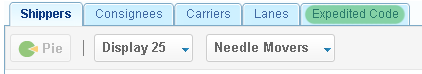
- Expedited status should be logged on COM Tab on ASN 2.0.
- Example:
- CT#XXXXXX has been EXPEDITED by <Planner Name>
- Expedited Code: <Reason Code>
- Original Cargo Due Date: Date in format "DD-MMM-CCYY" or "n/a"
- Revised Cargo Due Date: Date in format "DD-MMM-CCYY" or "n/a"
SOW 21 Create an upload list of shippers/planners functionality (script)
mantis: 4525 (phase: Est, status: open)
Core Requirements
- Create an upload list of shippers/planners functionality (script).
Business needs
- Ability to import ASN2 User Profiles into the system from Excel files.
Solution
- Data is prepared in two separated files - Shippers and Planners lists.
- Handling script works with each file, new or modified records can update the User Profiles in DB
Generic Shipper
- Shippers list provides parameters of User Profiles in the following columns:
- Action - empty for Add new or Modify existing user (not using currently).
- Email - User Email as Identifier, mandatory field.
- First Name, Last Name, Password - Optional, Required for New Shippers only. For existing user are ignored.
- Shipper Company name - Mandatory for new shippers only.
- If specified for existing user - then it will be updated "CompanyName - City [ - Remark]"
- Note: Remark is optional, used if several companies with same Name and City are exists.
- ASN Portal Name - ASN2 Portal that is applied to Shipper
- PO Issued By Name - List of POIB companies of the Portal for current Shipper.
- Air Approval, Cargo Due Date - "Y", "N" or empty for default by ASN Portal
- Transport Mode - List of all transport modes for current Shipper per PO Issued By, on Single Line "Mode [- Submode]"
- * (star) means using all current Portal settings for Shipper
- Approval Mode - optional. If empty then default Approval Mode of ASN Portal is applied.
- Possible values: (auto, single, double)
Generic Planner
- Planners list provides parameters of User Profiles in the following columns:
- Action - empty for Add new or Modify existing user (not using currently).
- Email - User Email as Identifier, mandatory field.
- First Name, Last Name, Password - Optional, Required for New Shippers only. For existing user are ignored.
- ASN Portal Name - ASN2 Portal that is applied to Planner.
- PO Issued By - appropriate "PO Issued By Name" company from applying Portal that is assigned to Planner.
- Regular, Super, Air, View Only - possible Planner parameters per PO Issued By, active are indicated with "X".
SOW 22 Allow OPS to edit MOT for ASN approved shipments to all internal users
mantis: 4508 (phase: QA, status: closed)
Core Requirements
- Allow Jaguar operator to make some change for MOT of ASN approved shipment from Internal Application.
- The feature should be control per Portal and allow all roles.
Solution
- Ability to change Transport Mode for ASN approved shipments by Jaguar Ops can be allowed from ASN Portal Admin section.
- This managed on "General" tab with using "Allow change MOT after shipment is approved" checkbox.
- When MOT changed in Internal Application it should be updated in ASN by the following rules:
- if CT2 MOT = {AIR, Trucking-Air} then ASN Transport Mode is "Air".
- if CT2 MOT = {Ocean-LCL, Client Consolidation} then ASN Transport Mode is "Ocean LCL".
- if CT2 MOT = {Ocean-FCL MBL/AW, Trucking-Ocean} then ASN Transport Mode is "Ocean FCL".
- if CT2 MOT = {UNDEFINED} then ASN Transport Mode is "Undefined".
- NOTE: MOT = Trucking-Domestic is unavailable for change and cannot be set for any ASN approved CT.
SOW 23 Log in ASN the actions for MOT changes by Ops from CT2
mantis: 4520 (phase: QA, status: closed)
Core Requirements
- Add action for MOT changed from operator in CT2 to "H" on ASN portal
- Also on communication tab
- For all ASN records
Solution
- Once Jaguar Operator (in Internal App) changed Transport Mode in the shipment approved from ASN, this action should be reflected in ASN history log.
- System shows "Transport Mode changed to MOT XXX" message in:
- Comment column of "Authorization Status History" window (click "H" in Gen tab of ASN View form).
- Other columns: Status - Approved, Last Update - time stamp of action, Updated By - System.
- Communication Log in Com tab of ASN View form.
- To: Default e-mail. From: system environment e-mail, f.e.cybertrax_kuchma@jaguarfreight.com.
SOW 24 Remove restriction to add commodity lines for ASN records in Internal App
mantis: 4481 (phase: QA, status: closed)
Core Requirements
- Remove ASN1 constraint ("This table can't have more then one commodity item!") to add commodity lines for ASN records in internal app, for CT records created with enabled in a portal/MOT option "Multiple Commodity Items".
Solution
- Option "Multiple Commodity Items" is managed from Transport Mode rule of ASN Portal Admin section (Transport Modes tab).
- If this feature is turned-on for a MOT then:
- ASN record created in the Portal with this MOT can have multiple commodity lines.
- After transmitting this ASN to CT2 it will not have constraint for adding new commodity.
- If this feature is turned-off for a MOT then:
- ASN record created in the Portal with this MOT will be splitted to several ASNs having only ONE commodity line.
- After transmitting any of these ASNs to CT2 it will be subject of ASN1 constraint for adding new commodity.
SOW 25 Pending Air Approval Filter
mantis: 4535 (phase: QA, status: new)
Core Requirements
- Provide filtering the ASNs that are pending for Air Approval process.
- Show counter of pending records.
Solution
- Filtering is provided with new button on the control panel of Shipment List in ASN Portal.
- Button becomes visible in ASN Planner UI if at least one ASN record is pending for Air approval.
- Label of button is "Pending Air Approval count: N", where N is count of pending ASN records.
- Clicking on the button filters Air Approval pending records in ASN Shipment List.
- If pending ASNs are filtered the button label becomes bold Orange and changes to "Only Pending Air Approval shown: N".
- Next clicking clears the filter and changes label and counter back to the non-filtered values.
SOW 26 Dashboard --> Pre-Approved for AIR, pending Final Air Approval
mantis: 4536 (phase: Stg, status: completed)
Core Requirements
- Type of report/additional filter.
Solution
- "Pending Air Approval" report type implemented as option in scheduled ASN report.
SOW 27 Hide Piece price, total value fields and remove the validation
mantis: 4541 (phase: Stg, status: passed UAT)
Core Requirements
- Hide "Piece price" and "total value" fields
- Remove the validation (no longer need)
Solution
- The special "per-Portal" option implemented to provide ability to show or hide the specified fields in ASN editor.
SOW 28 Make the “shipper company” that created the ASN a ASN property
mantis: 4609 (phase: Dev, status: new)
Core Requirements
- This is needed to provide visibility of ASN for Shipper Users linked to the Shipper Company that created the ASN in case if/when a shipper gets corrected in CT2.
Solution
- New ASN property named "Supplier".
- "Supplier" is a Shipper Company linked to a Shipper User who created an ASN record.
- "Supplier" is read-only ASN field
- "Supplier" should be displayed as text label on Gen tab of Internal App
SOW 29 Auto-populate some fields based on POIB selection
mantis: 4614 (phase: Dev, status: new)
Core Requirements
- Ship to location is to be used as “delivery location” on import tab
- Consignee link to “POIB” needs to be created and Consignee field will auto-populate based on POIB selection
- Optional: Customs broker linked to POIB as well
Solution
NOTE: This feature is related to AIR/OCEAN ASNs only.
Where
- “PO Issued by Company” (POIB) section of “ASN Portal” admin should be linked to the following CT2 fields:
- “Consignee” (Consignee (T2)) (on Gen Tab)
- “Customs Broker” (Customs Broker (V4)) (on Imp Tab)
- ”Delivery Address” (Import Delivery Location) (T7) (on Imp Tab), but only if POIB has Consignee link.
What
- Provide an option to turn on/off an ability to set the links of CT2 fields to this POIB for auto-population
- Auto-populate these fields when ASN is approved:
- “Consignee”, “Customs Broker” with values linked to “POIB” (assigned in POIB admin section)
- “Delivery Address” with "Ship to Location" of approved ASN
How
- If POIB has a link to Consignee:
- "Ship to Location" populates "Imp Tab. Delivery Address (T7)" only
- "Gen Tab. Consignee (T2)" is populated by POIB link to consignee value
- IF POIB has NO link to consignee, current rule remains unchanged - see SOW 10 (mapping for "Ship To Location" in Air/Ocean records)
- If POIB has a link to customs broker:
- When ASN is approved, "Imp Tab. Customs Broker (V4)" is auto-populated by POIB link
SOW 30 EDI: 211 file
mantis: 4564 (phase: Dev, status: new)
Core Requirements
- Create ASN records from EDI feed
Business needs
- Receive EDI 211 with related info from Elizabeth Arden
- Handle EDI 211 and create new ASN record based on received info
Solution
- Technical issues
- Use FTP-connection for receiving EDI files
- Create separate folder on Jaguar server for incoming files
- Keep archive of all received EDI messages
- EDI message
- EA and JFS agreed to use Electronic Data Interchange X12 Standards reflecting Version 004 Release 010 (004010), dated December 1997.
- Information should be transfer with using of X12 EDI Transaction Set 211: Motor Carrier Bill of Lading
- Structure of EDI message
- Header/Trailer Segments
- ISA - (GS - (ST - SE) - GE) - IEA
- Detail Segments
- ST (Transaction Header)
- Transaction Header Segments:
- BOL - Beginning Segment for the Motor Carrier Bill of Lading
- B2A - Set Purpose
- N1, N3, N4 (GROUP 0100). Up to 10. Used to specify the parties to the Bill of Lading, including but not limited to, the ship-from, ship-to, or bill-to parties.
- N1 - Name. To identify a party by type of organization, name, and code
- N3 - Address Information. Up to 2. To specify the location of the named party
- N4 - Geographic Location. To specify the geographic place of the named party
- Transaction Detail Segments:
- AT1, AT4 (GROUP 0200). Up to 9999.
- AT1 - Bill of Lading Line Item Number
- AT4 - Bill of Lading Description
- AT2, MAN, SPO (GROUP 0210).
- AT2 - Bill of Lading Line Item Detail
- MAN - Marks and Numbers. Up to 999999.
- SPO - Shipment Purchase Order Detail. Up to 999999.
- SE (Transaction Trailer)
- Business cases of EDI 211
- Only One Pick-up Location
- NOTE: Some examples are attached to mantis.
- Mapping EDI 211 to ASN
- BOL (BOL*RDWY*PP*4056909*20140519**2281136439)
- BOL01 = Carrier Code (The Standard Carrier Alpha Code (SCAC) is a unique two-to-four-letter code used to identify transportation companies).
- Mapped to Carriers->Steamshiplines->SCAC Code
- BOL*RDWY*PP*4056909*20140519**2281136439: ‘RDWY’ = Roadway 211.
- BOL02 = Shipment Type (Shipment Method of Payment for Freight Charges).
- Mapped to Freight Prepaid Collect
- BOL*RDWY*PP*4056909*20140519**2281136439: ‘CC’ = collect, ‘PP’ = prepaid (By Seller), ‘TP’ = third party pay.
- BOL03. Shipment#. Shipment Identification Number. Assigned to the shipment by the shipper.
- Mapped to CT Number
- BOL*RDWY*PP*4056909*20140519**2281136439
- BOL04. Ship Date. The date the carrier picked up the freight.
- Mapped to TBD
- BOL*RDWY*PP*4056909*20140519**2281136439
- BOL06. Carrier PRO#. Reference Identification. The number assigned by the carrier to the shipment, usually the PRO number.
- Mapped to TBD
- BOL*RDWY*PP*4056909*20140519**2281136439
- B2A (B2A*00)
- B2A01 = Transaction Set Purpose Code.
- No mapping. Means a new ASN needs to be created.
- B2A*00: ‘00’ = Original
- N1 (Shipper case, N1*SH*Elizabeth Arden, Inc.*94*91108151603)
- N101. Entity Identifier Code
- No mapping. Indicates using the received data for Shipper fields.
- N1*SH*Elizabeth Arden, Inc.*94*91108151603: ("SH" = Shipper Qualifier)
- N102. Shipper Name
- Mapped to TBD
- N1*SH*Elizabeth Arden, Inc.*94*91108151603
- N103. Freight Name Qualifer (Code assigned by the organization that is the ultimate destination of the transaction set).
- Mapped to TBD
- N1*SH*Elizabeth Arden, Inc.*94*91108151603
- N104. Freight ID Code
- Mapped to TBD
- N1*SH*Elizabeth Arden, Inc.*94*91108151603
- N1 (Consignee case, N1*CN*SEPHORA TESTERS 510 WEST ED MA)
- N101. Entity Identifier Code
- No mapping. Indicates using the received data for Consignee fields.
- N1*CN*SEPHORA TESTERS 510 WEST ED MA: ("CN" = Consignee Qualifier)
- N102. Consignee Name
- Mapped to TBD
- N1*CN*SEPHORA TESTERS 510 WEST ED MA
- N3 (N3*SEPHORA STORE 510*8882-170TH STREET)
- N301 = Shipper/Consignee Address 1.
- Mapped to TBD
- (N3*SEPHORA STORE 510*8882-170TH STREET)
- N302 = Shipper/Consignee Address 2.
- Mapped to TBD
- (N3*SEPHORA STORE 510*8882-170TH STREET)
- N4 (N4*EDMONTON*AB*T5T 4M2)
- N401 = Shipper/Consignee City.
- Mapped to TBD
- N4*EDMONTON*AB*T5T 4M2
- N402 = Shipper/Consignee State Code.
- Mapped to TBD
- N4*EDMONTON*AB*T5T 4M2
- N402 = Shipper/Consignee Zip Code.
- Mapped to TBD
- N4*EDMONTON*AB*T5T 4M2
- AT1 (AT1*1)
- AT101 = Bill of Lading Line#.
- Mapped to TBD
- AT1*1
- AT4 (AT4*PARFUMES & COSMETICS)
- AT401 = Lading Description.
- Mapped to TBD
- AT4*PARFUMES & COSMETICS
- AT2 (AT2*0*PLT*N*L*24.01*2*CTN**059420)
- AT201 = Lading Quantity. The number of carrier handling units for the line item. Use 0 if mixed commodities.
- Mapped to TBD
- AT2*0*PLT*N*L*24.01*2*CTN**059420
- AT202 = Packaging Form Code of the lading quantity in AT201.
- Mapped to TBD
- AT2*0*PLT*N*L*24.01*2*CTN**059420 (PLT = Pallet)
- AT203 = Weight Qualifier. Code defining the type of weight.
- Mapped to TBD
- AT2*0*PLT*N*L*24.01*2*CTN**059420 (N = Actual Net Weight)
- AT204 = Weight Unit Code specifying the weight unit. Unit of Measurement (UOM).
- Mapped to TBD
- AT2*0*PLT*N*L*24.01*2*CTN**059420 (L = pounds)
- AT205 = The weight of the lading quantity identified in AT201.
- Mapped to TBD
- AT2*0*PLT*N*L*24.01*2*CTN**059420 (Actual Net Weight in pounds)
- AT206 = Lading Quantity. It is used only if AT202 contains the codes PLT, SKD, or SLP.
- Mapped to TBD
- AT2*0*PLT*N*L*24.01*2*CTN**059420
- AT207 = Packaging form of the units on the pallet, skid, or slip sheet identified in AT202.
- Mapped to TBD
- AT2*0*PLT*N*L*24.01*2*CTN**059420 (CTN = Carton)
- AT209 = Commodity Code describing a commodity or group of commodities.
- Mapped to TBD
- AT2*0*PLT*N*L*24.01*2*CTN**059420
- MAN (MAN*GM*00000858051563817542)
- MAN01 = Marks and Numbers Qualifier.
- Mapped to TBD
- MAN*GM*00000858051563817542 (GM = SSCC18 UPC Qualifier, SSCC - Serial Shipping Container Code).
- MAN02 = Marks and Numbers.
- Mapped to TBD
- MAN*GM*00000858051563817542 (SSCC18 Code - Carton)
- SPO (SPO*SPH TSTRS 510**CT*2*L*25.141)
- SPO01 = Purchase Order Number.
- Mapped to TBD
- SPO*SPH TSTRS 510**CT*2*L*25.141
- SPO03 = Unit or Basis for Measurement Code.
- Mapped to TBD
- SPO*SPH TSTRS 510**CT*2*L*25.141 (Packaging - CT = Cartons)
- SPO04 = Quantity. The total quantity for the Purchase Order.
- Mapped to TBD
- SPO*SPH TSTRS 510**CT*2*L*25.141 (Qty = 2 Cartons)
- SPO05 = Weight UOM. Code specifying the weight unit.
- Mapped to TBD
- SPO*SPH TSTRS 510**CT*2*L*25.141 (UOM - L = pounds)
- SPO06 = Weight. The total weight for the Purchase Order.
- Mapped to TBD
- SPO*SPH TSTRS 510**CT*2*L*25.141 (Weight = 25.141 pounds)
SOW 31 EA ASN validations
mantis: 4715 (phase: Dev, status: new)
Core Requirements
Add new validation to the DIMS table
- A pallet cannot be more than 2.6 CBM
- A loose package cannot be more than 3.0 CBM
Business needs
Suggested validations:
- 1. Maximum volume per Pallet: 2.6 CBM
- 2. Maximum Weight per Pallet: 1500 kg
- 3. Maximum volume per loose Package: 1 CBM
- 4. Maximum weight per loose package: 200 kg
- 5. Maximum load volume per container:
- 20’ DV - 30 CBM (total inner container volume 33 CBM)
- 40’ DV - 62 CBM (total inner container volume 67 CBM)
- 40’ HQ – 70 CBM (total inner container volume 76 CBM)
- 45’ HQ - 80 CBM (total inner container volume 86 CBM)
- 6. Maximum weight per container: 20 metric tons
Solution
- Use confirmed validations below as “default” but make these editable “per Portal”.
- Make the validations VISIBLE (ASN admin)
- Have the ability to hardcode the validations "per Portal or per POIB" (Portal validations apply to ALL portal, except if a different validation scheme is requested for a specific POIB)
- Have the ability to hardcode the validations for "CT records created in CT2 OPS"
- Confirmed validations:
- 1. Maximum pallet volume should be ? 1.70 cubic meters
- 2. Maximum pallet maximum should be ? 1,159 kilograms
- 3. Maximum loose package should be ? 0.60 cubic meters
- 4. Maximum loose package volume should be ? 0.60 cubic meters
- 5. Maximum loose package weight should be ? 30 kilograms
- 6. Maximum weight per container: 19 metric tons
See also
- ASN 20 ph3 - first part of SOWs for ASN 2.0