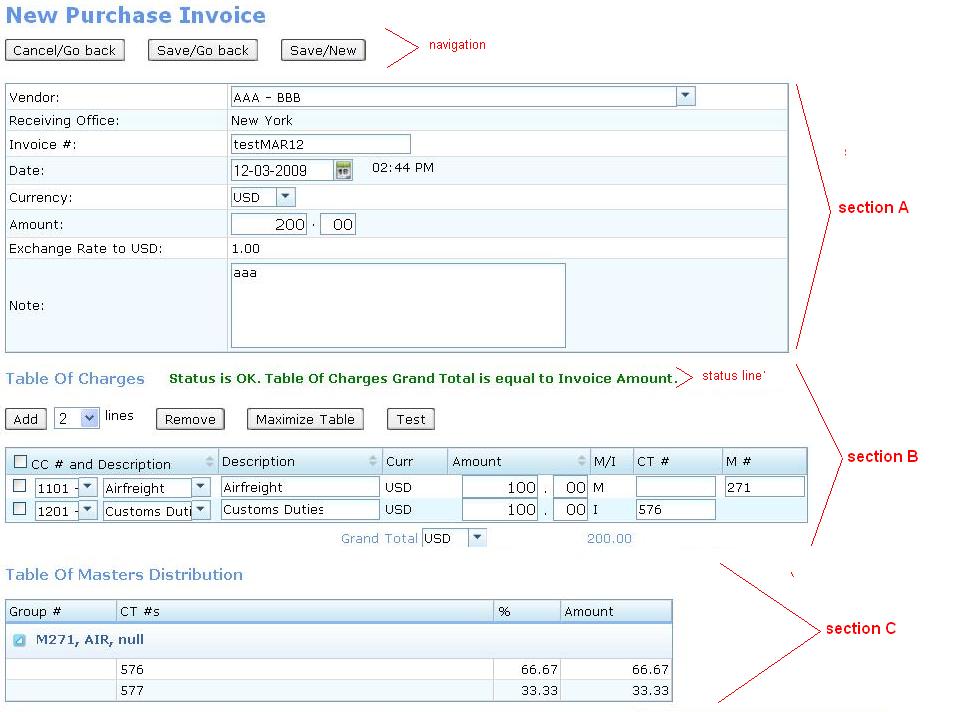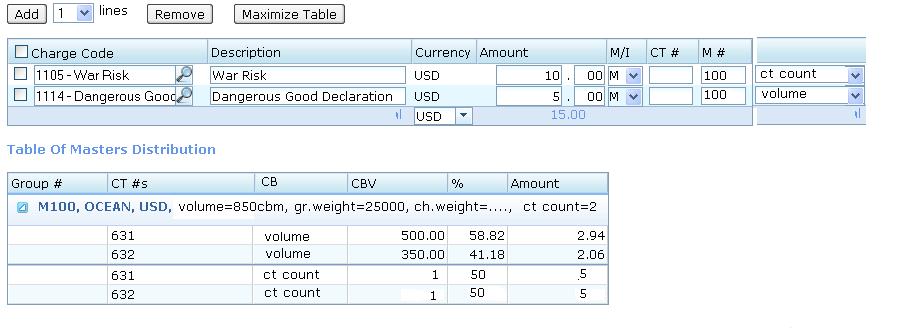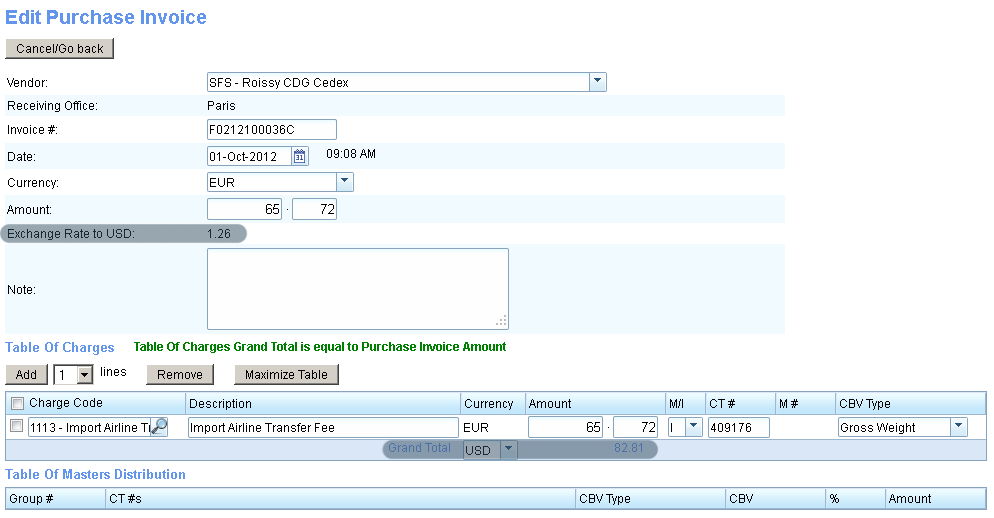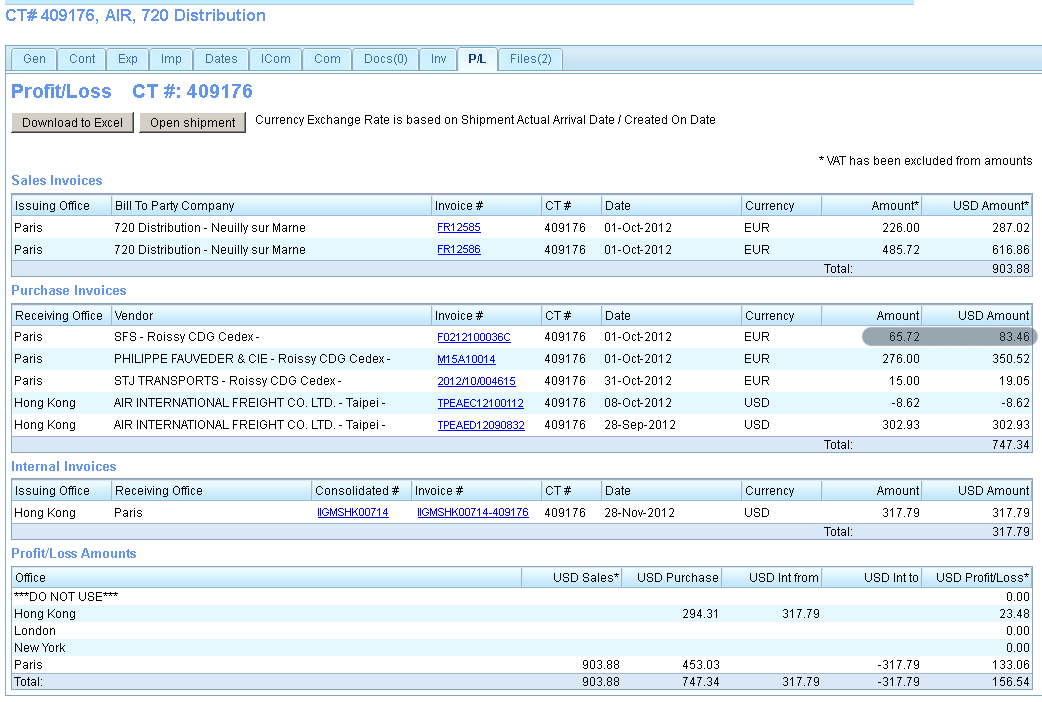Purchase Invoices
From UG
(→History) |
|||
| (12 intermediate revisions not shown) | |||
| Line 1: | Line 1: | ||
| - | [[Category: | + | [[Category: Acc]] |
== Info == | == Info == | ||
| Line 12: | Line 12: | ||
* 1] System provides facilities for entering, editing, reporting on incoming (purchase) invoices (PI). | * 1] System provides facilities for entering, editing, reporting on incoming (purchase) invoices (PI). | ||
* 2] Related sub-components are: | * 2] Related sub-components are: | ||
| - | ** [http:// | + | ** [http://wiki.jaguarfreight.com/wiki/Purchase_Invoices_CT2_component#PI_Profile PI profile] |
** [[Incomplete PI Report]] | ** [[Incomplete PI Report]] | ||
** Search PI Report (as part of [[Acc Reports Search Inv]]) | ** Search PI Report (as part of [[Acc Reports Search Inv]]) | ||
| - | == | + | == Spec == |
=== User Interface Overview === | === User Interface Overview === | ||
| Line 35: | Line 35: | ||
'''Example''': | '''Example''': | ||
| - | [[image:PI_form2.JPG]] | + | [[image:PI_form2.JPG | 600px]] |
=== General Fields === | === General Fields === | ||
| Line 45: | Line 45: | ||
* Receiving Office | * Receiving Office | ||
* Invoice# | * Invoice# | ||
| + | |||
| + | ==== Date ==== | ||
| + | |||
* Date – date/time – datebox and timebox, read-only | * Date – date/time – datebox and timebox, read-only | ||
| - | ** default – current date and time (when new inv created) | + | ** default – current "posting date" and time (when new inv created) |
** when opened for edit, date/time would be updated to current | ** when opened for edit, date/time would be updated to current | ||
| + | |||
| + | ==== Currency ==== | ||
| + | |||
* Currency | * Currency | ||
* Amount | * Amount | ||
| - | |||
| - | |||
| + | * Exchange Rate to USD | ||
| + | ** this is using formula defined here: [[Exchange Rates#v1]] | ||
| + | |||
| + | * Note | ||
=== Charge Base === | === Charge Base === | ||
| Line 69: | Line 77: | ||
=== Table Of Charges (TOC) === | === Table Of Charges (TOC) === | ||
| + | |||
| + | ==== TOC fields ==== | ||
| + | |||
| + | ==== TOC Grand Total ==== | ||
| + | |||
| + | It contains: | ||
| + | * a/ currency dropdown | ||
| + | * b/ number that indicates grand total for this TOC in currency selected above (see a/) | ||
| + | ** this is calculated based on this conversion formula: [[Exchange Rates#v1]] | ||
| + | |||
| + | ==== TOC Misc ==== | ||
1) TOC is used to assign portions of total PI amount to specific CT or Master. | 1) TOC is used to assign portions of total PI amount to specific CT or Master. | ||
| Line 196: | Line 215: | ||
** '''anyhing else???''' | ** '''anyhing else???''' | ||
| - | + | == Change Requests == | |
| - | + | ||
| - | == | + | |
tw1) Add printer friendly button for Incomplete PI report. -- [[user:Tira|Tira]] 3:20 PM 21 Aug 2009 (UTC) | tw1) Add printer friendly button for Incomplete PI report. -- [[user:Tira|Tira]] 3:20 PM 21 Aug 2009 (UTC) | ||
| Line 205: | Line 222: | ||
WU? No | WU? No | ||
| + | |||
| + | === SOW 1 Change exchange rate logic on create PI form === | ||
| + | |||
| + | '''0003696''': [GM Split ] update the displaying "Exchange Rate to USD" in Purchase Invoice with [[#SOW 12 Rethink exg rates logic | new Exchange Rate logic]]. | ||
| + | |||
| + | '''Objects:''' | ||
| + | * Purchase Invoice Editor | ||
| + | * Search Invoices report (Invoice Type: Purchase Invoices) | ||
| + | |||
| + | '''Problem:''' system displays different USD amount of the same PI in different places - PI editor and P&L tab of shipment editor.<br>This issue happens because of that the calculations are based on different Exchange Rate '''(ExR)''' dates. | ||
| + | |||
| + | * '''PI editor''' still used ExR based on date of issuing the PI (see Figure 1 below). | ||
| + | * '''P&L tab of shipment editor''' used new ExR logic (see Figure 2 below). | ||
| + | |||
| + | Note | ||
| + | ----- | ||
| + | PI can be assigned to several CTs and Masters with different "CT created on" date and "actual arrival" dates. | ||
| + | This is why we can not use only one date and show the ExR for this one. | ||
| + | |||
| + | '''Suggestion''' | ||
| + | * Purchase Invoice editor: | ||
| + | <!-- :* To do calculation for every line in Table of Charges, then show total of them as Grand Total US amount. | ||
| + | :* To show text label "Currency Exchange Rate is based on Shipments Actual Arrival Date / Created On Date" instead of the one Rate value --> | ||
| + | * Since the displaying a USD total for a NON-USD invoice is not necessary, remove or hide Exchange Rate label and Currency drop-down in Grand Total US amount line. | ||
| + | * "Search Invoices" report: rework the report with the [[#SOW 12 Rethink exg rates logic | new Exchange Rate logic]] | ||
| + | |||
| + | Note from Marc | ||
| + | ----- | ||
| + | If the question relates to displaying 1 invoice with 1 total in USD | ||
| + | when (for that invoice) the charges were allocated to multiple Masters -> | ||
| + | in that case the total USD should be the addition of the amounts calculated under | ||
| + | 1) rather than a “total foreign currency x 1 unique exchange rate. <br> | ||
| + | So invoice ABC123 (EUR 350) was split: | ||
| + | M 1234 EUR 250 x 1.35 = USD 337.50 | ||
| + | M 1235 EUR 150 x 1.33 = USD 199.50 <br> | ||
| + | Accordingly whenever invoice ABC123 is displayed showing 1 total USD value that value is USD 337.50 + USD 199.50 = $ 537.00 | ||
| + | |||
| + | <!--'''<span style="color:red">Related bug</span>''': "Filters" button doesn't respond in result window of "Purchase Invoice" and "Handling Fee Statements" invoice types.--> | ||
| + | |||
| + | '''Figure 1.'''<br>[[File:PI-ExR-in-one-value.gif]] | ||
| + | |||
| + | '''Figure 2.'''<br>[[File:Profit-Loss-ExR-new-logic.gif]] | ||
Current revision as of 16:08, 8 November 2013
Contents |
[edit] Info
old: http://mantis.jaguarfreight.com/svn/ct2/SS/acc/PI/main.html
[edit] Intro
- 1] System provides facilities for entering, editing, reporting on incoming (purchase) invoices (PI).
- 2] Related sub-components are:
- PI profile
- Incomplete PI Report
- Search PI Report (as part of Acc Reports Search Inv)
[edit] Spec
[edit] User Interface Overview
New Purchase Invoice (PI) can be added to CT2 in two ways:
- from Main Menu (Main Menu> Acc> Add New Purchase Invoices).
- when adding a new PI from Main Menu, no need load the incomplete PI report but only open new PI's template.
- from CT on the Purchase Invoice Tab (this way is only additional to the previous).
- when adding a new PI from the CT record, the CT number on PI's template should automatically fill in and should not be editable. This will make sure that only PI's belonging to that CT record can be entered there.
Template of new PI consists of the following sections:
- navigation/actions (Save, New, Back, etc)
- sec A – General Fields (for example Total Amount)
- sec B – Table Of Charges (TOC)(this is a multiline table that presents breakdown of charges by charge code and by CT)
- sec C – Table of Masters Distribution (TOMD) (this is an instant report that illustrates how charges mapped to a particular master would be distributed proportionally among CTs for example based on number of CTs inside of that Master )
Example:
[edit] General Fields
- Vendor - single select, values = [Admin.AddrBook.VendorsTab];
- all categories V1, v2, … combined;
- default = blank
- Receiving Office
- Invoice#
[edit] Date
- Date – date/time – datebox and timebox, read-only
- default – current "posting date" and time (when new inv created)
- when opened for edit, date/time would be updated to current
[edit] Currency
- Currency
- Amount
- Exchange Rate to USD
- this is using formula defined here: Exchange Rates#v1
- Note
[edit] Charge Base
- [1] Charge Base or CB is a physical quality of the CT/Master and is a basis for distributing amount mapped to Master among CTs which is done while entering Table Of Charges in PI profile. For example, CB for Air shipment is normally Chargeable weight andCBVfor Truck shipments is Gross Weight.
[edit] Charge Base Value (CBV)
- [2] Charge Base Value or CBV is a specific value for given CT or M for that Charge Base, for example: 5 cbm
- [3] [new]There are 4 types of CB:
- chargeable_weight (unit of measurement is kg or lb), see Chargeable weight
- gross_weight (unit of measurement is kg or lb)
- volume/cbm (unit of measurement is cbm or cft)
- CT_count (unit of measurement is Number Of CTs)
- [4] [new]: What CB to use for specific M or CT is defined by user in TOC. Default CB value is defined in Charge Code Admin Table.
[edit] Table Of Charges (TOC)
[edit] TOC fields
[edit] TOC Grand Total
It contains:
- a/ currency dropdown
- b/ number that indicates grand total for this TOC in currency selected above (see a/)
- this is calculated based on this conversion formula: Exchange Rates#v1
[edit] TOC Misc
1) TOC is used to assign portions of total PI amount to specific CT or Master.
2) If there is at least one line in TOC then Total for TOC must be equal to PI total. If not then system will refuse to save invoice.
3) Typical use case to complete TOC:
- user selects how many lines he wants to add and clicks "Add"
- system produces that number of lines. All fields are empty except Currency that is pre-filled to currency selected in PI General Fields Section
- user selects Charge Code
- [new] system pre-fills CC Description textbox, M/I dropdown value, CB dropdown value - all by default values defined in CC Admin
- [new] user can change CC Description, M/I dropdown value, CB dropdown value
- if it is I-type then:
- system produces empty textbox for user in "CT#" column and no textbox in "M#" column
- user enters amount XXX.XX
- user enters CT#Y
- after PI is saved system maps above amount XXX.XX against above CT#Y. This could be verified by generating P&L report for this CT
- if it is M-type then:
- NOTE: system expects to receive Master number to distribute charges
- system produces empty textbox for user in "CT#" column and empty textbox in "M#" column
- user enters amount XXX.XX
- user has a choice of entering CT# or M#
- if user enters CT# then system automatically looks up DB and pre-fill corresponding M#
- if user enters M# then CT# field remains empty
- based on numbers entered system creates immediately "Table Of Masters Distribution" report to illustrate how amount would be distributed
4) If Table Of Charges has more than one line and they posted against any number of different CT#’s (or M#'s) then upon saving PI, system should show the confirmation “pop up” window.
- Text of confirmation:
- for CTs: "Table Of Charges has lines posted against different CTs. Would you like to save Purchase Invoice?".
- for Ms: "Table Of Charges has lines posted against different Ms. Would you like to save Purchase Invoice?".
- Only in the above case the confirmation “pop up” would be necessary (mantis #2375):
- If the payable has a single line, there should be no confirmation “pop up”.
- If the payable has more that 1 line and the same CT# is entered for both or all lines, there should be no confirmation “pop up”.
[edit] Table of Masters Distribution
TOMD is an instant report that illustrates how charges mapped to a particular master would be distributed proportionally among CTs for example based on number of CTs inside of that Master.
[edit] Formula A
Used for:
- chargeable_weight
- gross_weight
- volume
Assume that:
- CTi is a part of Master Mj
- currency is USD
Then:
"Amount in USD assigned to CTi" =
("CBV for CTi" / "CBV for Mj" )X (amount in USD user is posting against Mj)
--Alex 15:58, 16 July 2009 (UTC)
Then:
"Amount in USD assigned to CTi" =
("CBV for CTi" / "sum of CBVs for all CTs in the Mj" )X (amount in USD user is posting against Mj)
For example if CB = Chargeable Weight then:
"Amount in USD assigned to CTi" = Chargeable Weight(CTi) / Chargeable Weight(Mj) X (amount in USD user is posting against Mj)
Spec above has been verified and found to be correct --Alex 03:49, 14 February 2010 (UTC)
[edit] Formula B
Used for:
- CT count
Assume that:
- CTi is a part of Master Mj
- currency is USD
Then: "Amount in USD assigned to CTi" = (amount in USD user is posting USD against Mj) / (number of CTs in Mj)
[edit] Example
[edit] Groups
- if CT is grouped then amount entered against any CT that is a part of that group would be posted against entire group
- if that group is a part of a master then amount would not be distributed inside a group. It will be posted against entire group
- NOTE: CT that is a part of a group does not have its own P&L, only group P&L
- see below what happens with mapping in case CT is removed from a group or/and from a Master
[edit] Completeness and Errors
- [1] There are a number of cases when there are not enough information for PI to be saved or to mark PI as completed
- [2] PI cannot be saved if:
- charge is M-charge and user enters CT that has no Master
- TOC Grand Total is not equal to Purchase Invoice Amount
- CC code field is empty
- CT or M entered does not exist
- [3] PI can be saved but will remain on "incomplete black list" if:
[edit] Future PI parameters change
- s1 General PI fields and TOC fields are parameters. Some of them can change in the future even after PI has been successfully saved with "complete" status. For example CT can be removed from Master or CT's volume can be changed to 0.
- s2 Below is a full list of such cases // consequences for CT
- CT has been deleted // set PI status to incomplete
- CT'sCBVhas been changed to another amount // do nothing (if CT is a part of a Master then P&L will change)
- CT'sCBVhas been changed to zero // set PI status to incomplete
- CT has been removed from a group // do nothing (P&L report will change)
- CT has been removed from a master // do nothing (P&L report will change)
- CT's MOT has changed // do nothing
- s3 Below is a full list of such cases // consequences for M
[edit] Change Requests
tw1) Add printer friendly button for Incomplete PI report. -- Tira 3:20 PM 21 Aug 2009 (UTC)
[edit] 0002961: [Acc 2011] (Acc: PI) Add an area to enter VAT amount when creating a PI
WU? No
[edit] SOW 1 Change exchange rate logic on create PI form
0003696: [GM Split ] update the displaying "Exchange Rate to USD" in Purchase Invoice with new Exchange Rate logic.
Objects:
- Purchase Invoice Editor
- Search Invoices report (Invoice Type: Purchase Invoices)
Problem: system displays different USD amount of the same PI in different places - PI editor and P&L tab of shipment editor.
This issue happens because of that the calculations are based on different Exchange Rate (ExR) dates.
- PI editor still used ExR based on date of issuing the PI (see Figure 1 below).
- P&L tab of shipment editor used new ExR logic (see Figure 2 below).
Note ----- PI can be assigned to several CTs and Masters with different "CT created on" date and "actual arrival" dates. This is why we can not use only one date and show the ExR for this one.
Suggestion
- Purchase Invoice editor:
- Since the displaying a USD total for a NON-USD invoice is not necessary, remove or hide Exchange Rate label and Currency drop-down in Grand Total US amount line.
- "Search Invoices" report: rework the report with the new Exchange Rate logic
Note from Marc ----- If the question relates to displaying 1 invoice with 1 total in USD when (for that invoice) the charges were allocated to multiple Masters -> in that case the total USD should be the addition of the amounts calculated under 1) rather than a “total foreign currency x 1 unique exchange rate.
So invoice ABC123 (EUR 350) was split: M 1234 EUR 250 x 1.35 = USD 337.50 M 1235 EUR 150 x 1.33 = USD 199.50
Accordingly whenever invoice ABC123 is displayed showing 1 total USD value that value is USD 337.50 + USD 199.50 = $ 537.00