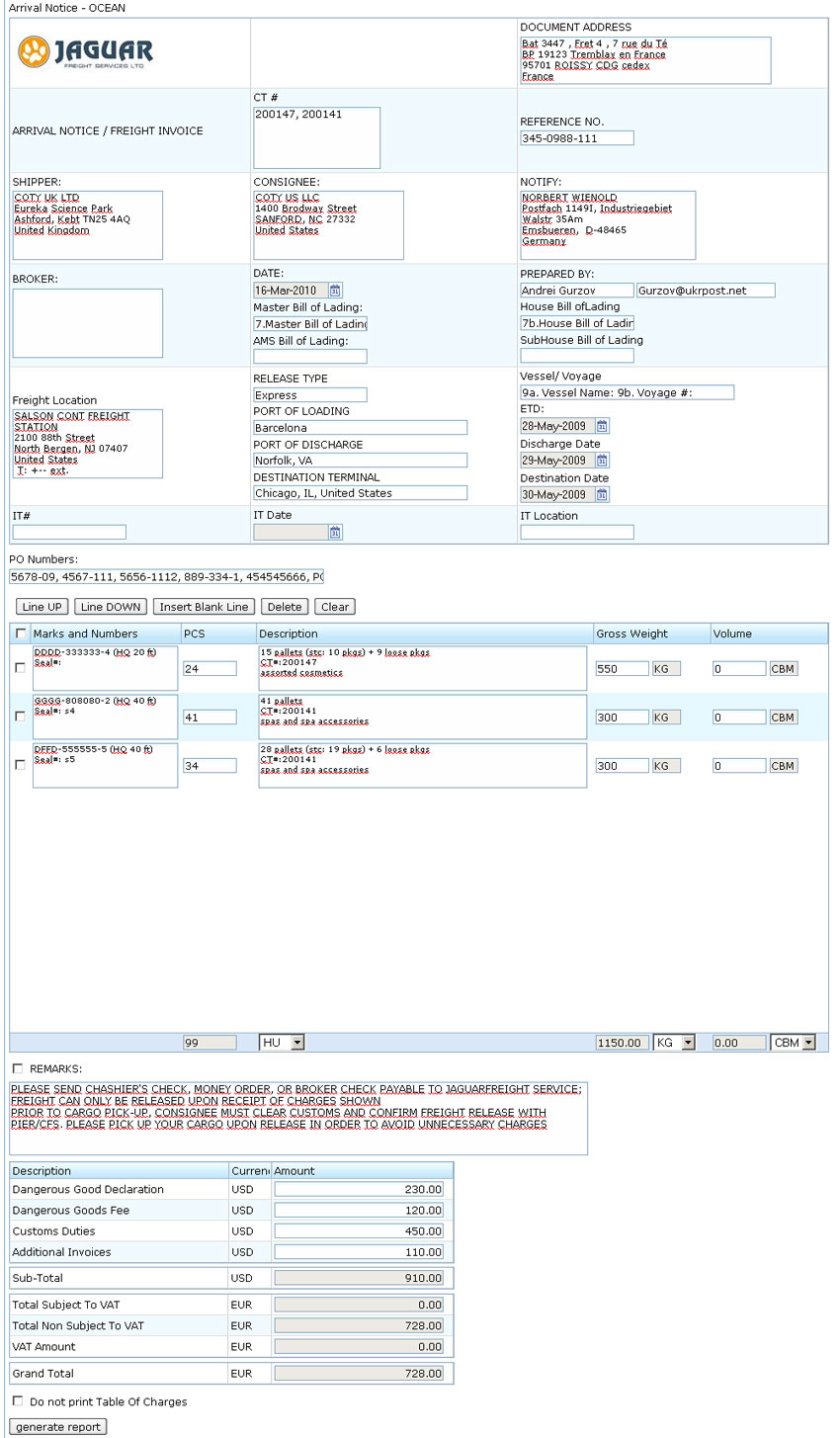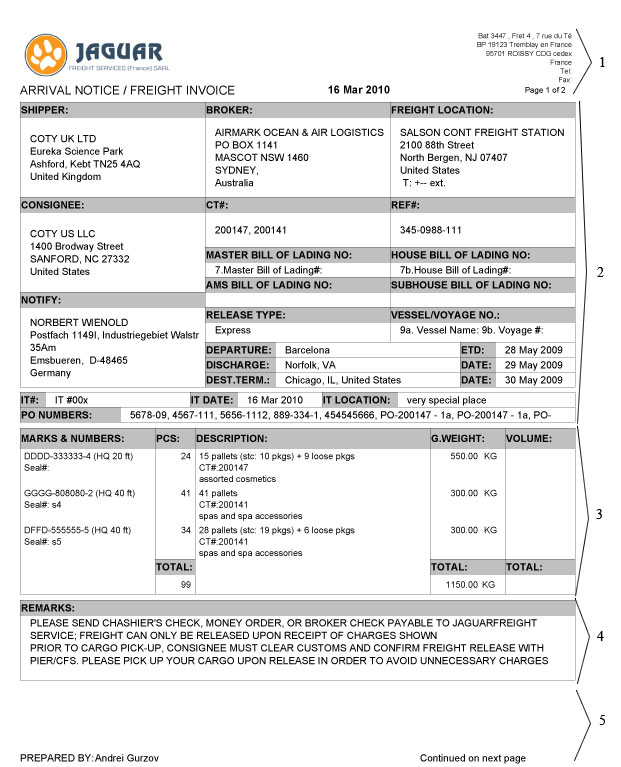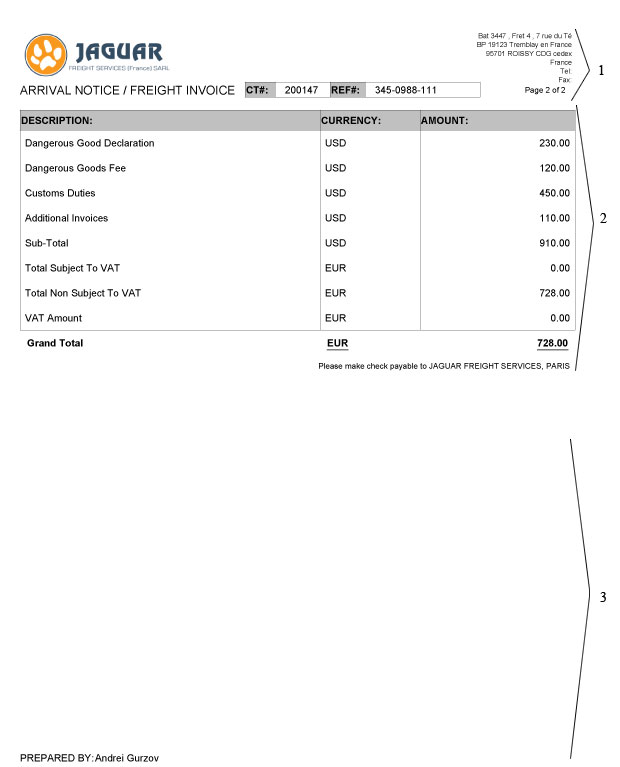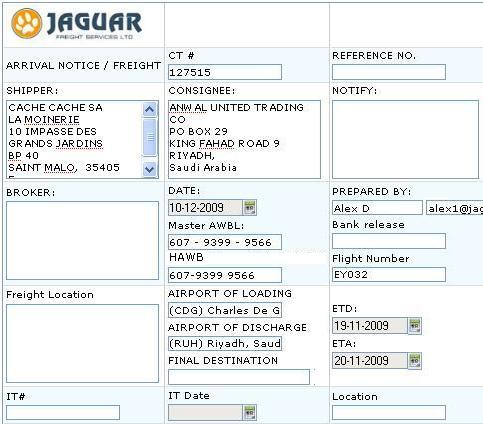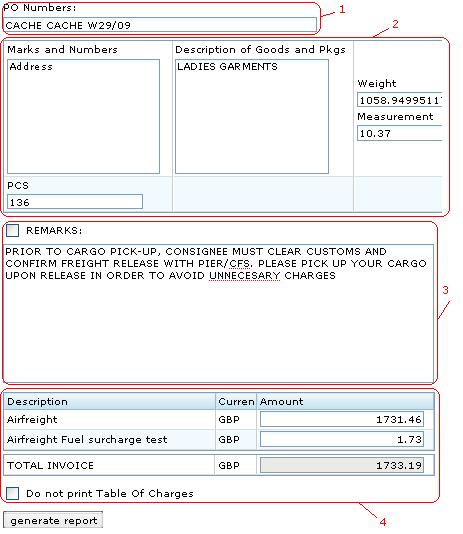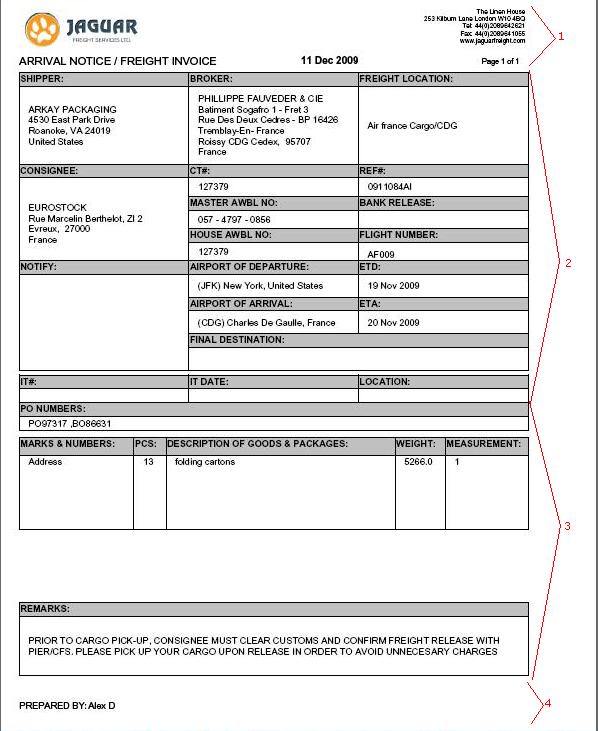Arrival Notice
From UG
(→SOW 4 Changes to TOC) |
|||
| (7 intermediate revisions not shown) | |||
| Line 634: | Line 634: | ||
* Old Specification: [[Air_CT_Arrival_Notice]] | * Old Specification: [[Air_CT_Arrival_Notice]] | ||
| + | |||
| + | == SOWs == | ||
| + | |||
| + | === SOW 1 2 3 === | ||
| + | n/a | ||
| + | |||
| + | === SOW 4 Changes to TOC === | ||
| + | |||
| + | '''mantis''': 4150 | ||
| + | |||
| + | '''spec''': | ||
| + | |||
| + | Estimated Sales Charges should propagate from [[Est Tab]] into "Table Of Charges" section on these pdfs: | ||
| + | |||
| + | * [[#Arrival Notice Air]] | ||
| + | * [[#Arrival Notice Ocean]] | ||
| + | |||
| + | We already have similar functionality but TOC is copied from Imp Tab which is to be replaced by TOC on Est tab. | ||
| + | |||
| + | There are some changes in functionality - see below: | ||
| + | |||
| + | * default is Do NOT print | ||
| + | * do not allow edit lines | ||
| + | * allow delete lines | ||
| + | * TOC on pdf should look like new TOC on Sales Inv | ||
| + | * Let user select only ONE Bill To, populate lines linked to it | ||
| + | * On Edit load old TOC but show Refresh button | ||
| + | ** if clicked refresh TOC to sync with current state of Est Tab | ||
| + | * On Generate give warning: "TOC will be refreshed. Are you sure?" | ||
| + | * Jaguar logo should be updated to a new one | ||
| + | * Container charges: | ||
| + | ** on template display just totals (one per line) // alex: not sure if I got this right | ||
| + | ** on pdf display as on new sales invoice | ||
| + | |||
| + | ==== SOW4 Change requests ==== | ||
| + | |||
| + | * 1/ make TOC design of this pdf same as TOC on [[Sales Invoice]]. | ||
| + | |||
| + | <!-- Mock up below shows '''current state''' of prototype: | ||
| + | |||
| + | [[File:AN.JPG | 700px]] --> | ||
Current revision as of 20:51, 20 May 2013
Contents |
[edit] Business Needs and Terminology
The purpose of this document is to notify that shipment is about to arrive.
Notify one or more from the list:
- Customs Broker (most of the times) [Imp Tab]
- option 1) this is a "Jaguar broker" (ex: Overton)
- option 2) this is a "Customer's broker"
- like in case of Basic Fun
- then Freight Invoice section (TOC) will be printed
- Notify Party [Gen Tab]
It is created by operator in Import Department.
There are two types of this documents:
- one for MOT Air: #Arrival Notice Air
- one for MOT Ocean: #Arrival Notice Ocean
[edit] Location
CT profile > Doc Tab
[edit] Arrival Notice Ocean
Parent Mantis: 581
[edit] Template
As usual document can be pre-viewed and edited through pdf template.
See Example on #Figure 1. Arrival Notice Ocean Template
See field descriptions, mappings, etc below.
[edit] Top Section
- Office Logo
- copy of Office#Logo; it is office specific based on user login
- DOCUMENT ADDRESS
- copy of Office#Address; it is office specific based on user login
- "ARRIVAL NOTICE / FREIGHT INVOICE" line
- CT #
- current CT#; in case of group generate this field contains all selected CTs
- REFERENCE NO
- copy of CT field CT#ImportRef
- SHIPPER:
- copy of CT field CT#Shipper
- CONSIGNEE:
- copy of CT field CT#Consignee
- NOTIFY:
- copy of CT field CT#Notify
- BROKER:
- copy of CT field CT#Customs Broker
- DATE
- displays todays date (user's time zone)
- Master Bill of Lading:
- copy of CT field CT#MBL
- AMS Bill of Lading:
- pre-fill to blank
- PREPARED BY:
- 1)first and last name of login User; 2) e-mail associated with login User
- House Bill of Lading:
- copy of CT field CT#HBL
- SubHouse Bill of Lading:
- pre-fill to blank
- Freight Location:
- copy of CT field CT#Cargo location
- RELEASE TYPE
- Release Type field should be pulling from CT#Original BL Required Yes No.
- When “Yes” is clicked, the Release Type field should display “OB/L Required”.
- When “No” is clicked, the Release Type field should display “Express”.
- PORT OF LOADING
- copy of CT field CT#Port Of Loading
- PORT OF DISCHARGE
- copy of CT field CT#Port Of Discharge
- DESTINATION TERMINAL
- copy of CT field CT#Destination Terminal
- Vessel/Voyage
- merge of values of two fields:
- copy of CT field CT#Vessel Name
- copy of CT field CT#Voyage Num
- ETD:
- copy of CT field CT#Port Of Loading Estimated Date
- Discharge Date
- copy of CT field CT#Port Of Discharge Estimated Date
- Destination Date
- copy of CT field CT#Destination Terminal Estimated Date
- IT#
- copy of CT field CT#IT
- IT Date
- copy of CT field CT#IT Date
- IT Location
- copy of CT field CT#IT Location
- PO Numbers:
- all PO's from ContTab.TableA; in case of group generate this field contains all PO's from all selected CTs
[edit] Commodity Table Section
See Ocean Docs Commodity Table (feature)
[edit] Bottom Section
- REMARKS:
- checkbox of print this section in PDF (checked means print)
- Release Type field should be pulling from CT#Payment Of Charges Required Yes No.
- When “Yes” is clicked, REMARKS should be pre-filled with
- PLEASE SEND CHASHIER'S CHECK, MONEY ORDER, OR BROKER CHECK PAYABLE TO JAGUARFREIGHT SERVICE; FREIGHT CAN ONLY BE RELEASED UPON RECEIPT OF CHARGES SHOWN
- PRIOR TO CARGO PICK-UP, CONSIGNEE MUST CLEAR CUSTOMS AND CONFIRM FREIGHT RELEASE WITH PIER/CFS. PLEASE PICK UP YOUR CARGO UPON RELEASE IN ORDER TO AVOID UNNECESARY CHARGES
- When “No” is clicked, REMARKS should be pre-filled with
- PRIOR TO CARGO PICK-UP, CONSIGNEE MUST CLEAR CUSTOMS AND CONFIRM FREIGHT RELEASE WITH PIER/CFS. PLEASE PICK UP YOUR CARGO UPON RELEASE IN ORDER TO AVOID UNNECESSARY CHARGES
- When “Yes” is clicked, REMARKS should be pre-filled with
- TOC
- See Table Of Charges For Receivable (TOC) feature
- checkbox of don't print this section in PDF (checked means NOT print)
- generate report button
[edit] Pdf
See Examples on #Figure 2. Arrival Notice Ocean Pdf and #Figure 3. Arrival Notice Ocean Pdf 2nd Page
[edit] Header
- See section 1 on Figure 2. It is for page one.
- Jaguar Logo. Reflects Template Office Logo.
- Jaguar Address. Reflects Template DOCUMENT ADDRESS.
- Doc Title. "ARRIVAL NOTICE / FREIGHT INVOICE" line.
- DATE. Reflects Template DATE.
- Page X of Y. X - current page num; Y - total num of pages.
[edit] Top Section
- See section 2 on Figure 2.
- Reflects Template Top Section.
[edit] Commodity Section
- See section 3 on Figure 2.
- Reflects Template Commodity Table Section.
[edit] TOC Section
- See section 2 on Figure 3.
- Print TOC section if TOC checkbox is unchecked.
[edit] Bottom Section
- See section 4 on Figure 2.
- Print REMARKS section if REMARKS checkbox is checked.
[edit] Footer
- See section 5 on Figure 2 or section 3 on Figure 3.
- Print "PREPARED BY: " + first and last name of login User.
[edit] Multipage case
- Header for pages other than first
- See Example on #Figure 3. Arrival Notice Ocean Pdf 2nd Page (section 1).
- Same as header for page one but instead of date print CT# and Ref#.
- If there is subsequent page then print "Continued on next page" at the bottom of the page
[edit] Figures
[edit] Figure 1. Arrival Notice Ocean Template
[edit] Figure 2. Arrival Notice Ocean Pdf
[edit] Figure 3. Arrival Notice Ocean Pdf 2nd Page
[edit] Arrival Notice Air
Parent mantis: 565
[edit] Template
It has 2 sections: top and bottom.
[edit] Template Top Section
ARRIVAL NOTICE / FREIGHT
- This is a label
CT#:
- UI type: textbox
- UI params: tbd
- UI validation/constraint/overflow: tbd
- mapping: CT#
- default: value from current CT
- group generate case: show as many CTs as can fit; if not all can fit add "++" at the end of the string
REFERENCE NO.:
- UI type: textbox
- UI params: tbd
- UI validation/constraint/overflow: tbd
- mapping: Gen Tab.Import ref#
- default: value from current CT
- group generate case: pull from current CT
SHIPPER:
- UI type: textarea
- UI params: tbd
- UI validation/constraint/overflow: on pdf show up to 7 lines, discard the rest
- mapping: Gen Tab, Shipper
- default: value from current CT
- group generate case: pull from current CT
CONSIGNEE:
- UI type: textarea
- UI params: tbd
- UI validation/constraint/overflow: on pdf show up to 7 lines, discard the rest
- mapping: Gen Tab, Consignee
- default: value from current CT
- group generate case: pull from current CT
NOTIFY:
- UI type: textarea
- UI params: tbd
- UI validation/constraint/overflow: on pdf show up to 7 lines, discard the rest
- mapping: Gen Tab, Notify
- default: value from current CT
- group generate case: pull from current CT
BROKER:
- UI type:
- UI params: tbd
- UI validation/constraint/overflow: on pdf show up to 7 lines, discard the rest
- mapping: Imp Tab, Customs Broker
- default: value from current CT
- group generate case: pull from current CT
Date:
- UI type: datebox
- UI params: tbd
- UI validation/constraint/overflow: tbd
- mapping: none
- default: current date from user's PC
- group generate case: n/a
MAWB:
- UI type: textbox
- UI params: tbd
- UI validation/constraint/overflow: tbd
- mapping: Exp Tab, Master Airway bill
- default: value from current CT
- group generate case: pull from current CT
HAWB:
- UI type: textbox
- UI params: tbd
- UI validation/constraint/overflow: tbd
- mapping: Exp Tab, HAWB#
- default: value from current CT
- group generate case: pull from current CT
- note:
PREPARED BY:
- UI type: textbox + textbox
- UI params: tbd
- UI validation/constraint/overflow: tbd
- mapping: textbox 1: First Name and Last Name; textbox 2: email ; based on login user
- default: current user
- group generate case: n/a
Bank Release:
- UI type: textbox
- UI params: tbd
- UI validation/constraint/overflow: tbd
- mapping: none
- default: blank
- group generate case: n/a
Flight Number:
- UI type: textbox
- UI params: tbd
- UI validation/constraint/overflow: tbd
- mapping: Exp Tab, Flight One #
- default: value from current CT
- group generate case: pull from current CT
Freight Location:
- UI type: textarea
- UI params: tbd
- UI validation/constraint/overflow: tbd
- mapping: Imp Tab, Cargo Location
- default: value from current CT
- group generate case: pull from current CT
AIRPORT OF LOADING:
- UI type: textbox
- UI params: tbd
- UI validation/constraint/overflow: tbd
- mapping: Exp Tab, Airport of Departure
- default: value from current CT
- group generate case: pull from current CT
AIRPORT OF DISCHARGE:
- UI type: textbox
- UI params: tbd
- UI validation/constraint/overflow: tbd
- mapping: Exp Tab, Airport of Destination
- default: value from current CT
- group generate case: pull from current CT
FINAL DESTINATION:
- UI type: textbox
- UI params: tbd
- UI validation/constraint/overflow: tbd
- mapping: Imp Tab, Delivery Address (correct ???)
- default: value from current CT (correct ???)
- group generate case: pull from current CT
ETD:
- UI type: datebox
- UI params: tbd
- UI validation/constraint/overflow: tbd
- mapping: Exp Tab, ETD - Est Time of Dept
- default: value from current CT
- group generate case: pull from current CT
ETA:
- UI type: datebox
- UI params: tbd
- UI validation/constraint/overflow: tbd
- mapping: Exp Tab, ETA - Est Time of Arrival
- default: value from current CT
- group generate case: pull from current CT
IT number:
- UI type: textbox
- UI params: tbd
- UI validation/constraint/overflow: tbd
- mapping: Imp Tab, IT#
- default: value from current CT
- group generate case: pull from current CT
IT date:
- UI type: datebox
- UI params: tbd
- UI validation/constraint/overflow: tbd
- mapping: Imp Tab, IT Date
- default: value from current CT
- group generate case: pull from current CT
Location:
- UI type: datebox
- UI params: tbd
- UI validation/constraint/overflow: tbd
- mapping: Imp Tab, IT Location
- default: value from current CT
- group generate case: pull from current CT
[edit] Template Bottom Section
[edit] PO
See #Figure 2: Template Bottom Section , sec 1.
PO numbers:
- UI type: textbox
- UI params: tbd
- UI validation/constraint/overflow: fit as many as possible, add "++" at the end if not all can fit
- mapping: Cont Tab, Table A, PO numbers from all lines
- default: value from current CT
- group generate case: pull from all selected CT's, first from current CT
[edit] Commodity table
See #Figure 2: Template Bottom Section , section 2.
Marks and Numbers :
- UI type: textarea
- UI params: tbd
- UI validation/constraint/overflow: none
- mapping: none
- default: pre-fill to "Address"
- group generate case: TBD
Description of Goods and Pkgs :
- UI type: textarea
- UI params: tbd
- UI validation/constraint/overflow: none
- mapping: Gen Tab, Commodity description
- default: value from current CT
- group generate case: TBD
Weight:
- UI type: textarea
- UI params: tbd
- UI validation/constraint/overflow: see Precision
- mapping: Cont Tab, Table A, GRAND TOTAL: TtlGkg
- default: value from current CT
- group generate case: sum of all values for selected CT's
Measurement:
- UI type: textbox
- UI params: tbd
- UI validation/constraint/overflow: see Precision
- mapping: Cont Tab, Table B, TOTALs: Total (in cbm)
- default: value from current CT
- group generate case: sum of all values for selected CT's
PCS:
- UI type: textbox
- UI params: tbd
- UI validation/constraint/overflow: see Precision
- mapping: Cont Tab, Table A, GRAND TOTAL: Ttl HU
- default: value from current CT
- group generate case: sum of all values for selected CT's
[edit] Remarks
See #Figure 2: Template Bottom Section , section 3.
It consists of checkbox and textarea. If unchecked - do not print this section.
Remarks (text):
- UI type: textbox
- UI params: tbd
- UI validation/constraint/overflow:
- mapping: Cont Tab, Table A, GRAND TOTAL: Ttl HU
- group generate case: set default based on current CT values
- default: see logic below
IF Imp Tab.Payment of freight charges required prior to release? = N
THEN pre-fill:
PRIOR TO CARGO PICK-UP, CONSIGNEE MUST CLEAR CUSTOMS AND CONFIRM FREIGHT RELEASE WITH PIER/CFS. PLEASE PICK UP YOUR CARGO UPON RELEASE IN ORDER TO AVOID UNNECESSARY CHARGES
IF Imp Tab.Payment of freight charges required prior to release? = Y THEN pre-fill:
PLEASE SEND CHASHIER'S CHECK, MONEY ORDER, OR BROKER CHECK PAYABLE TO JAGUARFREIGHT SERVICE; FREIGHT CAN ONLY BE RELEASED UPON RECEIPT OF CHARGES SHOWN
PRIOR TO CARGO PICK-UP, CONSIGNEE MUST CLEAR CUSTOMS AND CONFIRM FREIGHT RELEASE WITH PIER/CFS. PLEASE PICK UP YOUR CARGO UPON RELEASE IN ORDER TO AVOID UNNECESARY CHARGES
[edit] Freight Invoice
See #Figure 2: Template Bottom Section , section 4.
This is a separate sub component. See Freight Invoice Section On Arrival Notice.
[edit] Pdf
See #Figure 3: Arr Notice Pdf.
[edit] Header
See sec 1.
Header for page 2,3, ... is different from Header page 1. See Freight Invoice Section On Arrival Notice
Header for 1-page version consists of:
Jaguar logo
- it is office specific based on login user
Issued By
- login user's first name and last name
Document name
Page X of Y
Address
- Jaguar Office address based on login user
[edit] Top Section
See #Figure 3: Arr Notice Pdf, sec 2.
All values come from Template.
[edit] Bottom Section
See #Figure 3: Arr Notice Pdf, sec 3.
All values come from Template.
[edit] Footer
See #Figure 3: Arr Notice Pdf, sec 4.
First, Last names and email of logged user (from template).
[edit] Special case: Groups
See "group generate case:" attribute in fields definition.
[edit] Special case: Multiple pages
- This may only happened in case of a very large TOC - see design in Freight Invoice Section On Arrival Notice
- "Continued on next page" should appear at the bottom right of pdf.
[edit] Additional Figures
[edit] Figure 1: Template Top Section
[edit] Figure 2: Template Bottom Section
[edit] Figure 3: Arr Notice Pdf
[edit] Known Non Critical Bugs and Issues
- See all TBD above
- Prepared By to be standardized
- Label case to be standardized (template and pdf)
- Marks and Numbers - should we pull from CT?
- discuss Precision
- Measurement or Volume ??? to be standardized
- Measurement : should we print unit (CBM) ?
- FINAL DESTINATION: default and mapping, is it correct ??? See Air_CT_Arrival_Notice#Version_3.1.c
- "Continued on next page" - is this only for this doc or we can make it "generic component"
- Make labels on pdf and template uniform.
[edit] See Also
- Old Specification: Air_CT_Arrival_Notice
[edit] SOWs
[edit] SOW 1 2 3
n/a
[edit] SOW 4 Changes to TOC
mantis: 4150
spec:
Estimated Sales Charges should propagate from Est Tab into "Table Of Charges" section on these pdfs:
We already have similar functionality but TOC is copied from Imp Tab which is to be replaced by TOC on Est tab.
There are some changes in functionality - see below:
- default is Do NOT print
- do not allow edit lines
- allow delete lines
- TOC on pdf should look like new TOC on Sales Inv
- Let user select only ONE Bill To, populate lines linked to it
- On Edit load old TOC but show Refresh button
- if clicked refresh TOC to sync with current state of Est Tab
- On Generate give warning: "TOC will be refreshed. Are you sure?"
- Jaguar logo should be updated to a new one
- Container charges:
- on template display just totals (one per line) // alex: not sure if I got this right
- on pdf display as on new sales invoice
[edit] SOW4 Change requests
- 1/ make TOC design of this pdf same as TOC on Sales Invoice.