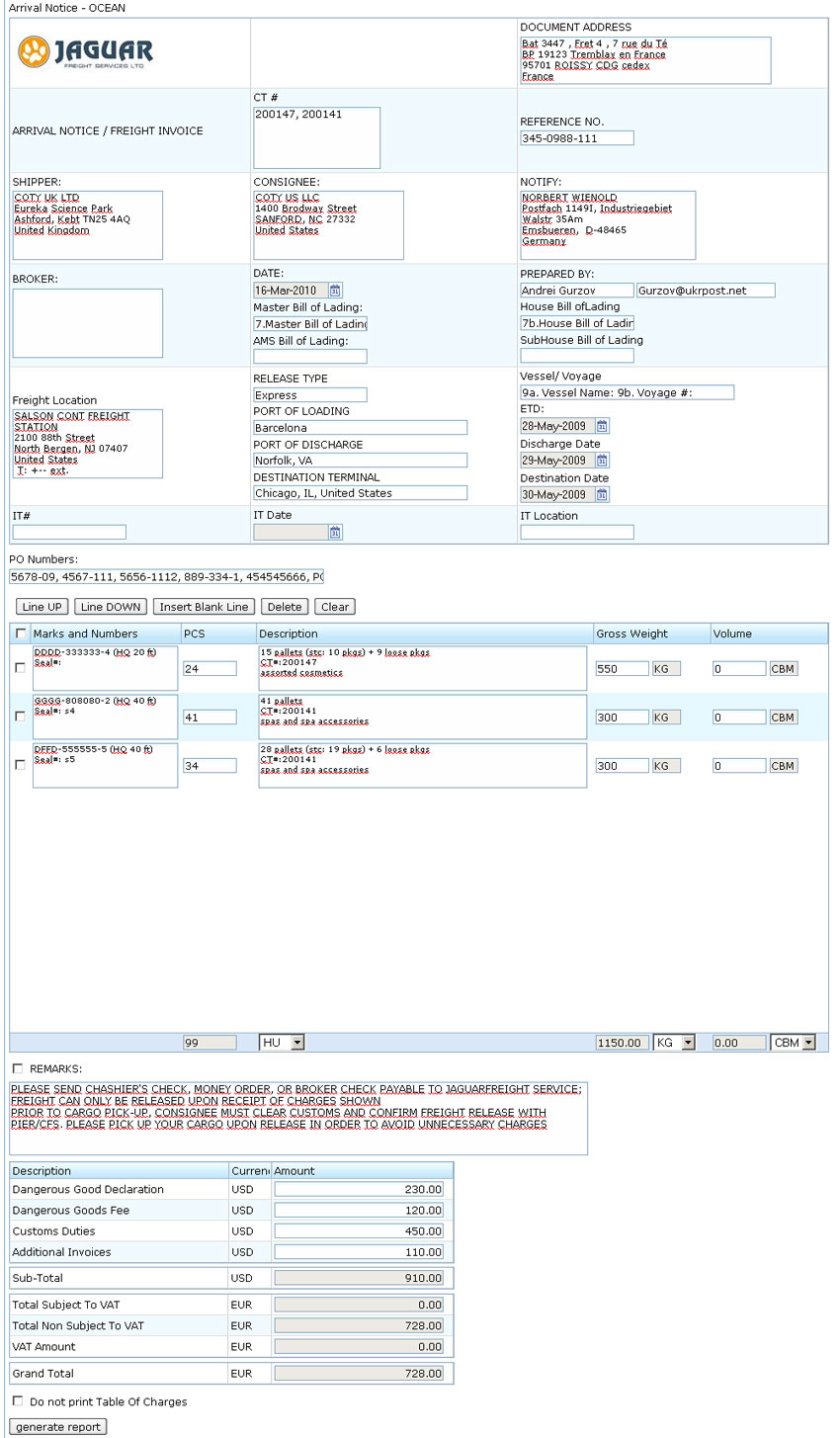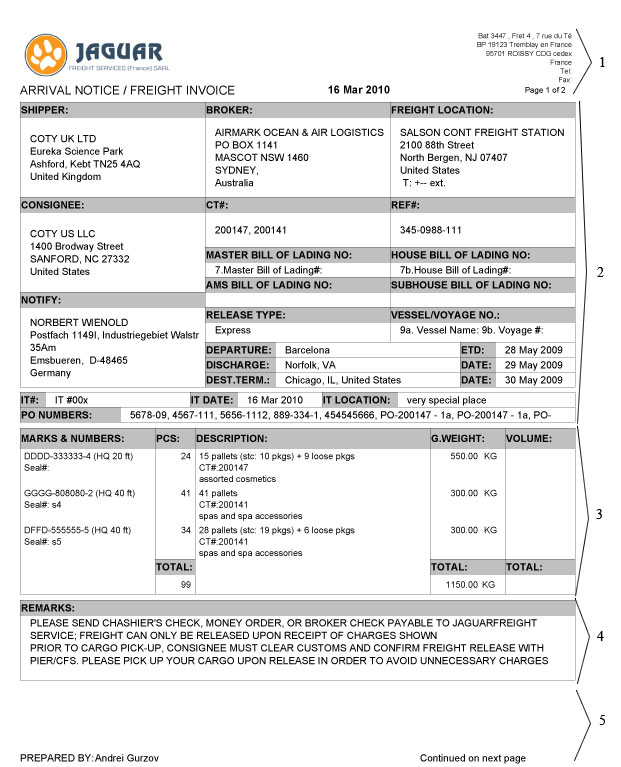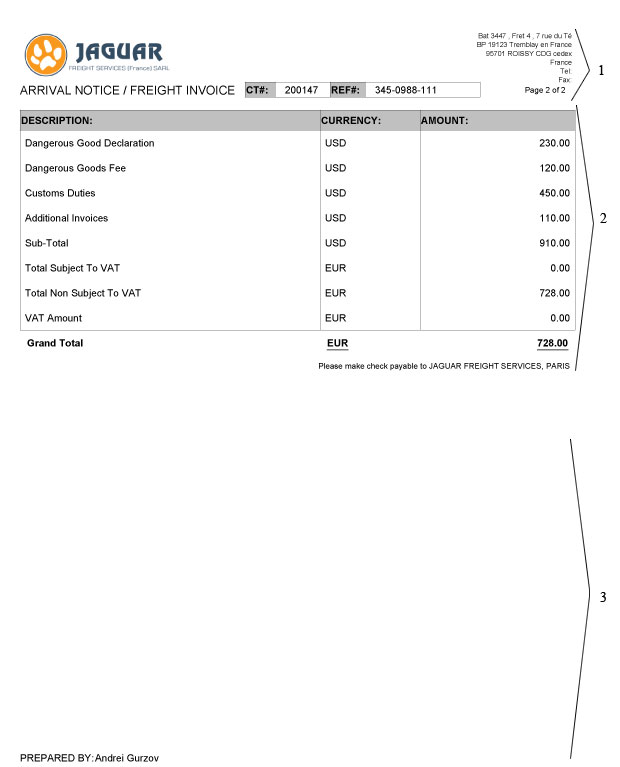Arrival Notice
From UG
(Difference between revisions)
((Replaced content with 'Category:Ops Pdfs Old This is original old spec. Content has been hidden. To view - see history.')) |
|||
| Line 1: | Line 1: | ||
| - | [[Category:Ops Pdfs | + | [[Category:Ops Pdfs Ocean]] |
| - | + | [[Category:Ops Pdfs Ocean]] | |
| + | |||
| + | == Info == | ||
| + | |||
| + | Parent Mantis: 581 | ||
| + | |||
| + | == Purpose== | ||
| + | |||
| + | [[TBD]] | ||
| + | |||
| + | == Location == | ||
| + | |||
| + | CT profile > Doc Tab | ||
| + | |||
| + | == Template == | ||
| + | |||
| + | As usual document can be pre-viewed and edited through [[pdf template]]. | ||
| + | |||
| + | See Example on [[#Figure 1. Arrival Notice Ocean Template]] | ||
| + | |||
| + | See field descriptions, mappings, etc below. | ||
| + | |||
| + | === Top Section === | ||
| + | |||
| + | * '''Office Logo''' | ||
| + | : copy of [[Office#Logo]]; it is office specific based on user login | ||
| + | |||
| + | * '''DOCUMENT ADDRESS''' | ||
| + | : copy of [[Office#Address]]; it is office specific based on user login | ||
| + | |||
| + | * "ARRIVAL NOTICE / FREIGHT INVOICE" line | ||
| + | |||
| + | * '''CT #''' | ||
| + | : current CT#; in case of [[group generate]] this field contains all selected CTs | ||
| + | |||
| + | * '''REFERENCE NO''' | ||
| + | : copy of CT field [[CT#ImportRef]] | ||
| + | |||
| + | * '''SHIPPER:''' | ||
| + | : copy of CT field [[CT#Shipper]] | ||
| + | |||
| + | * '''CONSIGNEE:''' | ||
| + | : copy of CT field [[CT#Consignee]] | ||
| + | |||
| + | * '''NOTIFY:''' | ||
| + | : copy of CT field [[CT#Notify]] | ||
| + | |||
| + | * '''BROKER:''' | ||
| + | : copy of CT field [[CT#Customs Broker]] | ||
| + | |||
| + | * '''DATE''' | ||
| + | : displays todays date (user's time zone) | ||
| + | |||
| + | * '''Master Bill of Lading:''' | ||
| + | : copy of CT field [[CT#MBL]] | ||
| + | |||
| + | * '''AMS Bill of Lading:''' | ||
| + | : pre-fill to blank | ||
| + | |||
| + | * '''PREPARED BY:''' | ||
| + | : 1)first and last name of login User; 2) e-mail associated with login User | ||
| + | |||
| + | * '''House Bill of Lading:''' | ||
| + | : copy of CT field [[CT#HBL]] | ||
| + | |||
| + | * '''SubHouse Bill of Lading:''' | ||
| + | : pre-fill to blank | ||
| + | |||
| + | * '''Freight Location:''' | ||
| + | : copy of CT field [[CT#Cargo location]] | ||
| + | |||
| + | * '''RELEASE TYPE''' | ||
| + | : Release Type field should be pulling from [[CT#Original BL Required Yes No]]. | ||
| + | :: When “Yes” is clicked, the Release Type field should display '''“OB/L Required”'''. | ||
| + | :: When “No” is clicked, the Release Type field should display '''“Express”'''. | ||
| + | |||
| + | * '''PORT OF LOADING''' | ||
| + | : copy of CT field [[CT#Port Of Loading]] | ||
| + | |||
| + | * '''PORT OF DISCHARGE''' | ||
| + | : copy of CT field [[CT#Port Of Discharge]] | ||
| + | |||
| + | * '''DESTINATION TERMINAL''' | ||
| + | : copy of CT field [[CT#Destination Terminal]] | ||
| + | |||
| + | * '''Vessel/Voyage''' | ||
| + | : merge of values of two fields: | ||
| + | :: copy of CT field [[CT#Vessel Name]] | ||
| + | :: copy of CT field [[CT#Voyage Num]] | ||
| + | |||
| + | * '''ETD:''' | ||
| + | : copy of CT field [[CT#Port Of Loading Estimated Date]] | ||
| + | |||
| + | * '''Discharge Date''' | ||
| + | : copy of CT field [[CT#Port Of Discharge Estimated Date]] | ||
| + | |||
| + | * '''Destination Date''' | ||
| + | : copy of CT field [[CT#Destination Terminal Estimated Date]] | ||
| + | |||
| + | * '''IT#''' | ||
| + | : copy of CT field [[CT#IT]] | ||
| + | |||
| + | * '''IT Date''' | ||
| + | : copy of CT field [[CT#IT Date]] | ||
| + | |||
| + | * '''IT Location''' | ||
| + | : copy of CT field [[CT#IT Location]] | ||
| + | |||
| + | * '''PO Numbers:''' | ||
| + | : all PO's from ContTab.TableA; in case of [[group generate]] this field contains all PO's from all selected CTs | ||
| + | |||
| + | === Commodity Table Section === | ||
| + | |||
| + | See [[Ocean Docs Commodity Table (feature)]] | ||
| + | |||
| + | === Bottom Section === | ||
| + | |||
| + | * '''REMARKS:''' | ||
| + | ** checkbox of print this section in PDF (checked means print) | ||
| + | ** Release Type field should be pulling from [[CT#Payment Of Charges Required Yes No]]. | ||
| + | :: When '''“Yes”''' is clicked, REMARKS should be pre-filled with | ||
| + | ::: ''PLEASE SEND CHASHIER'S CHECK, MONEY ORDER, OR BROKER CHECK PAYABLE TO JAGUARFREIGHT SERVICE; FREIGHT CAN ONLY BE RELEASED UPON RECEIPT OF CHARGES SHOWN'' | ||
| + | ::: ''PRIOR TO CARGO PICK-UP, CONSIGNEE MUST CLEAR CUSTOMS AND CONFIRM FREIGHT RELEASE WITH PIER/CFS. PLEASE PICK UP YOUR CARGO UPON RELEASE IN ORDER TO AVOID UNNECESARY CHARGES'' | ||
| + | :: When '''“No”''' is clicked, REMARKS should be pre-filled with | ||
| + | ::: ''PRIOR TO CARGO PICK-UP, CONSIGNEE MUST CLEAR CUSTOMS AND CONFIRM FREIGHT RELEASE WITH PIER/CFS. PLEASE PICK UP YOUR CARGO UPON RELEASE IN ORDER TO AVOID UNNECESSARY CHARGES'' | ||
| + | |||
| + | * '''TOC''' | ||
| + | ** See [[Table Of Charges For Receivable (TOC)]] feature | ||
| + | ** checkbox of '''don't''' print this section in PDF (checked means NOT print) | ||
| + | |||
| + | * '''generate report''' button | ||
| + | |||
| + | == Pdf == | ||
| + | See Examples on [[#Figure 2. Arrival Notice Ocean Pdf]] and [[#Figure 3. Arrival Notice Ocean Pdf 2nd Page]] | ||
| + | |||
| + | === Header === | ||
| + | * See section '''1''' on Figure 2. It is for page one. | ||
| + | : ''Jaguar Logo''. Reflects Template Office Logo. | ||
| + | : ''Jaguar Address''. Reflects Template DOCUMENT ADDRESS. | ||
| + | : ''Doc Title''. "ARRIVAL NOTICE / FREIGHT INVOICE" line. | ||
| + | : ''DATE''. Reflects Template DATE. | ||
| + | : ''Page X of Y''. X - current page num; Y - total num of pages. | ||
| + | |||
| + | === Top Section === | ||
| + | * See section '''2''' on Figure 2. | ||
| + | : Reflects Template Top Section. | ||
| + | |||
| + | === Commodity Section === | ||
| + | * See section '''3''' on Figure 2. | ||
| + | : Reflects Template Commodity Table Section. | ||
| + | |||
| + | === TOC Section === | ||
| + | * See section '''2''' on Figure 3. | ||
| + | : Print TOC section if TOC checkbox is unchecked. | ||
| + | |||
| + | === Bottom Section === | ||
| + | * See section '''4''' on Figure 2. | ||
| + | : Print REMARKS section if REMARKS checkbox is checked. | ||
| + | |||
| + | === Footer === | ||
| + | * See section '''5''' on Figure 2 or section '''3''' on Figure 3. | ||
| + | : Print "PREPARED BY: " + first and last name of login User. | ||
| + | |||
| + | === Multipage case === | ||
| + | * Header for pages other than first | ||
| + | ** See Example on [[#Figure 3. Arrival Notice Ocean Pdf 2nd Page]] (section '''1'''). | ||
| + | ** Same as header for page one but instead of date print CT# and Ref#. | ||
| + | * If there is subsequent page then print "Continued on next page" at the bottom of the page | ||
| + | |||
| + | == See Also == | ||
| + | More details can be found in [[Arrival Notice Ocean (Developer Guide)]] | ||
| + | |||
| + | == Figures == | ||
| + | |||
| + | === Figure 1. Arrival Notice Ocean Template === | ||
| + | [[File:Arrival Notice Ocean Template.JPG]] | ||
| + | |||
| + | === Figure 2. Arrival Notice Ocean Pdf === | ||
| + | [[File:Arrival Notice Ocean Pdf.JPG]] | ||
| + | |||
| + | === Figure 3. Arrival Notice Ocean Pdf 2nd Page === | ||
| + | [[File:Arrival Notice Ocean Pdf 2nd Page.JPG]] | ||
Revision as of 13:15, 22 April 2013
Contents |
Info
Parent Mantis: 581
Purpose
Location
CT profile > Doc Tab
Template
As usual document can be pre-viewed and edited through pdf template.
See Example on #Figure 1. Arrival Notice Ocean Template
See field descriptions, mappings, etc below.
Top Section
- Office Logo
- copy of Office#Logo; it is office specific based on user login
- DOCUMENT ADDRESS
- copy of Office#Address; it is office specific based on user login
- "ARRIVAL NOTICE / FREIGHT INVOICE" line
- CT #
- current CT#; in case of group generate this field contains all selected CTs
- REFERENCE NO
- copy of CT field CT#ImportRef
- SHIPPER:
- copy of CT field CT#Shipper
- CONSIGNEE:
- copy of CT field CT#Consignee
- NOTIFY:
- copy of CT field CT#Notify
- BROKER:
- copy of CT field CT#Customs Broker
- DATE
- displays todays date (user's time zone)
- Master Bill of Lading:
- copy of CT field CT#MBL
- AMS Bill of Lading:
- pre-fill to blank
- PREPARED BY:
- 1)first and last name of login User; 2) e-mail associated with login User
- House Bill of Lading:
- copy of CT field CT#HBL
- SubHouse Bill of Lading:
- pre-fill to blank
- Freight Location:
- copy of CT field CT#Cargo location
- RELEASE TYPE
- Release Type field should be pulling from CT#Original BL Required Yes No.
- When “Yes” is clicked, the Release Type field should display “OB/L Required”.
- When “No” is clicked, the Release Type field should display “Express”.
- PORT OF LOADING
- copy of CT field CT#Port Of Loading
- PORT OF DISCHARGE
- copy of CT field CT#Port Of Discharge
- DESTINATION TERMINAL
- copy of CT field CT#Destination Terminal
- Vessel/Voyage
- merge of values of two fields:
- copy of CT field CT#Vessel Name
- copy of CT field CT#Voyage Num
- ETD:
- copy of CT field CT#Port Of Loading Estimated Date
- Discharge Date
- copy of CT field CT#Port Of Discharge Estimated Date
- Destination Date
- copy of CT field CT#Destination Terminal Estimated Date
- IT#
- copy of CT field CT#IT
- IT Date
- copy of CT field CT#IT Date
- IT Location
- copy of CT field CT#IT Location
- PO Numbers:
- all PO's from ContTab.TableA; in case of group generate this field contains all PO's from all selected CTs
Commodity Table Section
See Ocean Docs Commodity Table (feature)
Bottom Section
- REMARKS:
- checkbox of print this section in PDF (checked means print)
- Release Type field should be pulling from CT#Payment Of Charges Required Yes No.
- When “Yes” is clicked, REMARKS should be pre-filled with
- PLEASE SEND CHASHIER'S CHECK, MONEY ORDER, OR BROKER CHECK PAYABLE TO JAGUARFREIGHT SERVICE; FREIGHT CAN ONLY BE RELEASED UPON RECEIPT OF CHARGES SHOWN
- PRIOR TO CARGO PICK-UP, CONSIGNEE MUST CLEAR CUSTOMS AND CONFIRM FREIGHT RELEASE WITH PIER/CFS. PLEASE PICK UP YOUR CARGO UPON RELEASE IN ORDER TO AVOID UNNECESARY CHARGES
- When “No” is clicked, REMARKS should be pre-filled with
- PRIOR TO CARGO PICK-UP, CONSIGNEE MUST CLEAR CUSTOMS AND CONFIRM FREIGHT RELEASE WITH PIER/CFS. PLEASE PICK UP YOUR CARGO UPON RELEASE IN ORDER TO AVOID UNNECESSARY CHARGES
- When “Yes” is clicked, REMARKS should be pre-filled with
- TOC
- See Table Of Charges For Receivable (TOC) feature
- checkbox of don't print this section in PDF (checked means NOT print)
- generate report button
See Examples on #Figure 2. Arrival Notice Ocean Pdf and #Figure 3. Arrival Notice Ocean Pdf 2nd Page
Header
- See section 1 on Figure 2. It is for page one.
- Jaguar Logo. Reflects Template Office Logo.
- Jaguar Address. Reflects Template DOCUMENT ADDRESS.
- Doc Title. "ARRIVAL NOTICE / FREIGHT INVOICE" line.
- DATE. Reflects Template DATE.
- Page X of Y. X - current page num; Y - total num of pages.
Top Section
- See section 2 on Figure 2.
- Reflects Template Top Section.
Commodity Section
- See section 3 on Figure 2.
- Reflects Template Commodity Table Section.
TOC Section
- See section 2 on Figure 3.
- Print TOC section if TOC checkbox is unchecked.
Bottom Section
- See section 4 on Figure 2.
- Print REMARKS section if REMARKS checkbox is checked.
Footer
- See section 5 on Figure 2 or section 3 on Figure 3.
- Print "PREPARED BY: " + first and last name of login User.
Multipage case
- Header for pages other than first
- See Example on #Figure 3. Arrival Notice Ocean Pdf 2nd Page (section 1).
- Same as header for page one but instead of date print CT# and Ref#.
- If there is subsequent page then print "Continued on next page" at the bottom of the page
See Also
More details can be found in Arrival Notice Ocean (Developer Guide)