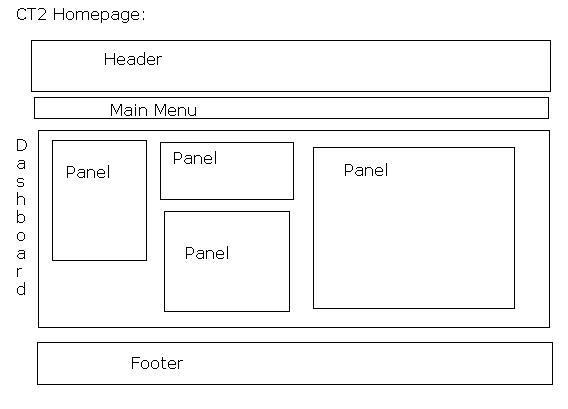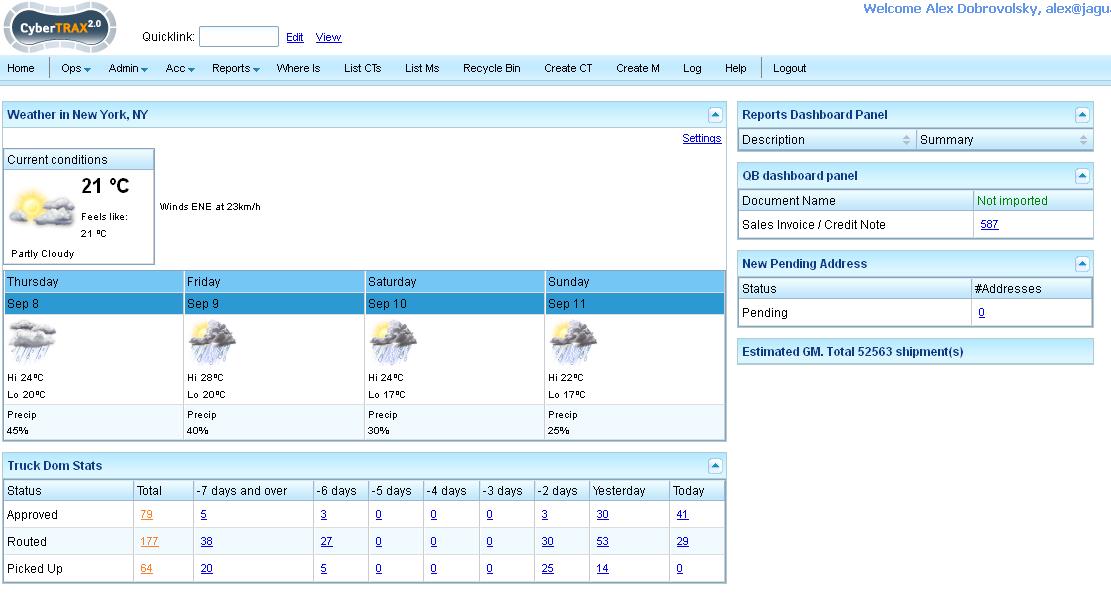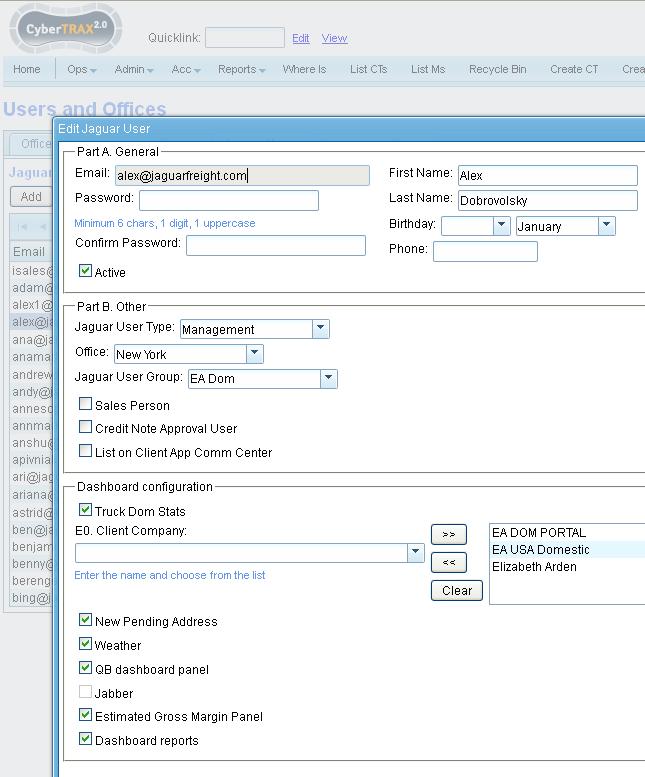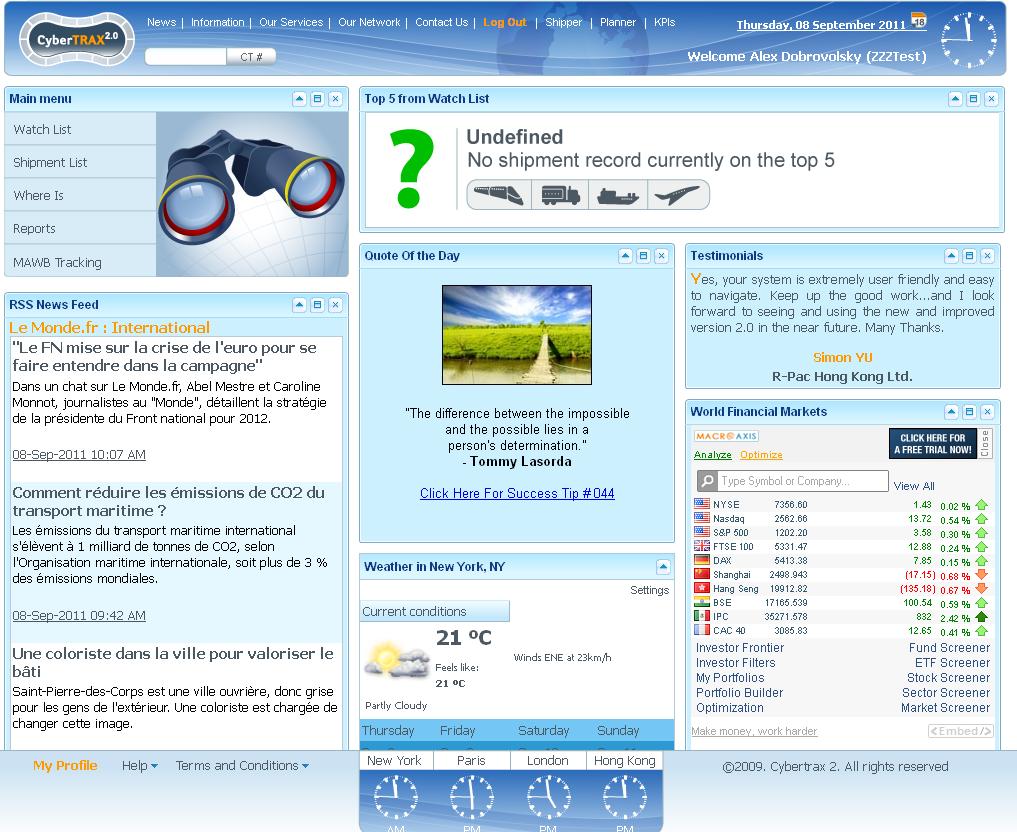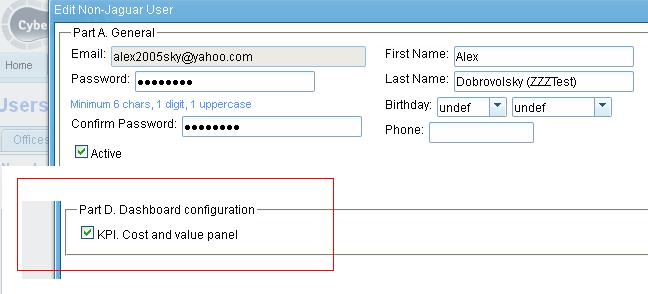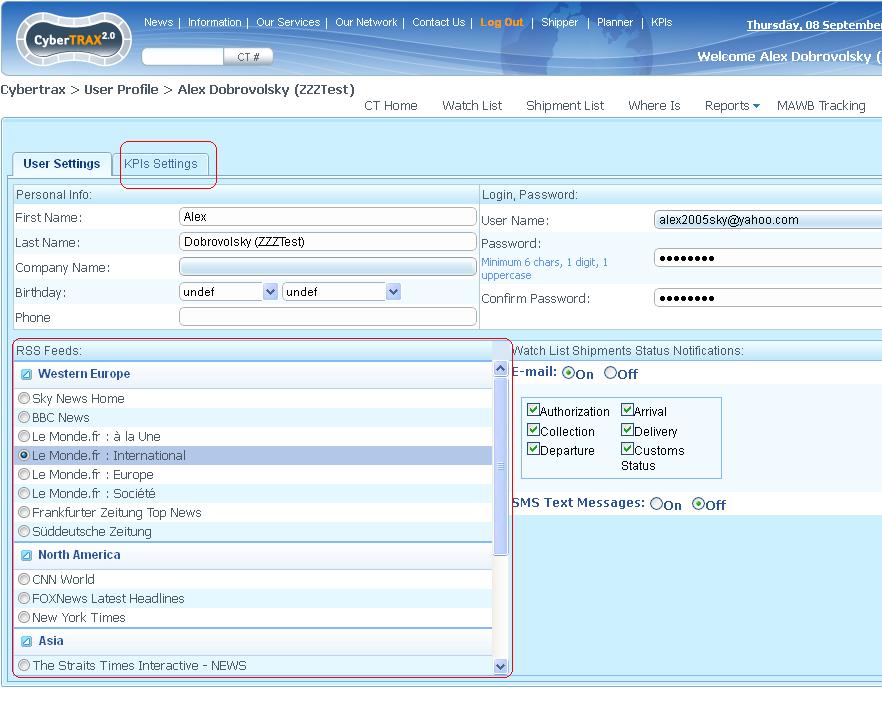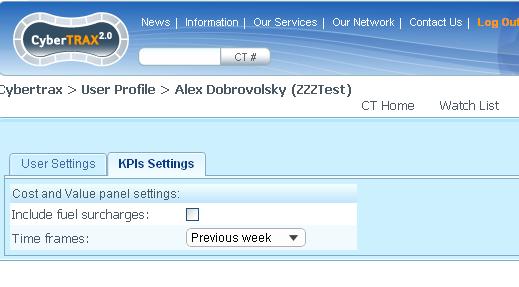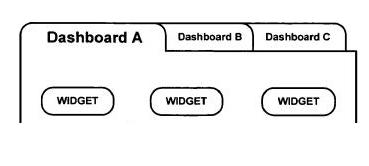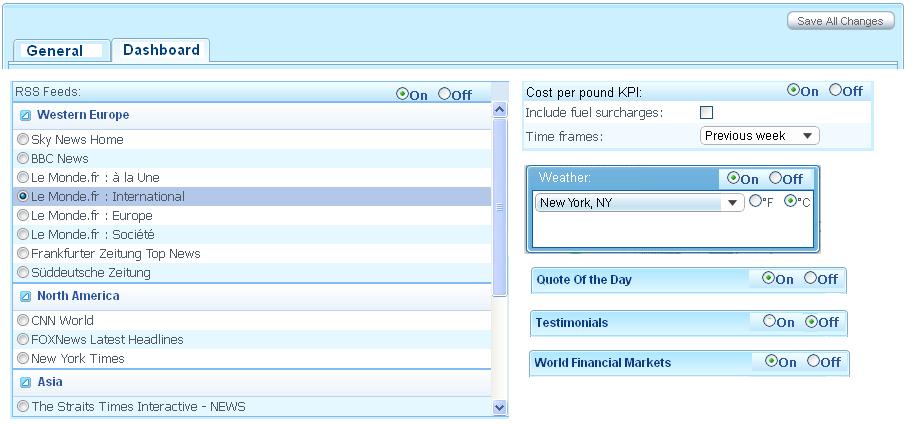Dashboard framework
From UG
(→Solution) |
(→Solution) |
||
| Line 71: | Line 71: | ||
==== Summary ==== | ==== Summary ==== | ||
| - | ''' | + | '''Dashboard hierarchy''' |
* Dashboard framework provides displaying of specific widgets on '''Dashboard area''' (Dashboard) of CT2 Home Page only. | * Dashboard framework provides displaying of specific widgets on '''Dashboard area''' (Dashboard) of CT2 Home Page only. | ||
Revision as of 17:38, 21 March 2012
Contents |
Info
- parent: 0003127: (Dashboard) ......
Business Requirements
- Need special page with various panels such as Weather, News, etc
- Need separate area on Dashboard for Dashboard Reports (DRs)
- above should be available on both Client and Internal Apps
- need flexible admin to manage above on the system, manager, user levels
- persistence (system must remember last state of dashboard for individual user to reproduce at the next login)
Glossary
Dashboard - it is a space between Header/Main Menu and Footer on a CT2 Home Page. It contains various Panels ("Widgets") with valuable information such as "Weather", "RSS News feeds" or "Truck Dom Stats Dashboard Report".
One important type of Dashboard widget is Dashboard Report (DR). Sometime we call them KPI. For more info see DR framework wiki.
Fig below explains layout.
Solution version 1
This is a current version !
Since we have 2 apps currently (Client and Internal) implementation for each slightly differs.
Dashboard for Internal App
Example:
Example of related config:
Dashboard for Client App
Client example (Main Dashboard):
KPIs Dashboard (additional dashboard):
Related config (superuser level):
Related config (user level):
SOW 2
Mantis: 3067: [* DR/KPI] (Dashboard) Create Dashboard framework
Core requirements
In this version we attempt to set standards for how/where to configure dashboard panels.
It also suggests another approach to adding additional dashboards to the system.
Approved by Marc --Alex 14:33, 4 October 2011 (EDT)
Solution
Summary
Dashboard hierarchy
- Dashboard framework provides displaying of specific widgets on Dashboard area (Dashboard) of CT2 Home Page only.
- Dashboard area contains specific dashboard tabs (#Multiple dashboards) with sets of dashboard panels.
- Each dashboard panel reflects specific widget with valuable information.
- Dashboard area contains specific dashboard tabs (#Multiple dashboards) with sets of dashboard panels.
Configuration
- Each CT2 user should have ability to:
- Add any number of additional tabs onto Dashboard and name them arbitrary.
- Assign any available panel to any specific dashboard tab.
- One report can be assigned to one tab only (need to clarify!!!).
- Managing of dashboard panels works as follows:
- Admin level.
- Where. Need a new separate section in Admin.
- What. To keep list of all existing panels (internal and client), to be able to activate panel for certain User (or User role), to set default parameters of panel.
- User level.
- Where. User Profile - Dashboard Configuration. Managing of dashboard tabs and available panels.
- What. To add and name new tab (also edit and remove), to activate panel from list of available panels to display it on Dashboard and assign selected to specific tab of Dashboard where it should be displayed.
- Admin level.
Details
Multiple dashboards
It is suggested to use scrolled tabs to group and display dashboard panels.
- tabs should be named by user (default: one tab named "Main")
- users should be able to assign panels to specific dashboard tabs (default: all panels on "Main" tab)
Settings (configurations)
Levels of dashboard panel management:
- CT2 Admin level settings
- These are settings for each dashboard panel (manage defaults, etc).
- Location: Home > Admin > Dashboard
- User settings (Admin level)
- Location: Home > Admin > Users Admin
- This is managed by superuser
- User settings (User level) a.k.a. User profile
- Location: Home > User profile
- This is managed by user
CT2 Admin level settings
Similarly to #Company level settings these settings regulate defaults on a highest (system) level. Also there could be some other global settings associated with specific panel/widget/DR.
At this level we could also define what user roles would see what widgets/panels.
Company level settings and Manager level settings were removed by Marc - see history.
= DR for 9 existing Action Required internal reports =
Please display in read only format these settings for user.
Admin level user settings
This could be the same list as the above (in this case it would define defaults or could be used to change settings at the Admin level at some point). Or they could include additional settings. Some parameters could be managed at admin level only. In this case they would appear as read only in User settings (User level).
User level User settings
Exceptions
It is possible that it would be hard to fully consolidate all settings for specific widget or DR in one place. For example for Action Required DRs (see DR for 9 existing Action Required internal reports) certain parameters are defined at the Reports Scheduler level.
See also: #DR for 9 existing Action Required internal reports
Persistence
System must remember last state (location, state [open/closed], settings) of Dashboard for individual user to reproduce it at the next login.
Client Visibility Rules
- Client Visibility Rules affect displaying of DR results in Client Application.