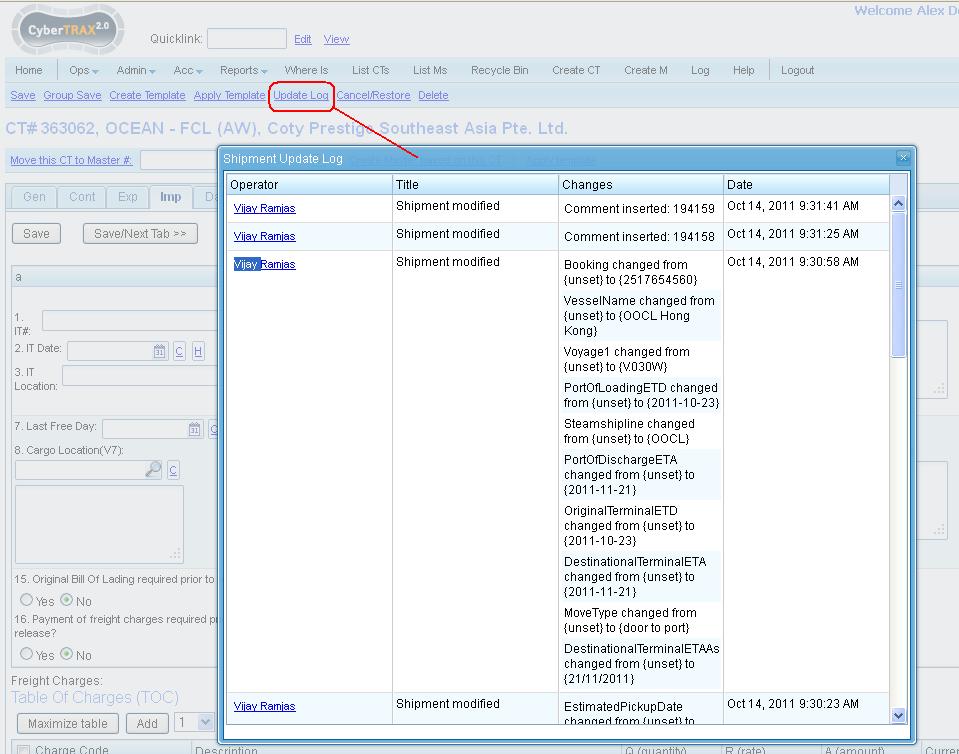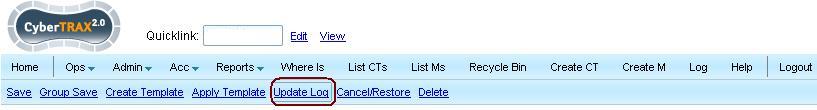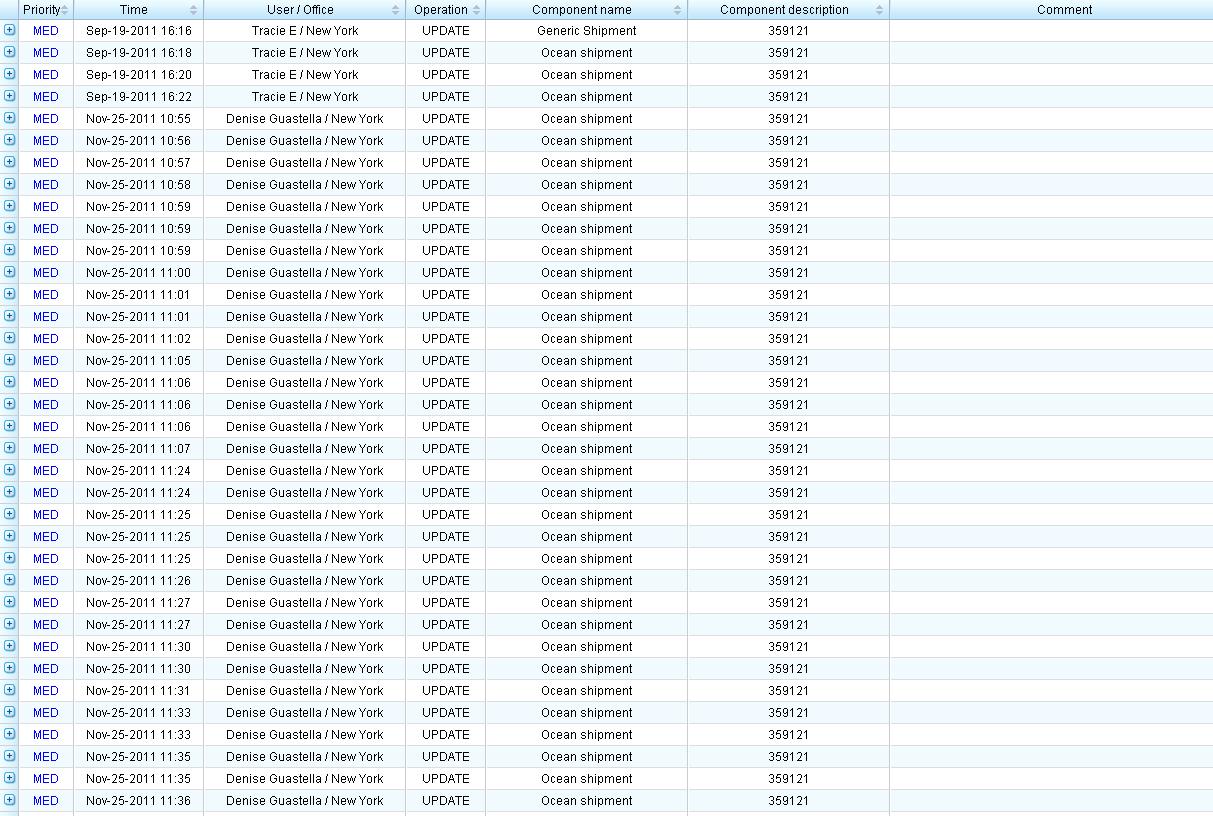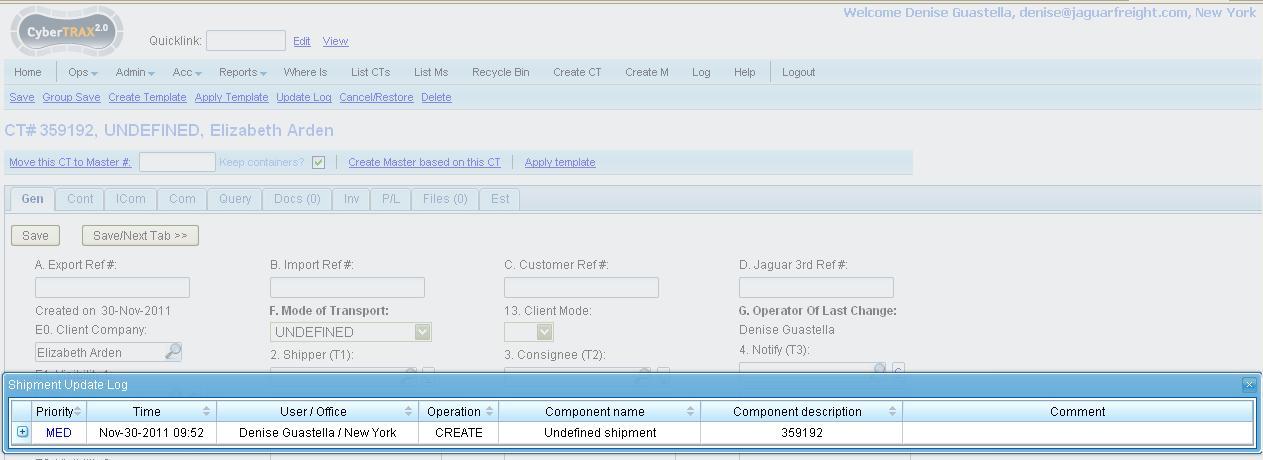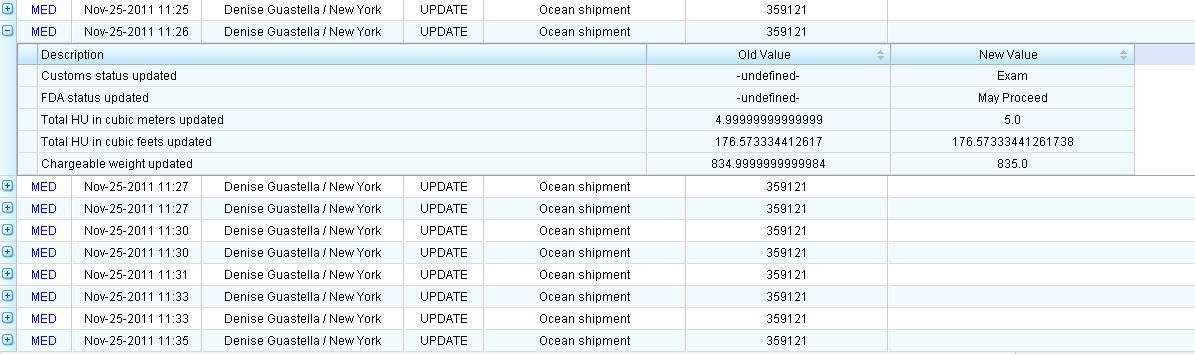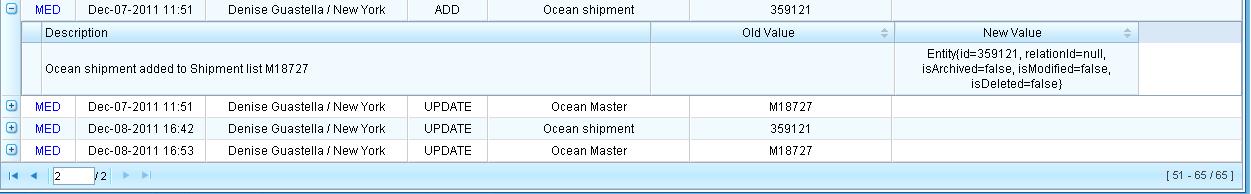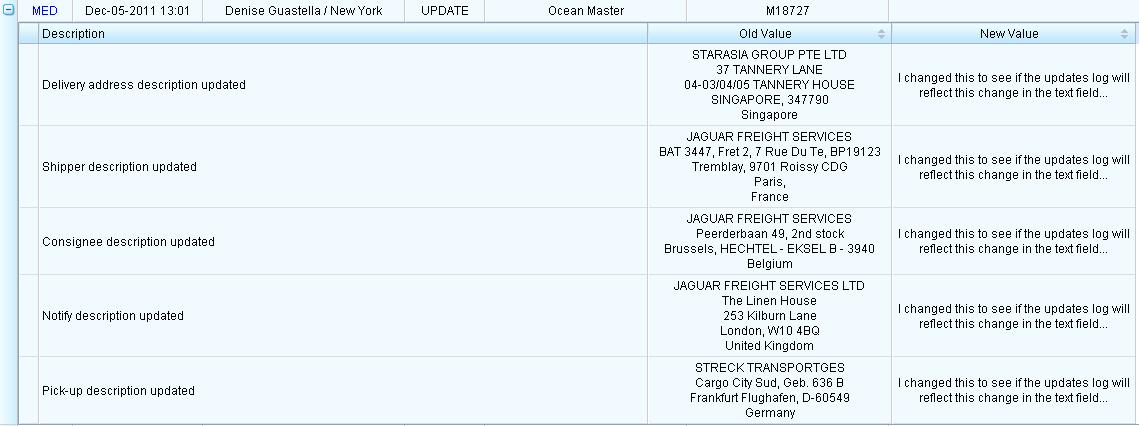Log v1
From UG
(Difference between revisions)
(→Update for CT) |
(→User Guide) |
||
| Line 109: | Line 109: | ||
[[File:Updates log.JPG]] | [[File:Updates log.JPG]] | ||
| - | |||
'''View of Log to show when the CT was Created and by who''' | '''View of Log to show when the CT was Created and by who''' | ||
[[File:Updates Log shows who created it and when.JPG]] | [[File:Updates Log shows who created it and when.JPG]] | ||
| - | |||
'''Logged view of updates made''' | '''Logged view of updates made''' | ||
[[File:Updates log 2.JPG]] | [[File:Updates log 2.JPG]] | ||
| - | |||
| + | '''Master Created''' | ||
[[File:Master Add.JPG]] | [[File:Master Add.JPG]] | ||
| - | |||
| + | '''Updates to Master Posted''' | ||
[[File:Master Update.JPG]] | [[File:Master Update.JPG]] | ||
Revision as of 20:43, 13 December 2011
Contents |
Info
Parent Mantis
- mantis 778: (Log: CT Update Log) ............. <parents>
Scope of this wiki
This feature keeps record of any/all updates made inside of a CT record. It also includes any updates made to the master that the CT record is mapped to.
Fields
Operator
- Meaning: First Name + Last Name of an Operator of the last change.
- Standard Long Label: Operator
- Standard Short Label: Operator
- Other Labels in use:
- Format/type: Alphanumeric
- Min/max: from 0 to 60 chars
- Possible Values: TBD
- Widget: Textbox
- Default value: blank
- Required field? N
- User Read Access: internal, client, planner, shipper
- User Write Access: read-only field
- Mode Of Transport: All
Title
- Meaning: short description of the shipment changes
- Standard Long Label: Update Title
- Standard Short Label: Title
- Other Labels in use:
- Format/type: Alphanumeric
- Min/max: TBD
- Possible Values: TBD
- Widget: Textbox
- Default value: blank
- Required field? Y
- User Read Access: internal, client, planner, shipper
- User Write Access: read-only field
- Mode Of Transport: All
Changes
- Meaning: detailed description of the shipment changes
- Standard Long Label: Changes
- Standard Short Label: Changes
- Other Labels in use:
- Format/type: Alphanumeric
- Min/max: TBD
- Possible Values: TBD
- Widget: Textbox
- Default value: blank
- Required field? Y
- User Read Access: internal, client, planner, shipper
- User Write Access: read-only field
- Mode Of Transport: All
Date
- Meaning: This is datetime stamp (with Time Zone) of CT's update.
- Standard Long Label: Update On
- Standard Short Label: Date
- Other Labels in use:
- Format/type: Textlabel
- Min/max: TBD
- Possible Values: Jun 24, 2010 7:18:59 AM (EST)
- Widget: TBD
- Default value: blank
- Required field? Y
- User Read Access: internal, client, planner, shipper
- User Write Access: read-only field
- Mode Of Transport: All
Solution ver 1
Version 2
Mantis: 3057: (CT: Update Log) Any/All actions made in a CT record & the master associated w/ it should recorded inside CT updt log
Core requirements:
- This is a change request to record ALL actions made inside of a CT record, to be recorded in the CT updates log.
- Also record ALL actions made to the master that a CT record is associated with; for it be recorded inside of the CT updates log.
Solution ver 2
See: #User Guide