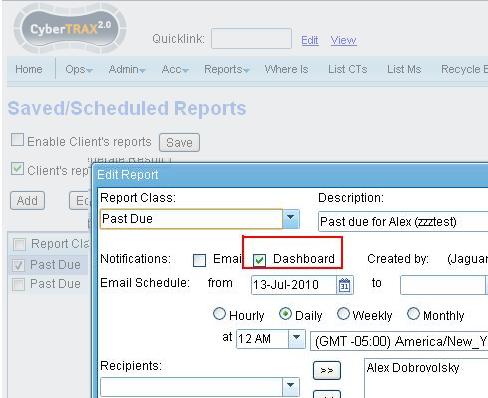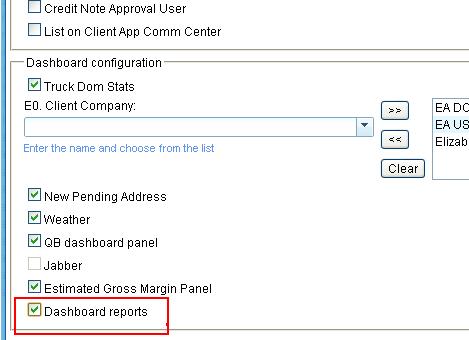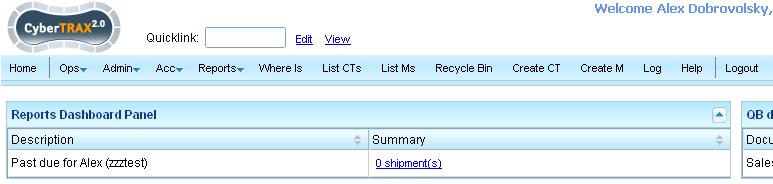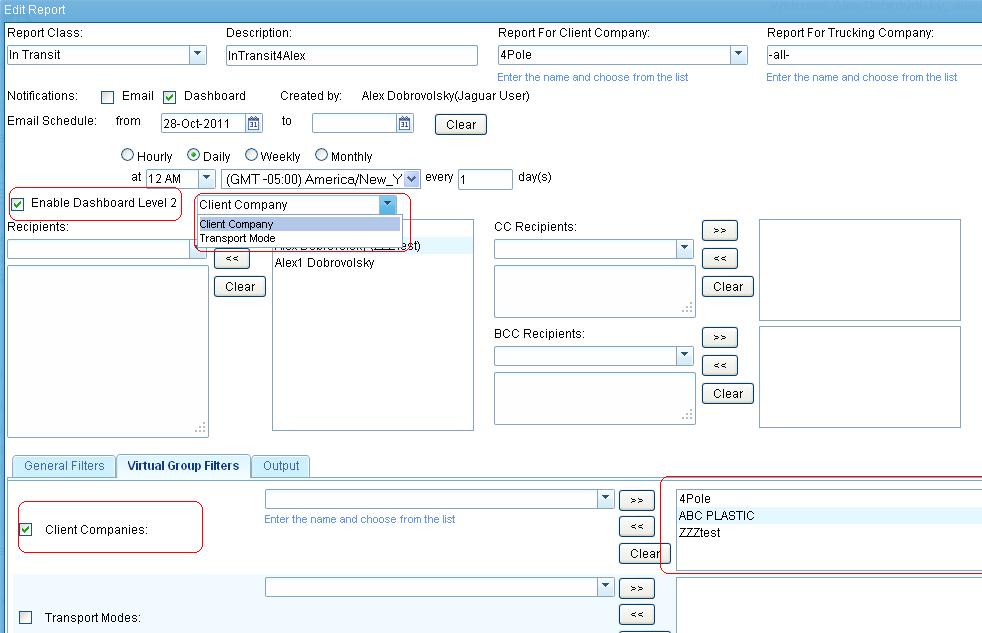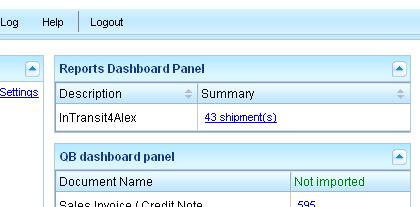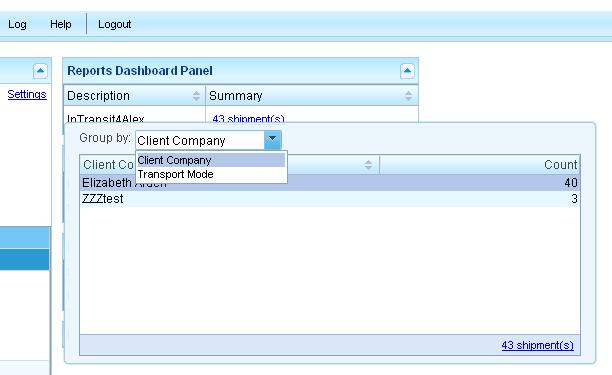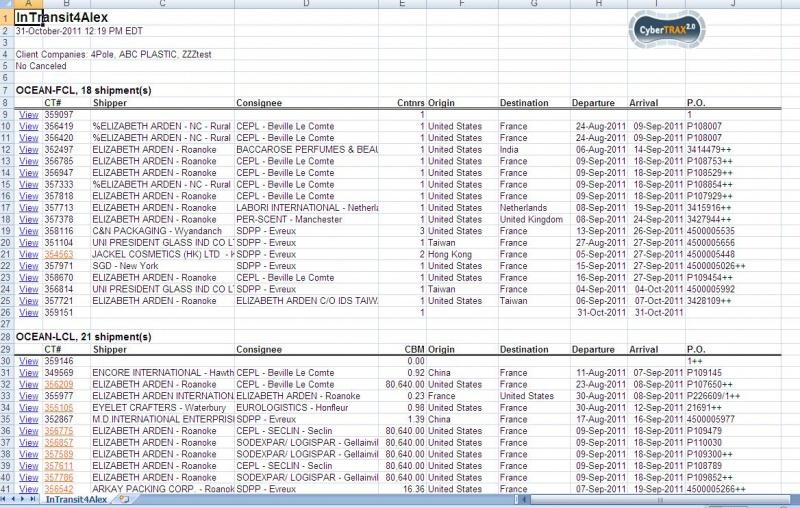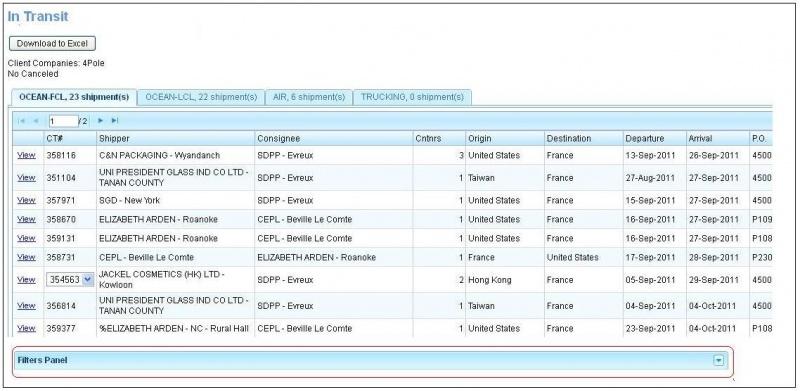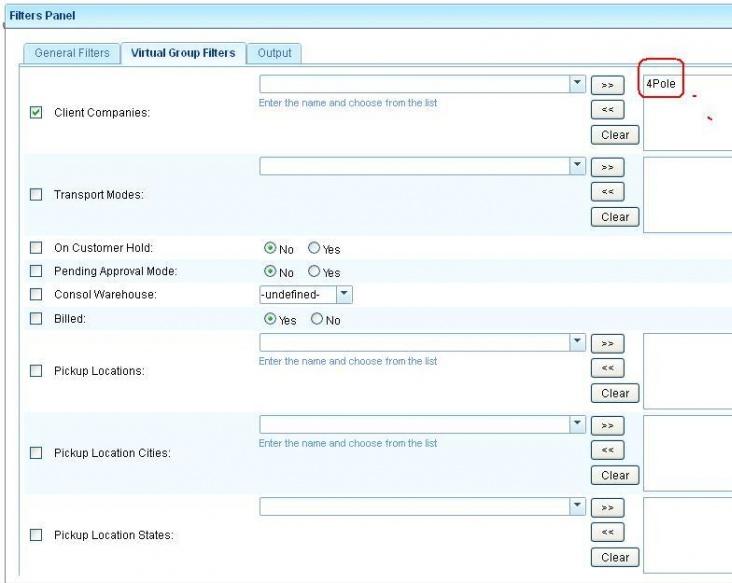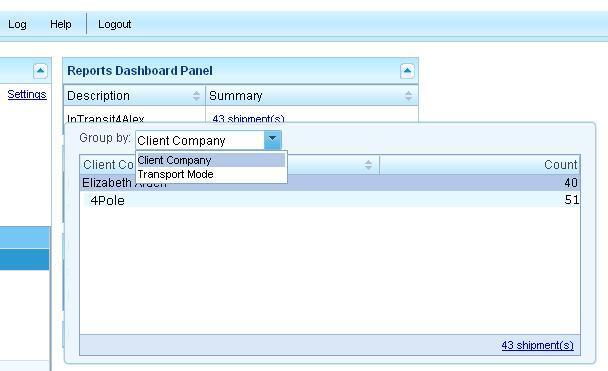DR for 9 existing Action Required internal reports
From UG
(→Solution version 4) |
(→Ver 3 Implementation Notes / User Guide) |
||
| Line 191: | Line 191: | ||
[[File:InTransitDBver3 lev2.JPG]] | [[File:InTransitDBver3 lev2.JPG]] | ||
| + | |||
| + | * you can click on total number of shipments (bottom right) to see detailed xls report | ||
| + | [[File:InTransitDBver3.JPG]] | ||
* in the next version you will be able to: | * in the next version you will be able to: | ||
** click on the counter for specific parameter value (E0=4Pole) to see shipments on the level 3 just for 4Pole | ** click on the counter for specific parameter value (E0=4Pole) to see shipments on the level 3 just for 4Pole | ||
** see HTML view | ** see HTML view | ||
| - | |||
| - | |||
== Solution version 4 == | == Solution version 4 == | ||
Revision as of 17:33, 31 October 2011
Intro
- parent: 0003034: (* DR/KPI) ....... <proj>
Requirements
[R1] We need to create DR version of the following existing 9 "action required" reports. See #List of reports.
!!! See : DR framework for Action Required reports.
List of Action required reports
Daily
- Criteria (Logic): See Daily Report
Daily EA
- Criteria (Logic): See Daily - Elizabeth Arden
Impending Arrivals/Departures
- Criteria (Logic): See Impending Arrivals
- Criteria (Logic): See Impending Departure
Impending Delivery/Collection
- Criteria (Logic): See Impending Collection
- Criteria (Logic): See Impending Delivery
In Transit
- Criteria (Logic): See In Transit
Incomplete
- Criteria (Logic): SeeIncomplete
Past Due
- Criteria (Logic): See Past Due
Previous Day Collection
- Criteria (Logic): See Previous Day Collection
Previous Day Delivery
- Criteria (Logic): See Previous Day Delivery
Solution version 1
This is implemented!
|
Functionality:
Limitations:
DR reports implemented:
How to create DR: Currently To create DR version for existing report you need:
! Report will be shown only to users on Recipients list ! |
Solution version 2
Add additional DRs for additional Action Required reports with same limited functionality as defined in #Solution version 1. That would be all DRs except "Past Due". See full list here: #List of Action required reports
Solution version 3
This version will add features to cover more requirements from DR framework for Action Required reports.
Layout/output
Level 2
Req id = r7a: level2 options
Level 2 is to be added.
As defined by BA level 2 should show breakdown of one number shown on level 1.
Breakdown is expressed as a table. It is based on one parameter (default is defined in config).
Provider option to go from Level 1 directly to level3 (skip level 2).
Example 1.
If report is In Transit and Level 1 looks like:
In Transit for Star Team: 4
And if "level 2 parameter" is "Client company" then it could look like:
Space NK 2 Nassau Candy 1 Artcraft Health 1 ----------------- All 4
Space NK, Nassau Candy, Artcraft Health are Client Companies.
Note: Number above is a hyperlink that leads to level 3.
User should be able to change parameter on this level.
See Also
See mantis note 0010627 in 3180 for Q&A!
Here is the copy of that note:
1) "Breakdown is expressed as a table. It is based on one parameter (default is defined in config). Provider option to go from Level 1 directly to level3 (skip level 2)"
a) I don't see list of possible "breakdown parameters" - i see only example with one parameter - Client company. Should I implement only this one parameter.
>>> For this version let's have just two: E0 and MOT.
b) "default is defined in config" - do you mean "report instance configuration"?
>>> Yes
c) How I should provide "option to go from Level 1 directly to level3" - in report instance configuration? Or on reports dashboard? Or both - default in report instance configuration and on reports dashboard as well?
>>> in report instance configuration
2) "Level 3 is to be added which is HTML version of reports with filters panel that allows user to re-generate report with a different set of filters."
HTML view is implemented only for 1 report - In transit. For all other reports from dashboard only xls format is possible. So do you mean that I should implement html view for all reports?
>>> Yes. If it is too much for this version then do it for In Transit for now.
3) "Design above is ideal (filters panel below results has become almost a standard for level 2 DRs) but could be replaced with equivalent in functionality and usability. "
In transit report now implemented in 2 windows - 1-st for Filters panel and 2-nd - for html result. Is this design is acceptable? If not - I will need additional time to remakethis report.
>>> Ideally on one page. But if no time left the 2 page is OK but pls have option to flip back and forth between too. Should be obvious for user how to do it.
4) "System should remember previous state of filters"
System should remmember state of filters in the saved/scheduled reports configuration? Please clarify.
>>> No, I mean that if you arrive at level 3 then ad one more filter X then generate then go back to filters page again it would show you "the latest state" of that page (filter X is selected).
Ver 3 Implementation Notes / User Guide
- Open Reports Scheduler
- Click "Add"
- Select "Enable Dashboard Level 2"
- Select "Level 2 parameter" (Client company or Transport mode)
- Click "Save"
- Make sure to set other parameters such as recipients
- In 1 hour your dashboard will show shipment counter on level 1
- This info will be updated once per hour
- click on this counter to see level 2
- you can select another Group by (parameter)
- you can click on total number of shipments (bottom right) to see detailed xls report
- in the next version you will be able to:
- click on the counter for specific parameter value (E0=4Pole) to see shipments on the level 3 just for 4Pole
- see HTML view
Solution version 4
Level 3
Req id = r9: HTML ver
Level 3 is to be added which is HTML version of reports with filters panel that allows user to re-generate report with a different set of filters.
See mock ups for Level 3 below.
Expanded state of Filters Panel:
Design above is ideal (filters panel below results has become almost a standard for level 2 DRs) but could be replaced with equivalent in functionality and usability.
System should remember previous state of filters.
Individual result for every value of a parameter
Each counter on Level 2 should be clickable. Click on the counter for specific parameter value (E0=4Pole) to see shipments on the level 3 just for 4Pole - see below.
One more AR added to the group
Make Billing Required Report to be a subject to all AR features developed and to be developed.
Add default CT visibility filters to Jag user profile
These "default CT visibility filters" will become default and will propagate into filters settings at the time of "scheduling report".
See Users#Default_CT_visibility_filters_for_Jaguar_role
Add default CT visibility filters to Jag user groups profile
These "default CT visibility filters" will become default and will propagate into filters settings at the time of "scheduling report".
See Users#Default_CT_visibility_filters_for_Jaguar_group
Ability to schedule AR reports for User Group vs Individual User vs User Group minus some users vs list of users
Options (in Report Scheduler):
- User Group
- default CT visibility filters is pulled from User Group profile
- Individual User
- default CT visibility filters is pulled from User profile
- User Group minus some users
- default CT visibility filters is pulled from User Group profile
- list of users
- default CT visibility filters are not used
Exclusion Filters
Ability to select all but several item from the list.
Suggested implementation:
All filter panels consist of "From list to list" widgets. Add button "select all" to the above. This will move all items from left panel to the right. If user will have a desire to "select all but items A, B" he will: a) select all (this will move all to the right) b) select items A,B and move to the left
DR vs email option per user
In one report instance one can set DR vs email option per user. Now it is per instance (all users can be set to receive DR or email)
Solution version 5
Add actions
Add actions to level 3 panel. todo: send Marc a request for details.
Administration
If time permits new improved version of Reports Schedule will be released:
- more columns and filters (example: reports assigned to)
- etc (related task: 0003163: (* Reports/DR Scheduler) Implement version 2 , Scheduled_Reports#Solution_version_2)
History
0002412 [Internal Dash Reps] 1) Create "past due arrivals" DR 2) Add ability to define DR for specific group of users
WU? No
0003062 [Internal Dashboard Reports] Add remaining 9 existing internal reps to Dashboard
WU? No