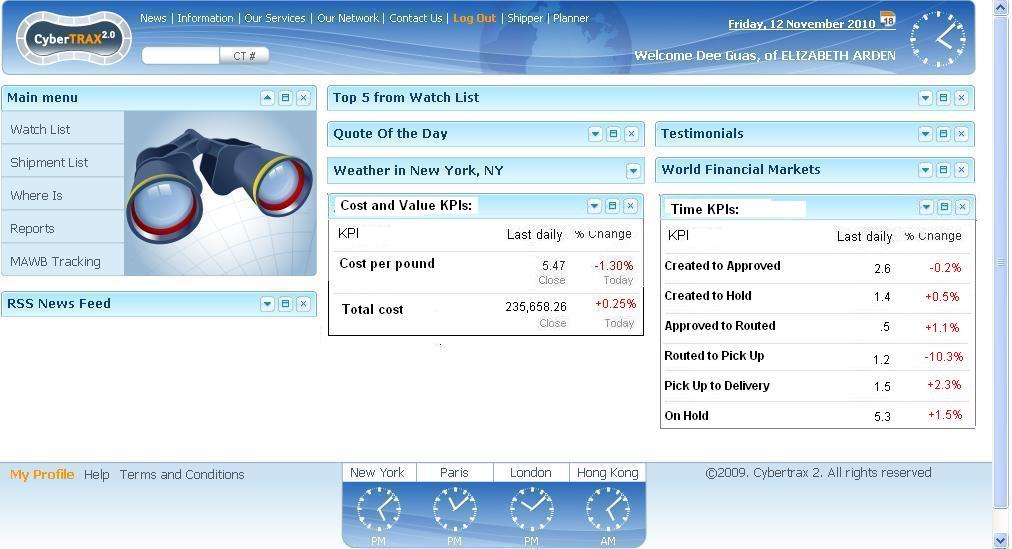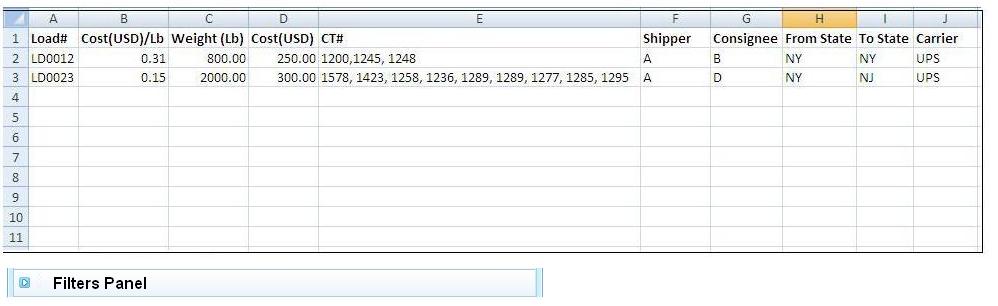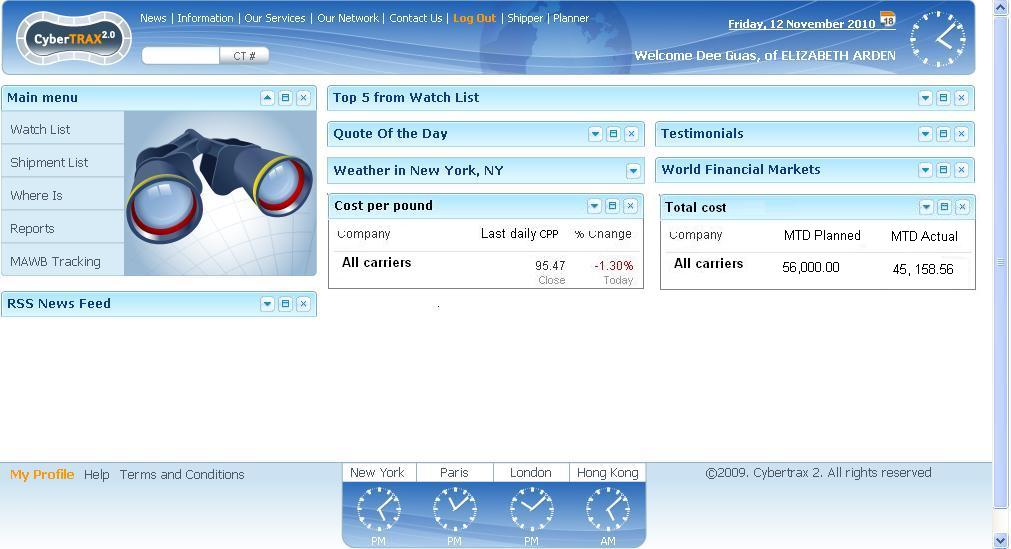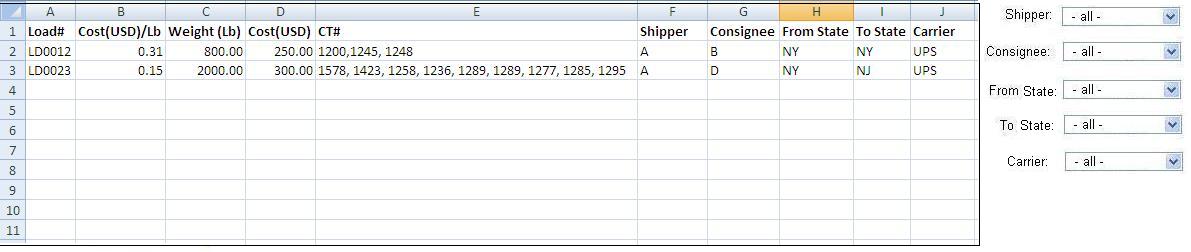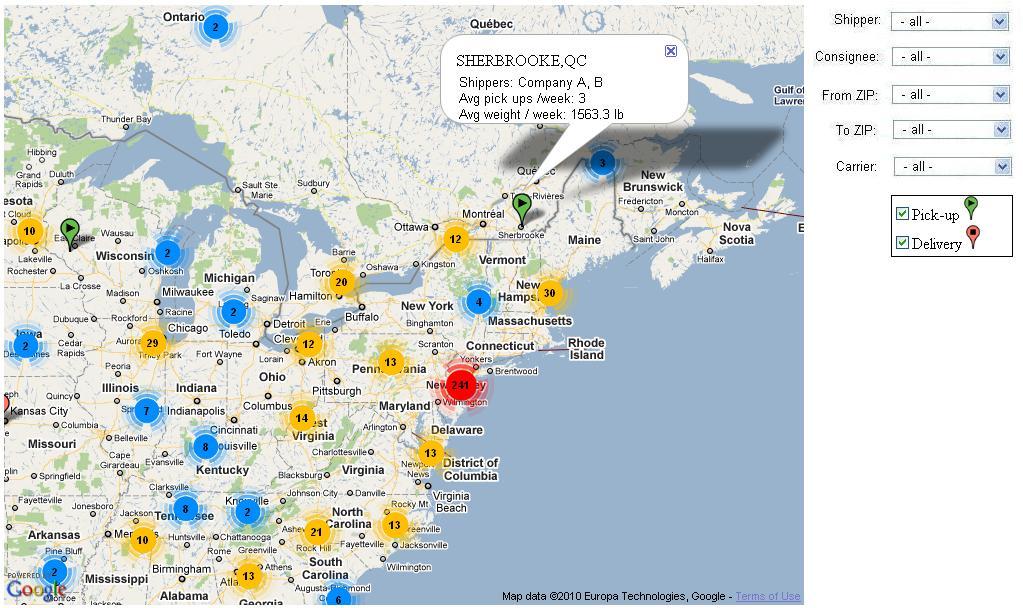AN ORIGINAL KPIs for OpsTruck (concepts and requirements)
From UG
(→Functionality & Summary) |
(→Axis X & Y) |
||
| (193 intermediate revisions not shown) | |||
| Line 1: | Line 1: | ||
| - | [[Category: | + | [[Category:DRs and KPIs]] |
| - | == | + | == Info == |
| + | Related mantis: | ||
| - | + | * 0002896: [Truck Optimization/KPIs] ...... <proj> | |
| + | * 0002489: [KPI] (External KPIs) Implement phase 1 | ||
| + | |||
| + | == Glossary == | ||
| + | |||
| + | * [[Cat#Dashboard]] | ||
| + | * [[Cat#Dashboard Report]] | ||
| + | * [[Cat#KPI]] | ||
| + | * [[Cat#Arden Trucking Project | ATP]] | ||
== Requirements == | == Requirements == | ||
| - | + | === Core need === | |
| - | + | It is to provide '''KPI''' and '''Supply Chain Geography''' reporting for '''Arden Trucking Project'''. | |
| - | === | + | === List of KPIs === |
| - | + | * '''Cost and Value KPIs''': | |
| + | ** Cost per pound | ||
| + | ** Total cost | ||
| + | ** Value on Hold | ||
| - | + | * '''Time KPIs''': | |
| + | ** Created to Approved | ||
| + | ** Created to Hold | ||
| + | ** Approved to Routed | ||
| + | ** Routed to Pick Up | ||
| + | ** Pick up to Delivery | ||
| + | ** On hold | ||
| - | + | * '''Avg Loads per Lane KPI''' | |
| + | **See 1st xls - Activity Stats - 2011-02 - Final dtld REVISEd APR8 - TAB: '''P - Load Counts per Supplier''' inside [http://ct.jaguarfreight.com/mantis/view.php?id=2915 2915] for reference | ||
| - | * ''' | + | * '''Avg Loads per Cnee KPI''' |
| - | ** | + | **See 1st xls - Activity Stats - 2011-02 - Final dtld REVISEd APR8 - TAB: '''P - Consignee Location''' inside [http://ct.jaguarfreight.com/mantis/view.php?id=2915 2915] for reference |
| - | + | ||
| - | + | ||
| - | + | ||
| - | + | ||
| - | == | + | == General Design Concepts for Dashboard Reports == |
| - | + | ''Please note that information in this section represents just ideas. At the programming stage this design could be used or/and (partially) replaced with a better design.'' | |
| - | |||
| - | |||
| - | |||
| - | |||
| - | |||
| - | |||
| - | |||
| - | |||
| - | + | '''Multiple levels.''' Reporting for each KPI should have several levels. User should be presented with a KPI on a dashboard level (minimal info) and be able to drill down to more finite details (down to the load / CT details). | |
| - | + | '''Standardization.''' For every KPI approach to UI design should be similar in principle and as standard as possible. | |
| - | + | '''Report types.''' For every KPI provide the following report types: | |
| - | + | * dashboard version (Level 1) | |
| + | * KPI as a function of time (Level 2) | ||
| + | * KPI as a function of various variables such as CT fields; for example: Carrier, Shipper, Origin State, etc (Level 2) | ||
| + | * line / bar / pie versions | ||
| - | + | '''Interactivity.''' Level 2 reports should be interactive. For example if user clicks the bar representing cost of UPS on Level 2 report then system should take user to Level 3 where he will see only UPS loads. | |
| - | + | '''Filters (Level 2 and 3).''' Provide set of standard filters. Ideally every CT field should be represented by a filter. Use multiselect filters where appropriate. | |
| - | + | '''Level 3 (Load and CT level) report'''. For this type of report (ideally): | |
| + | * columns should cover all CT fields | ||
| + | * user should be able to manage order of columns and what columns are included and what are excluded | ||
| + | * provide "HTML version" with standard paging, sort, search capabilities | ||
| + | * provide export to excel feature | ||
| - | + | '''Personalization.''' Some settings should be configured in a user or / and Client profile. Examples: | |
| + | * some users might want to see year-to-date cost on a dashboard and some month-to-date cost and some daily cost. | ||
| + | * not all users would want to see all dashboards '''(controlled by user or admin )''' | ||
| - | + | '''Supply Chain Geography.''' This should be a Google type interactive map with the following capabilities: | |
| - | + | ||
| - | * | + | * show pick up locations with Cost Per Pound and Total Cost KPIs info for each individual location |
| + | * show delivery locations with Cost Per Pound and Total Cost KPIs info for each individual location | ||
| + | * show pick up/delivery clusters with number of locations/loads in a cluster | ||
| + | * map should have a set of standard ''Filters'' | ||
| + | * zoom in/out feature | ||
| + | * ability to set an "abstract" look and feel (only major cities / state borders should be on the map, no other details) | ||
| + | * ability to see both number of locations and number of loads for every cluster on the map at the same time | ||
| - | + | == Requirements for Specific KPIs == | |
| - | + | ||
| - | + | === Cost per pound KPI === | |
| - | + | Cost per pound for load = (total cost of load) / (total weight of load in pounds) | |
| + | . | ||
| + | |||
| + | Monthly Avg Cost Per pound IE: | ||
| + | Average Estimated Cost Per Pound for Arden Domestic Trucking Operation in November = Total cost of all loads handled & delivered in | ||
| + | November / total weight of these loads | ||
| + | |||
| + | Monthly Avg Cost Per Pound by Carrier IE: | ||
| + | Average Estimated Cost Per Pound of YRC in November = Cost of all loads handled & delivered in November by YRC / total weight of | ||
| + | these loads | ||
| + | |||
| + | Avg Cost Per Pound by day X IE: | ||
| + | Day X = Cost of all loads delivered on day X / total weight of these loads | ||
| + | |||
| - | + | ===== Note about passing loads and cost to CT2 from TMS ===== | |
| - | + | Please note that to accommodate these requirements we would need to: | |
| - | * | + | * pull the costs and load info from Descartes messages and save into CT2 |
| - | * | + | * add Load class to CT2 with cost field |
| - | + | ||
| - | |||
| - | === | + | ==== Level 1: Dashboard ==== |
| - | + | [[File:Dashboard.JPG]] | |
| - | + | If user clicks on any number on dashboard system will take it to the Level 2 | |
| - | + | ||
| - | + | ||
| - | + | ||
| - | ==== | + | ==== Level 2: Axis X is time ==== |
| - | + | [[File:Level 2 Axis X is time.JPG]] | |
| - | + | ||
| - | + | If user clicks on any specific area of the plot then system will take user to the Level 3 and display information related to that area. | |
| - | + | ==== Filters Panel ==== | |
| - | + | ||
| - | + | ||
| - | + | ||
| - | + | All reports will contain a standard set of filters - see below. | |
| + | [[File:Filters panel.JPG]] | ||
| - | + | ==== Level 2: Axis X is Selected Carriers and Report type is Bar Chart ==== | |
| - | + | ||
| + | [[File:Level 2 Axis X is Selected Carriers and Report type is Bar Chart.JPG]] | ||
| - | + | If user clicks on any specific area of the plot then system will take user to the Level 3 and display information related to that area. For example if user clicks on UPS bar then on Level 3 we will see only UPS loads. | |
| - | === | + | ==== Level 3: Load and CT level ==== |
| - | + | [[File:Level 3 Load and CT level.JPG]] | |
| - | + | ||
| - | + | ||
| - | + | ||
| - | ==== | + | ==== 6/3/11 CHANGES ==== |
| - | + | ===== '''6/3/11 CHANGES TO COST PER POUND Dashboard Level 1''' ===== | |
| - | + | ||
| - | + | ||
| - | + | ||
| - | + | ||
| - | + | ||
| - | + | ||
| - | + | ||
| + | *Add options for users to include or to exclude the fuel surcharge in the cost per lb | ||
| + | ** On the Load Plan XML, under <DocLoadPlan> there are the base costs listed, this is the trucking costs without the fuel surcharge and its object is BaseRate | ||
| + | ** The fuel surcharges are also listed under the <DocLoadPlan> but the object is OtherCharges | ||
| + | |||
| + | *Change cost per lb avg from reporting on the daily results to weekly, always listing the previous week's cost per pound. Possibly have an option for the user to change what the cost per lb "number" is based upon. Example: | ||
| + | **Year to Date | ||
| + | **Month to Date | ||
| + | **Previous Week | ||
| + | **Previous Day | ||
| + | **Previous Month | ||
| + | **Quarterly | ||
| + | |||
| + | *On the Cost per pound dashboard, change the link from the words 'Cost per pound' to the actual number. | ||
| + | |||
| + | *On client app, have Cost per Pound "dashboard" in another area, not being a dashboard widget on the clients home page. Suggestion was mentioned to have it as a link at the top of the client users home page (as like users who have role set as Client Shipper and Planner). | ||
| + | |||
| + | ===== '''6/3/11 CHANGES TO COST PER POUND results for Level 2''' ===== | ||
| + | |||
| + | *Add new level 2 reporting options for the current Cost per Lb KPI | ||
| + | **Suppliers, this is the ship from (T4) | ||
| + | **Cnee's (consignees), this is ship to (T5) | ||
| + | |||
| + | ===== '''6/3/11 CHANGES TO COST PER POUND results for Level 3''' ===== | ||
| + | |||
| + | * Add option to download onto an excel spreadsheet, when user clicks on chart. | ||
| + | * Provide choices for output (this would be similar to the planner's portal download options on their shipment list). | ||
| + | |||
| + | === Average times KPI === | ||
| + | |||
| + | Create reports for analysis of various average times: | ||
| + | |||
| + | * Planning (by Planner) | ||
| + | ** Created to approved | ||
| + | ** Created to hold | ||
| + | * Routing (by Jaguar) | ||
| + | ** approved to routed | ||
| + | * Scheduling (by Carrier) | ||
| + | ** routed to pick up | ||
| + | * In transit (by Carrier) | ||
| + | ** pick up to delivery | ||
| + | * Actual Delivery Date vs. the Cargo Due Date (on time performance, variations etc by Carrier) | ||
| + | |||
| + | Also | ||
| + | * On hold | ||
| + | ** Average time on hold | ||
| + | |||
| + | ==== Formulas and mapping for Time KPIs ==== | ||
| + | |||
| + | All numbers below should have 2 decimals. | ||
| + | |||
| + | KPIs below are measures in time elapsed (in days) between 2 dates in the system. | ||
| + | |||
| + | For dates that may be set and re-set use earliest or latest date - whichever is available in the system. Example: for '''Created to Hold''' - measure from created to first/last time on hold. | ||
| + | |||
| + | * '''Created to Approved''' | ||
| + | * '''Created to Hold''' | ||
| + | * '''Approved to Routed''' | ||
| + | * '''Approved to due date''' | ||
| + | * '''Routed to Pick Up''' | ||
| + | * '''Pick up to Delivery''' | ||
| + | |||
| + | '''On hold''' - time elapsed (in days) during which CT has "On hold" status. | ||
| + | |||
| + | '''Cargo Due Date''' - see spec here: [[Due_Date_Feature]] | ||
| + | |||
| + | Mapping: | ||
| + | |||
| + | * '''Created''' - [[CT#Created On Date]] | ||
| + | * '''Approved''' - [[CT#Approved On]] | ||
| + | * '''Hold''' - timestamp when planner sets hold with or without [[CT#Approved_For_Date]] | ||
| + | * '''Routed''' - timestamp when [[CT#Pick Up Trucker]] or [[CT#Delivery Trucker]] is set | ||
| + | * '''Pick Up''' - [[CT#Actual Export Pick Up Date ]] | ||
| + | * '''Delivery''' - [[CT#Actual Delivery Date]] | ||
| + | *'''Cargo Due''' - [[CT#Cargo_due]] | ||
| + | |||
| + | ==== Avg Times on Dashboard ==== | ||
| + | [[File:Avg Times on Dashboard.JPG]] | ||
| + | |||
| + | ==== Plot of an Avg Times change for a current week ==== | ||
| + | [[File:Plot of an Avg Times change for a current week.JPG]] | ||
| + | |||
| + | ==== Bar chart of Avg planning time per planner ==== | ||
| + | [[File:Avg planning time per planner.JPG]] | ||
| + | |||
| + | === Total cost KPI === | ||
| + | |||
| + | Total cost for day X = Cost of all loads delivered on day X | ||
| + | |||
| + | ==== Total cost on a dashboard ==== | ||
| + | [[File:Total cost on a dashboard.JPG]] | ||
| + | |||
| + | ==== Total cost per Month bar chart ==== | ||
| + | [[File:Cost per pound per Month.JPG]] | ||
| + | |||
| + | ==== Total cost per Load ==== | ||
| + | [[File:Cost per pound per Load.JPG]] | ||
| + | |||
| + | === Average Loads KPI === | ||
| + | |||
| + | Create reports for analysis of the supplier (aka shipper) to consignee loads moved within the Arden supply chain. | ||
| + | |||
| + | There would be 2 types of reports under avg load: | ||
| + | |||
| + | 1. Average Loads per Lane KPI - this would be the total number of loads | ||
| + | |||
| + | 2. Average Loads per Cnee KPI | ||
| + | |||
| + | ==== Formulas and mapping for Average Load per Lane KPIs ==== | ||
| + | |||
| + | All numbers do not need a decimal point. | ||
| + | |||
| + | This KPI is measured by the number of loads that are moved per lane. A lane is defined as the unique pairing of the suppliers (or shippers) company name, city name and zip code to the consignees company name, city name and zip code. | ||
| + | |||
| + | Mapping: | ||
| + | |||
| + | * Supplier/Shipper [[CT_bo#Pick_Up]] | ||
| + | * Supplier/Shipper Zip Code [[CT_bo#Pick_Up_Zip]] | ||
| + | * Consignee [[CT_bo#Delivery_To]] | ||
| + | * Consignee Zip Code [[CT_bo#Ship_to_Zip]] | ||
| + | |||
| + | Filters Panel | ||
| + | |||
| + | ==== Axis X & Y ==== | ||
| + | |||
| + | Do not believe a Bar & Line graph are possible due to a large amount of information. MO has model configured on the TMS Monthly SS that would provide a basic formula for me to better describe / write reqs. See [[TMS_Monthly_Stats_Report#Load_Count_Moves]] | ||
| + | |||
| + | ==== Formulas and mapping for Average Load per Cnee KPIs ==== | ||
| + | |||
| + | his KPI is measured by the number of loads that are moved for specific consignees and their zip codes: | ||
| + | |||
| + | *Evergreen | ||
| + | *CEI | ||
| + | *Roanoke | ||
| + | *Kolmar | ||
| + | *Sonoco | ||
| + | *Others | ||
| + | |||
| + | Mapping: | ||
| + | |||
| + | * '''Consignee''' [[CT_bo#Delivery_To]] | ||
| + | * '''Consignee Zip Code''' [[CT_bo#Ship_to_Zip]] | ||
| + | |||
| + | Filters panel | ||
| + | |||
| + | ==== Axis X & Y ==== | ||
| + | |||
| + | Do not believe a Bar & Line graph are possible due to a large amount of information. MO has model configured on the TMS Monthly SS that would provide a basic formula for me to better describe / write reqs. See [[TMS_Monthly_Stats_Report#Consignee_Location_Chart]] | ||
| + | |||
| + | == Requirements for Supply Chain Geography == | ||
| + | |||
| + | To provide visualization tools based on maps. | ||
| + | |||
| + | ==== Examples ==== | ||
| + | |||
| + | ===== Map with statistics per location and clusters ===== | ||
| + | [[File:Map 1.JPG]] | ||
| + | |||
| + | ===== Route for selected load with several stops and defined cost per pound range ===== | ||
| + | [[File:Route for selected load with several stops and defined cost per pound range.JPG]] | ||
== History == | == History == | ||
| Line 128: | Line 302: | ||
http://mantis.jaguarfreight.com/mediawiki-1.15.0/index.php?title=BI_and_KPIs_for_OpsTruck&oldid=16496 | http://mantis.jaguarfreight.com/mediawiki-1.15.0/index.php?title=BI_and_KPIs_for_OpsTruck&oldid=16496 | ||
| + | |||
| + | === Rewrite based on feedback from Simon and Marc === | ||
| + | |||
| + | Links to old designs: | ||
| + | |||
| + | See [[Cost per pound analysis]] | ||
| + | |||
| + | See [[Total cost analysis]] | ||
| + | |||
| + | See [[Average times]] | ||
| + | |||
| + | See [[Maps]] | ||
| + | |||
| + | == APPENDIX Old screens == | ||
| + | |||
| + | '''Developers, please ignore for now!''' | ||
| + | |||
| + | === Daily change per company plot === | ||
| + | [[*File:Daily change per company.JPG]] | ||
| + | |||
| + | === Daily change for all carriers report on a dashboard === | ||
| + | [[*File:Home.JPG]] | ||
| + | |||
| + | === Cost per pound change for current week plot === | ||
| + | [[*File:Cost per pound plot of weekly change.JPG]] | ||
| + | |||
| + | ==== Cost per pound per Carrier === | ||
| + | [[*File:Cost per pound per Carrier.JPG]] | ||
| + | |||
| + | ==== Cost per pound per month === | ||
| + | [[*File:Cost per pound per Month.JPG]] | ||
| + | |||
| + | === Cost per pound per Load === | ||
| + | [[*File:Cost per pound per Load.JPG]] | ||
Current revision as of 15:35, 6 October 2011
[edit] Info
Related mantis:
- 0002896: [Truck Optimization/KPIs] ...... <proj>
- 0002489: [KPI] (External KPIs) Implement phase 1
[edit] Glossary
[edit] Requirements
[edit] Core need
It is to provide KPI and Supply Chain Geography reporting for Arden Trucking Project.
[edit] List of KPIs
- Cost and Value KPIs:
- Cost per pound
- Total cost
- Value on Hold
- Time KPIs:
- Created to Approved
- Created to Hold
- Approved to Routed
- Routed to Pick Up
- Pick up to Delivery
- On hold
- Avg Loads per Lane KPI
- See 1st xls - Activity Stats - 2011-02 - Final dtld REVISEd APR8 - TAB: P - Load Counts per Supplier inside 2915 for reference
- Avg Loads per Cnee KPI
- See 1st xls - Activity Stats - 2011-02 - Final dtld REVISEd APR8 - TAB: P - Consignee Location inside 2915 for reference
[edit] General Design Concepts for Dashboard Reports
Please note that information in this section represents just ideas. At the programming stage this design could be used or/and (partially) replaced with a better design.
Multiple levels. Reporting for each KPI should have several levels. User should be presented with a KPI on a dashboard level (minimal info) and be able to drill down to more finite details (down to the load / CT details).
Standardization. For every KPI approach to UI design should be similar in principle and as standard as possible.
Report types. For every KPI provide the following report types:
- dashboard version (Level 1)
- KPI as a function of time (Level 2)
- KPI as a function of various variables such as CT fields; for example: Carrier, Shipper, Origin State, etc (Level 2)
- line / bar / pie versions
Interactivity. Level 2 reports should be interactive. For example if user clicks the bar representing cost of UPS on Level 2 report then system should take user to Level 3 where he will see only UPS loads.
Filters (Level 2 and 3). Provide set of standard filters. Ideally every CT field should be represented by a filter. Use multiselect filters where appropriate.
Level 3 (Load and CT level) report. For this type of report (ideally):
- columns should cover all CT fields
- user should be able to manage order of columns and what columns are included and what are excluded
- provide "HTML version" with standard paging, sort, search capabilities
- provide export to excel feature
Personalization. Some settings should be configured in a user or / and Client profile. Examples:
- some users might want to see year-to-date cost on a dashboard and some month-to-date cost and some daily cost.
- not all users would want to see all dashboards (controlled by user or admin )
Supply Chain Geography. This should be a Google type interactive map with the following capabilities:
- show pick up locations with Cost Per Pound and Total Cost KPIs info for each individual location
- show delivery locations with Cost Per Pound and Total Cost KPIs info for each individual location
- show pick up/delivery clusters with number of locations/loads in a cluster
- map should have a set of standard Filters
- zoom in/out feature
- ability to set an "abstract" look and feel (only major cities / state borders should be on the map, no other details)
- ability to see both number of locations and number of loads for every cluster on the map at the same time
[edit] Requirements for Specific KPIs
[edit] Cost per pound KPI
Cost per pound for load = (total cost of load) / (total weight of load in pounds) . Monthly Avg Cost Per pound IE: Average Estimated Cost Per Pound for Arden Domestic Trucking Operation in November = Total cost of all loads handled & delivered in November / total weight of these loads Monthly Avg Cost Per Pound by Carrier IE: Average Estimated Cost Per Pound of YRC in November = Cost of all loads handled & delivered in November by YRC / total weight of these loads Avg Cost Per Pound by day X IE: Day X = Cost of all loads delivered on day X / total weight of these loads
[edit] Note about passing loads and cost to CT2 from TMS
Please note that to accommodate these requirements we would need to:
- pull the costs and load info from Descartes messages and save into CT2
- add Load class to CT2 with cost field
[edit] Level 1: Dashboard
If user clicks on any number on dashboard system will take it to the Level 2
[edit] Level 2: Axis X is time
If user clicks on any specific area of the plot then system will take user to the Level 3 and display information related to that area.
[edit] Filters Panel
All reports will contain a standard set of filters - see below.
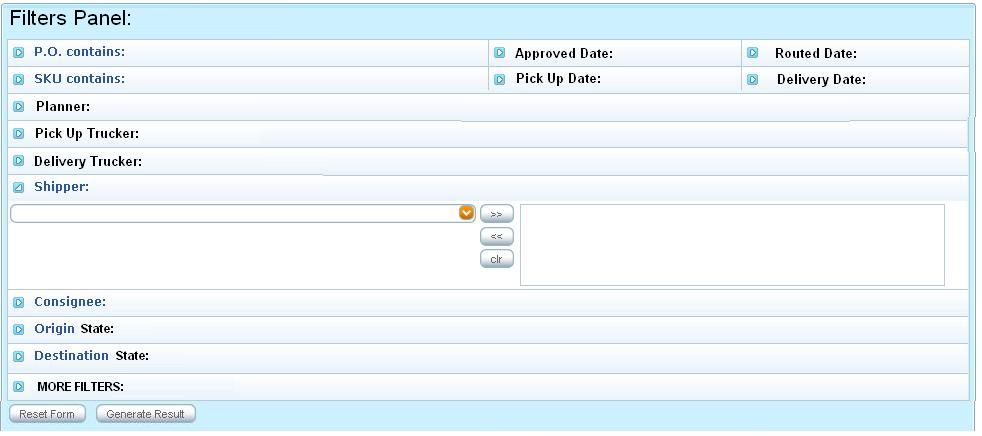
[edit] Level 2: Axis X is Selected Carriers and Report type is Bar Chart
If user clicks on any specific area of the plot then system will take user to the Level 3 and display information related to that area. For example if user clicks on UPS bar then on Level 3 we will see only UPS loads.
[edit] Level 3: Load and CT level
[edit] 6/3/11 CHANGES
[edit] 6/3/11 CHANGES TO COST PER POUND Dashboard Level 1
- Add options for users to include or to exclude the fuel surcharge in the cost per lb
- On the Load Plan XML, under <DocLoadPlan> there are the base costs listed, this is the trucking costs without the fuel surcharge and its object is BaseRate
- The fuel surcharges are also listed under the <DocLoadPlan> but the object is OtherCharges
- Change cost per lb avg from reporting on the daily results to weekly, always listing the previous week's cost per pound. Possibly have an option for the user to change what the cost per lb "number" is based upon. Example:
- Year to Date
- Month to Date
- Previous Week
- Previous Day
- Previous Month
- Quarterly
- On the Cost per pound dashboard, change the link from the words 'Cost per pound' to the actual number.
- On client app, have Cost per Pound "dashboard" in another area, not being a dashboard widget on the clients home page. Suggestion was mentioned to have it as a link at the top of the client users home page (as like users who have role set as Client Shipper and Planner).
[edit] 6/3/11 CHANGES TO COST PER POUND results for Level 2
- Add new level 2 reporting options for the current Cost per Lb KPI
- Suppliers, this is the ship from (T4)
- Cnee's (consignees), this is ship to (T5)
[edit] 6/3/11 CHANGES TO COST PER POUND results for Level 3
- Add option to download onto an excel spreadsheet, when user clicks on chart.
- Provide choices for output (this would be similar to the planner's portal download options on their shipment list).
[edit] Average times KPI
Create reports for analysis of various average times:
- Planning (by Planner)
- Created to approved
- Created to hold
- Routing (by Jaguar)
- approved to routed
- Scheduling (by Carrier)
- routed to pick up
- In transit (by Carrier)
- pick up to delivery
- Actual Delivery Date vs. the Cargo Due Date (on time performance, variations etc by Carrier)
Also
- On hold
- Average time on hold
[edit] Formulas and mapping for Time KPIs
All numbers below should have 2 decimals.
KPIs below are measures in time elapsed (in days) between 2 dates in the system.
For dates that may be set and re-set use earliest or latest date - whichever is available in the system. Example: for Created to Hold - measure from created to first/last time on hold.
- Created to Approved
- Created to Hold
- Approved to Routed
- Approved to due date
- Routed to Pick Up
- Pick up to Delivery
On hold - time elapsed (in days) during which CT has "On hold" status.
Cargo Due Date - see spec here: Due_Date_Feature
Mapping:
- Created - CT#Created On Date
- Approved - CT#Approved On
- Hold - timestamp when planner sets hold with or without CT#Approved_For_Date
- Routed - timestamp when CT#Pick Up Trucker or CT#Delivery Trucker is set
- Pick Up - CT#Actual Export Pick Up Date
- Delivery - CT#Actual Delivery Date
- Cargo Due - CT#Cargo_due
[edit] Avg Times on Dashboard
[edit] Plot of an Avg Times change for a current week
[edit] Bar chart of Avg planning time per planner
[edit] Total cost KPI
Total cost for day X = Cost of all loads delivered on day X
[edit] Total cost on a dashboard
[edit] Total cost per Month bar chart
[edit] Total cost per Load
[edit] Average Loads KPI
Create reports for analysis of the supplier (aka shipper) to consignee loads moved within the Arden supply chain.
There would be 2 types of reports under avg load:
1. Average Loads per Lane KPI - this would be the total number of loads
2. Average Loads per Cnee KPI
[edit] Formulas and mapping for Average Load per Lane KPIs
All numbers do not need a decimal point.
This KPI is measured by the number of loads that are moved per lane. A lane is defined as the unique pairing of the suppliers (or shippers) company name, city name and zip code to the consignees company name, city name and zip code.
Mapping:
- Supplier/Shipper CT_bo#Pick_Up
- Supplier/Shipper Zip Code CT_bo#Pick_Up_Zip
- Consignee CT_bo#Delivery_To
- Consignee Zip Code CT_bo#Ship_to_Zip
Filters Panel
[edit] Axis X & Y
Do not believe a Bar & Line graph are possible due to a large amount of information. MO has model configured on the TMS Monthly SS that would provide a basic formula for me to better describe / write reqs. See TMS_Monthly_Stats_Report#Load_Count_Moves
[edit] Formulas and mapping for Average Load per Cnee KPIs
his KPI is measured by the number of loads that are moved for specific consignees and their zip codes:
- Evergreen
- CEI
- Roanoke
- Kolmar
- Sonoco
- Others
Mapping:
- Consignee CT_bo#Delivery_To
- Consignee Zip Code CT_bo#Ship_to_Zip
Filters panel
[edit] Axis X & Y
Do not believe a Bar & Line graph are possible due to a large amount of information. MO has model configured on the TMS Monthly SS that would provide a basic formula for me to better describe / write reqs. See TMS_Monthly_Stats_Report#Consignee_Location_Chart
[edit] Requirements for Supply Chain Geography
To provide visualization tools based on maps.
[edit] Examples
[edit] Map with statistics per location and clusters
[edit] Route for selected load with several stops and defined cost per pound range
[edit] History
[edit] Original ver
[edit] Rewrite based on feedback from Simon and Marc
Links to old designs:
See Average times
See Maps
[edit] APPENDIX Old screens
Developers, please ignore for now!
=== Daily change per company plot === *File:Daily change per company.JPG
=== Daily change for all carriers report on a dashboard === *File:Home.JPG
=== Cost per pound change for current week plot === *File:Cost per pound plot of weekly change.JPG
==== Cost per pound per Carrier === *File:Cost per pound per Carrier.JPG
==== Cost per pound per month === *File:Cost per pound per Month.JPG
=== Cost per pound per Load === *File:Cost per pound per Load.JPG