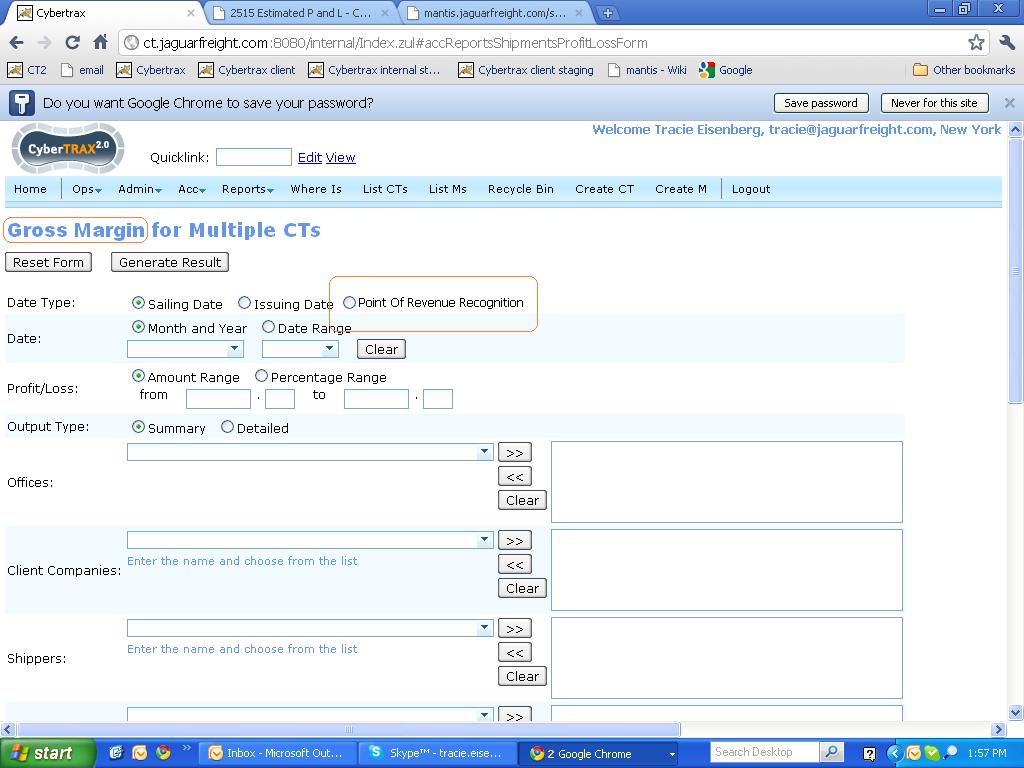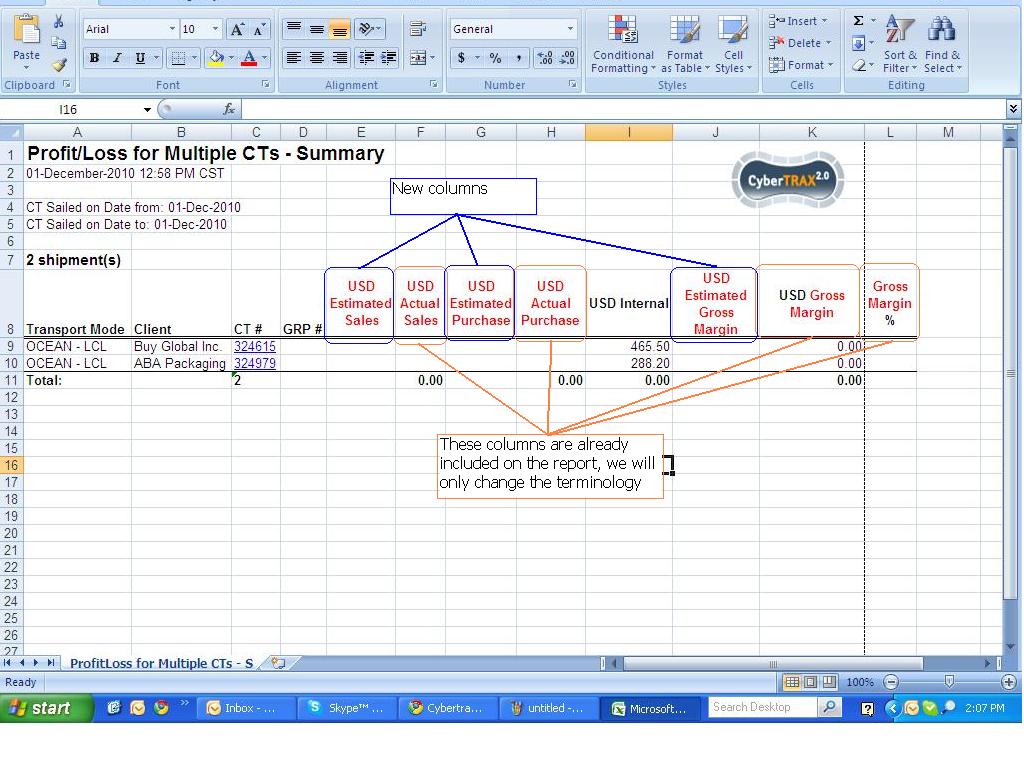2565 dev
From UG
(→Requirements) |
|||
| Line 23: | Line 23: | ||
In a nutshell we need: | In a nutshell we need: | ||
| - | * 1) Mechanism to enter estimated cost and sale figures for every CT. Allow for 2 options (to be selected by operator): | + | * 1) '''Mechanism to enter estimated cost and sale''' figures for every CT. Allow for 2 options (to be selected by operator): |
** a) operator enters both cost and sale figures manually | ** a) operator enters both cost and sale figures manually | ||
** b) operator enters cost manually (per selected charge code) and system automatically calculates sales, use formula below: | ** b) operator enters cost manually (per selected charge code) and system automatically calculates sales, use formula below: | ||
| Line 31: | Line 31: | ||
sales = (cost * 15%)+ cost | sales = (cost * 15%)+ cost | ||
| - | * 2) Mechanism to remind operators about CTs in the system that do not yet have cost estimated (use [[Dashboard]] approach) | + | * 2) '''Mechanism to remind operators''' about CTs in the system that do not yet have cost or sale estimated (use [[Dashboard]] approach) |
** Different groups of operators are to be responsible for entering estimated cost/sale for particular CT. See [[#Dashboard]] | ** Different groups of operators are to be responsible for entering estimated cost/sale for particular CT. See [[#Dashboard]] | ||
| - | * 3) Add sub-report to [[Profit Loss for Multiple CTs]] for '''Month-end closing''' (see [[#Glossary]]) | + | * 3) '''Add sub-report''' to [[Profit Loss for Multiple CTs]] for '''Month-end closing''' (see [[#Glossary]]) |
| + | ** also add estimated cost and sales figures to P/L Tab | ||
Please also note that in the future new "Rates and Costs Tables" will be added that would allow to manage rates in the system. This means that operators would not need to enter costs and sales manually (in most cases) - they could be pulled from the system. | Please also note that in the future new "Rates and Costs Tables" will be added that would allow to manage rates in the system. This means that operators would not need to enter costs and sales manually (in most cases) - they could be pulled from the system. | ||
| Line 43: | Line 44: | ||
It should show how many CT records passed Point Of revenue recognition AND are '''CT is not estimated'''. | It should show how many CT records passed Point Of revenue recognition AND are '''CT is not estimated'''. | ||
| - | '''CT is not estimated''' if total estimated cost | + | '''CT is not estimated''' if total estimated cost or total estimated sales is 0. |
Operator should have CT posted to this dashboard if the following criteria is met: | Operator should have CT posted to this dashboard if the following criteria is met: | ||
| Line 53: | Line 54: | ||
** OCEAN: country's region for [[Ct#Destination_Terminal]] is the same as operator's office region defined in ''Admin>Geography>Regions'' mapping | ** OCEAN: country's region for [[Ct#Destination_Terminal]] is the same as operator's office region defined in ''Admin>Geography>Regions'' mapping | ||
** TRUCK: country's region for [[Ct#Export_Delivery_To_Address]]is the same as operator's office region defined in ''Admin>Geography>Regions'' mapping | ** TRUCK: country's region for [[Ct#Export_Delivery_To_Address]]is the same as operator's office region defined in ''Admin>Geography>Regions'' mapping | ||
| - | |||
== Solutions == | == Solutions == | ||
Revision as of 01:01, 20 December 2010
Contents |
Info
Mantis: 0002565: [Estim P&L] Implement phase 1
Glossary
Gross Margin report - same as "P/L report".
Estimated Gross Margin = estimated sale minus estimated cost.
Actual Gross Margin = actual sale minus actual cost.
Point Of Revenue Recognition - Point in time (date) when "Sale" for shipment order (CT) is considered complete. It is MOT specific:
- For Ocean LCL and FCL Shipments this date is #Port Of Loading Actual Date
- For Air shipments this date is #Airport Of Departure Actual Date
- For Truck shipments this date is #Actual Export Pick Up Date
Month-end closing - an accounting procedure undertaken at the end of the month to close out that month. In the context of this project and our business it means to compile a "P/L" report that have all CTs with Point Of Revenue Recognition date falling within that month. To make this report meaningful estimated cost and sales numbers for every CT should be present. In this case we will see Estimated total cost, sale and Gross Margin for entire business. Margin will indicate how much money business made (or lost) that month.
Requirements
In a nutshell we need:
- 1) Mechanism to enter estimated cost and sale figures for every CT. Allow for 2 options (to be selected by operator):
- a) operator enters both cost and sale figures manually
- b) operator enters cost manually (per selected charge code) and system automatically calculates sales, use formula below:
If charge code starts with 12 then: sales = cost Else sales = (cost * 15%)+ cost
- 2) Mechanism to remind operators about CTs in the system that do not yet have cost or sale estimated (use Dashboard approach)
- Different groups of operators are to be responsible for entering estimated cost/sale for particular CT. See #Dashboard
- 3) Add sub-report to Profit Loss for Multiple CTs for Month-end closing (see #Glossary)
- also add estimated cost and sales figures to P/L Tab
Please also note that in the future new "Rates and Costs Tables" will be added that would allow to manage rates in the system. This means that operators would not need to enter costs and sales manually (in most cases) - they could be pulled from the system.
Dashboard
New type of dashboard panel required.
It should show how many CT records passed Point Of revenue recognition AND are CT is not estimated.
CT is not estimated if total estimated cost or total estimated sales is 0.
Operator should have CT posted to this dashboard if the following criteria is met:
- CT records passed Point Of revenue recognition AND
- CT is not estimated AND
- this CT is coming into the region handled by this operator's office:
- AIR: country's region for Ct#Airport_Of_Destination is the same as operator's office region defined in Admin>Geography>Regions mapping
- OCEAN: country's region for Ct#Destination_Terminal is the same as operator's office region defined in Admin>Geography>Regions mapping
- TRUCK: country's region for Ct#Export_Delivery_To_Addressis the same as operator's office region defined in Admin>Geography>Regions mapping
Solutions
Estimation for freight charges:
- Pull the estimated sell rate from a database to be entered under the client profile (to be handled on phase 2)
- If nothing is in the database that matches the required information(TBA defined in Phase 2)the system should automatically calculate the estimated sell by:
- Pull cost from a database (to also be handled in phase 2) and add 15% to it. The estimated sell should equal the total of the (cost x 15%)+ cost
- Work around for Phase one - Operators should manually enter cost. The sell should calculate automatically be based on the above calculation.
- If nothing is in the database that matches the required information(TBA defined in Phase 2)the system should automatically calculate the estimated sell by:
- Operators will need to be able to edit the costs and sell and cost or sell estimations manually.
- They should also be able to add and remove lines from the estimation.
Exception:
- Customs Cost's
- Charge Codes beginning with 12 should have no calculation. The sell should match the cost entered. (System should copy same number from cost to sales field).
- The operators should still be able to manually update the cost and sell and the cost or sell.
Estimated Cost
should reflect:
- Dollar Amount
- Vendor
- Currency
- Charge Code
- Charge Code Description
- Total of all estimated Cost entered should be shown
- Currency of the total estimated Cost should be shown
Estimated Sell
should reflect:
- Dollar amount
- Currency
- Charge Code
- Charge Code Description
- Total of all estimated sell entered should be shown
- Currency of the total estimated sell should be shown
Reports
- Should be able to generate a report showing both estimated cost/sell and actual cost/sell
- The report should be per CT record
- should be within a selected time frame
- should able to download to excel