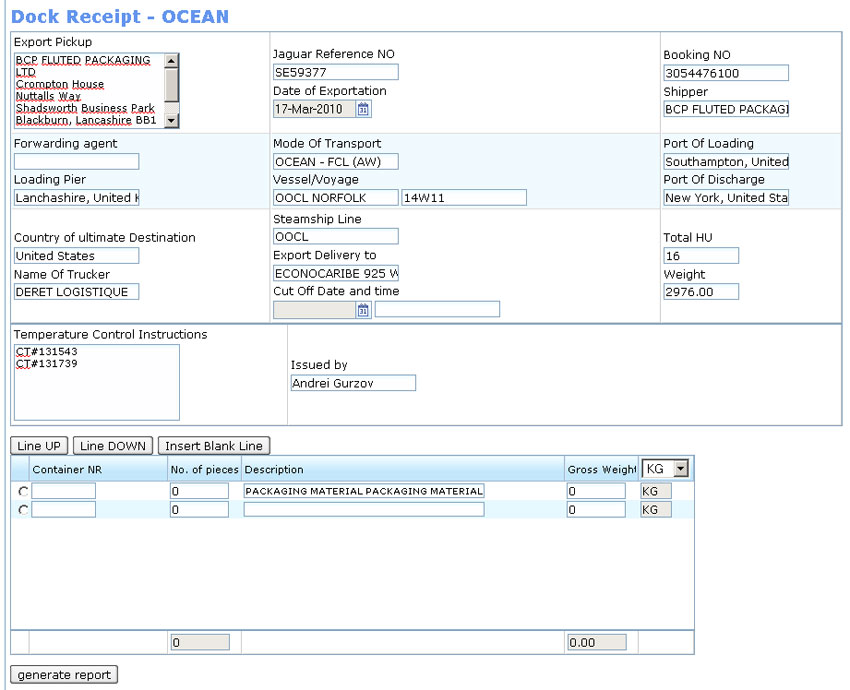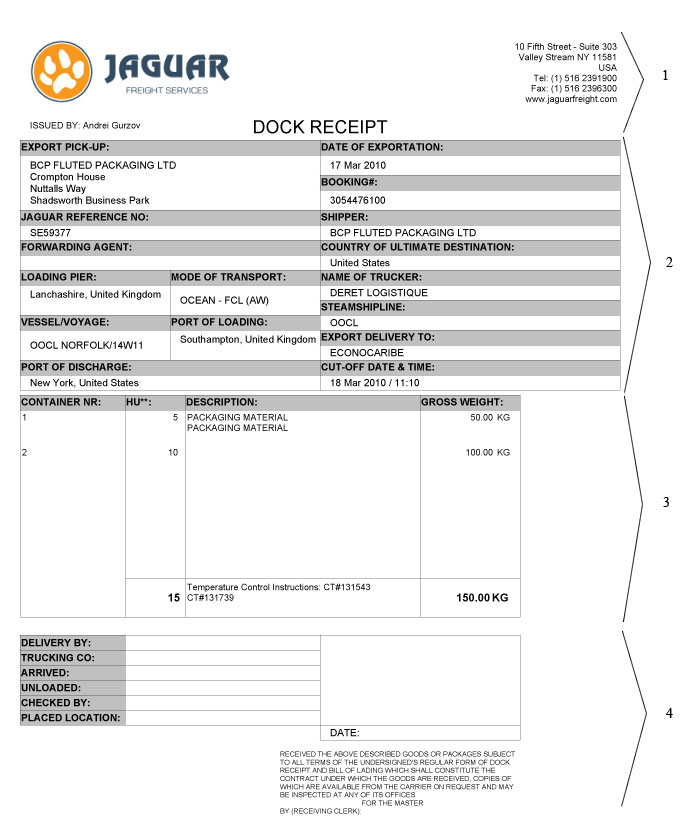Dock Receipt (User Guide)
From UG
(Difference between revisions)
((Linked to Ops PDFs Ocean category)) |
|||
| (6 intermediate revisions not shown) | |||
| Line 1: | Line 1: | ||
| - | [[Category: | + | [[Category: Ops Pdfs Ocean]] |
== Purpose== | == Purpose== | ||
| + | |||
| + | [[TBD]] | ||
| + | |||
== Location== | == Location== | ||
| + | |||
| + | CT profile > Doc Tab | ||
| + | |||
== Template== | == Template== | ||
| + | |||
| + | As usual document can be pre-viewed and edited through [[pdf template]]. | ||
| + | |||
| + | See Example on [[#Figure 1. Dock Receipt Template]] | ||
| + | |||
| + | See field descriptions, mappings, etc below. | ||
| + | |||
| + | === Top Section === | ||
| + | |||
| + | * '''Export Pickup''' | ||
| + | : copy of CT field [[CT#Export Pick Up]] | ||
| + | |||
| + | * '''Jaguar Reference NO''' | ||
| + | : copy of CT field [[CT#Export Ref]] | ||
| + | |||
| + | * '''Date of Exportation''' | ||
| + | : pre-fill to [[CT#Created On Date]] | ||
| + | |||
| + | * '''Booking NO''' | ||
| + | : copy of CT field [[CT#Booking Num]] | ||
| + | |||
| + | * '''Shipper''' | ||
| + | : copy of CT field [[CT#Shipper]] | ||
| + | |||
| + | * '''Forwarding agent''' | ||
| + | : pre-fill to blank | ||
| + | |||
| + | * '''Loading Pier''' | ||
| + | : copy of CT field [[CT#Origin Terminal]] | ||
| + | |||
| + | * '''Mode Of Transport''' | ||
| + | : copy of CT field [[CT#Mode Of Transport]] | ||
| + | |||
| + | * '''Vessel/Voyage''' | ||
| + | : copy of CT field [[CT#Vessel Name]] | ||
| + | : copy of CT field [[CT#Voyage Num]] | ||
| + | |||
| + | * '''Port Of Loading''' | ||
| + | : copy of CT field [[CT#Port Of Loading]] | ||
| + | |||
| + | * '''Port Of Discharge''' | ||
| + | : copy of CT field [[CT#Port Of Discharge]] | ||
| + | |||
| + | * '''Country of ultimate Destination''' | ||
| + | : copy of CT field [[CT#Destination Country]] | ||
| + | |||
| + | * '''Name Of Trucker''' | ||
| + | : copy of CT field [[CT#Export Pick Up Trucker]] | ||
| + | |||
| + | * '''Steamship Line''' | ||
| + | : copy of CT field [[CT#Steamshipline]] | ||
| + | |||
| + | * '''Export Delivery to''' | ||
| + | : copy of CT field [[CT#Export Delivery To]] | ||
| + | |||
| + | * '''Cut Off Date and time''' | ||
| + | : datebox for manual input of Cut Off Date | ||
| + | : textbox for manual input of Cut Off time | ||
| + | |||
| + | * '''Total HU''' | ||
| + | : Handling Units ('''Ttl HU''') from TOTAL table of [[CT#Com Table]] | ||
| + | |||
| + | * '''Weight''' | ||
| + | : Total weight ('''Ttl G kg''') from TOTAL table of [[CT#Com Table]] | ||
| + | |||
| + | * '''Temperature Control Instructions''' | ||
| + | : pre-fill to current CT#; in case of [[group generate]] this field pre-fills to all selected CTs | ||
| + | |||
| + | * '''Issued by''' | ||
| + | : Login User's First and Last Name | ||
| + | |||
| + | === Commodity Table Section === | ||
| + | |||
| + | '''NOTE:''' should NOT be as defined in [[Ocean Docs Commodity Table (feature)]] | ||
| + | |||
| + | ==== Columns ==== | ||
| + | * '''radio''' means that the row is selected for subsequent operations with it. | ||
| + | ** this column hasn't text header. | ||
| + | * '''Container NR''' - pre-fill to blank | ||
| + | * '''No. of pieces''' - pre-fill to blank | ||
| + | * '''Description''' - copy of CT field [[CT#Commodity Description ]] | ||
| + | : In case of a [[group generate]] aggregate values of this fields for all CTs | ||
| + | * '''Gross Weight''' - pre-fill to blank | ||
| + | * '''KG/LBS''' - GROSS WEIGHT measure unit; see [[Measurement Unit Converters (feature)#Weight converter]]. | ||
| + | |||
| + | ==== Totals ==== | ||
| + | * calculated for HU and GROSS WEIGHT columns | ||
| + | * cell in totals line for DESCRIPTION column reflects template '''Temperature Control Instructions''' | ||
| + | |||
| + | ==== Editing Features ==== | ||
| + | * Line Up, Line Down, Insert Line from [[Generic Docs Commodity Table (abstract)#Line Manipulations]] | ||
| + | |||
| + | === Bottom Section === | ||
| + | |||
| + | * '''generate report''' button | ||
| + | |||
| + | == Pdf == | ||
| + | See Examples on [[#Figure 2. Dock Receipt Pdf]] | ||
| + | |||
| + | === Header === | ||
| + | * See section '''1''' on Figure 2. | ||
| + | : ''Jaguar Logo''. Office Logo of Jaguar office associated with login User. | ||
| + | : ''Jaguar Address''. Address of Jaguar office associated with login User. | ||
| + | : ''ISSUED BY''. Reflects Template "Issued by". | ||
| + | : ''Doc Title''. "DOCK RECEIPT" line. | ||
| + | |||
| + | === Top Section === | ||
| + | * See section '''2''' on Figure 2. | ||
| + | : Reflects Template Top Section except '''Total HU''', '''Weight''', '''Temperature Control Instructions''', '''Issued by''' fields. | ||
| + | |||
| + | === Commodity Section === | ||
| + | * See section '''3''' on Figure 2. | ||
| + | : 1) Reflects Template Commodity Table Section. | ||
| + | : 2) Print logic for totals line: | ||
| + | :: print totals only for HU and GROSS WEIGHT columns. | ||
| + | :: cell in totals line for CONTAINER NR column is empty. | ||
| + | :: cell in totals line for DESCRIPTION column reflects '''Temperature Control Instructions''' field from template. | ||
| + | |||
| + | === Bottom Section === | ||
| + | * See section '''4''' on Figure 2. | ||
| + | : 1) print specified table, which will be used for manual filling | ||
| + | : 2) print text as defined in right bottom corner of section: | ||
| + | :: "RECEIVED THE ABOVE DESCRIBED GOODS OR PACKAGES SUBJECT | ||
| + | :: TO ALL TERMS OF THE UNDERSIGNED'S REGULAR FORM OF DOCK | ||
| + | :: RECEIPT AND BILL OF LADING WHICH SHALL CONSTITUTE THE | ||
| + | :: CONTRACT UNDER WHICH THE GOODS ARE RECEIVED, COPIES OF | ||
| + | :: WHICH ARE AVAILABLE FROM THE CARRIER ON REQUEST AND MAY | ||
| + | :: BE INSPECTED AT ANY OF ITS OFFICES" | ||
| + | :::::::: FOR THE MASTER | ||
| + | :: BY (RECEIVING CLERK):" | ||
| + | |||
| + | === Multipage case === | ||
| + | This doc can not have more than 1 page. | ||
| + | |||
== See Also== | == See Also== | ||
| + | More details can be found in [[Dock Receipt (Developer Guide)]] | ||
| + | |||
== Figures== | == Figures== | ||
| + | |||
| + | === Figure 1. Dock Receipt Template === | ||
| + | [[File:Dock Receipt Template.JPG]] | ||
| + | |||
| + | === Figure 2. Dock Receipt Pdf === | ||
| + | [[File:Dock Receipt Pdf.JPG]] | ||
Current revision as of 21:09, 5 June 2010
Contents |
[edit] Purpose
[edit] Location
CT profile > Doc Tab
[edit] Template
As usual document can be pre-viewed and edited through pdf template.
See Example on #Figure 1. Dock Receipt Template
See field descriptions, mappings, etc below.
[edit] Top Section
- Export Pickup
- copy of CT field CT#Export Pick Up
- Jaguar Reference NO
- copy of CT field CT#Export Ref
- Date of Exportation
- pre-fill to CT#Created On Date
- Booking NO
- copy of CT field CT#Booking Num
- Shipper
- copy of CT field CT#Shipper
- Forwarding agent
- pre-fill to blank
- Loading Pier
- copy of CT field CT#Origin Terminal
- Mode Of Transport
- copy of CT field CT#Mode Of Transport
- Vessel/Voyage
- copy of CT field CT#Vessel Name
- copy of CT field CT#Voyage Num
- Port Of Loading
- copy of CT field CT#Port Of Loading
- Port Of Discharge
- copy of CT field CT#Port Of Discharge
- Country of ultimate Destination
- copy of CT field CT#Destination Country
- Name Of Trucker
- copy of CT field CT#Export Pick Up Trucker
- Steamship Line
- copy of CT field CT#Steamshipline
- Export Delivery to
- copy of CT field CT#Export Delivery To
- Cut Off Date and time
- datebox for manual input of Cut Off Date
- textbox for manual input of Cut Off time
- Total HU
- Handling Units (Ttl HU) from TOTAL table of CT#Com Table
- Weight
- Total weight (Ttl G kg) from TOTAL table of CT#Com Table
- Temperature Control Instructions
- pre-fill to current CT#; in case of group generate this field pre-fills to all selected CTs
- Issued by
- Login User's First and Last Name
[edit] Commodity Table Section
NOTE: should NOT be as defined in Ocean Docs Commodity Table (feature)
[edit] Columns
- radio means that the row is selected for subsequent operations with it.
- this column hasn't text header.
- Container NR - pre-fill to blank
- No. of pieces - pre-fill to blank
- Description - copy of CT field CT#Commodity Description
- In case of a group generate aggregate values of this fields for all CTs
- Gross Weight - pre-fill to blank
- KG/LBS - GROSS WEIGHT measure unit; see Measurement Unit Converters (feature)#Weight converter.
[edit] Totals
- calculated for HU and GROSS WEIGHT columns
- cell in totals line for DESCRIPTION column reflects template Temperature Control Instructions
[edit] Editing Features
- Line Up, Line Down, Insert Line from Generic Docs Commodity Table (abstract)#Line Manipulations
[edit] Bottom Section
- generate report button
[edit] Pdf
See Examples on #Figure 2. Dock Receipt Pdf
[edit] Header
- See section 1 on Figure 2.
- Jaguar Logo. Office Logo of Jaguar office associated with login User.
- Jaguar Address. Address of Jaguar office associated with login User.
- ISSUED BY. Reflects Template "Issued by".
- Doc Title. "DOCK RECEIPT" line.
[edit] Top Section
- See section 2 on Figure 2.
- Reflects Template Top Section except Total HU, Weight, Temperature Control Instructions, Issued by fields.
[edit] Commodity Section
- See section 3 on Figure 2.
- 1) Reflects Template Commodity Table Section.
- 2) Print logic for totals line:
- print totals only for HU and GROSS WEIGHT columns.
- cell in totals line for CONTAINER NR column is empty.
- cell in totals line for DESCRIPTION column reflects Temperature Control Instructions field from template.
[edit] Bottom Section
- See section 4 on Figure 2.
- 1) print specified table, which will be used for manual filling
- 2) print text as defined in right bottom corner of section:
- "RECEIVED THE ABOVE DESCRIBED GOODS OR PACKAGES SUBJECT
- TO ALL TERMS OF THE UNDERSIGNED'S REGULAR FORM OF DOCK
- RECEIPT AND BILL OF LADING WHICH SHALL CONSTITUTE THE
- CONTRACT UNDER WHICH THE GOODS ARE RECEIVED, COPIES OF
- WHICH ARE AVAILABLE FROM THE CARRIER ON REQUEST AND MAY
- BE INSPECTED AT ANY OF ITS OFFICES"
- FOR THE MASTER
- BY (RECEIVING CLERK):"
[edit] Multipage case
This doc can not have more than 1 page.
[edit] See Also
More details can be found in Dock Receipt (Developer Guide)