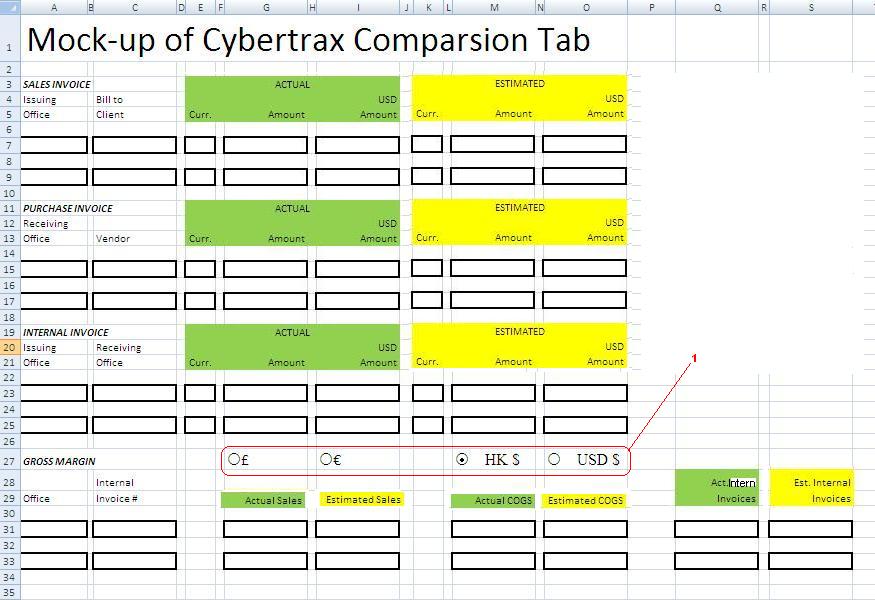2649 rfsa
From UG
Contents |
Info
- 0002649: Actual vs Estimated Comparison table
Requirements and Ideas
MO would like to have an actual vs estimated comparison table and would like this to be on its own tab if possible.
- Alex suggested to combine this with the P/L tab, but MO does not like this idea. P/L tab should be for ACTUAL figures only - She does not want the estimations to be mixed in with actuals.
This table is read only - No editing other then currency (as noted below)
All information on this screen will be pulled from other areas in the CT record.
MO likes the colors included in the mock up or the idea of breaking these sections with different colors.
Sections
This table should show four sections
Sales Invoices
Purchase Invoices
Internal Invoices
Gross Margin
Sub Sections
Each section will be broken into Sub-sections
MO likes the colors included in the mock up or the idea of breaking these sections with different colors.
Sub sections for SI, PI, and II are:
- Invoice parties
- Estimation section
- Actual section
Gross Margin Subsections:
- Office II details
- Sales comparison
- Cost comparison
- Internal Comparison
- Gross Margin Comparison
sales invoice section
Invoice parties sub-section should include
Issuing office
Bill to Client
Estimation sub-section should include
Estimated Curr (abbreviated for Currency)
Estimation Amount
Estimation USD Amount
Actual sub-section should include
Actual Curr (abbreviated for currency)
Actual Amount
Actual USD Amount
Purchase invoice section
Invoice parties sub-section should include
Receiving office
Vendor
Estimation sub-section
Estimated Curr (abbreviated for Currency)
Estimation Amount
Estimation USD Amount
Actual sub-section
Actual Curr (abbreviated for currency)
Actual Amount
Actual USD Amount
Internal invoice section
Invoice parties sub-section should include
Issuing office
Receiving office
Estimation sub-section
Estimated Curr (abbreviated for Currency)
Estimation Amount
Estimation USD Amount
Actual sub-section
Actual Curr (abbreviated for currency)
Actual Amount
Actual USD Amount
Gross Margin Section
Above the Gross Margin section we should put a radio button to change the currency this is being viewed in.
- We need to make sure that the charges entered in local currency display as entered when that currency is selected.
For example:
If airfreight is entered in at 20 Euros, when Euros is the selected currency it needs to show as 20 Euros. So no conversion should be done on this figure.
Office II details sub-section should include
Issuing office
Receiving office
Internal Invoice number
Sales comparison sub-section should include
Estimated Sales
Actual Sales
Cost comparison sub-section should include
Estimated Cost
Actual Cost
Internal Comparison sub-section should include
Estimated Internal Invoices
Actual Internal Invoices
Gross Margin Comparison sub-section should include
Estimated Gross Margin
Actual Gross Margin
- Mock up was designed by Karen (MO)