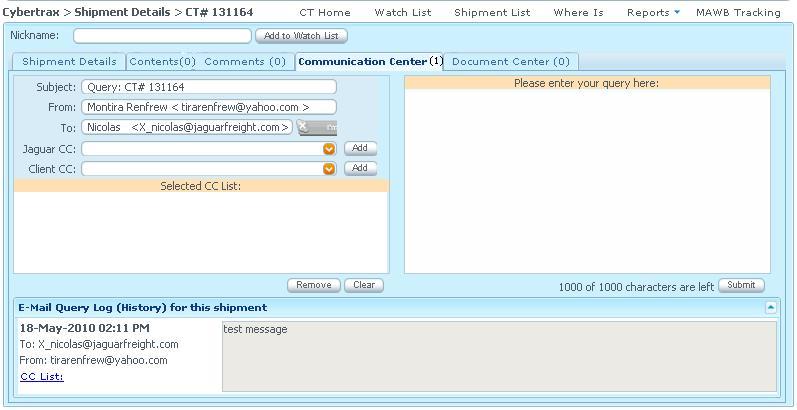Client Shipment Details Comm Center Tab
From UG
Contents |
Mantis
Parent Mantis: 2012
Biz Analyst Intro
Communication Center tab is a tool for communicating between client and Jaguar user(s) with E-mail Query Log (History) for specific shipment
Sys Analyst Intro
- Query message is submitted by client user for a specific shipment
- Message will be sent to recipient(s) by email
- Message will be appeared on the E-mail query log history for a specific shipment
- Message MUST be sent to:
- Operator of last change (receiver)
- Sender
- CC list for client user(s) (Sender's colleague at his company. This should be populated from list of people who work at the same company)
- BCC list (blind copies to people at Jaguar such as Simon and Marc. This should be set in Internal App>Admin mode)
- CC list for Jaguar user(s)
- Post on the query log history for this shipment
- Message also includes 2 links to the CT#
- CT# Link for Client user
- CT# Link for Internal user
- Screen of Communication Center tab consists of:
- Subject
- From
- To
- Skype ID
- Jaguar CC
- Client CC
- Selected CC List area
- Message area
- E-Mail Query Log (History) area with hide and show query ability
- Remove button
- Clear button
- Submit button
NOTE: Message is always sent to the list of BCC's emails by default from admin setting in Internal App
Design
Subject:
- Type: Pre-filled text read-only (Query: CT# XXXXXX)
- Widget: textbox
From:
- Type: Pre-filled read-only sender's email address
- Widget: textbox
To:
- Type: Pre-filled read-only operator of last change's e-mail address and Skype ID's status
- Widget: textbox
Skype ID
- Type: status of operator of last change [Online][Offline]
- Widget: button
- Note: This allows client to communicate with the operator of last change real time if the status is "online"
Jaguar CC:
- Type: Pre-filled read-only listed of Jaguar's employees
- Mapping: Admin.Office and users.Jaguar User.User's Profile.List on Client App Comm Center is checked
- Widget: Listbox
- Grouped by: by office
- Sort by: Alphabetically order
- Addition: Auto-alphabet type generated list
- Add button: Add selected Jaguar CC
Client CC:
- Type: Pre-filled read-only listed of client's company's employees
- Widget: Listbox
- Sorted by: Alphabetically order
- Addition: Auto-alphabet type generated list
- Add button: Add selected Jaguar CC
- Note: Client user can CC this message to his colleague in his company
Selected CC List:
- Type: list of CC (Jaguar/Client) with checkbox
- Widget: textarea
Please enter your query here:
- Type: Datatypes#ascii
- Widget: Textarea
- Validation: size is limited (1000 of 1000 characters are left)
Remove
- Type: checkbox in front of selected CC List
- Widget: button
- Note: if check box in front of the selected CC List is check then clicks remove button, that list will be removed
Clear
- Type: checkbox in front of selected CC List
- Widget: button
- Note: clear ALL selected list; do not need to check the checkbox
Submit
- Type: send message
- Widget: button
- Validation:
- If there is no message and user clicks submit button, THEN message warning pop-up shows "Message text must be specified" [OK]
- If there is message and user clicks submit button, THEN message confirmation pop-up shows "Message was successfully sent" [OK]
E-mail Query Log (History) for this shipment
- Type: 2 sections
- read- only message section
- message submitted by whom, sent to, and when date time
- Date and Time
- Subject: Query: CT#
- To, From, and CC
- Message
- E-mail Query log(history) for this shipment shows:
- Message that is submitted by client users for this shipment
- Message that is submitted by operator via reply button to client on specific query in the log on Query tab for this shipment
- Type: 2 sections
Use cases
Figures
Figure 1. Comm Center Tab
History
m1956
Mantis: 1956
SA
- Jaguar CC list MUST be alphabetically order and grouped by offices
- Spec is updated: Y