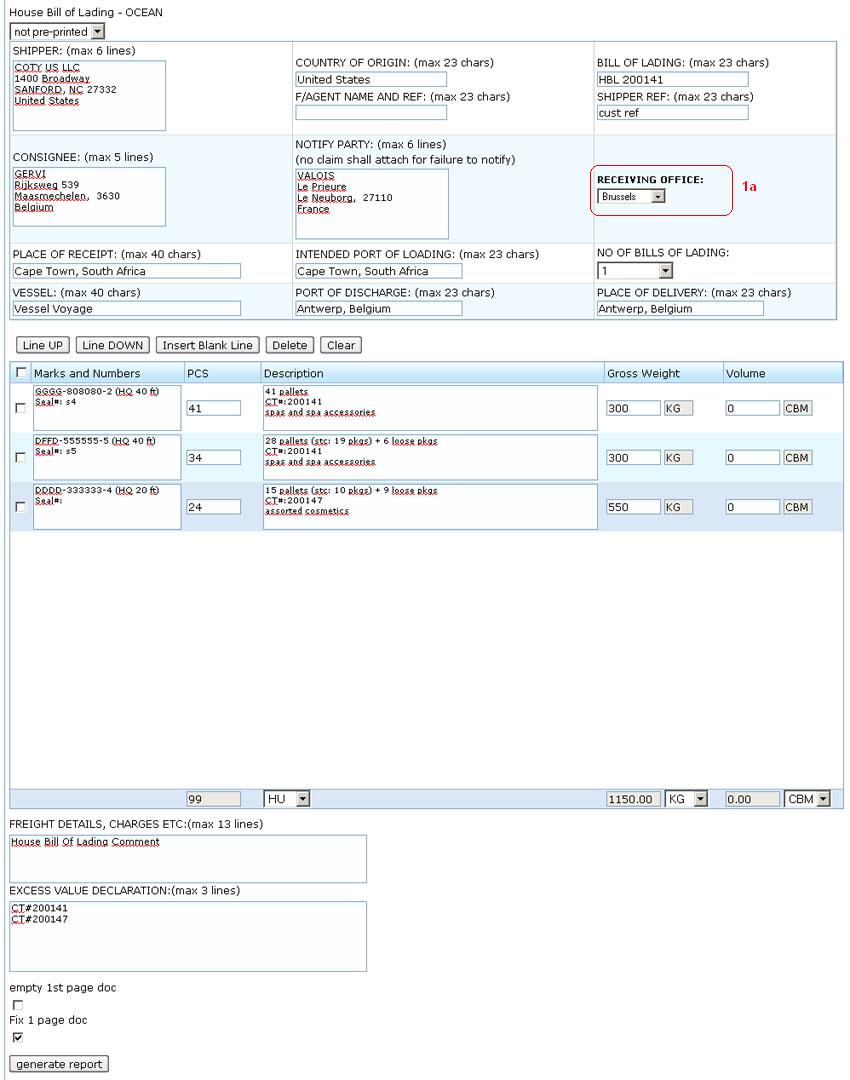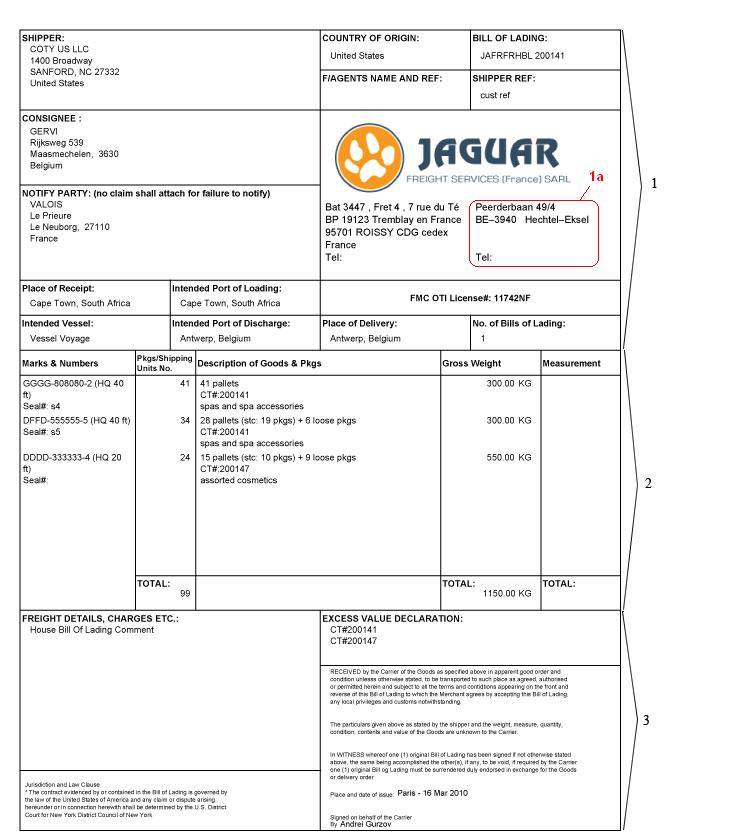HBL (User Guide)
From UG
Contents |
Purpose
Location
CT profile > Doc Tab
Template
As usual document can be pre-viewed and edited through pdf template.
See Example on #Figure 1. HBL Template
See field descriptions, mappings, etc below.
Top Section
- SHIPPER:
- copy of CT field CT#Shipper
- COUNTRY OF ORIGIN:
- copy of CT field CT#Origin Country
- F/AGENT NAME AND REF:
- pre-fill to blank
- BILL OF LADING:
- copy of CT field CT#HBL
- SHIPPER REF:
- copy of CT field CT#Customer Ref
- CONSIGNEE:
- copy of CT field CT#Consignee
- NOTIFY:
- copy of CT field CT#Notify
- RECEIVING OFFICE:
- dropdown with all offices (see Office)
- PLACE OF RECEIPT:
- copy of CT field CT#Origin Terminal
- INTENDED PORT OF LOADING:
- copy of CT field CT#Port Of Loading
- NO OF BILLS OF LADING:
- dropdown with values "1,2,3,Express"
- VESSEL:
- copy of CT field CT#Vessel Name
- PORT OF DISCHARGE:
- copy of CT field CT#Port Of Discharge
- PLACE OF DELIVERY:
- copy of CT field CT#Destination Terminal
Commodity Table Section
See Ocean Docs Commodity Table (feature)
Bottom Section
- FREIGHT DETAILS, CHARGES ETC:
- copy of CT field CT#HBL Comment
- EXCESS VALUE DECLARATION:
- current CT#; in case of group generate this field contains all selected CTs
Other Features
"generate report" button
See Example on #Figure 2. HBL Pdf
Top Section
- See section 1 on Figure 2.
- Reflects Template Top Section.
Commodity Section
- See section 2 on Figure 2.
- Reflects Template Commodity Table Section.
Bottom Section
- See section 3 on Figure 2.
- Reflects Template Bottom Section.
Multipage case
See Also
More details can be found in HBL (Developer Guide)