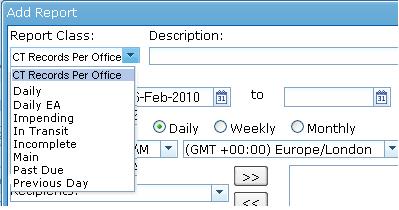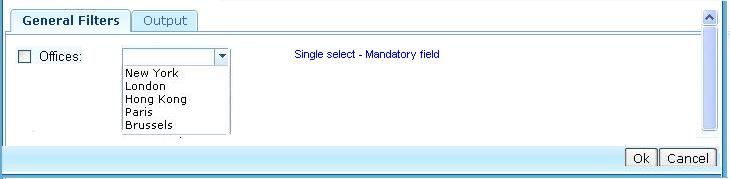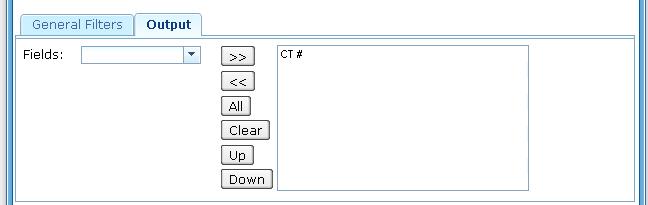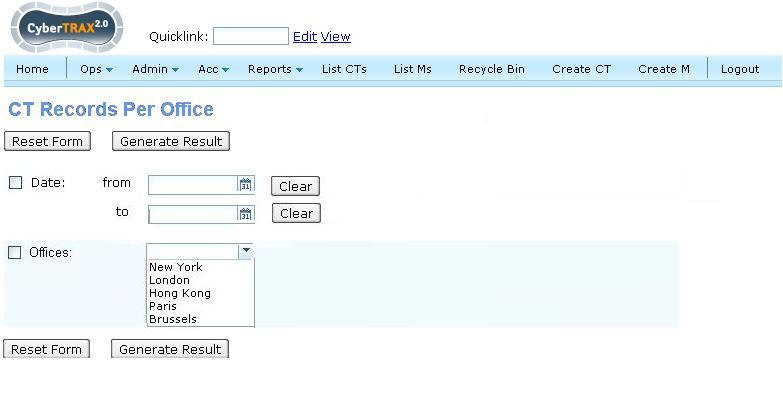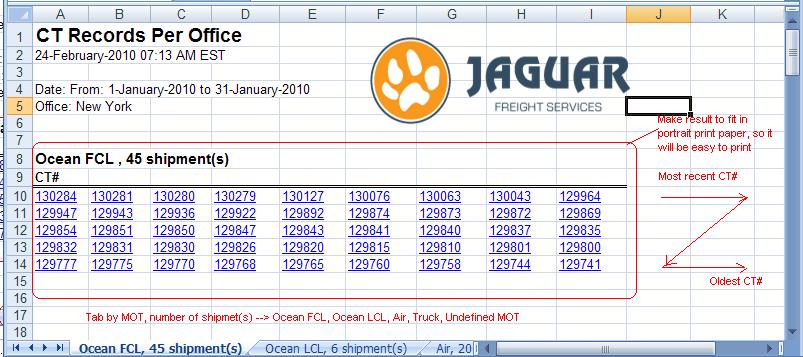CT Records Report
From UG
Contents |
Technical Specification
Summary
- This report should appear on Saved/Scheduled Reports section (to run this report you have to schedule it).
- This report should appear Acc > Reports > CT Records Per Office.
- Report shows date time stamp and how many records are found (number)per mode and per office
User Interface
From Scheduled Reports
See #Figure 1. CT Records Per Office (Schedule Menu)
See #Figure 2. General Filters Tab
From Acc Reports
See #Figure 4. Filters and Buttons
Filters
See #Filters and Filters Matching Logic.
Hard Coded Conditions
- This report is used to identify how many shipments (CT's) has been created in the system by specific office during a given time frame
- Report should use CT#Created On Date date field to identify when shipment was created.
User Defined Conditions
- See Figure 2 for general filters tab below
- All filters are "multi select"
- Check box in front of each filter. If filter is set, check box MUST be automatically checked vise versa
- Filters consist of several groups
- Every filter is connected by AND and sub selections inside each filter combo-box are connected by OR
- For example: ((Client Companies = E.A. USA Domestic) OR(Client Companies = Elizabeth Arden)) AND ((Shippers = A-TESTCOMP - TestCity - test remark)OR(Shippers = ABC - HK - test))
- If none of the filters are selected, generate ALL results.
Figure 1. CT Records Per Office (Schedule Menu)
Figure 2. General Filters Tab
Figure 3. Output Tab
Figure 4. Filters and Buttons
Figure 5. SpreadSheet