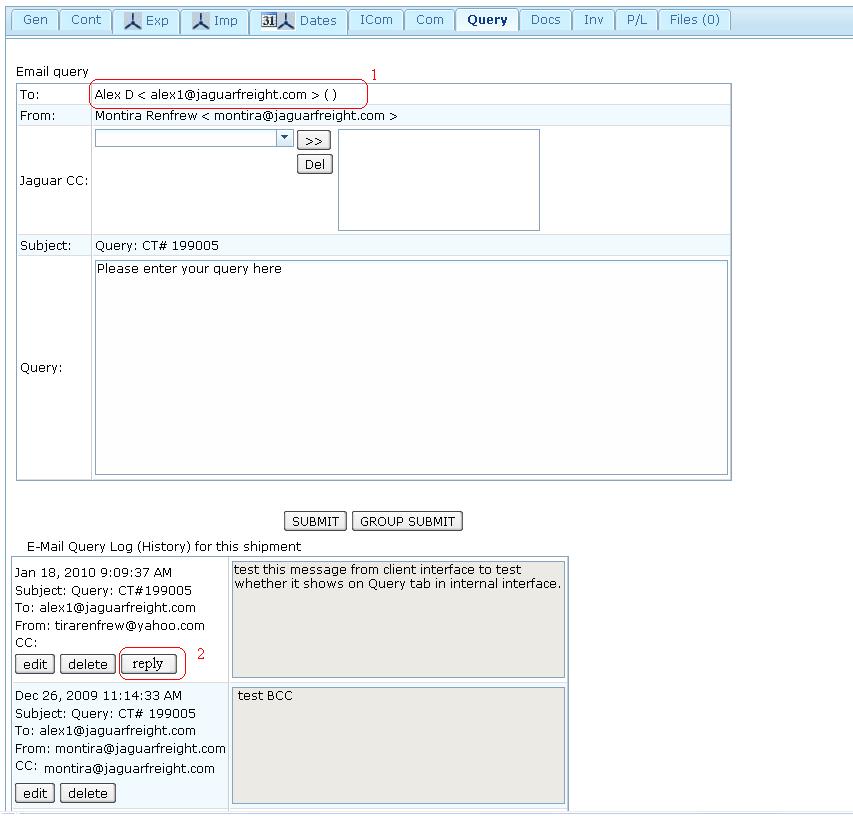Comments and Query
From UG
Contents |
Intro
This CT2 component covers functionality of Com, ICom, Query Tabs
Business Needs and Requirements
A tool is needed in order to preform queries and update all parties on current shipment status.
The jaguar user should be able to have a comment form where users can:
- add comments from a customizable predefined list.
- update comments for individual ct or grouped ct's.
- have the ability to email those comments to any parties.
The Jaguar user should be able to query info from an e-mail form where users can:
- e-mail a query to any parties listed on a predefined contact list.
- have a record of the history of their query attempts.
Component Specs
Comments Tab
- Drop Down Menu containing 13 predefined shipment status which once selected populates the same status on a Comment Text Box.
- Comment TextBox is an editable alpha-numeric text field where a user can type in their comments.
- Insert Comment Button posts the comment on a the comment form with operator name & time/date stamp.
- Post entries are a 2 cell table that contain the following:
Cell 1:
- Non-editable
- 24h time format with time zone
- Mon-DD-YYYY,
- First Name, Last Name of the comment poster.
Cell 2:
- Non-Editable Comment that was posted.
- Where the post was sent to.
- Vertical Scrolling
Post entries are visible once comments are added. Subsequent Posts are added directly below the previous post. Default is Blank.
- Dropdown Menu listing all Jaguar users that can be added added or removed to an empty send list TextBox
v2.0
Add admin panel (for now to Admin > Client App):
- User Accounts - non-jag User prof events
- Authorization - non-jag autorisation/MOT of CT event
- Comm Center - for Client App
- Shipment Queries - for Jag App
v2.0.a
Spec is updated for Log message history
Dev Links
- Related mantis: ...