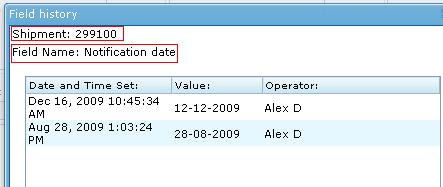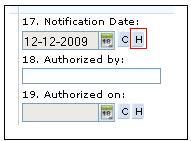History of Date
From UG
Contents |
Mantis
Business Needs and Requirements
Technical Specification
Summary
User Interface
It has 2 parts.
History button
See Figure 2.
History pop-up
See Figure 1.
This has:
- Shipment:
- mapped to CT#
- Field Name:
- Date's label
- History Table:
Entities and Attributes
Date and Time Set:
- example: Dec 16, 2009 10:45:34 AM
Value:
- example: 12-Dec-2009
Operator:
- example: Alex Smith
Functionality
Internal Application
- Initially History button is hidden.
- If there is at least one change to the date then History Button appears and stays on the page
- If user clicks on this button then system presents History of Date pop-up.
- To close pop-up window user must click "x" button.
Client Application
Same as Internal.
Look and Feel
Internal Application
See figures.
Client Application
See figures.
TBD.