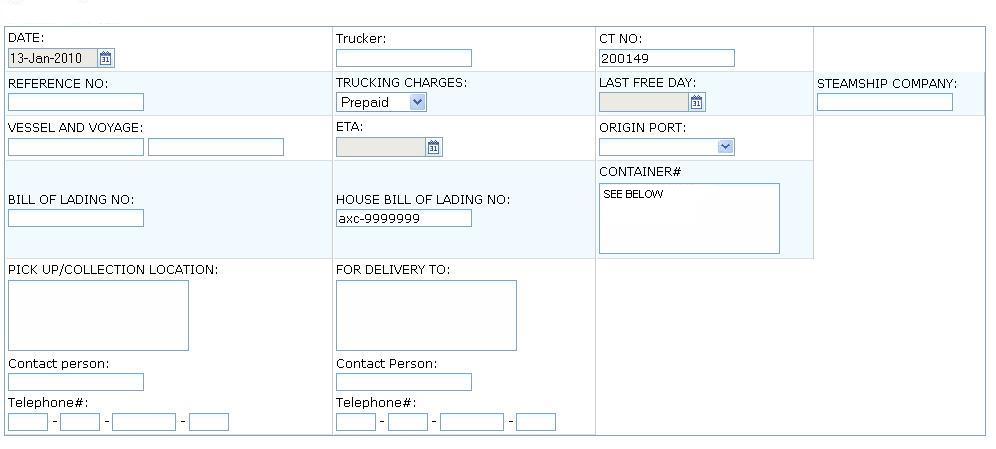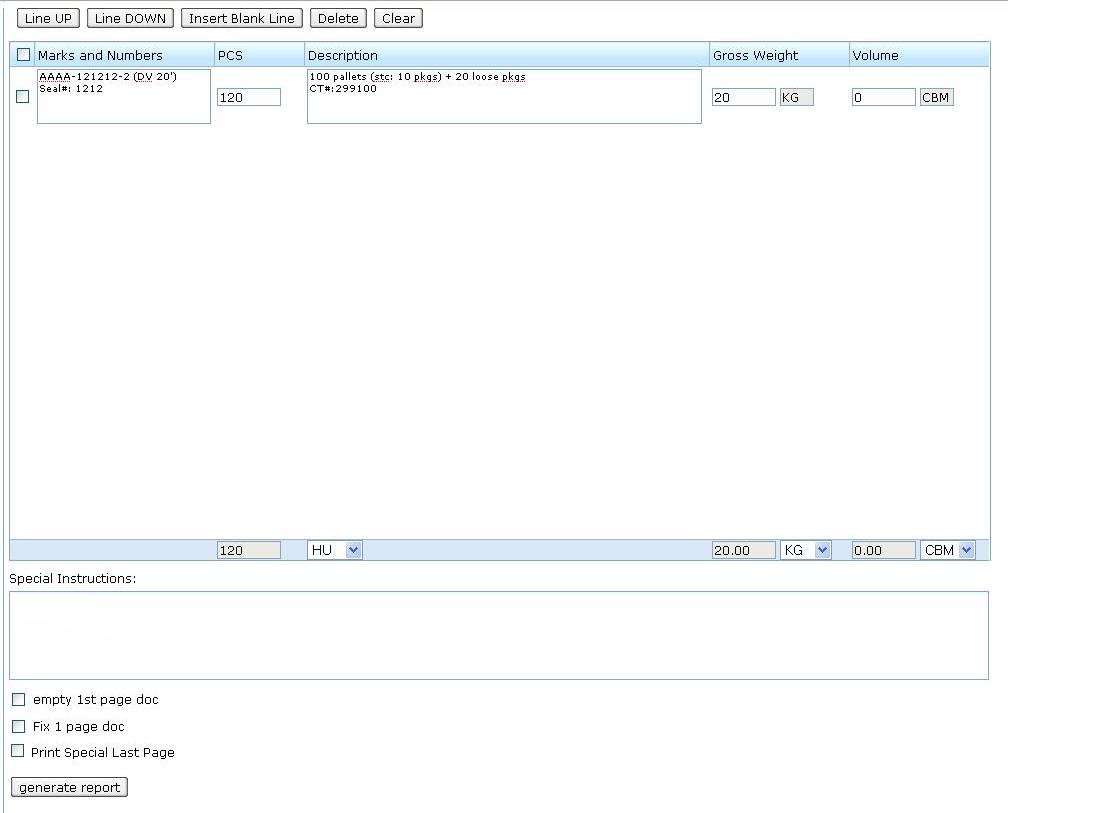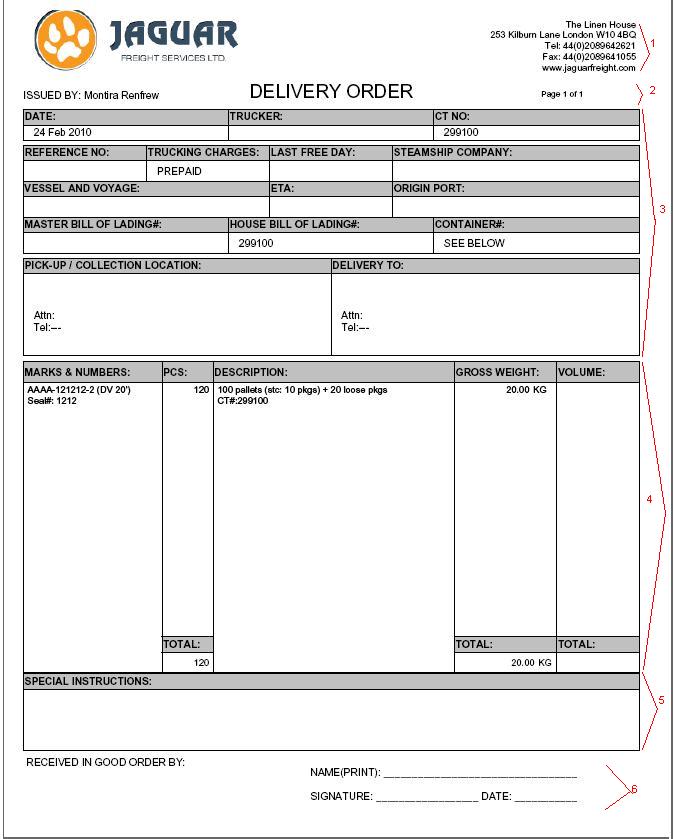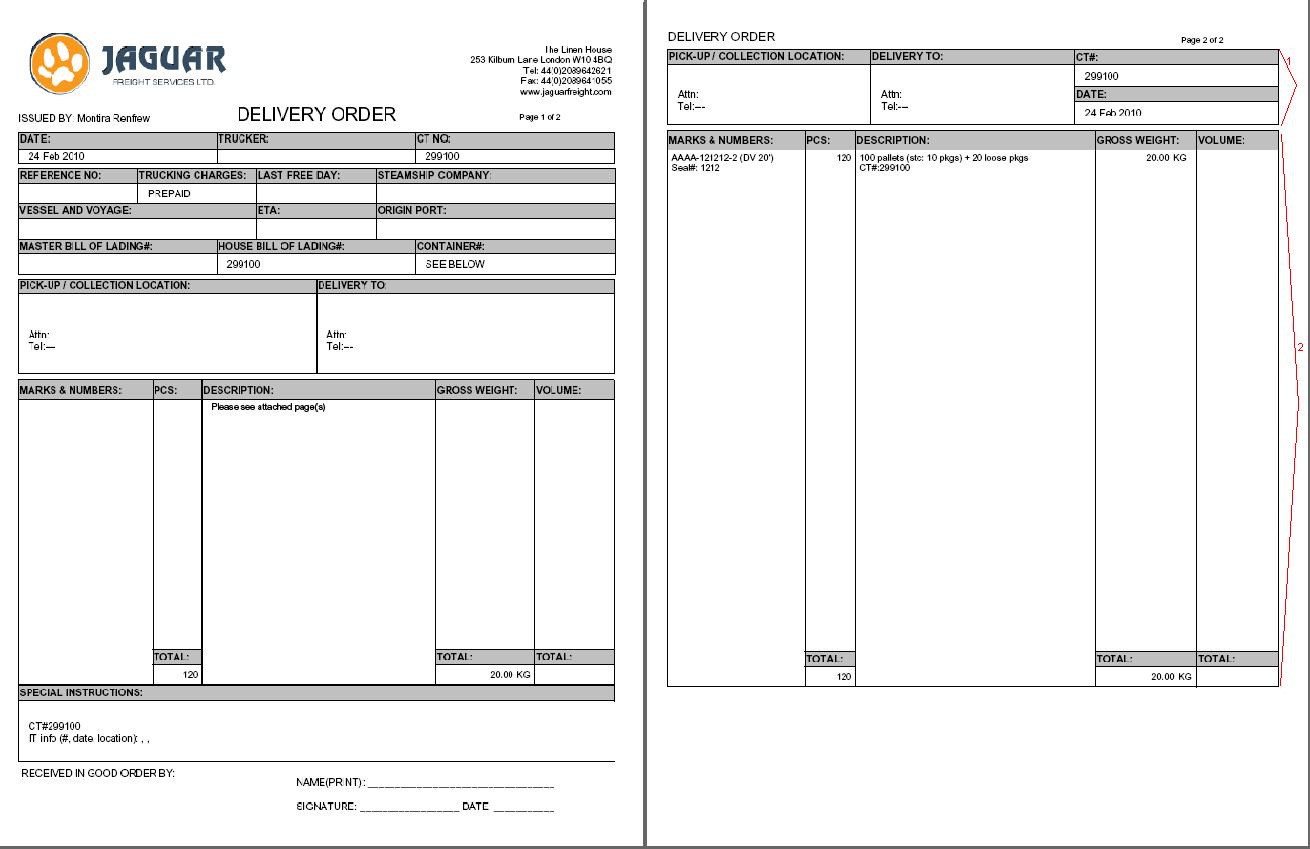Delivery Order Trucking Ocean
From UG
Contents |
Mantis
Business Needs and Requirements
Technical Specification
Summary
Template
Template Top Section
See #Figure 1: Template Top Section
See detailed field definitions below. Label them as they defined below (for example "DATE:")
DATE:
- UI type: datebox
- UI params: none
- UI validation/constraint: none
- mapping: none
- default: current date (on users PC)
- overflow case: N/A
- group generate case: N/A
TRUCKER:
- UI type: textbox
- UI params: tbd
- UI validation/constraint: tbd
- mapping: Gen Tab, 8.Export Pick-up Trucker (V3)
- default: value from current CT
- overflow case: delete
- group generate case: pull from current CT
- note: this is Trucking company
CT NO:
- UI type: textbox
- UI params: tbd
- UI validation/constraint: tbd
- mapping: CT#
- default: value from current CT
- overflow case: show as many as can fit and add "++" to indicate there are more
- group generate case: show all CT#s
REFERENCE NO:
- UI type: textbox
- UI params: tbd
- UI validation/constraint: tbd
- mapping: Gen Tab, A. Export ref#
- default: value from current CT
- overflow case: n/a
- group generate case: pull from current CT
TRUCKING CHARGES:
- UI type: drop-down listbox
- UI params: tbd
- UI validation/constraint: tbd
- mapping: none
- default: Prepaid (other values:"Collect", "Third party")
- overflow case: n/a
- group generate case: n/a
LAST FREE DAY:'
- UI type: datebox
- UI params: tbd
- UI validation/constraint: tbd
- mapping: none
- default: blank
- overflow case: n/a
- group generate case: n/a
STEAMSHIP COMPANY:
- UI type: textbox
- UI params: tbd
- UI validation/constraint: tbd
- mapping: ocean3. Steamshipline:
- default: blank
- overflow case: n/a
- group generate case: pull from current CT
VESSEL AND VOYAGE:
- UI type: 2 text boxes
- UI params: tbd
- UI validation/constraint: tbd
- mapping: none
- default: blank
- overflow case: n/a
- group generate case: n/a
ETA:
- UI type: datebox
- UI params: tbd
- UI validation/constraint: tbd
- mapping: none
- default: blank
- overflow case: n/a
- group generate case: n/a
ORIGIN PORT:
- UI type: combobox
- UI params: tbd
- UI validation/constraint: tbd
- mapping: all Port/Terminal; from Admin > Geography > Port/Terminal
- default: blank
- overflow case: n/a
- group generate case: n/a
BILL OF LADING NO:
- UI type: textbox
- UI params: tbd
- UI validation/constraint: tbd
- mapping: GenTab,ocean1. Master Bill Of Lading:
- default: value from current CT
- overflow case: n/a
- group generate case: pull from current CT
HOUSE BILL OF LADING NO:
- UI type: textbox
- UI params: tbd
- UI validation/constraint: tbd
- mapping: GenTab,ocean2. House Bill Of Lading:
- default: value from current CT
- overflow case: n/a
- group generate case: pull from current CT
CONTAINER#
- UI type: textarea
- UI params: tbd
- UI validation/constraint: tbd
- mapping: none
- default: SEE BELOW
- overflow case: n/a
- group generate case: n/a
PICK UP/COLLECTION
PICK UP/COLLECTION LOCATION
- UI type: textarea
- UI params: tbd
- UI validation/constraint: tbd
- mapping: Gen Tab, 5.Export Pick-up (T4)
- default: value from current CT
- overflow case: n/a
- group generate case:n/a
CONTACT PERSON:
- UI type: textbox
- UI params: tbd
- UI validation/constraint: tbd
- mapping: "Contact Person:" field from Admin > Addrbook for Gen Tab, 5.Export Pick-up (T4) record
- default: based on mapping above
- overflow case: n/a
- group generate case: n/a
TELEPHONE#:
- UI type: textbox
- UI params: tbd
- UI validation/constraint: tbd
- mapping: "Tel:" field from Admin > Addrbook for Gen Tab, 5.Export Pick-up (T4) record
- default: based on mapping above
- overflow case: n/a
- group generate case: n/a
FOR DELIVERY TO
FOR DELIVERY TO
- UI type: textarea
- UI params: tbd
- UI validation/constraint: tbd
- mapping: Gen Tab, 6.Export Delivery to (T5)
- default: value from current CT
- overflow case: n/a
- group generate case:n/a
CONTACT PERSON:
- UI type: textbox
- UI params: tbd
- UI validation/constraint: tbd
- mapping: "Contact Person:" field from Admin > Addrbook for Gen Tab, 6.Export Delivery to (T5)
- default: based on mapping above
- overflow case: n/a
- group generate case: n/a
TELEPHONE#:
- UI type: textbox
- UI params: tbd
- UI validation/constraint: tbd
- mapping: "Tel:" field from Admin > Addrbook for Gen Tab, 6.Export Delivery to (T5)
- default: based on mapping above
- overflow case: n/a
- group generate case: n/a
Template Bottom Section
See #Figure 2: Template Bottom Section.
This section consists of:
- #Commodity table
- #Special instructions
- Empty First Page (feature)
- Fix First Page (feature)
- Special Last Page (feature)
Commodity table
It is the same as Delivery Order Ocean Commodity Table, please see delivery order Ocean commodity table at Commodity Table
Special instructions
- UI type: textarea
- UI params: tbd
- UI validation/constraint: tbd
- mapping: blank (except group case)
- default: blank (except group case)
- overflow case: n/a
- group generate case:
- print all CT# selected for "group case"
- print on one line, separate by comma, example: CT#121424, CT#895663, CT#555111
See Figure 3.
Header
Header for 1-page version is different from multipage version
Header for 1-page version consists of:
- Jaguar logo
- it is office specific based on login user
- Issued By
- login user's first name and last name
- Document name
- Page X of Y
- Address
- Jaguar Office address based on login user
Top Section
See #3 on Figure 3.
Reflects Template Top Section.
Bottom Section
See #4,5 on Figure 3.
- 4,5 Reflects Template Bottom Section.
NOTE: text area on #5 MUST be able to fit 4 lines of information
Footer
- 6 is a static text not from template. Will be filled in by hand by operator.
Special case: Groups
Additional Figures
Figure 1: Template Top Section
Figure 2: Template Bottom Section
Figure 3: Pdf, 1-page version
Figure 4: Pdf, 2-page version
History
Implement first version of this pdf
- ver: 1.0
- mantis: http://mantis.jaguarfreight.com/mantis/view.php?id=1577
Change to Special last Page Feature
Mantis: 3101
Spec update: Partly, need to update it with a new figure showing the special last page feature with more than 1 page.