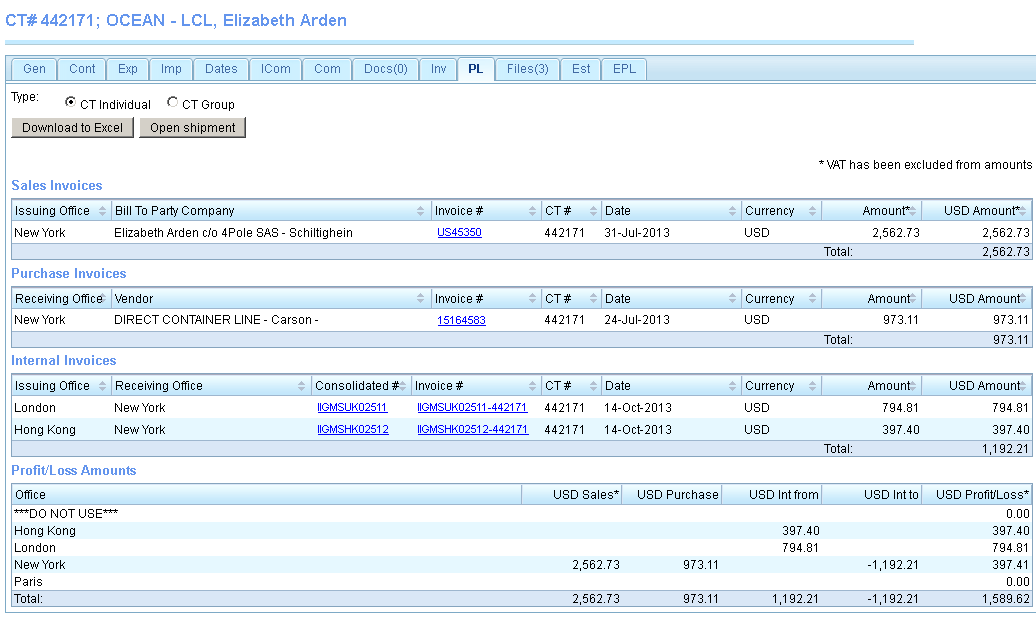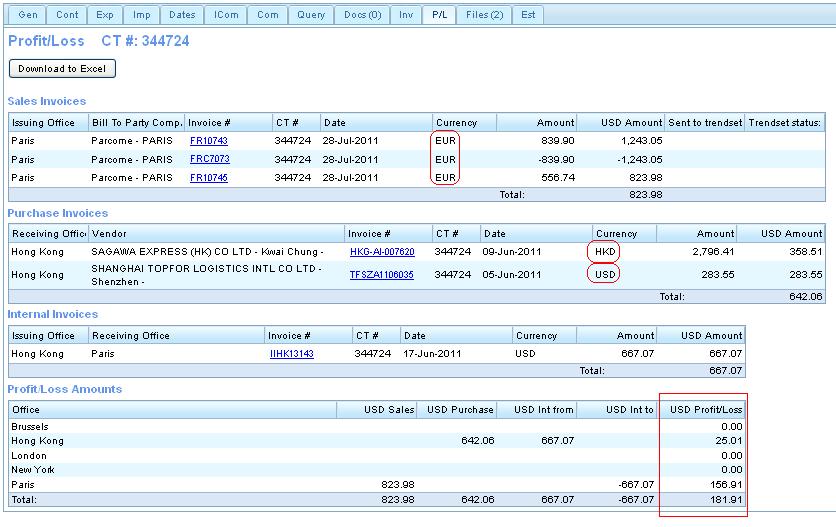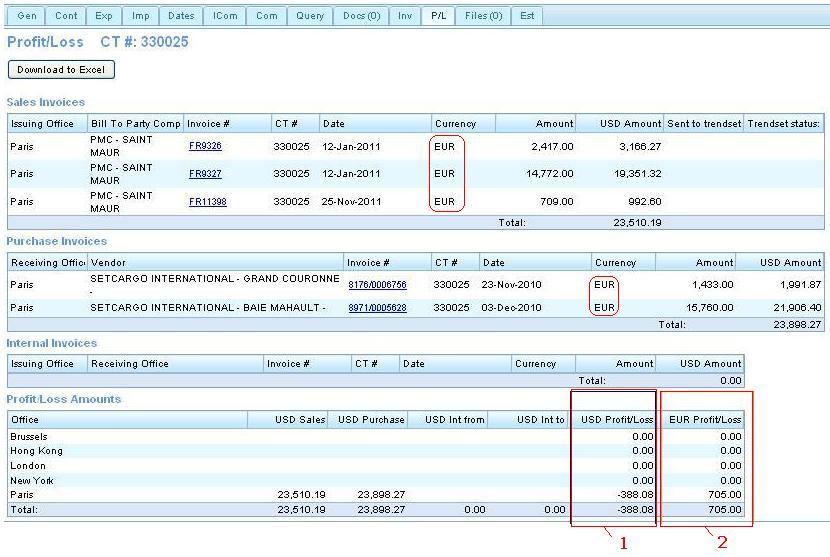PL Tab
From UG
Contents |
Info
User is able to see P/L report through CT profile via clicking P/L tab
Latest Version
PL tab contains tables and controls that have differences in CT and Master Editor:
- Sales Invoices table
- Issuing Office
- Bill To Party Company - Bill To
- Invoice # - Invoice Number
- CT #
- Date - Issuing Date
- Currency
- Amount*
- USD Amount*
- Purchase Invoices table
- Receiving Office
- Vendor
- Invoice #
- CT #
- Date
- Currency
- Amount
- Internal Invoices table
- Issuing Office
- Receiving Office
- Consolidated #
- Invoice #
- CT #
- Date
- Currency
- Amount
- Profit/Loss Amounts table
- Office
- USD Sales
- USD Purchase
- USD Int from
- USD Int to
- USD Profit/Loss*
- "Type" radiogroup - select type of Amount calculation (available only in CT editor)
- CT Individual
- CT Group
- "Download to Excel" button
- "Close/Open Shipment" button
NOTE: Amounts in columns marked with * are displayed without VAT - this noted in top-right corner of PL tab.
CT
Invoices and Amounts
Master
Contents all invoices from all CTs included to Master.