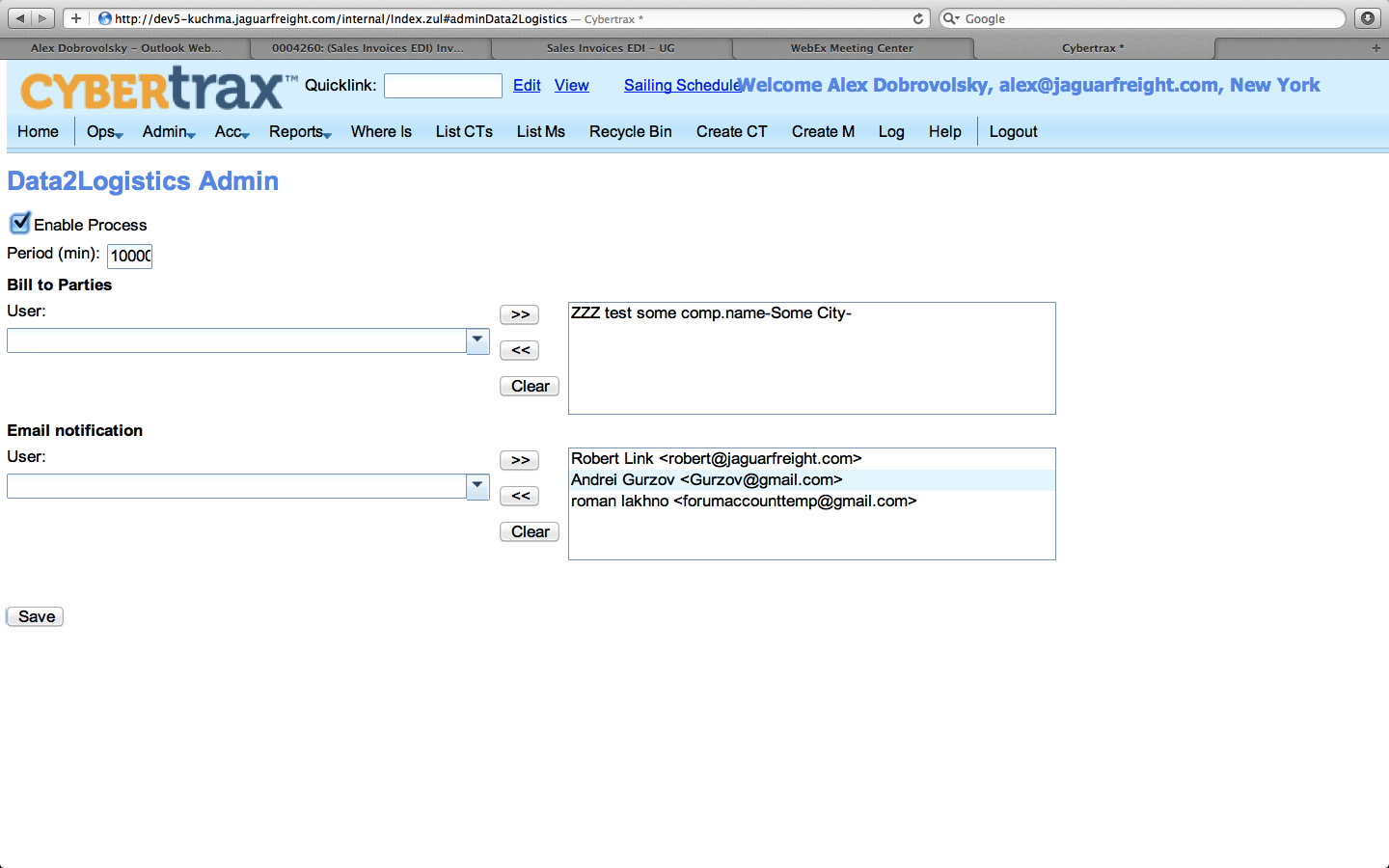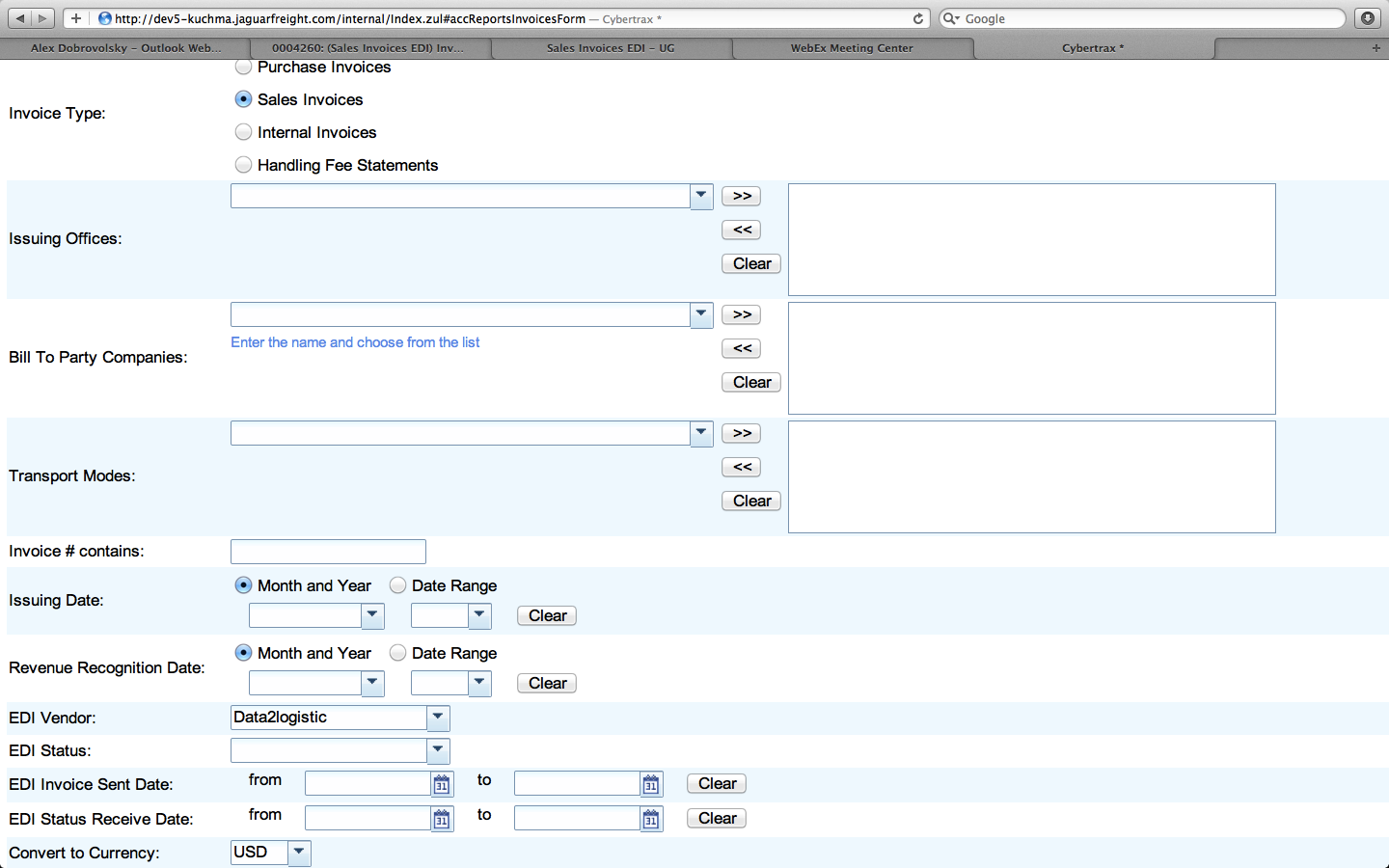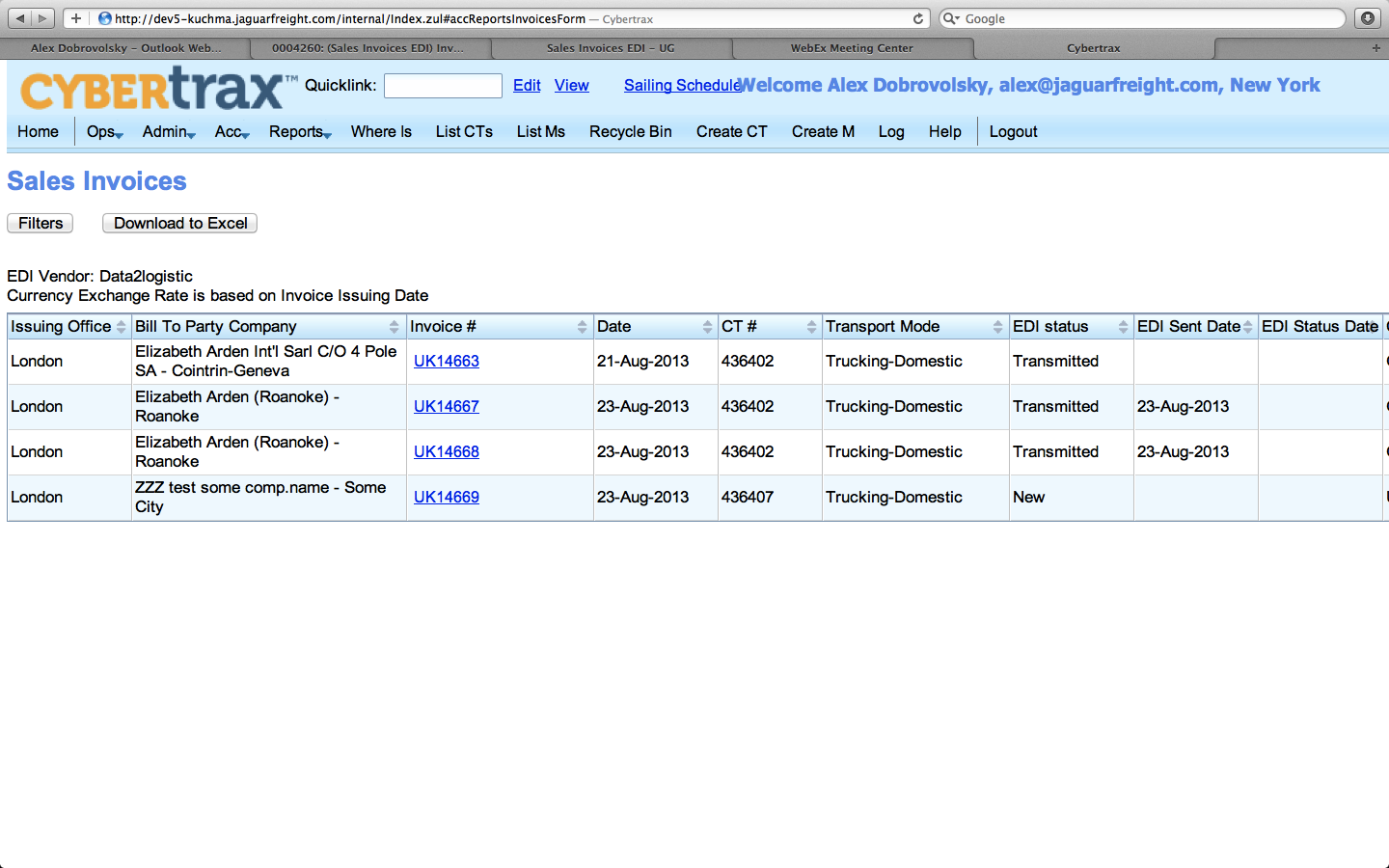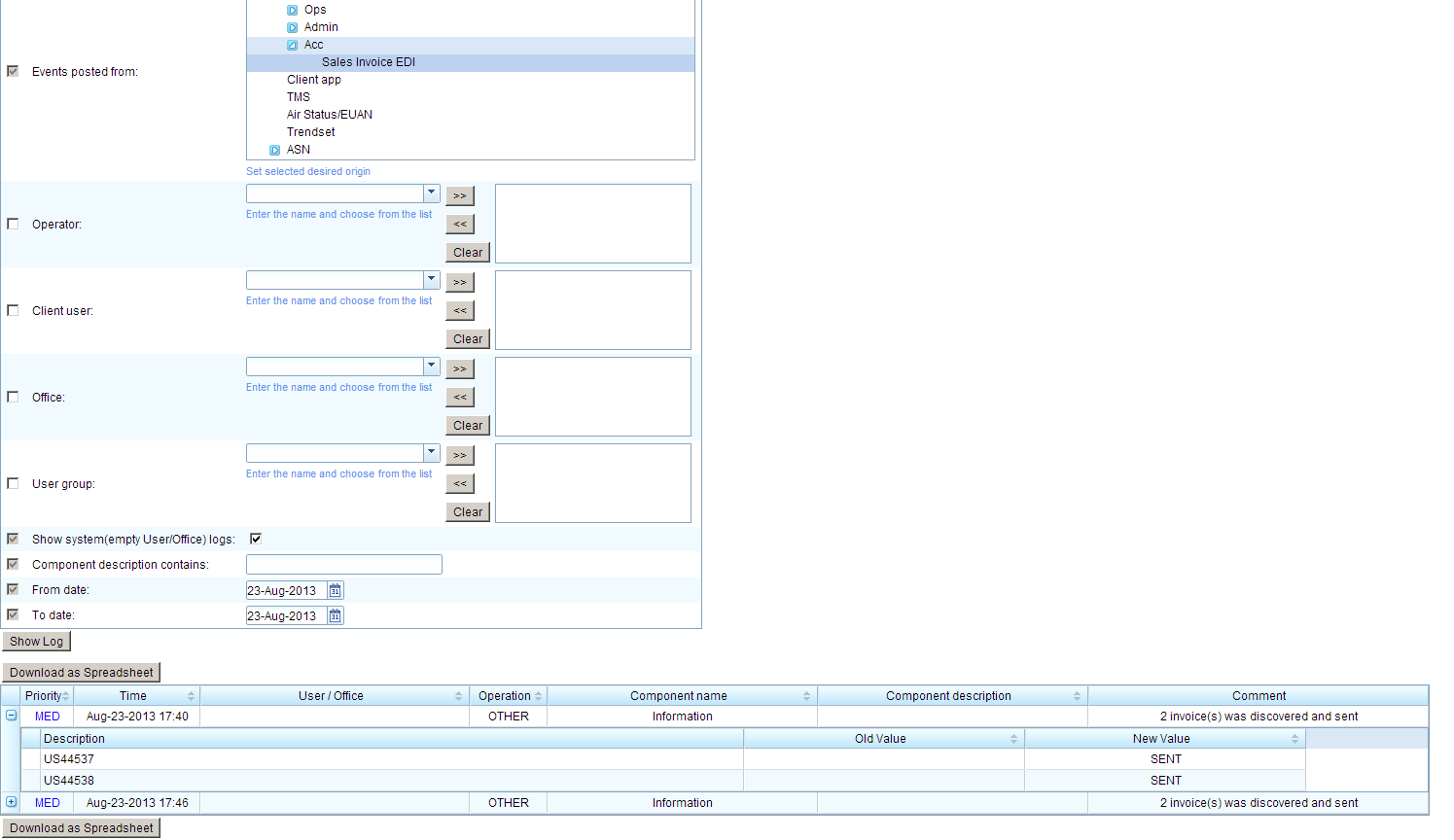SI EDI
From UG
Info
Mantis
mantis parent: 0004242
mantis category: Sales Invoices EDI
Contacts
- Jessie.Falls@ElizabethArden.com - Transportation Manager
- Dawn.Byrum@data2logistics.com - Global Solutions Analyst
- brandon.heaton@data2logistics.com - EDI Specialist
Schedule
August:
- M: 19 - Dev phase; tests with vendor
- Tu: 20 - Dev phase; tests with vendor
- W: 21 - Dev phase; tests with vendor
- Th: 22 - Dev phase; tests with vendor
- Fri: 23 - All dev completed; QA/bugfix started; UAT demo;
- M: 26 (Ukr holiday); SIT; UAT(Marc)
- Tu: 27 - QA/changes/bugfix/tests with vendor; SIT;UAT(Marc)
- W: 28 - QA/changes/bugfix/tests with vendor; SIT/User Guide/training
- Th: 29 - QA/changes/bugfix/tests with vendor; SIT/User Guide/training
- F: 30 - staging; User Guide/training
Sept:
- M: 2 (US holiday) - staging
- Tu: 3 - staging; Release at 7pm EST
- W: 4 - in production; ihelp monitoring
- Th: 5 - in production; ihelp monitoring
- F: 6 - in production; ihelp monitoring
Definitions
- EDI - Electronic Data Interface
- EDI partner - vendor that receives invoices electronically , validates them and then posts them into company's information system
Business Need
1) Immediate business need is to respond to Elizabeth Arden's request to start sending most invoices electronically (through EDI).
This would cover:
- all MOTs and
- all Jaguar offices
Exceptions:
- invoices for Maintenance, Web Portal and Administration fees would still be send through regular mail
Arden has a new EDI partner company to support this: data2logistics.
Arden discontinued similar EDI with previous EDI partner Trendset permanently about 1 month ago.
2) Additional long term business need is to support sending invoices electronically for any Bill To party/Client that requests that. This means ability to integrate with any EDI vendor. Challenge is to support various protocols and data requirements.
Phases
Arden agreed to staged approach. We can first convert invoices just for one MOT and or Jag office. And later turn on others.
Sorry, above is not true anymore. First release should cover all MOTs, all Jag offices.
See Also
- Protocol 210 - pdf attached to parent mantis
- This Draft Standard for Trial Use contains the format and establishes the data contents of the Motor Carrier Freight Details and Invoice Transaction Set (210) for use within the context of an Electronic Data Interchange (EDI) environment. The transaction set can be used to provide detail information for charges for services rendered by a motor carrier. It is used both as a motor carrier invoice to request payment or as details pertaining to motor freight shipment(s) charges.
- EDI with Trendset and
- UG:Trendset USER GUIDE
- spec and user guide for similar project (EDI with Arden for Sales Invoices through Trendset)
Technical Requirements from data2solutions
data2solutions that will accept all EDI messages for Arden communicated these requirements:
FTP
- post files on their ftp site
Address: freight.data2logistics.com Username: JAFR1 Submission Folder: Inbound 997 Folder: Outbound Password: ***
Same site for prod and pre-prod.
Protocols
- 110 Air Freight Invoice
- 210 Motor Carrier Freight Details and Invoice
- 310 Ocean Freight Invoice
See #See Also sec.
Items Required
a. Ultimate Consignee must be captured for International Shipments b. Invoice Number c. Bill of Lading number d. LOAD NUMBER (required for inbound only) e. Shipper Acct # (only required for small package carriers) f. Shipper info including address (city, state, zip and county code) g. Consignee Info including address (city, state, zip and county code) h. Port of Entry (only required air / ocean int. shipments) i. Port of Departure (only required air / ocean int. shipments) j. Delivery Date k. Ship Date l. Invoice Date m. Total # of pieces n. Total Weight o. Billed Weight p. Mileage q. Movement Type (Mode and any expedited options) r. Container Size (20, 40, 40HC, LCL) (only required air / ocean int. shipments) s. Terms / Incoterms t. Carrier Name u. Pro# v. Freight Cost w. Accessorial costs
- Misc:
ISA Qualifier: *ZZ* ISA Receiver ID: ELARUS GS Receiver ID: ELARUS
Systems Analysis
Parameters in general
Number of parameters needs to be defined for each possible case of EDI integration for the purpose of sending sales invoices electronically.
Each case is defined by the following:
- typical case is when one company that Jaguar is invoicing have contracted only one vendor for these types of transmissions
- more complex case is when several companies are contracted
- each case is also defined by:
- list of Bill To parties (Invoice parameter)
- possibly list of MOTs supported
- possibly other parameters
Other parameters:
- Case id. Values = {1,2,3,....}
- Vendor. Values = {data2logistics, ... }
- Content Protocol. Values = {XML, EDI, ...}
- Transport.
- protocol. Values = {FTP, ...}
- connection credentials for inbound / outbound
Solution
Architecture
Since many Jaguar client companies would start/stop sending invoices through various EDI providers it would be nice to create generic solution to accommodate that.
Per discussion with Kostya, Misha, Alex solution should satisfy principles below.
- create set of java interfaces that will cover different future scenarios:
- different message protocols (XML, EDI, etc)
- different transport protocols (FTP, etc)
- different Bill To Company requirements
- configuration/parameters:
- should not be kept in DB
- should be managed through both
- UI based admin
- XML format or plain text format (Java properties file as an option) stored on the server
DB
Some related parameters are kept in Invoice table
Add another table. Attributes:
- inv id
- EDI Vendor id
- Status
- transmit date
- status date
Table is named as Shipment Invoice Transmission.
Test Messages
- Create and send several test EDI files to data2logistics.
- Write by hand some examples first and email to vendor. Later produce examples as they are generated by CT2 code.
- Send through e-mail first and later again post to FTP defined by vendor.
- Samples should be of recent 2013 invoices.
- Provide one for each mode: air, ocean, trucking.
Parameters
How to store them - see #Architecture.
List of parameters for data2logistics
Admin
Some params are defined through Admin section of CT2.
Admin params
- List of Bill To for EDI (these define what invoices are to be sent to given EDI vendor)
- see also #Bill To values list
- Email notifications list
- Transmission:
- how often
- switch (enable/disable transmission options)
Transmit From Date
Transmit From Date is a date from which to search/transmit invoices. It is based on Created On Invoice date. After release we would have to transmit some invoices created in the past.
User should set this date separately with each Bill To Party.
Regenerate and Resend Rejected Invoices checkbox
Add "Regenerate&Resend Rejected Invoices" checkbox.
When it is checked system will:
- re-generate all EDI files for Invoices flagged as Rejected
- will resend them
Config file params
- Inbound folder credentials (address, login, pwd)
- Outbound folder credentials (address, login, pwd)
Bill To values list
Per Marc initial list is this:
- EA Domestic Portal – Roanoke
- Elizabeth Arden – Roanoke
- Elizabeth Arden Int'l Sarl C/O 4 Pole SA – Cointrin-Geneva
- EA USA Domestic – Roanoke
Creating Invoice
User experience of creating invoice that is to be transmitted through EDI would be the same with few exceptions, See below.
- After user selects "Bill To Party" system will compare it with a list of Bill To parties registered in the CT2 as Bill To Parties for EDI (it is defined by user in #Admin). If there is a match system will do the following - see 1,2 below.
- 1) Will add a prominent note to the Invoice Form (say in red below Inv Date field). It should say:
Please Note: * This invoice is identified to be transmitted through EDI based on selected Bill To Party. * As a result of this some fields are not editable on this form. To edit them go to appropriate CT Editor Tab (Gen, Imp, Exp or Com)
- 2) Make all fields on Invoice Form read-only except:
- File ref#:
- Invoice Comments:
- Bill To
- fields on Table Of Charges (TOC) section
Above is required to:
- make sure that data on template/sales pdf is identical to data on CT Editor/DB
- to EDI-transmit proper info (can not be transmuted data for some fields such as Airline - it is to be code based not plain text as on template. Same problem with Shipper field, etc)
Discovering and sending invoices
- Java process will wake up accordingly to defined in #Parameters schedule (for example once a day) and:
- a) discover what invoices are subject to transmission to given EDI vendor
- b) send to required destination using required protocol
- a and b above using #Parameters
- two types of invoices will be sent:
- all newly generated invoices since last transmission
- all failed invoices
Fields to be sent
Bill To Address:. Editable textarea with Address of Bill To Party:
Date:. Text label. Set to current date (date of Invoice generating).
CT ref#:. CT Number.
Shipper:. Shipper (a.k.a. GenTab.2) from GenTab of CT.
Consignee:. Consignee (a.k.a. GenTab.3) from GenTab of CT.
AIRLINE:. Airline (a.k.a. ExpTab.4) from ExpTab of CT.
AIRPORT OF DEPARTURE:. Airport Of Departure (a.k.a. ExpTab.11a) from ExpTab of CT.
Date Of Departure:. Actual Time of Departure (ATD a.k.a. ExpTab.11c) from ExpTab of CT.
AIRPORT OF DESTINATION:. Airport Of Destination (a.k.a. ExpTab.14a) from ExpTab of CT.
Estimated Date of Arrival:. Estimated Time of Arrival (ETA a.k.a. ExpTab.14b) from ExpTab of CT.
Packages:. Group of totals from Grand Total Table (below Commodity Table) on ContTab of CT:
Pallets. Reflects Ttl # of plts.
Cartons on Pallets. Reflects Ttl pkgs on plts.
Cartons (loose). Reflects Loose pkgs.
Weight/Volume:. Group of weight totals:
Status Updates
- Rejected invoices will be handled automatically via the 997 (or the ‘functional acknowledgment’) that will be placed in the outbound folder of the FTP for Jaguar to retrieve
- System will update status attribute of invoice in DB accordingly
Invoice reporting
Add to Search Invoices Report the below.
Filters:
- EDI Vendor (name of the company that receives given invoice through EDI)
- EDI status (accepted vs rejected)
- date invoice was transmitted
- date EDI status was received
Output fields:
- EDI status (accepted vs rejected)
- date invoice was transmitted
- date EDI status was received
Dashboard
- add option to Search Invoices Report to be a "dashboard report"
- managed through Scheduled Reports Menu
- 1st level - standard counter
- 2nd level - HTML table (use existing table we have for this rep)
- add "why rejected" column
- 3rd level - download to xls
- all existing fields plus "why rejected"
- "why rejected" is a field that keeps reason for rejection that comes from EDI provider (when available)
Logging
Post into Log component.
Add "Sales Inv EDI" category
Post events related to:
For a/ create one entry
- that summarizes under "Description" log field:
- when process run
- how many invoices/cr notes were discovered and sent
- list of inv numbers
- other log fields:
- "User / Office" = Inv EDI process
- "Operation" = sending
For b/ create one entry
- that summarizes under "Description" log field:
- when update was discovered
- how many invoices/cr notes were received with success and how many with failed status
- list of inv numbers with success and list with failed status
- other log fields:
- "User / Office" = Inv EDI process
- "Operation" = updates
Log for Admin
Add standard logging for #Admin params.
Email Notifications
If at least one invoice is rejected then group of users defined in #Parameters should be notified through e-mail.
User Guide
Will be completed after dev is completed.
Intro
... module
Business Need
See #Business Need.
User Roles
- Admin -
- Operator -
- System process -
- Accountant -
- Ihelp engineer -
Use Cases
Initial Set Up
Changing parameters
Creating Invoice
Sending Invoice
Monitoring
Handling Failed Invoices
Figures
Initial SOWs
SOW 1 Create test message
mantis: 4249
spec: #Test Messages
SOW 2 Create Architecture
mantis: 4251
spec: #Architecture
SOW 3 Defining and editing all parameters
mantis: 0004262
spec: see #Parameters
SOW 4 Translating invoice info into 210 EDI format
mantis: 4257
spec: see #Technical Requirements from data2solutions
SOW 5 Discovering and sending invoices
mantis: 4258
spec: #Discovering and sending invoices
SOW 6 Receiving Status updates
mantis: 4259
spec: #Status Updates
SOW 7 Invoice reporting through Search Inv Report
mantis: 4260
spec: #Invoice reporting
SOW 8 Logging and Email Notifications
mantis: 4261
spec: #Logging and #Email Notifications
SOWs After UAT and QA started
SOW 9 Admin
mantis: 4742
spec:
1) Add "Sales Invoices EDI" item to "CT2 Main Menu > Acc"
2) Move "CT2 Main Menu > Admin > Acc > Trendset Admin" to "CT2 Main Menu > Acc > Sales Invoices EDI"
3) Add "Data2logistics Admin" to "CT2 Main Menu > Acc > Sales Invoices EDI"
4) Create #Admin page to manage: #Admin params under "Data2logistics Admin" (see above)
5) see #Transmit Older Invoices
SOW 10 Dashboard
mantis: 4273
spec:
- as discussed with Kostya
- see #Dashboard
SOW 11 Changes to Issue New Invoice Form
mantis: 4274
spec: see #Creating Invoice