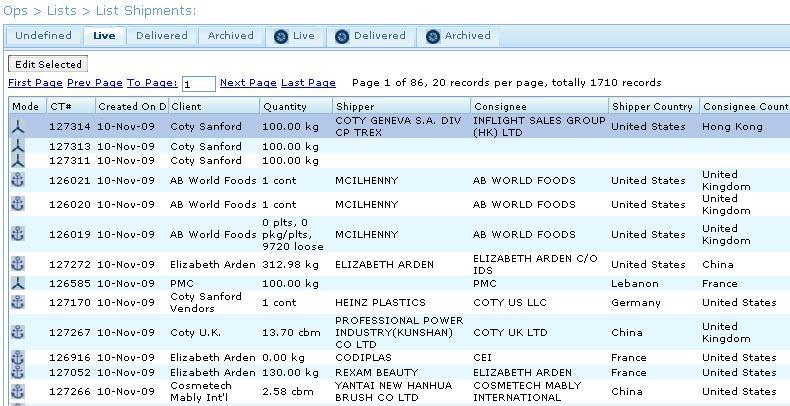List CTs
From UG
Contents |
Summary
- This is a very frequently used report
- It lists all shipments in the system grouped by undefined / live / delivered / archived
- Each group of CTs mentioned above is listed under a separate tab: undefined / live / delivered / archived
- Path: CT Home, Main Toolbar > List CTs
- mantis : http://mantis.jaguarfreight.com/mantis/view.php?id=756
- old spec: http://mantis.jaguarfreight.com/svn/ct2/SS/ops/CT/list_cts/
Columns
Mode CT# Created on Date Client Quantity Shipper Consignee Shipper Country Consignee Country
ICON 1111111 1-Apr-09 E0 7plts Gen 2 Gen 3 Gen 11 Gen 11
QUANTITY column logic
{ change:
- FCL
-
# of containers otherwise total plts or ctns. Display “3 cont” for example (no need to show types or size) - display # of containers. “3 cont” for example.
- If # containers = 0 then display: # plts, # pkg/plts, # loose. Example: "10 plts, 200 pkg/plts, 6 loose"
-
--Alex 15:40, 21 August 2009 (UTC) }
- LCL Total Weight (kg) or cbm whichever is known (CBM is default, if no cbm show kg)
- Air Weight (kg) or Volume Weight (kg) if applicable
- Truck Total Weight (kg)
Definition of UNDEFINED LIVE DELIVERED ARCHIVED
!!! This is old def, see new below in Ver 2.2 section !!!
NOTE!!! CT can be a part of only ONE tab!
new: Actual delivery date(s) cannot be in the future. They can only be “today” or “in the past”.
Undefined Tab
CT is undefined if its MOT = “undefined”
Live Tab
CT is live if the following conditions are met:
- If MOT = AIR then ActualDeliveryDate in Import Tab must be empty.
- If MOT = oceanLCL then ImportTab.ActualDeliveryDateDATEBOX must be empty
- If MOT = oceanFCL then ComTable.ContainerTable.ActualDeliveryDateDATEBOX must be empty (for at least one container)
- If MOT = truckAir then GenTab.y.ActualDelivery must be empty
- If MOT = truckOcn then GenTab.y.ActualDelivery must be empty
- If MOT = truckDom then GenTab.y.ActualDelivery must be empty
Delivered Tab
CT is "delivered" if the following conditions are met:
- If MOT = Air then ImportTab.ActualDeliveryDateDATEBOX is not empty
- If MOT = oceanLCL then ImportTab.ActualDeliveryDateDATEBOX is not empty
- If MOT = oceanFCL then ComTab.ContainerTable.ActualDeliveryDateDATEBOX is not empty (for all containers)
- If MOT = truckAir then GenTab.y.ActualDelivery: is not empty
- If MOT = truckOcn then GenTab.y.ActualDelivery: is not empty
- If MOT = truckDom then GenTab.y.ActualDelivery: is not empty
Archived Tab
CT is "archived" if the following conditions are met:
- If MOT = Air then ImportTab.ActualDeliveryDateDATEBOX value is 6 month (or more) older than todays date
- If MOT = oceanLCL then ImportTab.ActualDeliveryDateDATEBOX value is 6 month (or more) older than todays date
- If MOT = oceanFCL then ComTable.ContainerTable.ActualDeliveryDateDATEBOX value is 6 month (or more) older than todays date {added: for ALL containers }(look at ActualDeliveryDate for ALL containers and compare the most recent value with todays date)
- If MOT = truckAir then GenTab.y.ActualDelivery: value is 6 month (or more) older than todays date
- If MOT = truckOcn then GenTab.y.ActualDelivery: value is 6 month (or more) older than todays date
- If MOT = truckDom then GenTab.y.ActualDelivery: value is 6 month (or more) older than todays date
version 2.0
- 0000757 [Ops.CT.ListCTs] v2 :
- If containers are present in container table: display numb. of containers (example: 2 cont)(no need to specify size(s)/type(s) entered.
- (if a line was used/saved showing a type/size but no container number, count as 1 container -> each (saved) "line" of container table counts as 1 container for this specific purpose.
- If no containers entered in the container table: display pallet count
- If no pallets entered in contents table: Display carton count
- If no containers, no pallets, no cartons, do not display any "quantity"
- "Volume Weight (kg)" = Chargeable Weight
- new layout here: http://mantis.jaguarfreight.com/svn/ct2/SS/ops/CT/list_cts/v2/specs.html
Ver 2.1
- 0000910 [Ops.CT.ListCTs] add unit type, etc
- add tooltip for cont#
Ver 2.2
This version have 2 updates:
update 1: ActualDeliveryDate can be today's date or any date in the past but not in the future (this is in another mantis: 0001307 [Ops.CT.Dates] v1.1: Actual delivery date(s) cannot be in the future)
AIR and LCL
if (CT.MOT is undefined) CT must appear on "Undef Tab" else if (ImpTab.ActualDeliveryDate is empty) CT must appear on "Live Tab" else if (number of days between today's date and CT.ImpTab.ActualDeliveryDate is > 180) CT must appear on "Archived Tab" else CT must appear on "Delivered Tab"
FCL
Important Note1:
- Definition: "CT containers" are containers that have at least some commodities defined on CT Commodity table. To compile this list - pull all unique cont#s from "Cont-r#" column in ContTab.Table A (Commodity table)
- Please note that Containers Panel on CT ContTab always consists of "Master containers" (which is a superset of "CT containers")
- Live/deliv/arch state depends on the state of this field: CT.ContainerTable.ContainerXActualDeliveryDate for all CT containers (but not Master containers!)
if (CT.MOT is undefined)
CT must appear on "Undef Tab"
else if (for at least one "CT container [see Note1]"
CT.ContainerTable.ContainerXActualDeliveryDate is empty )
CT must appear on "Live Tab"
else if ( for ALL "CT container [see Note1]"
num. of days btw today and CT.ContainerTable.ContXActualDeliveryDate is > 180)
CT must appear on "Archived Tab"
else
CT must appear on "Delivered Tab"
! See related: http://mantis.jaguarfreight.com/wiki/Ops_Misc#Delivery_Comment_Check_Box
Rel 2.3
- Make lists on every tab appear sorted by CT#. Largest CT# at the top.
Ver 2.4 Filter by Client and CT
ss1 // 2 filters have been added that must be used independently
ss2 // Filter by client:
- select one client company + click "use filter"
- system must display in List CTs only shipments for this client (on correct tabs). Btw this what we see in Client App
- click "Clear" and it will clear combobox
- ideally show tab with at least one CT
- ideally print Status line "X shipments has been found"
ss3 // Filter by CT#
- enter CT# and click Use Filter
- If CT# is found shouw CT on appropriate tab in table
- If not found show message "Could not find CT# xxx"
- RFC (leave this for future if hard to implement) Ideally we should be able to enter multiple CTs separated by space and see them on List CTs under appropriate tabs
Ver 2.5 Archived Tab to be updated once a day
- To make List CTs Report run faster and simplify logic - have Archived Tab updated once in 24 hours. System will run this report on a background calculating "Archived status: Y/N" for each CT.
RFC
- add M# column