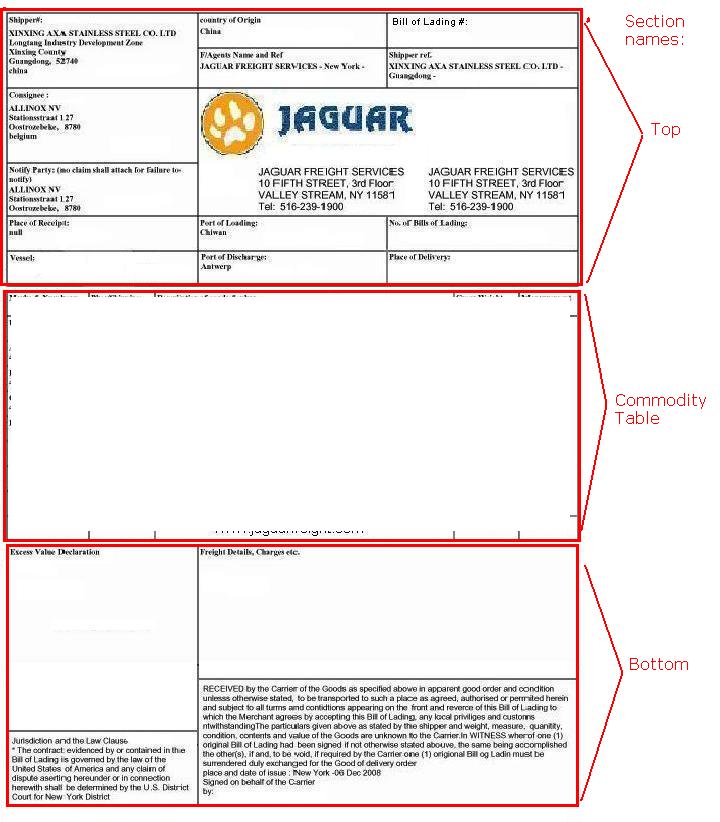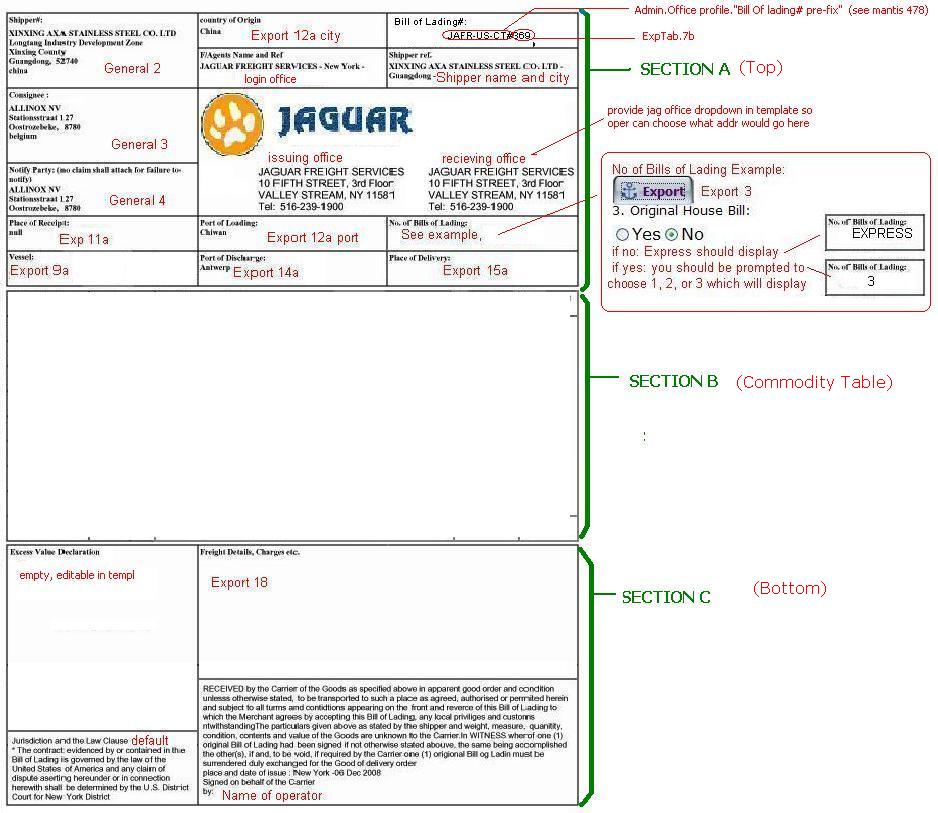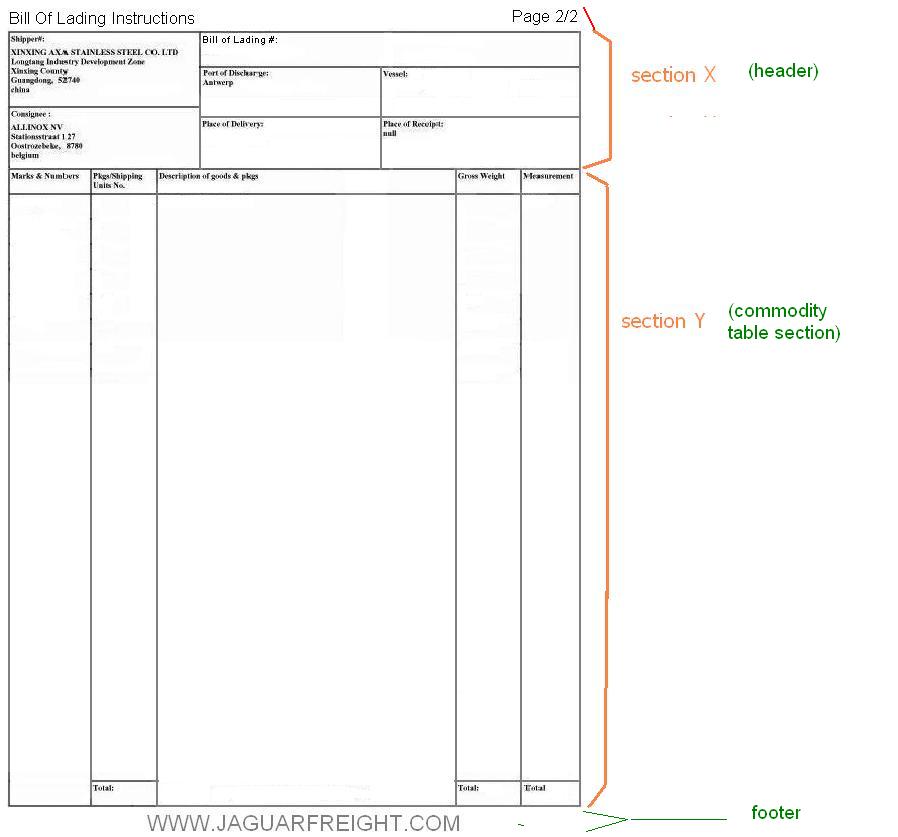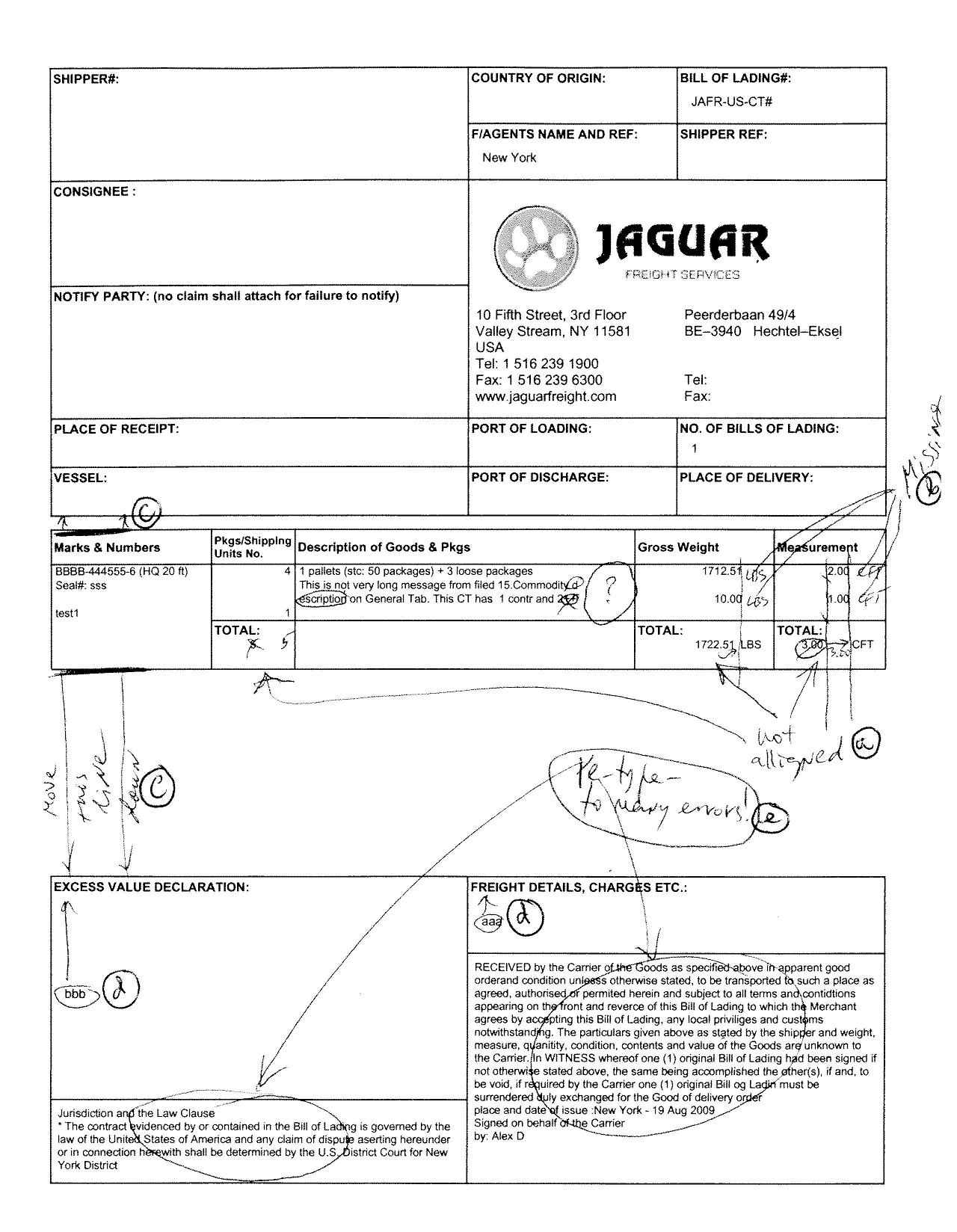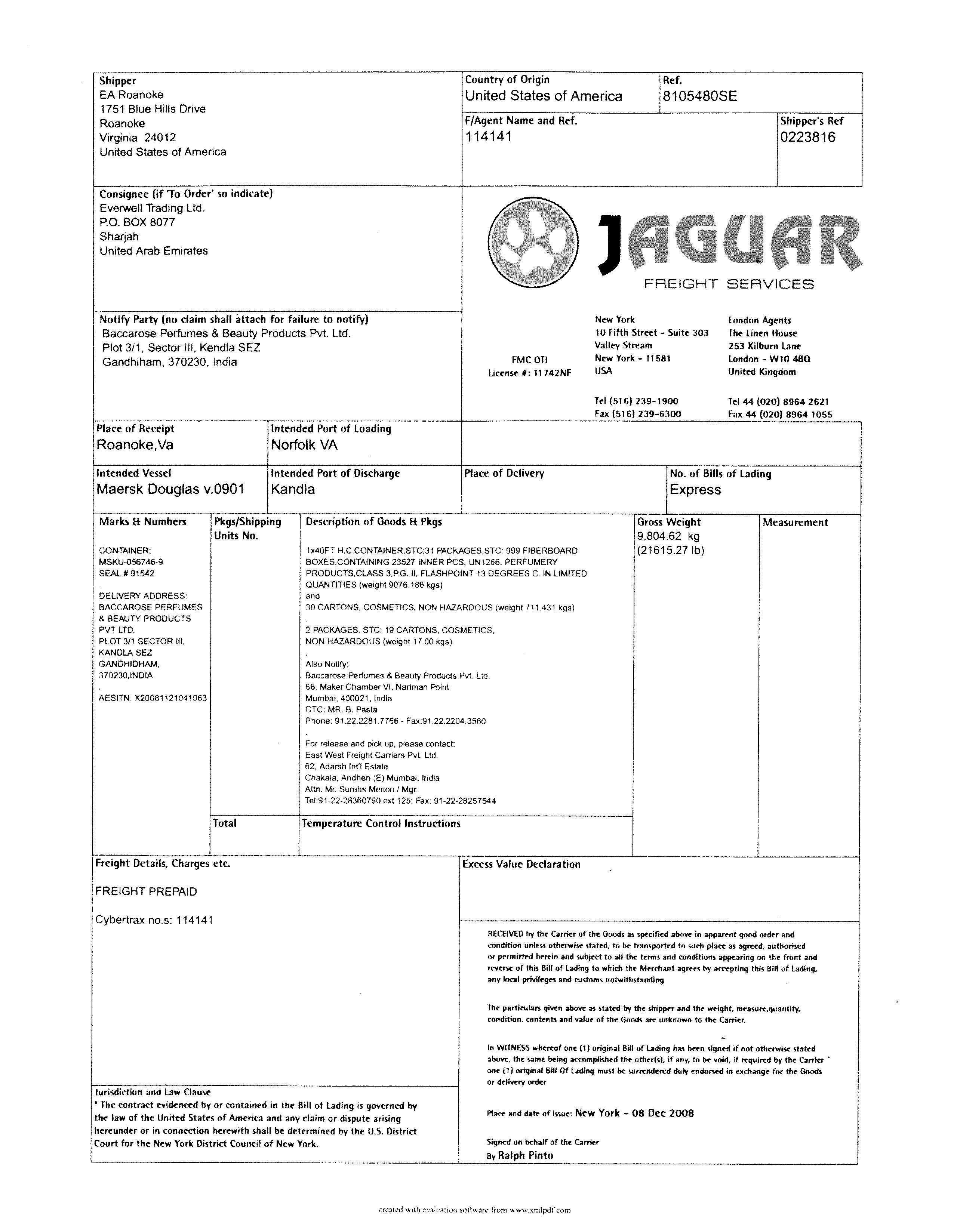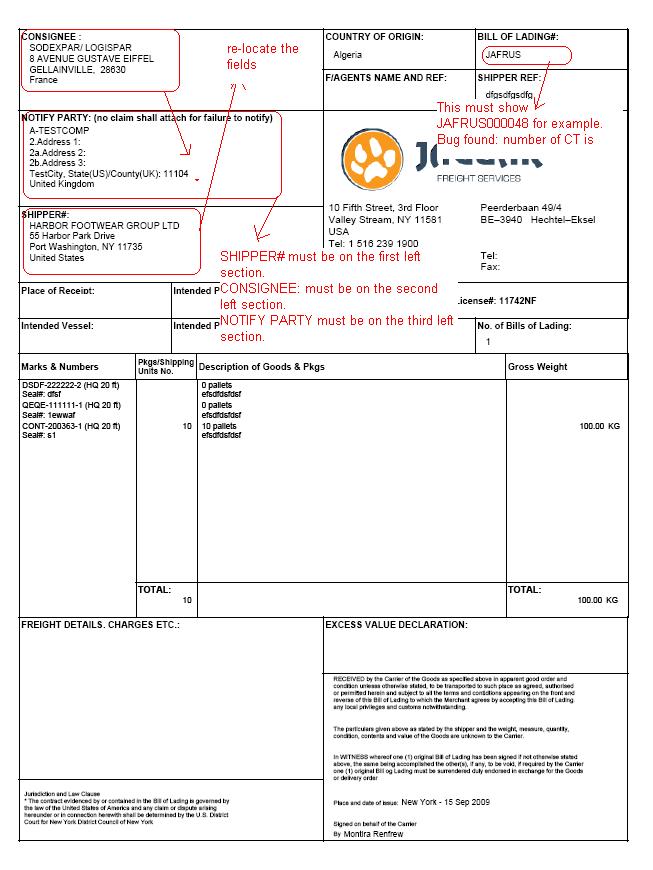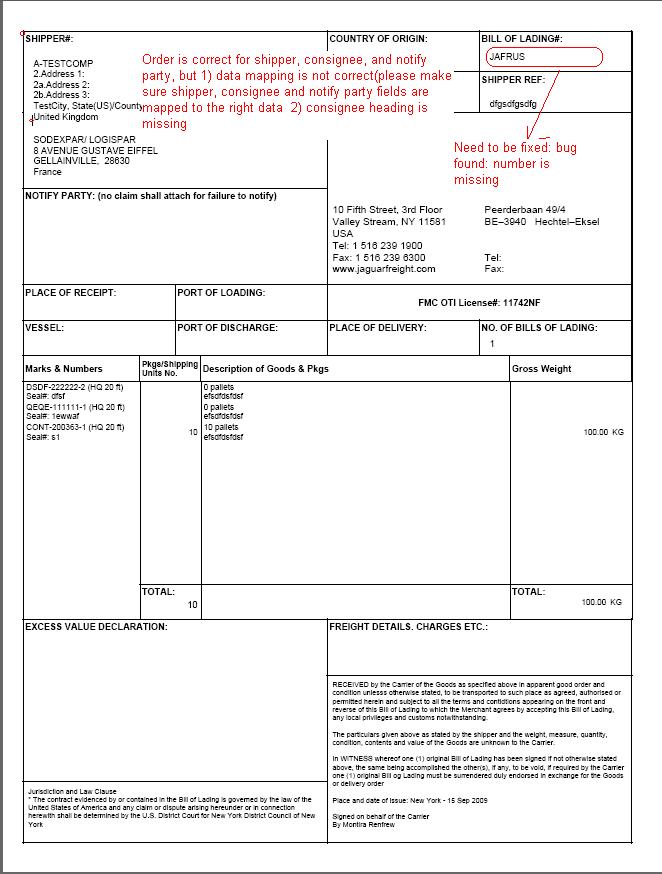House Bill of Lading
From UG
Contents |
General
- 1 House Bill of Lading or HBL is a document for indiv ocean CT
- 2 Link to parent mantis: http://mantis.jaguarfreight.com/mantis/view.php?id=586
- 3 Bug report - see attached doc in mantis above
- 4 See pdf example and section breakdown here: File:HBL.sections.jpg
Header and Footer
- s1 First page has no footer / header
- s2 All additional pages must have the following header / footer: File:HBL.page2_example.JPG
QA
- t1 verify s2 for documents with num of pages = 1, 2, 3, 4
Top and Bottom sections
- ss1 see maping and additional logic here: File:HBL.page1_instructions.JPG
- ss2 change requested: on template, Vessel field must be prefilled to: [ExpTab.9a. Vessel Name:]+" "+[ExpTab.9b. Voyage #:]
- ss3 apply: http://mantis.jaguarfreight.com/wiki/Common_specs_for_pdfs#Textbox_size_validation
- ss4 newss apply: http://mantis.jaguarfreight.com/wiki/Common_specs_for_pdfs#Textbox_size --Alex 03:40, 30 June 2009 (UTC)
QA
- t1 verify mapping from DB to pdf template for every field as defined by ss1, ss2
- t2 verify "Receiving Office" specisl logic as defined by ss1
- t3 verify "No of Bills of Lading" specisl logic as defined by ss1
- t4 edit every field on template and verify that change has been propagated into pdf
- t5 verify ss3 for every field
- t6 verify ss4 for every field
Commodity Table section
- this section has exactly same functionality as Commodity Table section in Ocean Delivery Order, see http://mantis.jaguarfreight.com/wiki/Delivery_Order_for_Ocean_CT#Commodity_Table_section
- [newspec] One exception: we need volume column on both FCL and LCL.--Alex 20:57, 26 June 2009 (UTC)
QA
see http://mantis.jaguarfreight.com/wiki/Delivery_Order_for_Ocean_CT#QA
Multipage case
! ss3-ss6 is on hold! For now implement this as in Ocean Delivery Order ! --Alex 05:43, 30 June 2009 (UTC)
- ss1 If commodity section is too large, system must generate additional pages
- ss2 logic is same as for Ocean DO pdf except spec#3 below:
- ss3 commodity table on a first page does not show anything but statistics for all containers, see two links below
- ss4 http://mantis.jaguarfreight.com/svn/ct2/SS/ops/pdfs/ocean_indiv_ct/HBL/v4/page2_instructions.JPG
- ss5 http://mantis.jaguarfreight.com/svn/ct2/SS/ops/pdfs/ocean_indiv_ct/HBL/v4/page2_example.JPG
- ss6 if all containers can't fit on first page in commod table display at the bottom of "containers summary": "Additional containers are included in this shipment, but could not be displayed on this page."
Look and Feel
Part 1
- see requirements ss1 - ss6 here: http://mantis.jaguarfreight.com/svn/ct2/SS/ops/pdfs/ocean_indiv_ct/HBL/v4/scan.JPG
Part 2
see http://mantis.jaguarfreight.com/wiki/Common_specs_for_pdfs#Standard_Labels_boxes_etc
- new --Alex 12:22, 8 July 2009 (UTC) DOES NOT APPLY:[lvb1] All labels must be bold and have ":" after them
- [lvb2] all values in boxes must be left aligned. They should start not immediately after the vertical line but after some margin.
- DOES NOT APPLY: [lvb4] all labels must be on a gray background
- [lvb3] all labels must be - all capital letters
Part 3
- ss1 apply: http://mantis.jaguarfreight.com/wiki/Common_specs_for_pdfs#Commodity_table_section_pdf_Look_and_Feel
QA
- t1 Verify Part1.ss1-ss6
- t2 verify Part2.lvb1-3
- t3 verify Part3.ss1
Misc Specs
History
- all former specs are here: http://mantis.jaguarfreight.com/svn/ct2/SS/ops/pdfs/ocean_indiv_ct/HBL/v4
- specs in this doc replace all specs found in abovementioned link
Version 4.1
req# // ds // Descr
- ss1 // d1 // number of issues (see File:HBL.bugs.Aug19.JPG):
- a) numbers in Commod table and totals must be aligned to the same vertical line
- b) units of measurement are missing
- c) Commodity Table bottom should stretch down to the bottom (see File:HBL.example1.GIF). Same for top.
- d) values in Excess Value Declaration and Freight Details, Charges must be aligned to top vertically
- e) re-type static text
- ss2 // d1 // all read only fields on template must be editable
- ss3 // d1 // Commod Table: all lines must have checkbox and we need "Delete" button so that user can check any number of lines and delete them (if multiple much harder implement delete for one at a time)
- ss4 // d2 // Commod Table: all lines must have checkbox and we need "Clear" button so that user can check any number of lines and clear them
- ss5 // d1 // commod section: follow: http://mantis.jaguarfreight.com/wiki/Commodity_Table_for_Pdfs#Version_5.0_Textarea_based
Switch to "Textarea-based" Commod Section - apply same idea as described in Figure."Textarea-based" Commod Section in Air CT HAWB
- apply this idea to 2 text columns: "Description" and "Marks and Numbers"
- table in template should be tall enough to see all 8 textareas at the same time without scrolling
- ss6 // d2 // "NO OF BILLS OF LADING:" list needs always to include "Express,1,2,3"
Version 4.1.b
- ss1 // implement http://mantis.jaguarfreight.com/wiki/Commodity_Table_for_Pdfs#Version_5.0.b_First_Page_Fixed_Size_Design
- header for page 2, 3, ... must have:
- page x of y
- vessel #
- voyage #
- bill of lading #
- header for page 2, 3, ... must have:
- ss2 // bottom right section ("RECEIVED by ...") and bottom left ("Jurisdiction...") must look exactly as it is now (font size, empty lines, etc)- see File:HBL.example1.GIF
- ss3 // create dropdown (pre-printed, not pre-printed); on pre-printed it is the same doc just without logo
- ss4 // section with these fields: PLACE OF RECEIPT, PORT OF LOADING, NO. OF BILLS OF LADING, VESSEL, PORT OF DISCHARGE, PLACE OF DELIVERY make look like on File:HBL.example1.GIF. In empty section there print: "FMC OTI License#: 11742NF"
- ss5 // all lines in commod sec must be exactly as on File:HBL.example1.GIF. You did it for HAWB - check the code how!
- ss6 // sometimes vertical lines in commodity table are broken... any solution? Can we separately draw lines on the first page at places where they could be broken (we always know coordinates of vertical lines, right?). Idea: use background image.
tried and implemented "background lines" as you suggested on skype talk see how it works - the only problem we have now is "pagefooter\columnfooter" blank space at the end of the pages
but I must say it'll take some time (approx. 3-4 hours per report) to implement this feature in other reports
- ss7 // bug: if part of one textarea is printed on 1st page and part of it on 2nd then some of vertical lines are not printed
idea: move pagefooter to columnfooter(no space between totals and footer now)
Version 4.1.c
- ss1 // fields Notify and Consignee print over filed Shipper on pdf
- ss2 // fix bug: system adds up numbers improperly for gross weight and volume. Example: 0.45+0.45=0.91
- ss3 // map "country of origin" to GenTab11,country
- ss4 // "change format for "bill of lading#". Remove two "-" and "CT#". Example: instead of JAFR-US-CT#200111 print JAFRUS200111
- ss5 // do not pull anything into field "F/Agents name and ref:"
- ss6 // pull info into field "shipper ref" from GenTab.C
- ss7 // increase distance between values in "pkgs/shipping units No" and vertical line to the right of it. Set it as in "Gross weight column" (btw KG and line to the right)
- ss8 // increase distance between values in "Descr of Goods & Pkgs" and vertical line to the left of it. Set it as in "Gross weight column". (btw KG and line to the right)
Version 4.1.d
- ss1) re-locate field areas for shipper, consignee, and notify party on the template
- ss2) re-locate field location on the pdf.
- SHIPPER#: must be on current CONSIGNEE: location
- CONSIGNEE: must be on current NOTIFY PARTY: location
- NOTIFY PARTY: must be on current SHIPPER#: location
- ss3) BILL OF LADING# data is missing(it doesn't show the CT#): bug found
Note: ss2)and ss3) are for Not-pre-printed
- ss4) For pre-print:
- bug found: data mapping is not correct
- bug found: Consignee heading is missing
- bug found: the line is missing between shipper and consignee
- bug found: bil of lading doesn't show number of CT
Version 4.1.e
- ss1 // in case of FCL pull <container#, size/type, seal> into column "Marks and numbers" in commod table
- ss2 // bug: some vertical lines are bolder than others; for example vert line to the right of "measurment" is less bold than to the right of No Of Bills of Lading
- ss3 // bug: vertical lines in the body of commod table and corresponding lines oin the header do not meet at the same point (a little bit off)
- ss4 // Display values for container in "Marks and Numbers" in 3 lines.
<cont num> <cont type size> <seal>
Example:
AAAA-333111-1 HQ 40 ft Seal#: aabbb12345
- ss5 // print blank line between "containers sections" in commodity table (as in DO)
- ss6 // set font size for commod table to font size of other values in this doc
Ver 4.2.0
- ss1 // HBL field must pull from ExpTab field "7b.House Bill of Lading#:". On template, on pdf DO NOT add (JAFR/OFFICECODE/CTNUMBER)prefix. It will be added on Exp Tab
RFC and Future
- 1 It is possible that in the future this doc will be printed on a blank form with all lines and labels "pre-printed". This decision is pending.