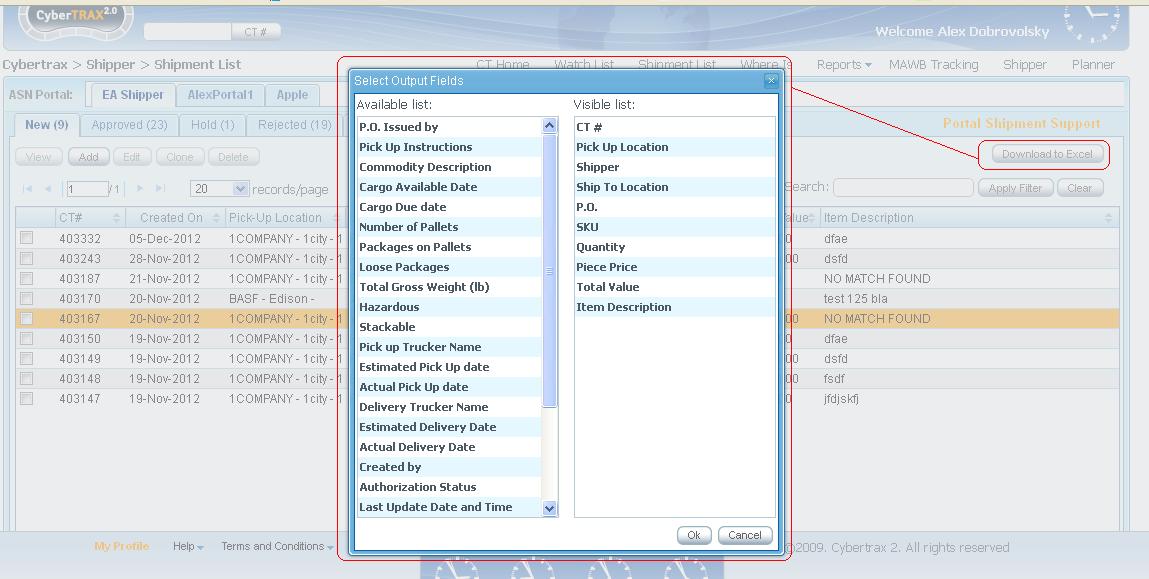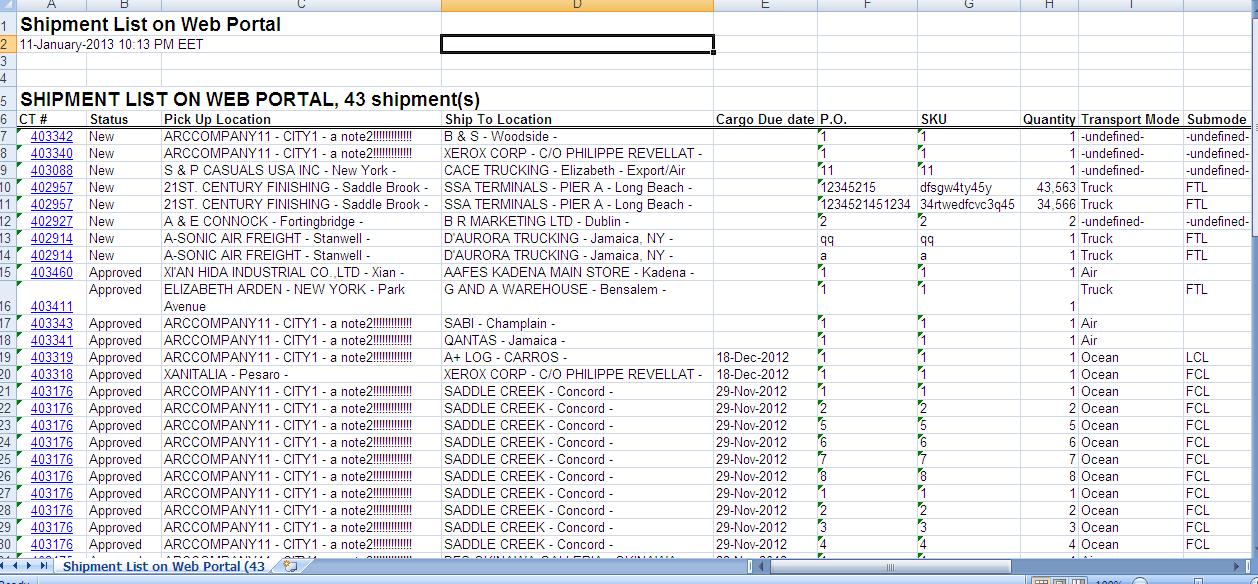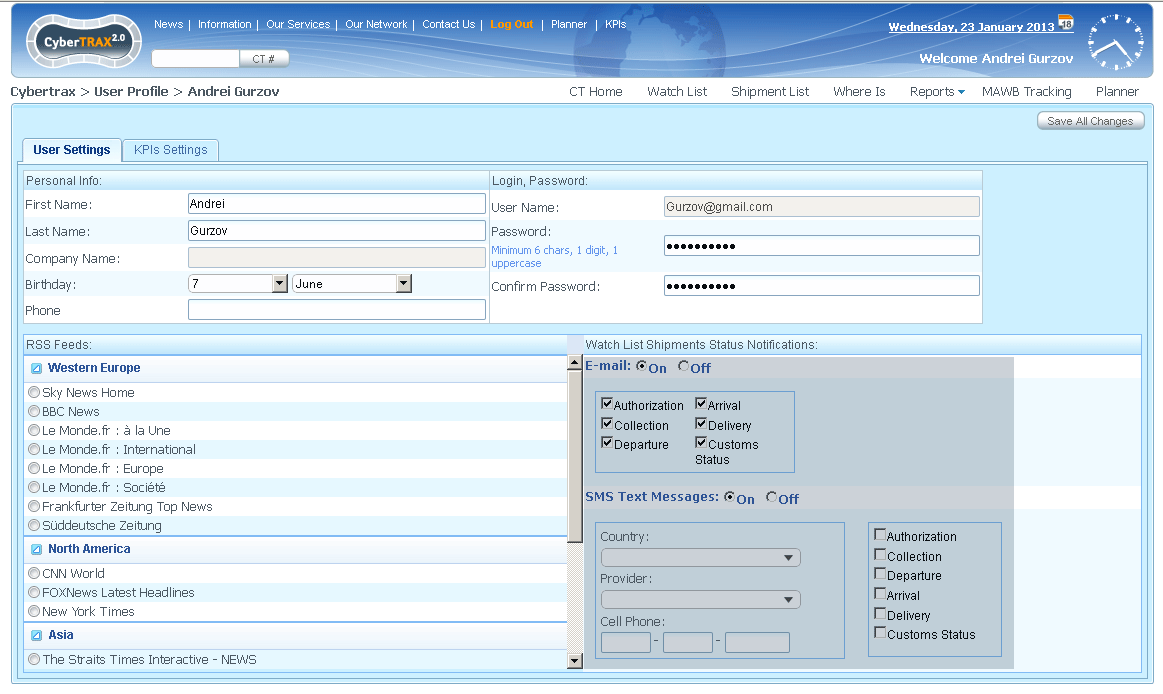ASN 20 ph3
From UG
Intro
SOWs
SOW 1 Download to Excel Ability to select fields/columns and specify sequence/order (for ASN 2.0)
mantis: 3926
spec: see below
ASN 20 should function as ASN 1X.
"Download to Excel" link from CT list should lead to pop-up where user can manage what fields to include and in what order - see below.
Example of excel:
SOW 2 Support additional ASN 2.0 Fields and Columns on download to xls and flex shipments list
mantis: 3925
Core Requirements
Add support for additional ASN 2.0 Fields/Columns in shipment lists.
These fields need to be implemented in both:
- 1) Download to Excel
- 2) Flexible shipments list
NOTE: 1) For now in ASN 2.0 already implemented the following fields:
- "CT #"
- Status (a.k.a. "Authorization Status")
- Pick Up Location
- Ship To Location
- Cargo Due date
- P.O.
- SKU
- Quantity
- Transport Mode
- Submode
- Piece Price
- Total Value
- Item Description
- Created On Date
- Approved On Date
- Approved For Pickup On Date
- Rejected On Date
- Planners Name
Solution
Add the following columns to Flexible Shipment List (and use them as Output Fields of "Download to Excel"):
1) ASN 1.x fields:
- "Shipper"
- "P.O. Issued by"
- "Pick Up Instructions"
- "Commodity Description"
- "Cargo Available Date"
- "Number of Pallets"
- "Packages on Pallets"
- "Loose Packages"
- "Total Gross Weight (lb)"
- "Hazardous"
- "Stackable"
- "Pick up Trucker"
- "Estimated Pick Up date"
- "Actual Pick Up date"
- "Delivery Trucker"
- "Estimated Delivery Date"
- "Actual Delivery Date"
- "Created by"
- "Last Update Date and Time"
- "Last Update by"
- "Mode Of Transport" (CT2 Transport Mode)
2) ASN 2.0 common fields:
- "Pick up Location Country"
- "Ship To Location Country"
- 3PL Name (a.k.a. Transmit To)
3) ASN 2.0 MOT-specific fields:
- "FLT/VESSEL/Load#".
- if AIR, mapped to "Flight Number"
- if OCEAN, mapped to "Vessel Name"
- if TRUCK, mapped to "Load Number"
- "MAWB/CNTR#/Trailer#".
- if AIR, mapped to "MAWB"
- if OCEAN, mapped to "Container #"
- if TRUCK, mapped to "Delivery Trailer" only (no need to show Pick up Trailer #)
- "Origin Point"
- if AIR, mapped to "Origin Airport"
- if OCEAN, mapped to "Origin Terminal"
- if TRUCK, mapped to none. Please show "n/a" rather than empty.
- "Date of Departure"
- if AIR/OCEAN, mapped to "Date of Departure"
- if TRUCK, just copy "Actual Pick up Date"
- "Destination Point"
- if AIR, mapped to "Destination Airport"
- if OCEAN, mapped to "Destination Terminal"
- if TRUCK, mapped to none. Please show "n/a" rather than empty.
- "Date of Arrival"
- if AIR/OCEAN, mapped to "Date of Arrival"
- if TRUCK, just copy "Actual Delivery Date"
Related Functionality
1) Make "Planners Name" available ONLY when there is a SKU/Planner map.
2) Rename Output Fields in both ASN 1.x and ASN 2.0:
- "Pick up Trucker Name" to "Pick up Trucker"
- "Delivery Trucker Name" to "Delivery Trucker"
3) Default pre-set of Output Fields.
This is the preliminary set of fields in "Visible list" part of the "Select Output Fields" window:
- Option 1 - static. It contains the same hard-coded list of fields as in ASN1.
- Option 2 - dynamic. "Visible list" of Output Fields is generated dynamically. It should to reflect displayed fields of Shipment List for current tab of Portal.
SOW 3 Default units of measurement & currency types
mantis: 3927
Core Requirements
For ASN 2.0, we need the ability to set the default units of measurement & currency types when entering ASNs.
Units of Measurement:
- 1) Currency Type: USD, GBP, etc.
- 2) Volume: Cubic Meters (CBM) or Cubic Feet (CFT).
- 3) Weight: Pound (LB) ot Kilogram (KG).
- 4) Dims: inches (in) or centimenters (cms).
Solution
Admin settings
- Internal Application
- Access to these “settings” is for JFS internal users (with access to ASN menu) only.
- This is to be implemented in Admin -> ASN Portal -> PO ISSUED BY.
- Each "PO issued by" of ASN Portal could have list of available currencies and measurement units (one or multiple).
- Default currency (and other default unit) is linked to and could be edited by Generic Shipper.
- This EDIT is in Admin->User->Shipper->PO ISSUED BY.
- Every user can only have 1 option for each setting - 1 currency, 1 volume unit, 1 dims unit, 1 weight unit for each PO Issued By.
Objects of using
- ASN Portal
- Add/Edit/View of ASN Record
- All values should be entered in units selected for Shipper.
- Headers of Commodity should reflect unit of measurement or name of currency
- Download to Excel report
- All mentioned values should be shown so as they were entered in ASN
- It is suggested to add a column next to dims to show what it is, same for currency etc.
- For example: weight | KG/LB | Amount | currency | volume | Vol Unit | Dims | Dims Unit
NOTE: Planner has "view-only" role in regards to defaults of ASN.
Questions
- We already have "Shipments Weight in:" settings for Shipper. Should we replace this or re-use ? - Re-use if it is possible.
SOW 4 ASN flag: Notification Email & SMS
mantis: 3942
Core Requirements
- Similar functionality to Client watch list shipment email notification and SMS (see Figure 1 below) but for portal shipper/planner.
- Allow Shipper/Planner to flag shipment with functionality for email/sms notification
Solution
- Feature for Generic Shipper/Planner users to provide the sending of notifications about the following changes in flagged ASN records:
- Collected
- Departed
- Arrived
- Delivered
- NOTE: use the events logic from Shipment Progress condition.
- Settings of notifications should be managed from User Profile for each related ASN Portal.
E-mail notifications
- It is a feature to generate an email to Shipper/Planner when ASN record is completed collected, departed, arrived and delivered.
- Email gets sending out to each Shipper/Planner for each flagged ASN record by himself.
- The ASN record listed in the e-mail message should be a hyper-link to that particular record and opened on appropriate Portal tab (for Shipper or Planner).
- The Subject title of the message should be as follows: ASN record XXXXXX Important Status Update
- Body of e-mail message should use the following parts:
Dear First Name Last Name (from User Profile of General Shipper/Planner), Please be advised that the following change(s) have been recorded in a ASN record you were flagged:
then should be added the one from the following clauses:
ASN record number XXXXX has now been collected. ASN record number XXXXX has now departed. ASN record number XXXXX has now arrived. ASN record number XXXXX has now been delivered.
then add the following text as bottom of message:
Thank you for using the Freight Architects at Jaguar Freight Services! Best regards, Jaguar Freight Services IT team P.S. You are receiving this notification because the ASN in subject was flagged. To discontinue automated notifications for this specific record please unflag this ASN. To discontinue all ASN notifications please adjust your user profile settings. Jaguar Freight does not provide cargo marine insurance unless specifically requested and confirmed in writing. Please ensure you have appropriate cover for all your domestic and international shipments. Please note that all business is transacted subject to our general business terms and conditions, as indicated on our freight invoices and HB/L, a copy of which is also available upon request. Please consider the environment before printing this e-mail
SMS notifications
It is a feature to send SMS text message to ASN Sipper/Planner when shipment is completed collected, departed, arrived and delivered.
SMS text message is sent out to Shipper/Planner(s) for each ASN record number (ASN record number/SMS text message).
CT# XXXXX has now been collected. OR CT# XXXXX has now departed. OR CT# XXXXX has now arrived. OR CT# XXXXX has now been delivered.
Figures
SOW 5 Add CBM/CFT to all the “View ASN” windows
mantis: 3963
Core Requirements
- We need show CBM/CFT (as they were entered) in all "View ASN" windows.
Solution
- Add Volume column to Commodity Table in "View ASN" window
- Show Volume in units which were used by Shipper when ASN entered.
- Use headers to see which units are used: CBM (cubic meters) or CFT (cubic feet).