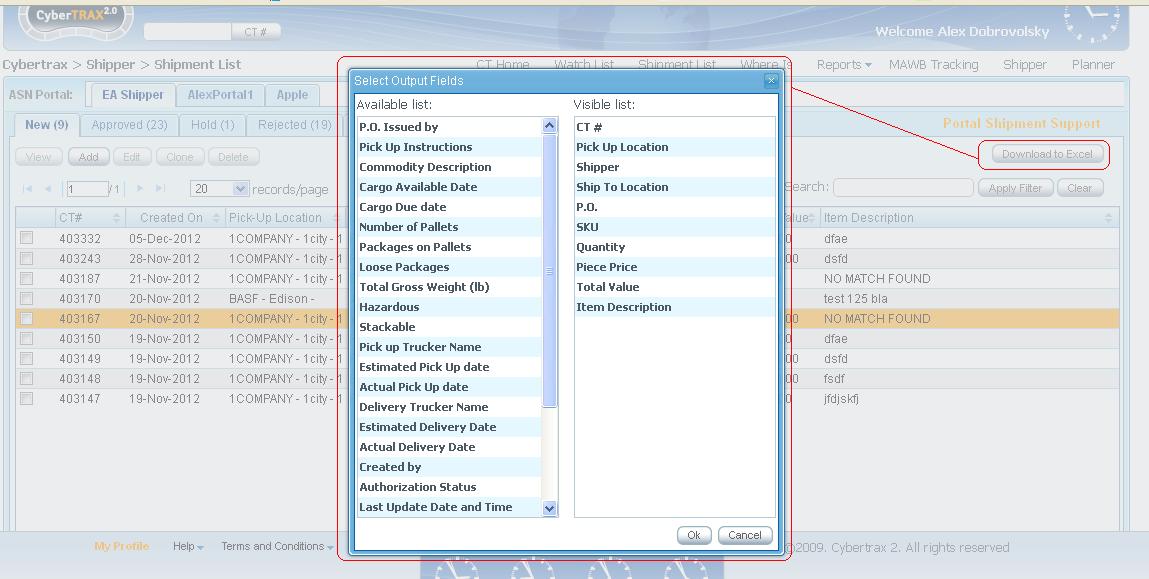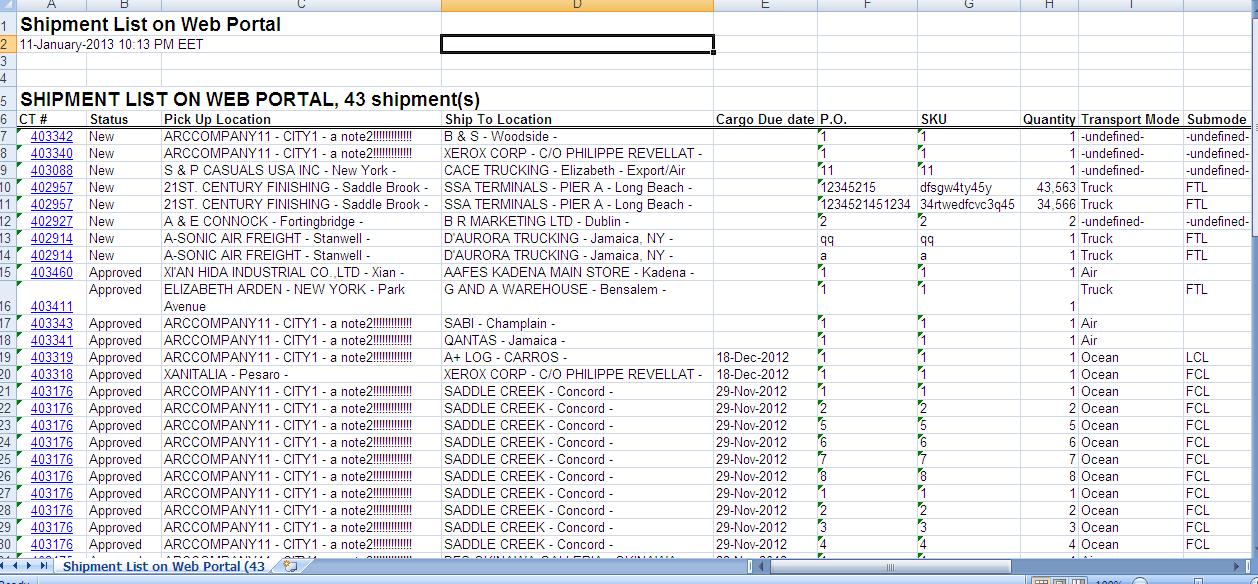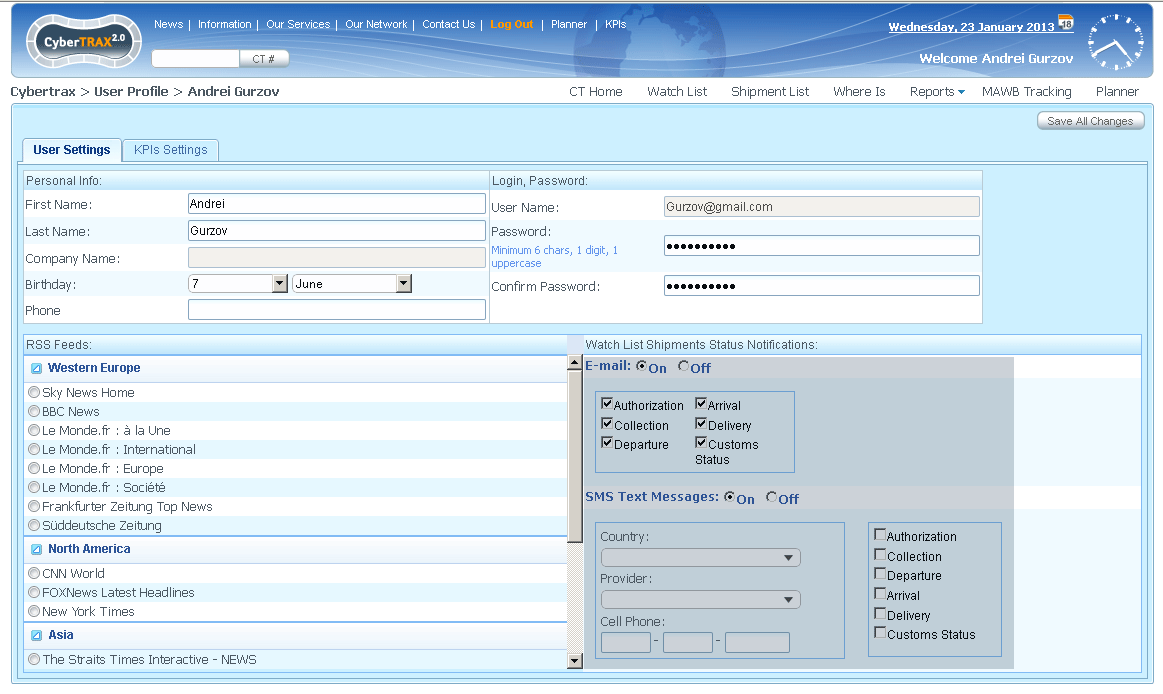ASN 20 ph3
From UG
Intro
SOWs
SOW 1 Download to Excel Ability to select fields/columns and specify sequence/order (for ASN 2.0)
mantis: 3926
spec: see below
ASN 20 should function as ASN 1X.
"Download to Excel" link from CT list should lead to pop-up where user can manage what fields to include and in what order - see below.
Example of excel:
SOW 2 Support additional ASN 2.0 Fields and Columns on download to xls and flex shipments list
mantis: 3925
Core Requirements
Add support for additional ASN 2.0 Fields/Columns in shipment lists.
These fields need to be implemented in both:
- 1) Download to Excel
- 2) Flexible shipments list
NOTE: 1) For now in ASN 2.0 already implemented the following fields:
- "CT #"
- Status (a.k.a. "Authorization Status")
- Pick Up Location
- Ship To Location
- Cargo Due date
- P.O.
- SKU
- Quantity
- Transport Mode
- Submode
- Piece Price
- Total Value
- Item Description
- Created On Date
- Approved On Date
- Approved For Pickup On Date
- Rejected On Date
- Planners Name
Solution
Add the following columns to Flexible Shipment List (and use them as Output Fields of "Download to Excel"):
1) ASN 1.x fields:
- "Shipper"
- "P.O. Issued by"
- "Pick Up Instructions"
- "Commodity Description"
- "Cargo Available Date"
- "Number of Pallets"
- "Packages on Pallets"
- "Loose Packages"
- "Total Gross Weight (lb)"
- "Hazardous"
- "Stackable"
- "Pick up Trucker"
- "Estimated Pick Up date"
- "Actual Pick Up date"
- "Delivery Trucker"
- "Estimated Delivery Date"
- "Actual Delivery Date"
- "Created by"
- "Last Update Date and Time"
- "Last Update by"
- "Mode Of Transport" (CT2 Transport Mode)
2) ASN 2.0 common fields:
- "Pick up Location Country"
- "Ship To Location Country"
- 3PL Name (a.k.a. Transmit To)
3) ASN 2.0 MOT-specific fields:
- "FLT/VESSEL/Load#".
- if AIR, mapped to "Flight Number"
- if OCEAN, mapped to "Vessel Name"
- if TRUCK, mapped to "Load Number"
- "MAWB/CNTR#/Trailer#".
- if AIR, mapped to "MAWB"
- if OCEAN, mapped to "Container #"
- if TRUCK, mapped to "Delivery Trailer" only (no need to show Pick up Trailer #)
- "Origin Point"
- if AIR, mapped to "Origin Airport"
- if OCEAN, mapped to "Origin Terminal"
- if TRUCK, mapped to TBD
- "Date of Departure"
- if AIR/OCEAN, mapped to "Date of Departure"
- if TRUCK, just copy "Actual Pick up Date"
- "Destination Point"
- if AIR, mapped to "Destination Airport"
- if OCEAN, mapped to "Destination Terminal"
- if TRUCK, mapped to TBD
- "Date of Arrival"
- if AIR/OCEAN, mapped to "Date of Arrival"
- if TRUCK, just copy "Actual Delivery Date"
Related Functionality
1) Make "Planners Name" available ONLY when there is a SKU/Planner map.
2) Rename Output Fields in both ASN 1.x and ASN 2.0:
- "Pick up Trucker Name" to "Pick up Trucker"
- "Delivery Trucker Name" to "Delivery Trucker"
SOW 3 Default units of measurement & currency types
mantis: 3927
Core Requirements
For ASN 2.0, we need the ability to set the default units of measurement & currency types when entering ASNs.
Units of Measurement:
- 1) Currency Type (USD, GBP, etc..). We need to let the client decide which currencies shippers can use.
- 2) Volume (cubic meters or cubic inches)
- 3) Weight (pound or kilogram)
Glossary
- Metric system
- US standard units
Solution
Currency
- Every ASN Portal could have list of available currencies (one or multiple)
- Default currency is either one selected from available Portal currencies
- Default currency is linked to Shipper (in User Profile)
- Shipper could have default currency for each portal to which he has access
Weight and Volume (Dims)
- Used for various REPORTING/KPI
Admin settings
Objects of using
Questions
- 1) Who should have rights to select/set the default units ?
- 2) Settings for every unit or system of measurement ?
- 3) Where and how should be used the default units ?
SOW 4 ASN flag: Notification Email & SMS
mantis: 3942
Core Requirements
- Similar functionality to Client watch list shipment email notification and SMS (see Figure 1 below) but for portal shipper/planner.
- Allow Shipper/Planner to flag shipment with functionality for email/sms notification
Solution
- Feature for Shipper/Planner users to provide the sending of notifications about the following changes in flagged ASN records.
- This should be managed from User Profile for each related ASN Portal
E-mail notifications
You are receiving this notification because the ASN in subject was flagged. To discontinue automated notifications for this specific record please unflag this ASN. To discontinue all ASN notifications please adjust your user profile settings.
SMS notifications