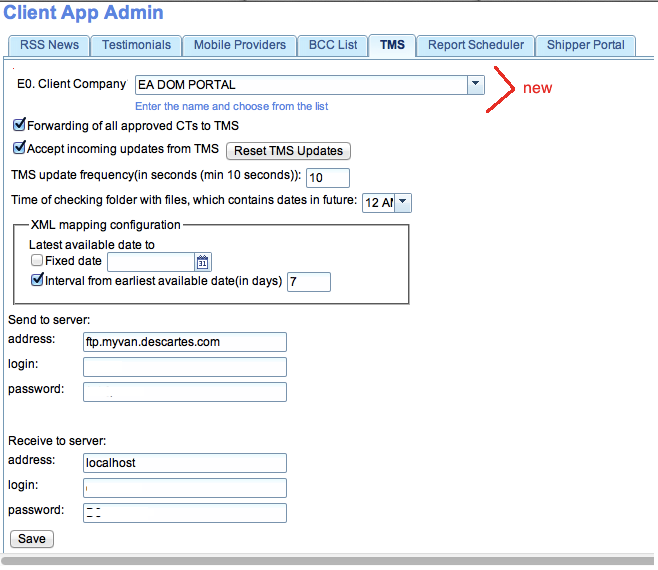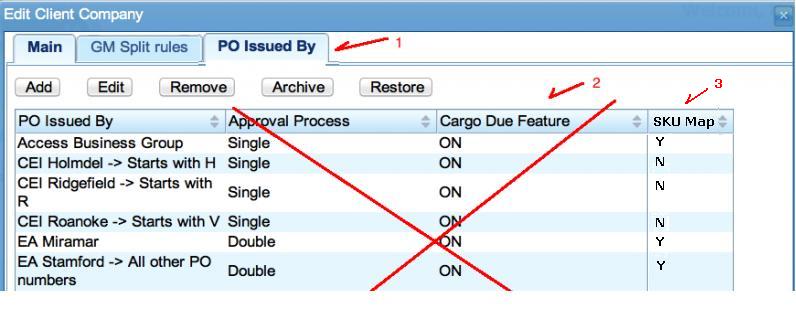ASN 20 Solution
From UG
Contents |
Info
Preliminary Tasks
Add TMS E0 attribute
Currently "TMS solution" supports only one Client Company (E0) at a time - we can not send shipments to TMS that are identified by more than one E0 - this case is not defined - no code or business process exists.
We need to add parameter to the system that defines what E0 "is linked to" TMS currently. This will help in :
- reporting (for example for DR/KPi reporting we will know what CTs are linked to costs we that receive from TMS and store in special Load table vs costs entered by operators)
- validation (to make sure we do not send CTs with other E0s to TMS)
See mock up below.
Add Role Type attribute: Built In vs User Defined User Roles
We have to distinguish between Built In and User Defined User Roles.
Also this should be obvious for the user - what role is Built In and what is User Defined.
This should be a new attribute of User Role Entity.
User Defined Role is a role that can be created and fully defined by user through Open Admin > Security > User Roles.
See changes on the Figure below:
1 - change button label
2 - add "User Type" column
Add Generic Shipper and Generic Planner Built In User Roles
Currently the only Shipper and related Planner roles defined in the system are "EA Shipper" and "EA Planner". These are built in roles.
They currently support only Elizabeth Arden (EA) Domestic Trucking workflow.
Since it is intention to increment/change EA workflow and also to add support for any Client Company without distracting existing operations it is suggested to create two new built in roles "Generic Shipper" and "Generic Planner" that would fully satisfy ASN 2.0 requirements.
Se #3 on the Figure above.
Deploy this into production. After release we would have:
- EA Shipper
- EA Planner
- Generic Shipper
- Generic Planner
At that point In production we could:
- start creating new Generic Shippers/Planners for any E0
- transfer all users from EA Shipper to Generic Shipper
- transfer all users from EA Planner to Generic Planner
- remove EA Planner, EA Shipper (in the following Rel to Prod)
Important Note to Developer ------------------------ Code should be re-used by both EA and Generic Shipper/Planners. We should not create separate similar code for EA vs Generic roles.
Make PO Issued By attribute Client Company specific
Since every Client Company has its own PO Issued By List it has to be defined in Client Company profile - see 1 on Figure below.
Since approval type will be Shipper and MOT specific we have to move related parameters to Shipper profile - see 2 on Figure below.