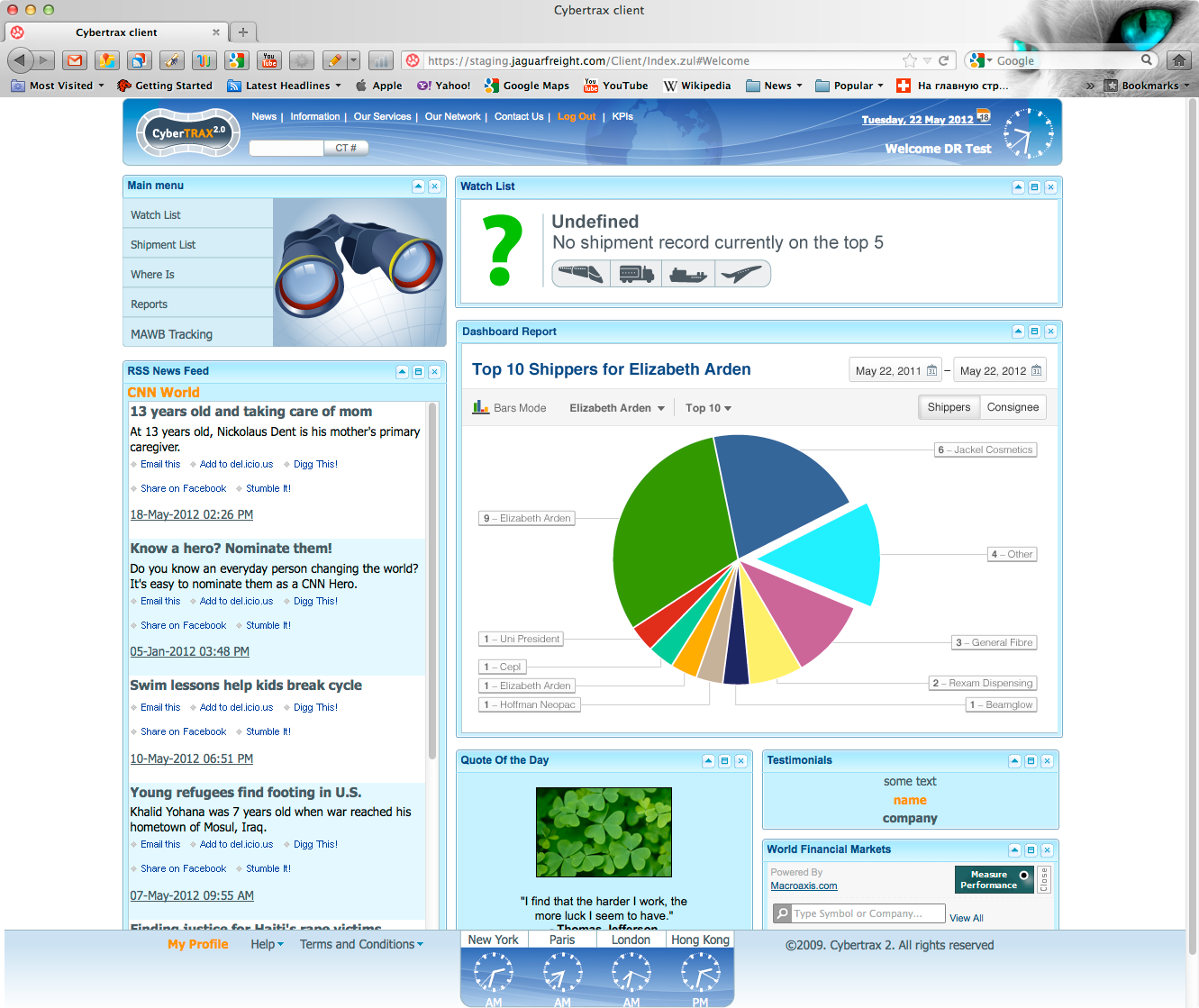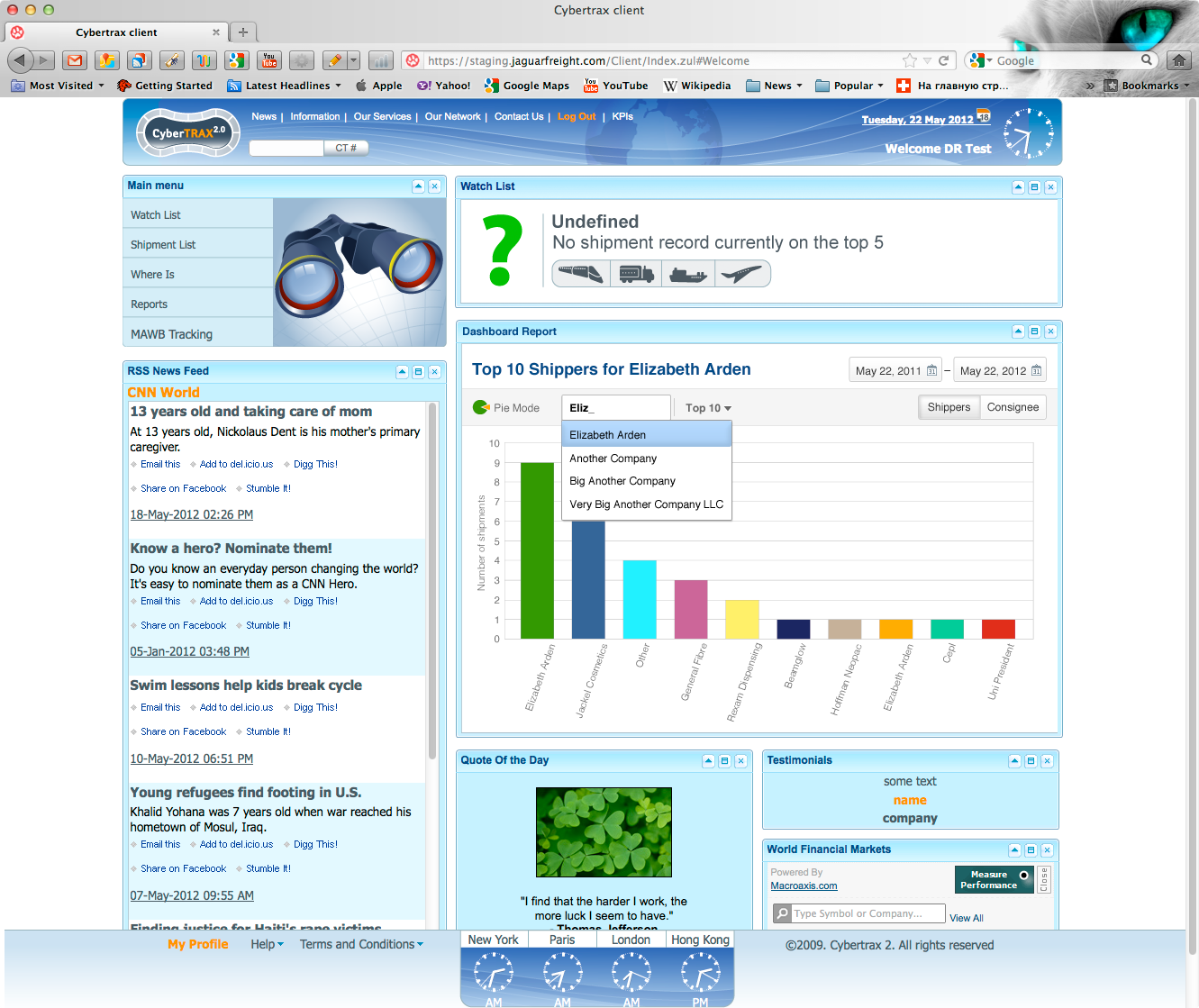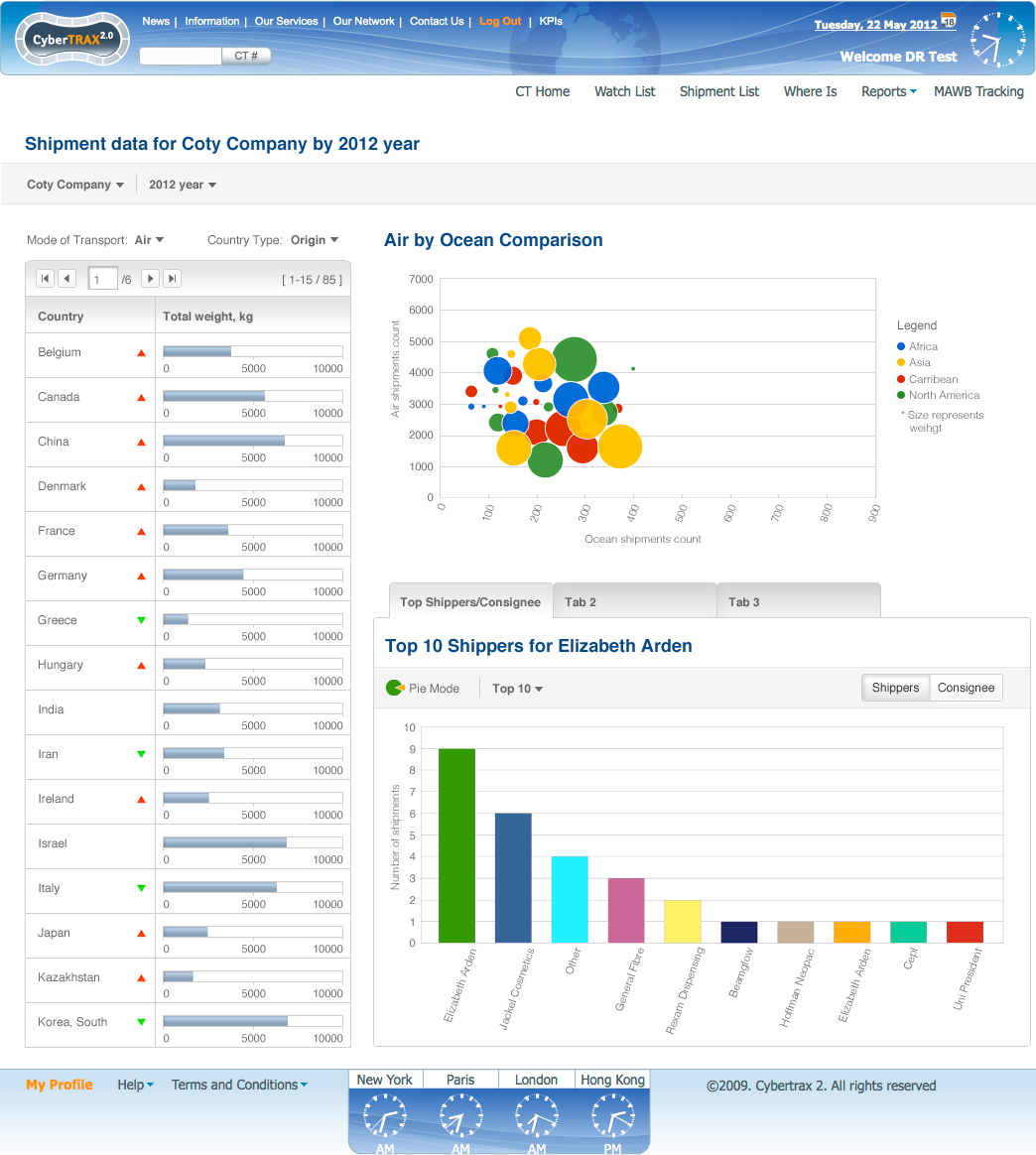KPI
From UG
Contents |
Info
- mantis parent: 0003545: [ DR KPI Phase I ) ..... <parent mantis >]
- mantis category: DR/KPI:ph1
- lead SA/PM: Alex
- lead Dev/Architect: Sasha
Requirements
- This Phase One should include first portion of DRs/KPIs delivered
- Must be production quality
- This phase is for Arden only (all MOTs)
- More phases will follow shortly that would be for other E0 Clients
- This project is very important top visibility project
- Also right tool/lib should be evaluated/selected for the future (example: LogiXML vs ZK API/other Java APIs)
- due dates:
- production - end of June
- vendor/libs evaluation - TBD
Solution
DR1 Simple Shipment count DR
- this DR should appear within panel on KPI Dashboard ("KPI" link form CT2 Client Header)
- requirements:
- DR panel has two filters:
- (Client E0) - single select;
- Created on date (from date to date).
- Below is radio ("Shippers"-default vs "Consignees" )
- Below is radio (bar chart-default vs pie)
- Below is parameter: "Display top <textbox>" (for example 5)
- Below is graphics
- axis X: 6 bars for top 5 (as far as number of CTs) Shippers (or Consignees) with labels and 6th represents all remaining Shippers/Consignees
- axis Y: Number of CTs (for selected E0, for specific Shipper/Consignee)
- User can change filters/controls and system will re-draw plot on the fly
- DR panel has two filters:
- must be integrated seamlessly from:
- look and feel experience (should blend in CT2 Client front end)
- security (display only dashboard allowed for particular user)
- QA test: assign one KPI to one user, one to another and verify what they see
- parameter for report should be controlled through user profile and DR panel
- number 5 should be a default parameter in user profile
- also user should be able to change it on the screen and system would re-draw
DR1 Graphics and UI mock up
Pie chart example:
Bar chart example:
DR2 Complex Shipment Data per Client per Year DR, PART A
DR2 Mock Up
!!!! Status Note: below version is not final and has some errors !!!
Original outdated version see here: File:DR2.JPG
DR2 General Info
This DR consists of:
- Title : "Shipment data by Year and by Geography"
- #DR2 Main menu (at the top)
- #DR2 Left panel
- #DR2 Top Right panel
- #DR2 Bottom Right panel
DR2 Main menu
- Client Company:
- single select
- if on internal then show all E0;
- if on Client show list of E0s after visibility rules are applied
- Year: use Ct#Actual_Delivery_Date to associate CT with the year
- MOT: options see below
- Air
- Ocean (combine all ocean modes LCL, FCL(AW), FCL(MLB))
- Country type: options - see below
- Origin - (use country in Shipper)
- Destination - (use country in Consignee)
DR2 Left panel
- two column table sorted by country alphabetically
- left column: countries that correspond to origin/dest countries - selection in the main menu
- right column: corresponding total weight of all CTs for particular country
- max (now shows 10,000 on mock up) - design option: use appropriate scale based on max value for data available
- red/green arrow
- this indicates change from previous year (red - up; green - down)
- if data for previous year is unavailable then no arrow
- country region indicators
- color of the dot indicates what region they belong to
- paging
DR2 Top Right panel
DR2 Air by Ocean comparison table
- Title: Air by Ocean comparison table
- Axis X: ocean shipments count
- Axis Y: air shipments count
- Plotted data:
- each dot corresponds to one Region
- color of the dot indicates what Region is it as defined on Legend
- size of the dot is proportional to the total weight of the CTs for given Region
- Regions - as defined in CT2 DB - see below:
- if easy to implement show only regions that have data
- Legend: indicates unique color per Region
Africa s Antarctica s Asia m Australia and New Zealand s Caribbean s Eastern Europe & Russia s Greater China b Middle East b North America b South America m Western Europe b
this is note for Vic: in your mock-up example use this typical distribution: b - big, m - medium, s - small
DR2 Bottom Right panel
This is a multi tab panel. Some tabs are defined under Part B (another section).
DR2 Tab1 Top Shippers, Consignees
Re-use #DR1 Simple Shipment count DR
DR2 Misc
- DR2 should appear as "standard ZK panel" (on "KPI Dashboard" page - see "KPIs" link in top menu on Client App).
- DR2 should be available as option in User Admin on internal App (on/off).
DR2 Complex Shipment Data per Client per Year DR, PART B
DR2 Tab2
TBD
DR2 Tab3
TBD
Work breakdown structure and Change Requests
Dependencies
- 3567, 3575 are in parallel
3567 Rapidly Create Simple Shipment count DR using just ZK libs and java libs
- Mantis: http://ct.jaguarfreight.com/mantis/view.php?id=3567
- Dev: Sasha
Prove that it is possible to Rapidly Create #DR1 Simple Shipment count DR using just ZK libs / java libs.
3575 Evaluate LogiXML
- Mantis: http://ct.jaguarfreight.com/mantis/view.php?id=3575
- Dev: Kostya
0003583 DR/KPI:ph1 [DR/KPI] DR2 Complex Shipment Data per Client per Year DR, PART A
- kostya and sasha