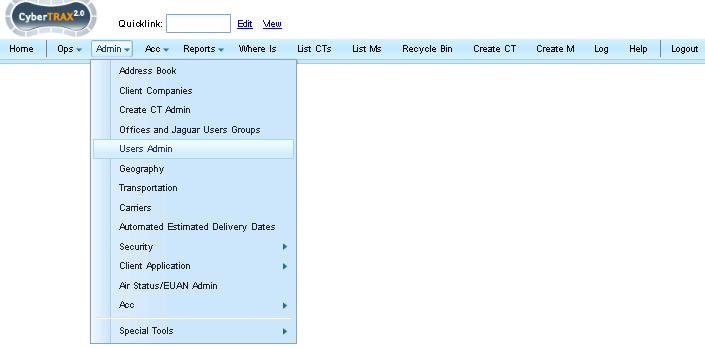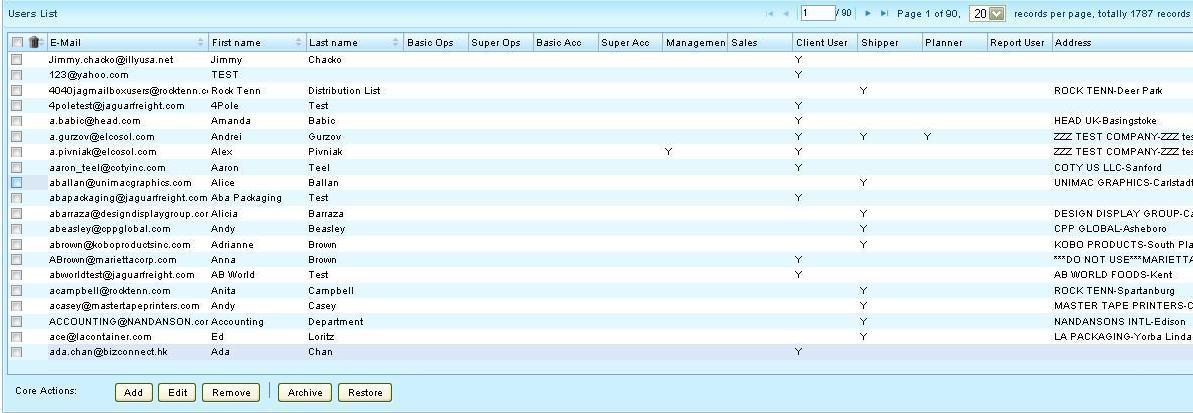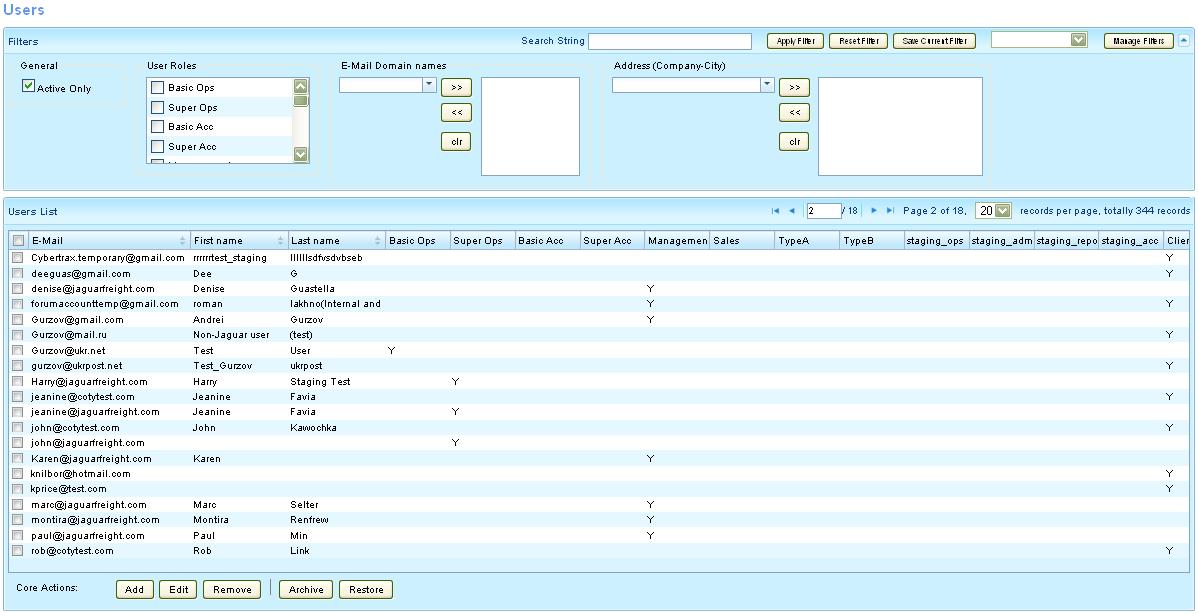UG:Users Admin USER GUIDE
From UG
Contents |
Intro
This is a complete list of users that have access to the CyberTrax system. Currently it is a merged list of both Jaguar (internal) and non-Jaguar (client, shipper, planner) users, their profile settings, according to their user roles. Currently it is known that the AM, with a just a small few of their team members and the support of the isales team are creating new client users. As well as maintaining these users according to the client companies associated with their team.
Common filters
Currently there are 4 filters available (Active, Archive, User Role & Email Domain Name), with Active being the default filter.
Active
This filter refer to the list of users who are currently "Active" and can access our application according to their #User Role.
NOTE: Is this a default filter and the list will always default to show ALL active users when you access this feature.
Archive
This filter refer to the list of users who are currently "Archived" and can no longer access our application.
User Role
This filter is selected by way of a check box and can be set to 1 or many roles at the same time. Once you "Apply Filter" the system will search all users to find who has that user role set in their user profile. Currently there are 10 users roles available to choose from and are according to Jaguar & Non Jaguar user roles.
Jaguar Roles (aka Internal roles):
- Basic Ops
- Super Ops
- Basic Acc
- Super Acc
- Management
- Sales
Non Jaguar Roles (aka Client Application roles):
- Client User
- Shipper
- Planner
- Report User
Email Domain Name
An e-mail domain name is the 'name' listed inside of an e-mail address, it is found between the @ and .com So for IE cotyinc would be the e-mail domain name for all Coty client users as their e-mail addresses are users first_last name@cotyinc.com
Previously this filter was a text box where users could enter and search through the list to find those users according to their e-mail domain name; now this filter is a drop down menu, containing the full list of users e-mail domain names.
User Admin
Go to Admin Menu >> Users Admin
Default View once inside Users Admin Panel
This is a list of all of the users (Jag and Non Jag). Here users have the following "Core Actions", which is to create, Edit, Remove, Archive and Restore any user.
Double Click to Open Filters Panel
Here you will find all available filters to select from and the default filter 'Active'.
Search
History
Ver 1
- Implemented in Dec 2011 release
Ver 2
- Covered in the above and implement in Jan 2012 release
See Also
- Link to CT2 User Guide: Category:Support
- Link to spec: Users#SOW_2