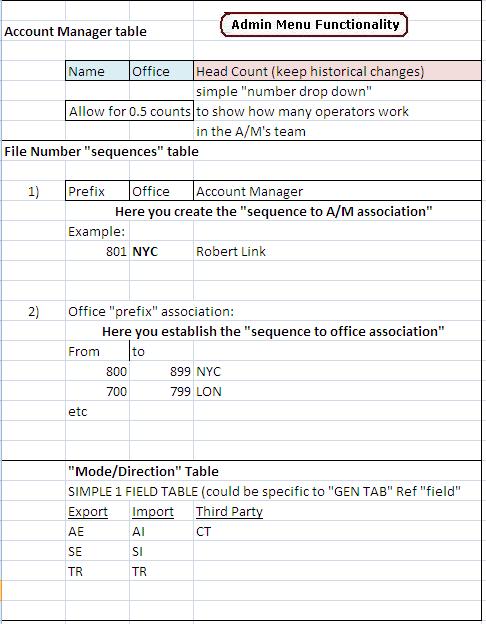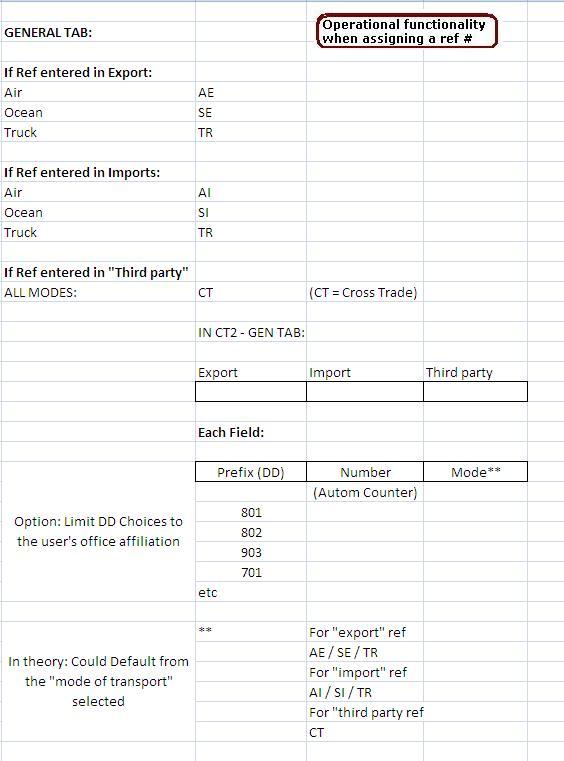File Reference Numbers
From UG
Contents |
Info
Parent Mantis
0000100: (Ops Misc)
Spoke of this wiki
Automate the assignment of file reference numbers (Jaguar export ref, import ref, third party ref) and their file reference sequence that are assigned to CT records.
Glossary
SOW 1
- 0003151: (Ops Misc) Have CT2 generate file ref #'s
Requirements
Gen Tab: Ops functionality
- System can auto generate file reference number
- Reference number consist of:
- Export Reference #
- consist of 3 parts:
- Automate counter
- Mode
- System auto provide default options dropdown for the range
- consist of 3 parts:
- Import Reference #
- Jaguar 3rd Reference#
- Export Reference #
- Reference number consist of:
Admin: File Reference #
Provide admin table to assign specific reference number to specific offices and to specific Account Manager.
Provide ability for each office to set their own sequence numbers and link these to specific Account Manager within that office.
Each of office consists of account managers, each account manager is a team leader of a group of operators such as NY office has 3 Account managers: Rob, John and Jeanine. Each account manager has their own team such as Rob has operator A, operator B and operator C work in his team.
- Sequence and catagory of file reference number can be set via admin
- Admin>File Reference#
- Table to manage File Reference# consist of:
- Each office: specify by sequence of number:
- NY - could be 800 - 899
- UK - could be 700 - 799
- FR - could be 600 - 699
- HK - could be 500 - 599
- Each Account Manager: specify by number - subset of each office sequence number
- Rob - NY - 801
- John - NY - 802
- Jeanine - NY - 803
- Each operator: to be specified for account manager
- Rob - Operator A, operator B, operator C
- John - Operator D, operator E, operator G
- Jeanine - Operator H, operator I, operator J
- Ability to add/remove number of opertors that work under an Account Manager and keep historical changes
- Ability to record the mode/direction for file reference requence numbers associated with each Account Manager
- Mode of direction table:
- Export: AE (Air Export), SE (Sea Export), TR(Truck Export)
- Import: AI (Air Import), SI (Sea Import), TR(Truck Import)
- Jaguar: CT (Cross Trade - Billing office only)
- Mode of Transportation should be associate with Mode of direction table
- Air
- Ocean (LCL)
- Ocean (FCL)
- Truck (DT - Dom)
- Truck (OT - Ocean Truck)
- Truck (AT - Air Truck)
- Mode of direction table:
- Volume Unit per Mode Table
- Air - KG - show as KG
- Ocean FCL - TEU or FEU count - show as TEU
- Ocean LCL - CRM - show as CRM
- Truck Dom DT - Shipment count - SHPT
- Ability to report on file reference sequence numbers per Account Manager and/or per office
- Each office: specify by sequence of number:
Admin Functionality
- Add Admin Table to assign specific reference numbers, to specific offices and to specific AM.
- Add ability for each office to set their own sequence numbers and link these to specific AM within that office.
- IE given by Marc is to set a specific "100" number to each AM, allowing them to create up to 99 more sequences associated with their team.
- Add ability to associate a file reference sequence to an AM, including the JFS office that the AM is a part of.
- Add ability to list the number of operators that work under an AM and keeping historical changes.
- Number preferred to be in half numbers, 0.5, 1, 1.5, 2, 2.5, etc, as some operators handle work for 2 separate AM's.
- IE, user Gabrielle O'Flaherty handles ALL air export shipments. She handles both the Elizabeth Arden Air Export shipments, which are under AM Robert Link's responsibilities and the Coty Air Export shipments, which are under AM Jeanine Favia's responsibilities.
- Add ability to record the Mode/Direction for file reference sequence numbers associated with each AM.
- Add ability to report on file reference sequence numbers per AM and/or per office See #Admin_Mockup
- See #Admin_Mockup
Ops Functionality
These file reference numbers are entered by ops users on the Gen Tab under CT_bo#References.
- Add ability for ops user to select file reference sequence numbers on Gen Tab's CT_bo#References fields.
- Have system automatically generate the file reference number.
- Have the system auto assign the Mode/Direction according to the selected/set CT_bo#MOT in the CT.
- System should record the update to reference numbers in the CT updates log.
- System should allow user to change the MOT after a reference number is assigned.
- System should automatically change the Mode/Direction that's assigned to their reference number after user changes the MOT.
File ref IE, given by Marc - Numbering: Should be displayed as follows: 801 (3 digit ID code) 199999 (numerical – actual ‘ref’ number XX (mode/direction) Example: 80199999XX