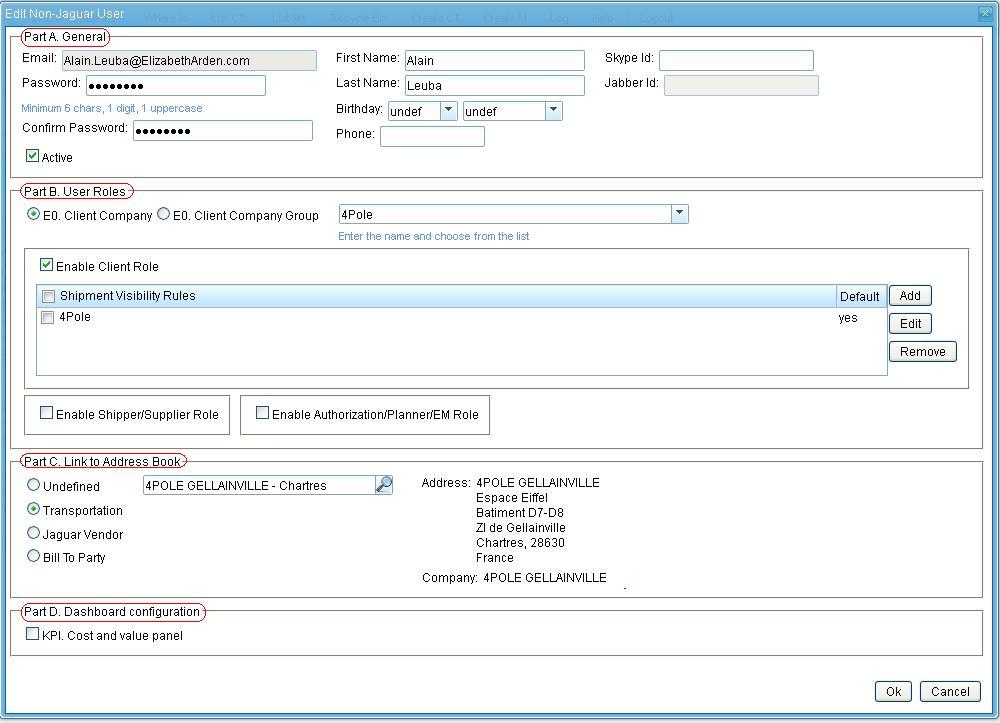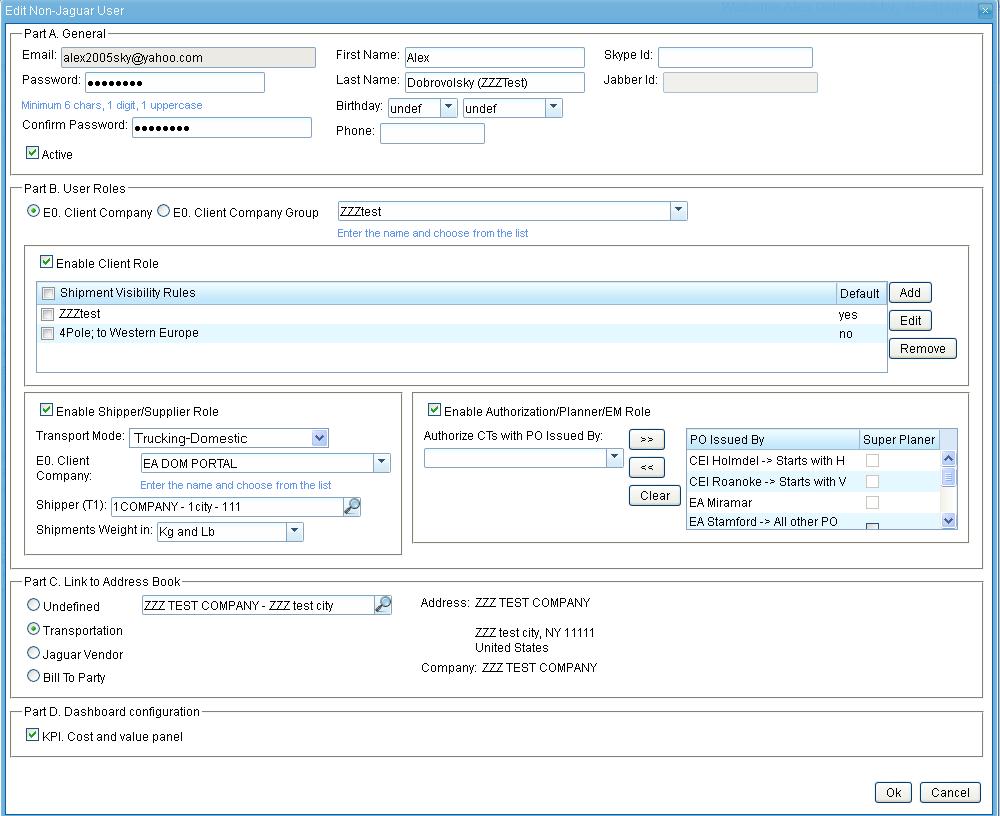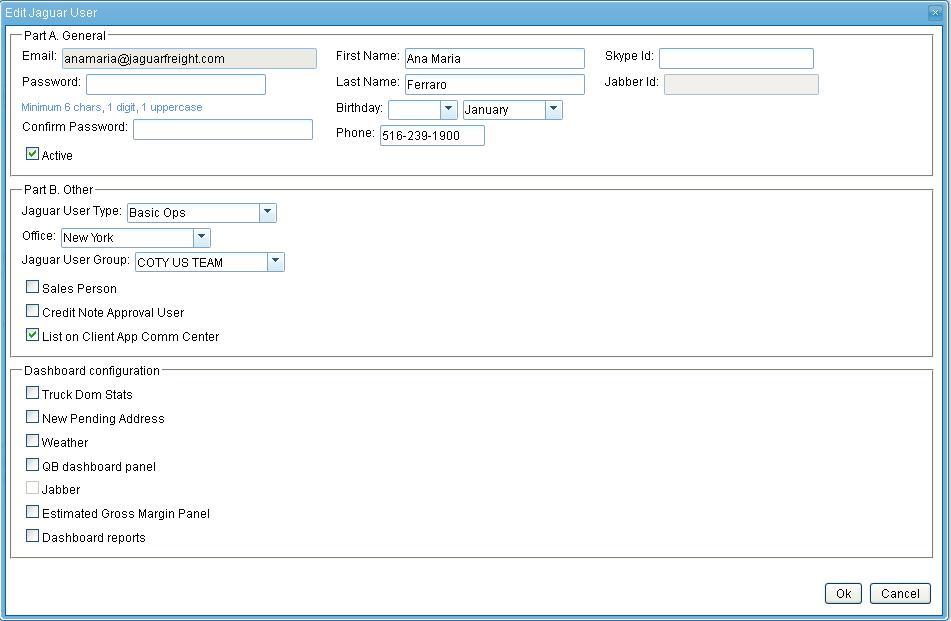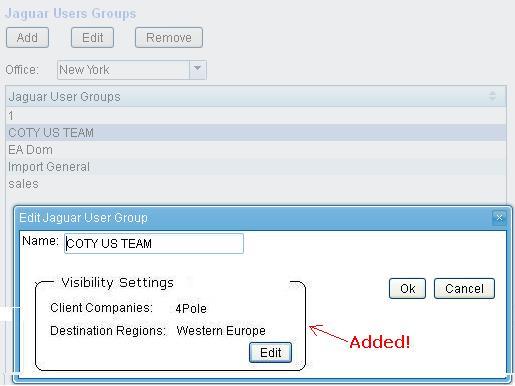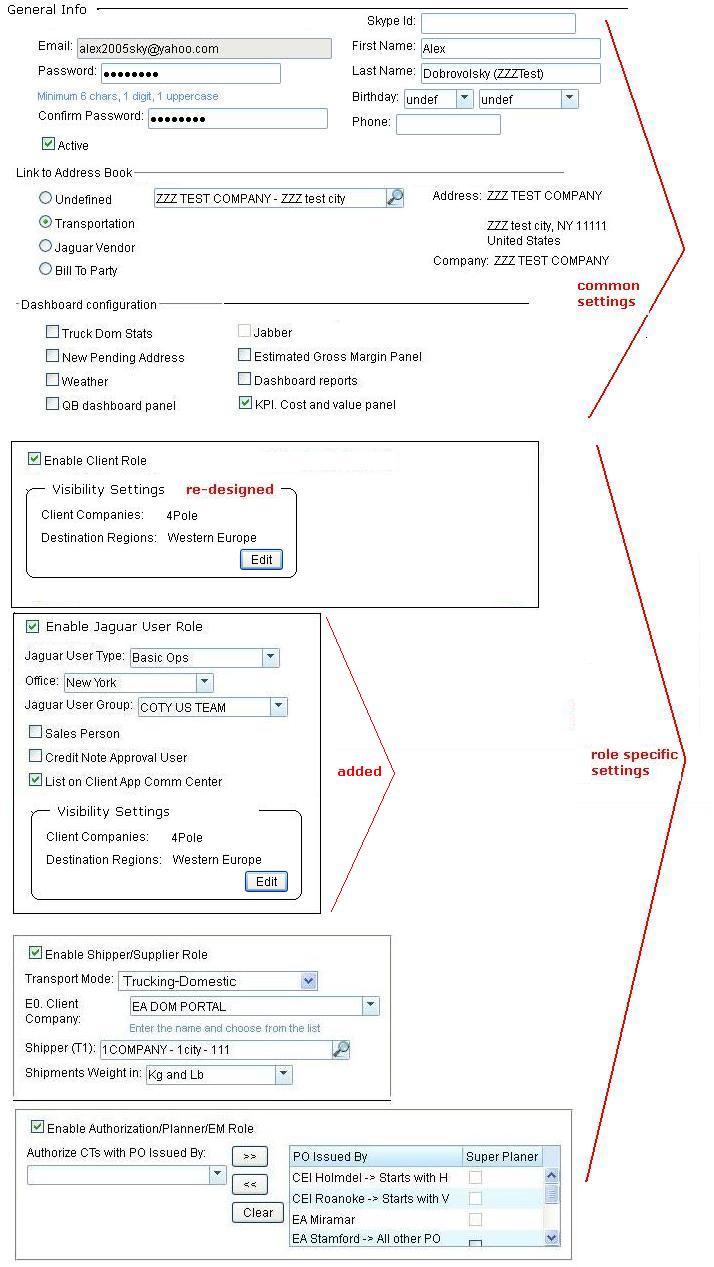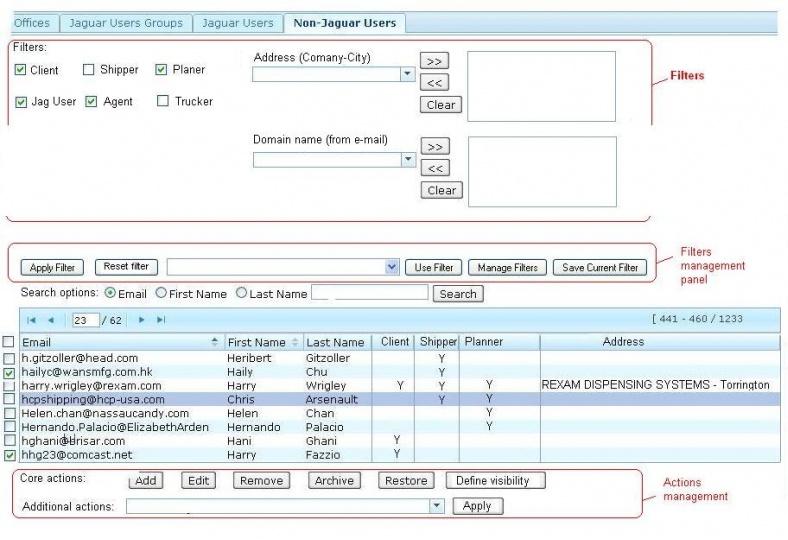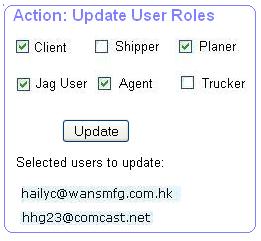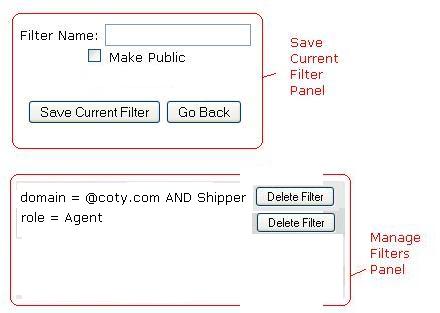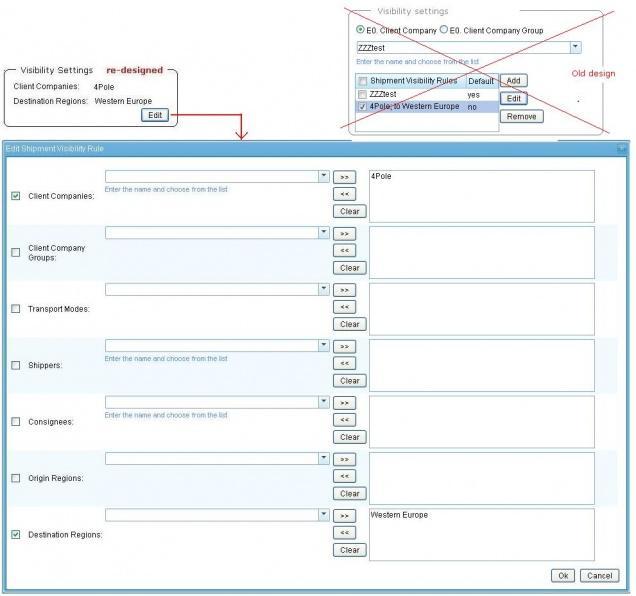Users
From UG
Contents |
Info
- Parent Mantis: 597
Solution ver 1
Non Jag users
With all roles enabled:
Jag users
Ver 2
Mantis: 0003193: [* IPortal] (ph2) Redesign user lists and user profiles
Core requirements:
- merge Jaguar and non-Jaguar user profiles. In this case "jaguar user" will simply become one of the roles
- make user management more convenient:
- many filters to select multiple users
- ability to apply actions to multiple users such as updating field
- improve visibility management
- add default CT visibility filters for Jaguar role
Default CT visibility filters for Jaguar role
Add extra panel to Jag user profile to set up default visibility filters - this interface should be standard - same as for Client role. See #Visibility Settings Redesigned
These settings will be used in reports and report like views such as List CTs.
Default CT visibility filters for Jaguar group
Add extra panel to Jag user group profile to set up default visibility filters.
These settings will be used in reports and report like views such as List CTs.
New merged user profile
New user management
- Filters list is user specific
- "Make public" option makes it available for all users. This filter will appear on Filters List of other users.
Visibility Settings Redesigned
Ver 3
Add visibility templates temp: re-use this: http://ct.jaguarfreight.com/mediawiki-1.15.0/index.php?title=Visibility_Redesign&oldid=16868
History
Links to Archived / Old specs
Rel 2.0
Show error if user selects more than one item on the list and clicks "Edit" (jag, non jag users, jag users groups)
Rel 2.1
On Edit Non Jag users form, Part B. Visibility.
- in addition to "E0. Client Company:" dropdown have another option: "E0. Client groups" (single select). NOTE: Client groups is a list in CT2: go to Admin > Client Groups.
- Only one or another can be selected (so add radio)
- If "Client groups" selected then this user will have "visibility" to all CTs in that group - will see all shipment for all Clients Companies in the group selected as E0. on CTs profile.
(This was requested by Marc to accommodate Arden Client company)
- Add a check box for Sale role to be an additional for Management role. Some user can be both in Management and Sale role. Please add this feature for Management dropdown for Type. -- Tira 2:45 PM November 19 2009
- Add a check box for Credit Note Approval user to have a permission to see and take action on approve and reject credit note issued by operators (this is mainly for users who will receive an credit note approval request) -- Tira 2:45 PM December 23 2009