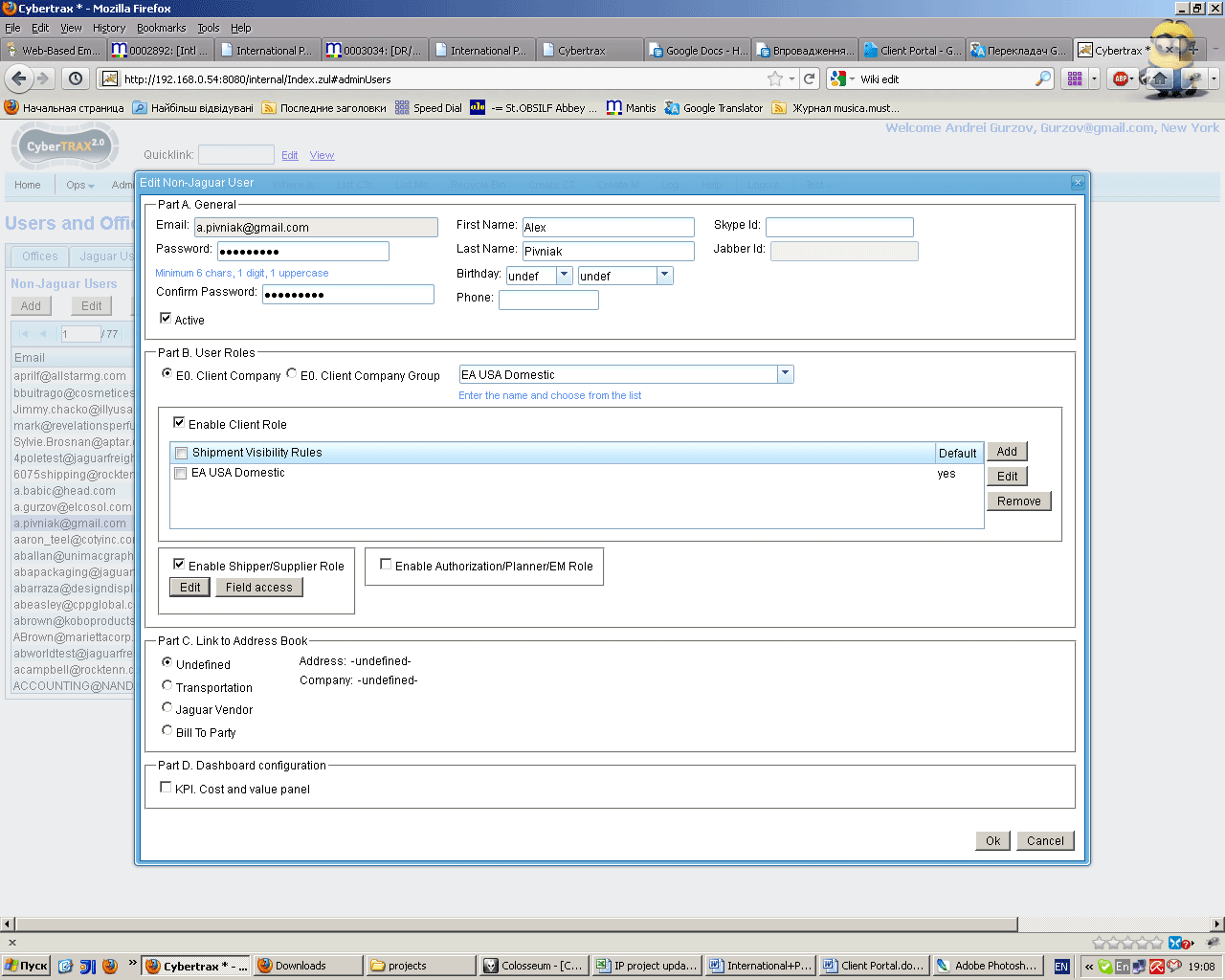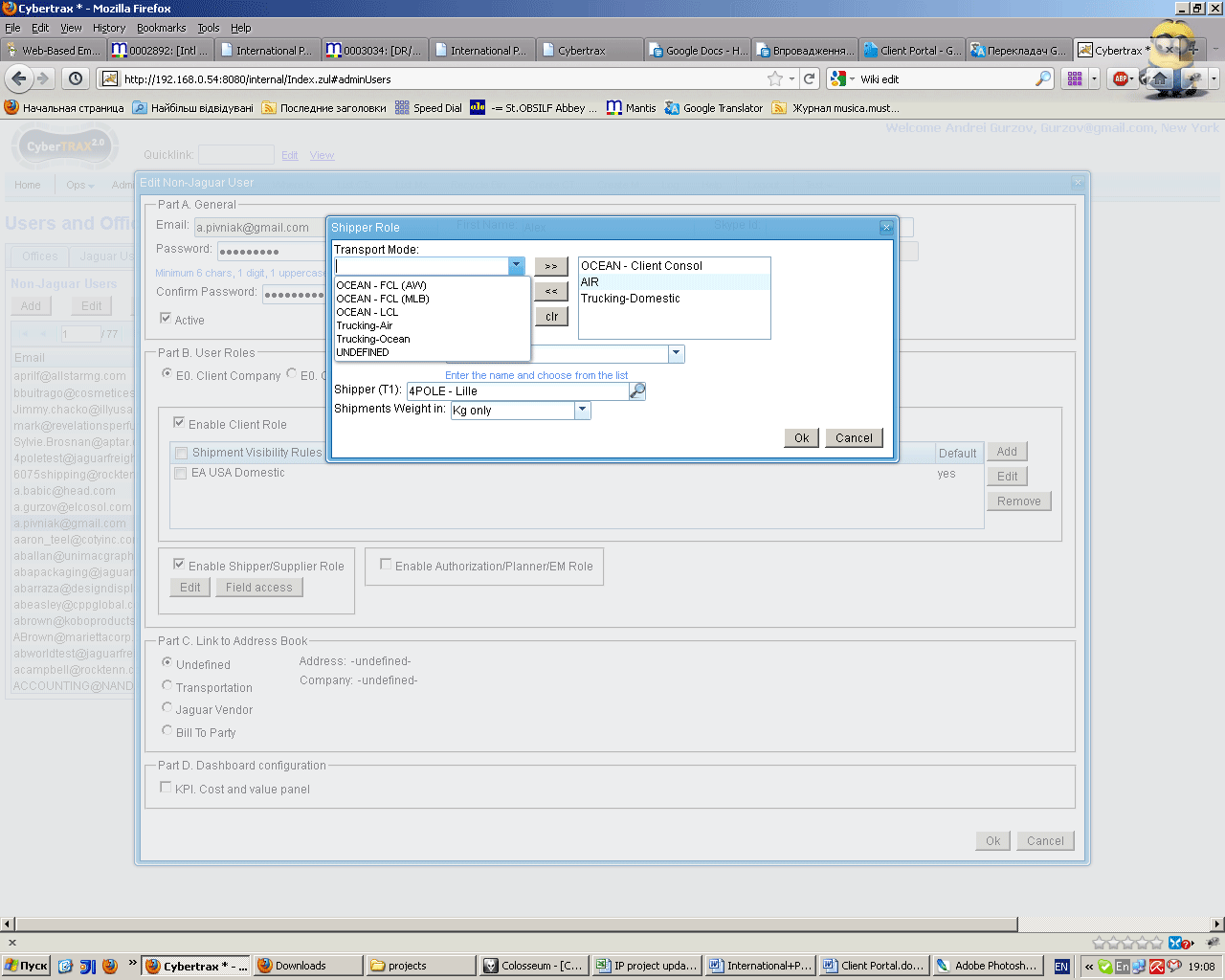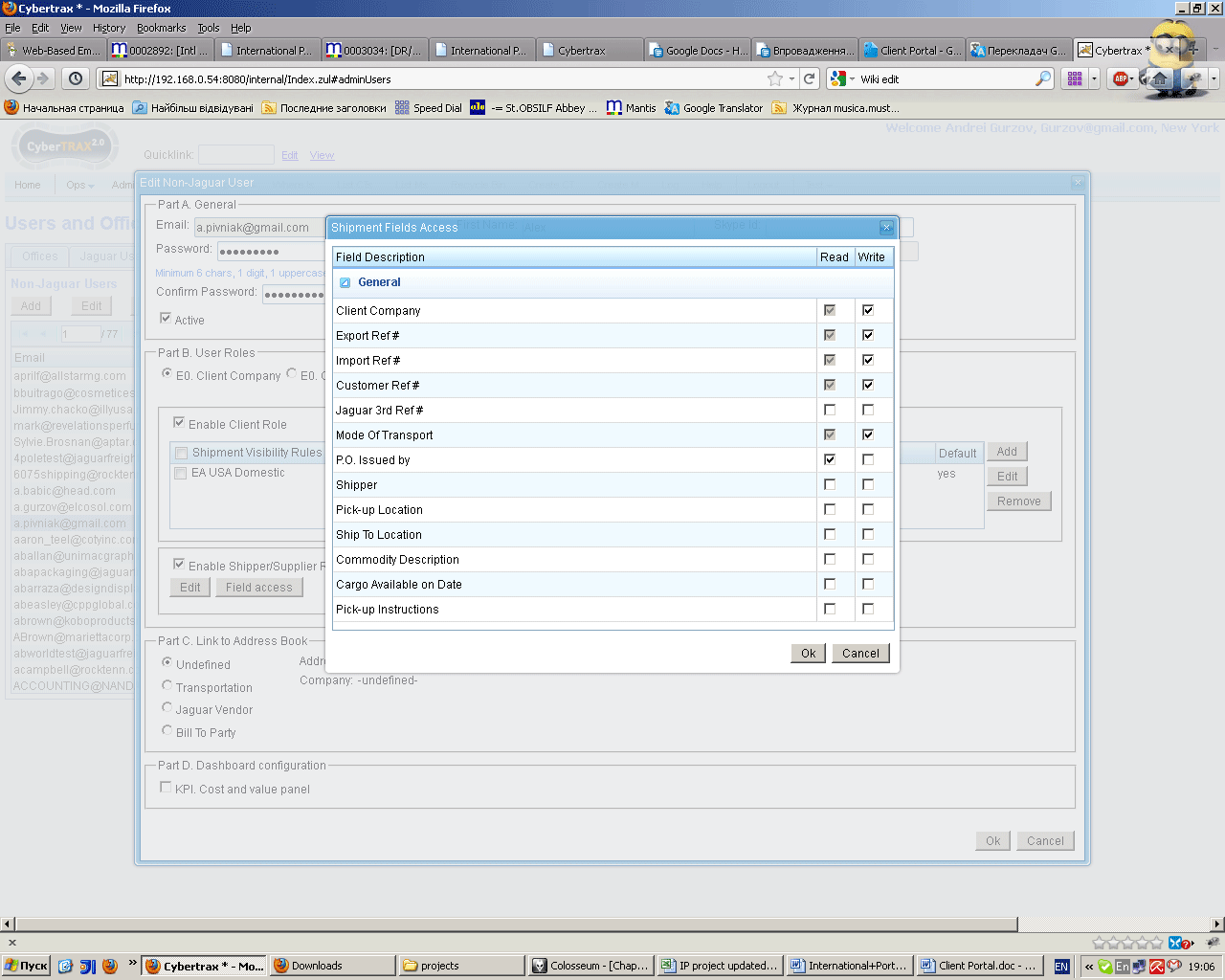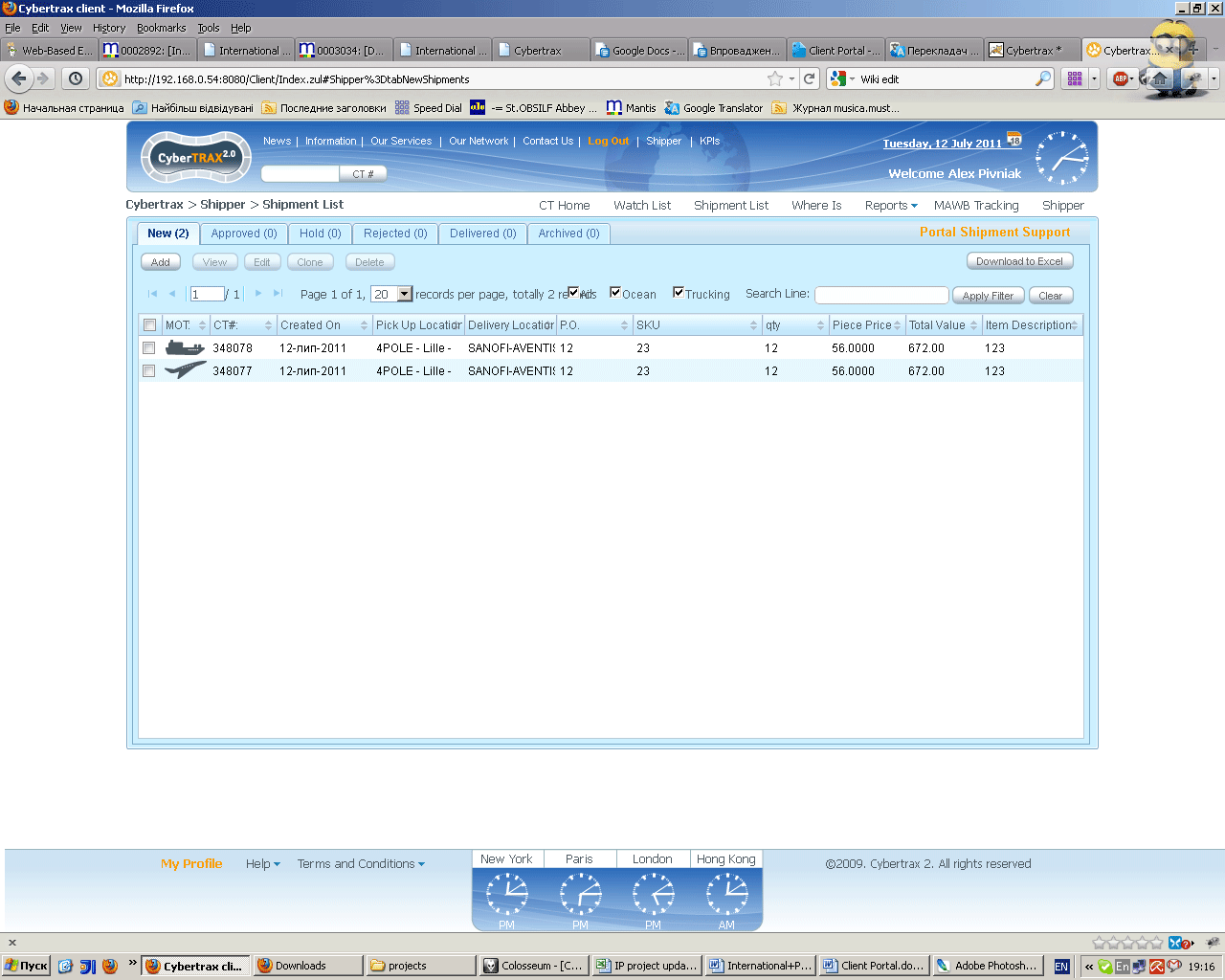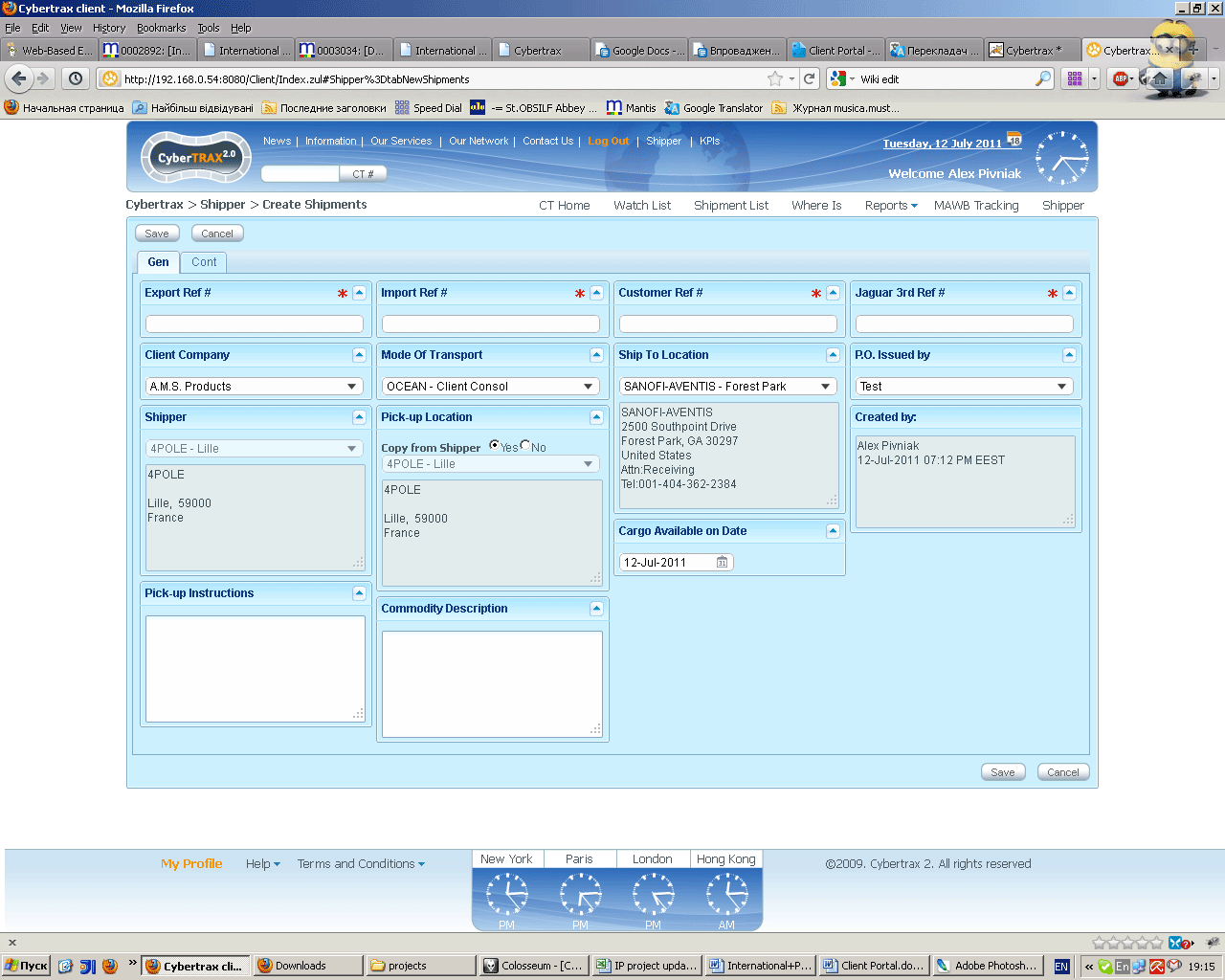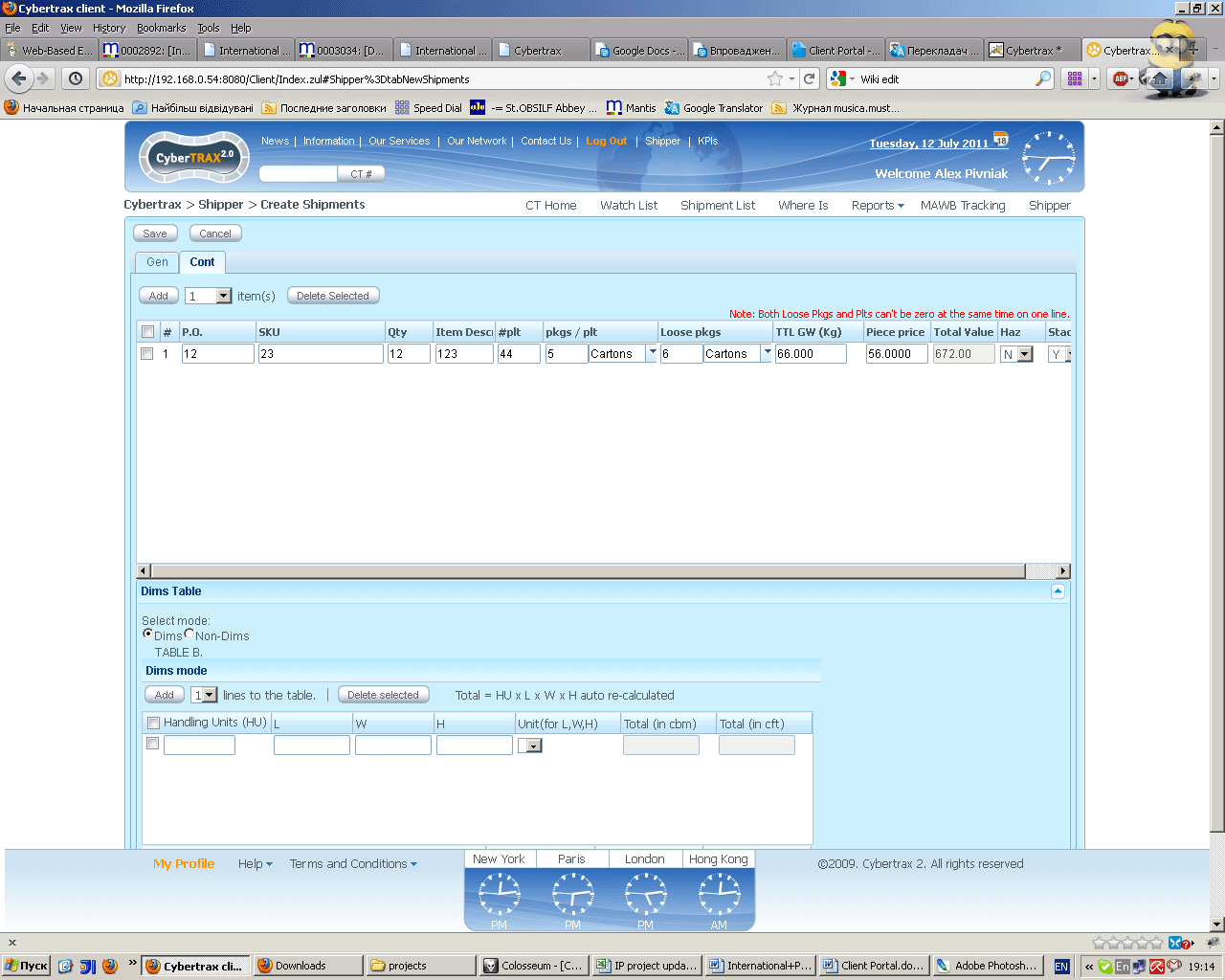International Portal Solution
From UG
Contents |
Info
- Related mantis#:
- 0002629: [Intl Portal] ... <proj>
- 0002892: [Intl Portal] Implement phase 1
Implementation plan
Tasks:
- 1/Merge Client and Internal application (gradually) - 3139, ...
- 2/Shipment visibility re-design:
- specific filter combination to define visibility, not E0 field
- apply visibility to all roles including Jag users
- Features visibility re-design (access rights for each role)
- 3/ser profiles/user lists:
- Introduce Jag user profile (note: this is also under DR/KPI proj)
- Create common user profile (all roles) (note: this is also under DR/KPI proj)
- 4/Add config to comply with SaaS requirement (link to user/company visibility, link to proper EDI)
- move all EDI/Integration options to separate menu (Descartes TMS, Descartes Air status, Trendset, future Rates provider, etc)
- 5/Improve users management panel (filters, apply action to many users at the same time)
- 6/Flex Reports:
- next version of List CTs
- next ver of other reps
- 7/Add roles of Intern Shipper, Agent, Trucker
- 8/Add flexible Planning/Approval framework
Related mantis:
- 3139 (Homepage/Layout) Implement v2.0 // spr#8d
- 2553: [*IPortal] (Visibility groups) Implement new version // SA phase
Phase 1
May-Jul Sprint
- Admin panel for Shipper Role.
- Added Mode Of Transport list to Shipper profile in Admin Panel.
- Added prototype of Shipment Field access rights Admin Panel
- Started implementation of flexible Shipment Editor. Shipment Editor should looks similar to Internal Application Shiment Editor
- Implemented base set of field editors (Gen Tab)
- Started Dims Table editor on Cont Tab of editor
- Shipment List for Shipper/Planner role
- Created Mode of Transport column
- Sorting and Filter by Mode of Transport feature
- Creation, Cloning, Editing shipments of any Transport Mode allowed to Shipper
NOTE: currently all these features were implemented as prototype.
Jul-Aug Sprint (Plan)
- Shipment Editor
- complete all MOT specific fields editors for Air and Ocean Transport Modes on Imp and Exp Tabs
- Implement dynamic switching allowed fields according to current Shipper (Planner) field access rights
Aug-Sept Sprint (Plan)
- Planner Role
- implement Field Access admin panel for Planner role
- support Approval Process for any type of MOT
- selecting MOT for shipments
TBD
Solution version 1
Figures
Figure 1. Admin panel for Shipper Role.
Figure 2. Admin panel. Shipper Role edit window.
Figure 3. Admin panel. Shipment Field access rights window.
Figure 4. Shipment List for Shipper role.
Figure 5. Client Shipment Editor. Gen Tab.
Figure 6. Client Shipment Editor. Cont Tab.