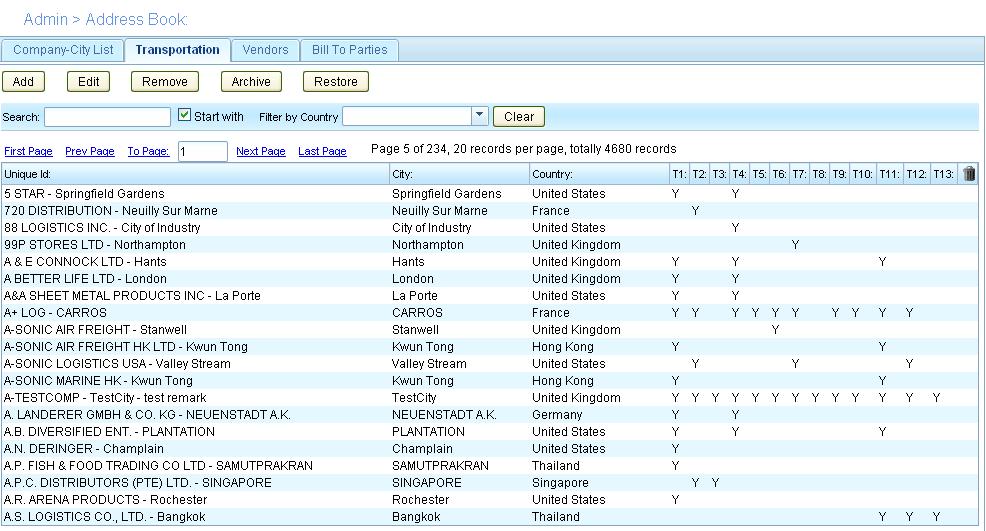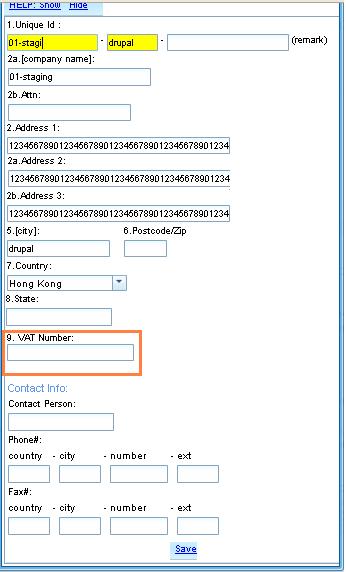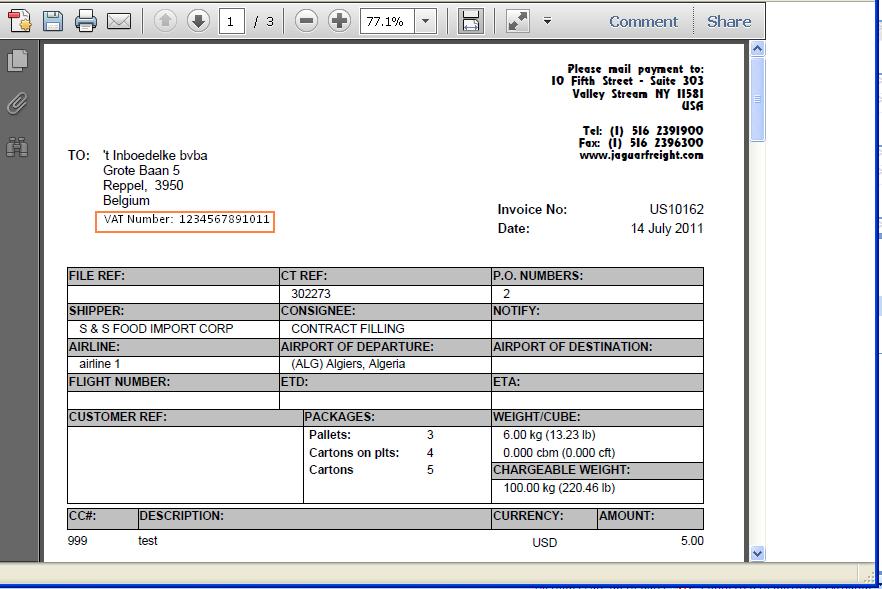Addressbook (component)
From UG
Contents |
General Info and Scope
Scope
This is a CRUD component for CT2 Address Book describing visual representation of Address bo
Related articles
- Address bo - wiki describing Address Business Object itself (independent of UI implemntation - this article); it has links to current DB implementation
Business Requirements
Need an area where all shipping related addresses can be managed. Each ID should be unique and allow for different address locations that share the same Company Name.
The following is a list of types of shipping addresses:
- Shippers
- Consignees
- Notify Parties
- Pickup Locations
- Delivery Locations
- Receiving Agents
- Bill to Parties
- Trucking Companies
- Cargo Locations
- Warehouses
- Piers
- Customs Brokers
- Customs Inspection Facility
- Jaguar offices
- Overseas Agents
Fields needed:
- Street address, multiple lines
- City name
- State and/or providence
- Contact names
- Telephone #
- Fax #
- VAT Number
Design
Address Profile Fields
Company City
Company City Note
Remark
Address 1
Address 2
Address 3
City
Zip
Country
State
Contact Person
Tel
Fax
Transportation Address Types
This is a list of the types of address can be found under the Transportation Tab. All of these fields/addresses are used inside of both the CT record and Ocean, Air & Trucking Masters. As well, most of these fields are shared throughout all MOT, while just a few are MOT specific. It is also possible that the same address can be found on all 3 Address Type tabs (Transportation,Vendors, Bill to Parties).
- T1: Shipper
- T2: Consignee
- T3: Notify
- T4: Export Pick-up Location
- T5: Export Delivery Location
- T6: Import Pick-up Location
- T7: Import Delivery Location
- T8: Destination Receiving Agent
- T9: Master Pick-Up
- T10: Master Delivery Address
- T11: Master Shipper
- T12: Master Consignee
- T13: Master Notify
Vendor Address Types
This is a list of the types of address can be found under the Vendor Tab. All of these fields/addresses are used inside of both the CT record and Ocean, Air & Trucking Masters. As well, most of these fields are shared throughout all MOT, while just a few are MOT specific. It is also possible that the same address can be found on all 3 Address Type tabs (Transportation,Vendors, Bill to Parties).
- Trucking Companies(V3)
- Customs Brokers(V4)
- Co-Loaders-Ocean(V5)
- Co-Loaders-Air(V6)
- Cargo Location / CFS(V7)
- Consolidation Warehouse(V8)
- Customs Inspection Facility(V9)
- Jaguar offices(V10)
- Overseas Agent(V11)
Bill to Party Address Types
This is a list of the types of address can be found under the Bill to Party Tab. All of these fields/addresses are used inside of both the CT record and Ocean, Air & Trucking Masters. As well, these addresses are shared throughout all MOTs. As well, its possible that the same address can be found on all 3 Address Type tabs (Transportation,Vendors, Bill to Parties).
- Unique ID - for Company Name, system creates it when user enters Company City Name, the cities name and country name
- This has the VAT #
Version 1
In this version address can belong to only ONE of the following categories at once:
- Transportation or
- Vendor or
- Bill To
See #Figure_1b and #Figure_2b and #Figure_3b
Version 2b
Note, Version 2a was never implemented & I moved the concept w/ pictures into the history on this article
Add VAT number section in Admin > Address Book > Bill To Parties to make this be a part of the address. See #Figure_3
- VAT Numbers are 11 Characters.
Add VAT Number on the Sales Invoice under the bill to address as this is a requirement. See #Figure_4
- It needs to print under the address and it should display the words "VAT Number" before the number.
- If no VAT Number is entered in the address book, then the words "VAT Number" should not display on the sales invoice.
Figures
Figure 1b
Figure 2b
[[]]
Figure 3
Figure 4
History
m901
- (*ph1)(Admin AddrBook) Re-design: Address Profile should include all categories: Transportation, Vendors, Bill To
- see #Version 2a
Version 2a
This was never implemented as above/below, please refer to current #Version_1 as above for the correct implementation.
In this version any address may be classified under any Transportation or Vendor or Bill To category.
See #Figure_1a and #Figure_2a for Version 2a, where the top 3 category tabs are merged into one.
Filter by category
Contains:
- [Any]
- [Transportation]
- [Vendors]
- [Bill To]
- T1
- T2
- ... all T- cats
- V3
- V4
- ... all V- cats
Data Migration
All existing data must be of course migrated into this new format.
0003093 Address book. Add an area to enter a VAT number into the address book
Wiki Updated? Y