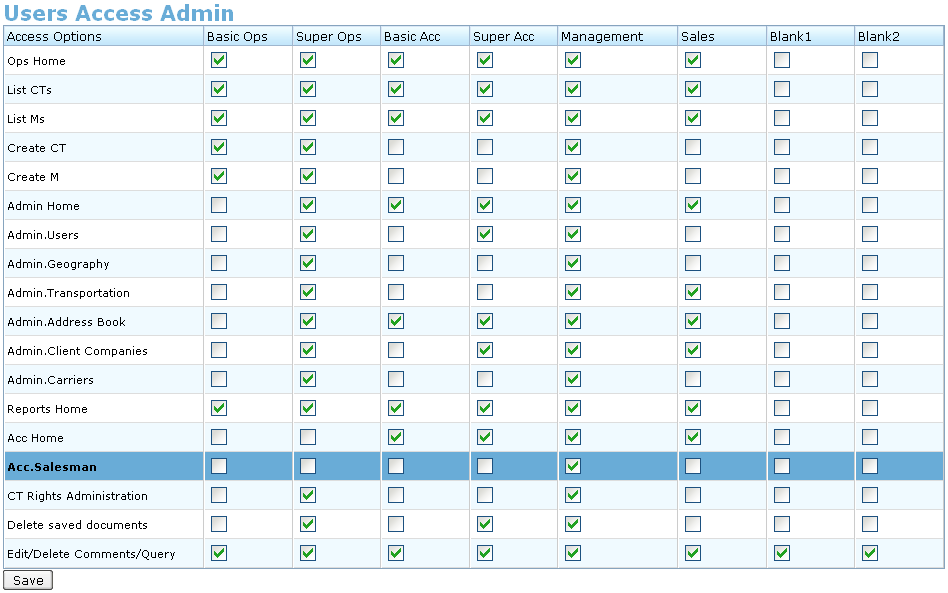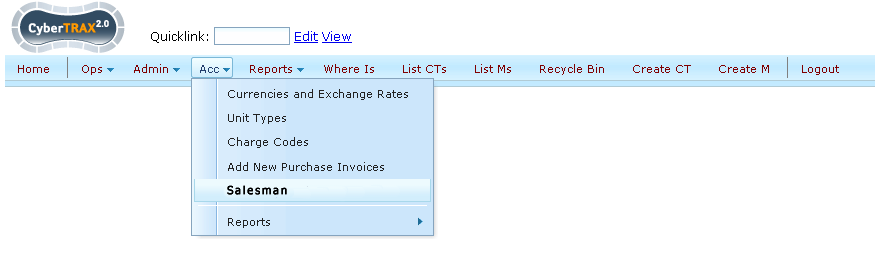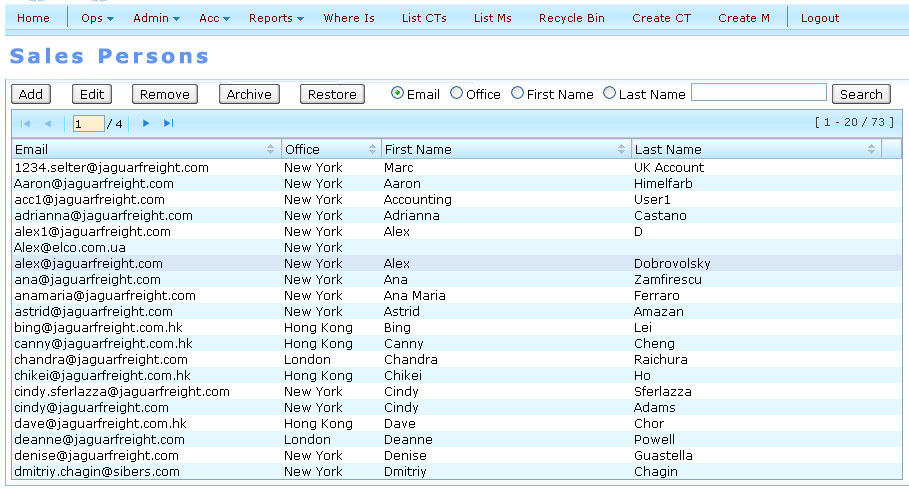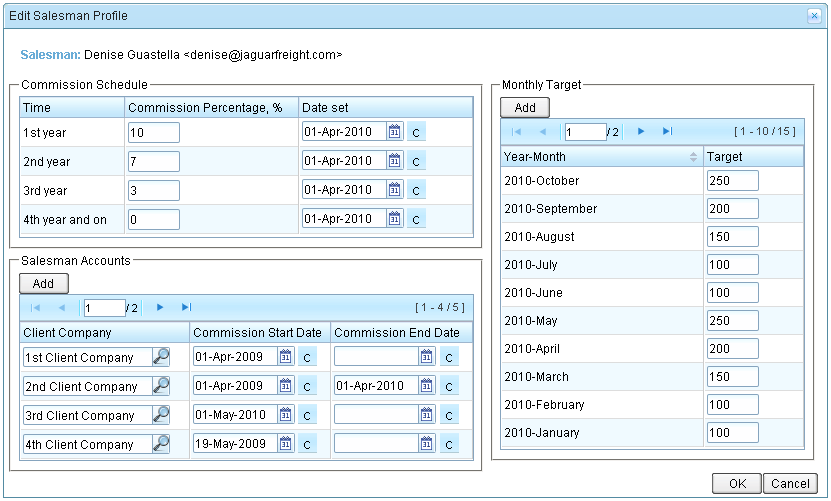Salesman Profile
From UG
Contents |
General Info
Salesman Functionality Overview
There are 3 components at the moment:
- Salesman Profile:
- tag jag user as a salesman
- manage commission schedule
- manage salesman accounts
- manage monthly targets
- Commissions Report
- Salesman Target Report
- Misc: set access permissions
- These Salesman Commission Schedules and Salesman Accounts should not be visible to most users
- They should be limited to management users only
Design
Access Restrictions
- Access Restrictions to info from Salesman Profiles should be limited to management users only. Access control proceeds in Users Admin Access window in "Acc.Sales Persons" line.
Interface
- All Salesman info and controls are available through Sales Persons interface ("Acc -> Sales Persons"). See on Figure 1.
- Sales Persons table contains list of all Salesman Profiles. This table looks the same like "Jaguar Users" table in Admin. See on Figure 2.
- Each Salesman Profile shows in "Add/Edit Salesman Profile" window. See on Figure 3 or ZUL-prototype. This window contains three tables:
- Commision Shedule table
- This table corresponds to the Commission Shedule specification and represents change in Commission Percentage of current Salesman.
- System keeps history of all set Percentage values of Salesman for each Time frame, but displays only actual of them.
- Table consists of three columns:
- Time Frame - time in years has elapsed since Commission Start Date.
- Commission Percentage - number representing share of a Jaguar profit that is due to the current Salesman.
- Date Set - date of set percentage value for Time frame for the current Salesman.
- Current Salesman has same schedule for all of his Salesman Accounts.
- Salesman Accounts table
- This table contains list of all Salesman Accounts with appropriate Commission Start/End Dates.
- Table consists of three columns:
- Client Company (=Salesman Account) - company which agrees to send us orders (CTs).
- Commission Start Day - first date to calculate commission for specified Client Company.
- Commission End Day - last date to calculate commission for specified Client Company.
- Salesman Monthly table
- This table contains list of set target Salesman Montly values.
- Table consists of two columns:
- "Year-Month" pair of Salesman Monthly.
- Salesman Monthly Target value.
- Commision Shedule table
Detailed Design
Business Workflows and Events
Normal Workflows:
- New Salesman Hired
- Set Monthly target for Salesman (first time)
- Salesman gets his first account
- Calculate Salesman Commissions
- Generate Salesman Target Report
- Update Monthly target for Salesman
- Add additional accounts
- Close Accounts
- Change Commission schedule
- Delete or Archive Salesman
Some Exceptional Workflows:
- Salesman hired with accounts
- Client added by mistake
- No targets set
Figures
Figure 0. Users Access Admin window
Figure 1. Sales Persons menu item
Figure 2. Sales Persons table
Figure 3. Salesman Profile window
History
m2052
- mantis 2052
BA
SA
see #Design