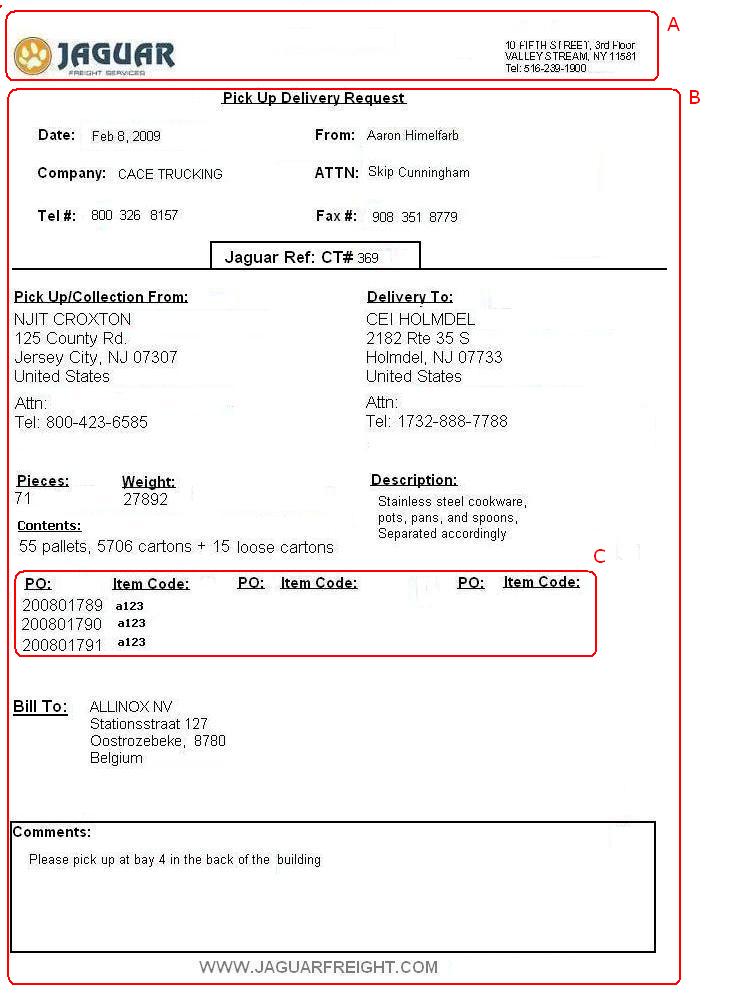CT.Ocean.PickupOrder
From UG
Contents |
Exec Summary
TBD
Intro
- Link to parent Mantis: http://mantis.jaguarfreight.com/mantis/view.php?id=587
- Link to QA reports for this component
Section A (logo+addr)
a1] This is a standard Logo + Jag address pdf banner.
Sec B (CT fields, etc)
b1] This section have a number of fields pulled from CT/group. See this image
b2] Note:
- green dot means - this field is read only on template
- orange dot means - in case of group generate this field comes from CT from which this template is generated
- blue dot means - in case of group generate this fieldmust show accumulative info from all selected CT
b3] kg/lb dropdown must convert on the fly
Section C (PO/SKU table)
Questions:
a) How many PO/ItemCode textboxes should be on template?
As many as there are in CT/group --Alex 21:54, 22 June 2009 (UTC) Note: template with today's fonts & fields can contain 10 rows х 3 cols = 30 (andrei, 18/06/09)
b) Do we need ability to add additional PO/ItemCode textboxes on template?
No.
c) If there are more PO/ItemCode in CT than we can display on template, what to do with the rest?
see d) below
d) If there are more PO/ItemCode pairs than we can fit on the first page on pdf do we need second page? If yes then What is the 2nd page design?
If there are more PO/SKU pairs than can fit on one page then on template and pdf deisplay this:
"Additional PO/Item #'s are included in this shipment, and could not be displayed on this document."
e) For Group generate case how to form list of PO/ItemCode from multiple CTs? What if it is very large?
Take PO/SKU from current CT first and then from any additional selected CT in no particular order.
General requirements
Dev History
Specs folder with all versions/history: http://mantis.jaguarfreight.com/svn/ct2/SS/ops/pdfs/ocean_indiv_ct/Pickup_Order/
--Alex 23:38, 17 June 2009 (UTC)