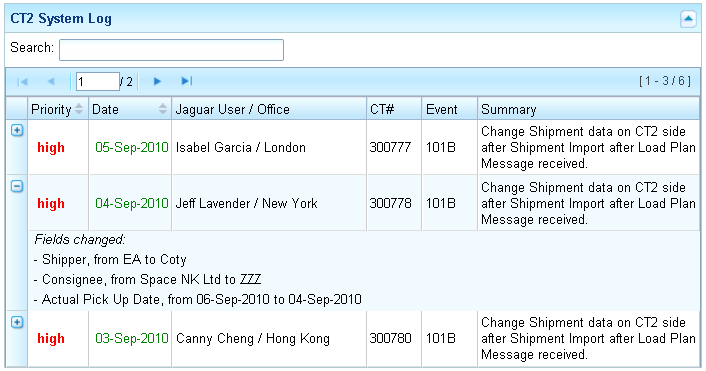Log v2
From UG
Contents |
Requirements
In some cases loose ends are well known but could not be eliminated for political / other reasons.
Then there is at least need to monitor.
This is one of the reasons for "CT2 System Log".
Event could be posted with attributes:
- priority: high/med/low
- date
- summary
Table should be search able and sortable with paging.
Design
Summary
CT2 System Log is a summary table which reflects some specific changes in the CTs. These changes happen in the cases specified in #Cases section.
CT2 System Log is a standard CT2 table with sorting and paging features and located on CT2 homepage.
Columns
- Priority
- Date
- User
- Use Case ID
- Summary
- Details
Cases
- UC 101: Editing Shipment data on CT side after Shipment Import
- UC 101A: Change of Shipment data on CT2 side after Shipment Import before Load Plan Message received
- UC 101B: Change of Shipment data on CT2 side after Shipment Import after Load Plan Message received
- UC 102: Editing Shipment data on TMS side after Shipment Import
- UC 103: One Commodity line with both loose and plts will translate into 2 line items on Descartes side
Detailed description see here - http://mantis.jaguarfreight.com/wiki/Use_Cases_for_EDI_to_TMS#Various_Use_Cases_100