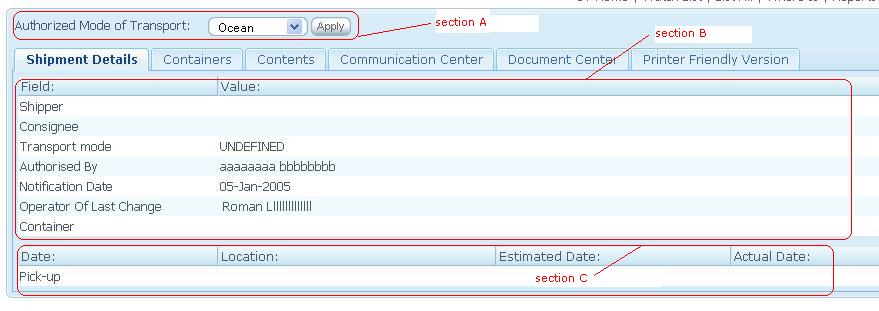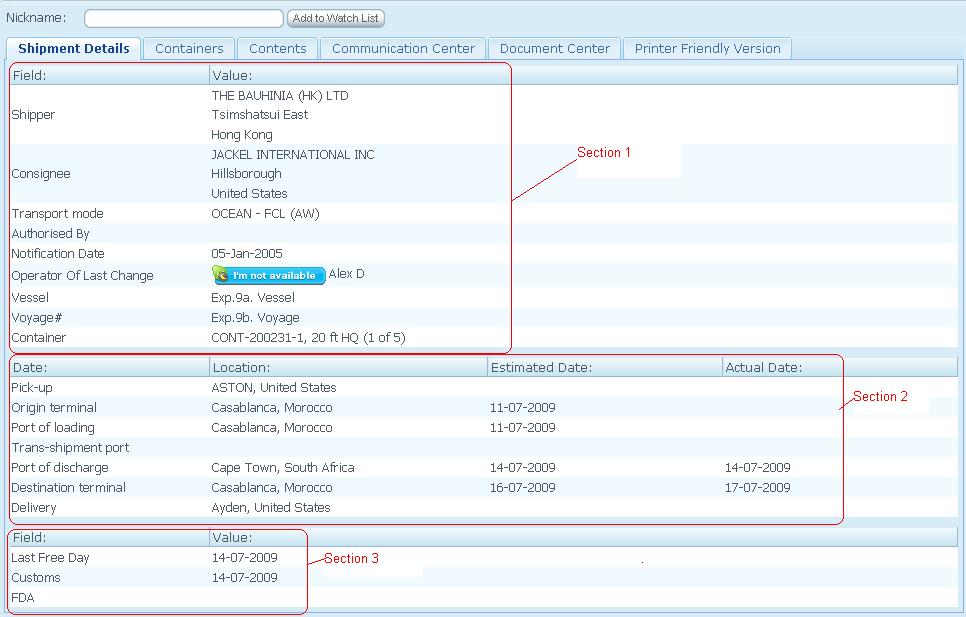Client Shipment Details (OLD)
From UG
Contents |
Biz Analyst Intro
Sys Analyst Intro
This component consists of:
- "MOT Authorization" panel (undefined CTs only)
- Web chat with Jag Operator
- Shipment Details TAb
- Containers Tab
- Contents Tab
- Comm Center Tab
- Doc Center Tab
- Print Friendly View
Dev
http://mantis.jaguarfreight.com/mantis/view.php?id=924
MOT Authorization Panel
- see section a)
- only for MOT= Undefined
- biz meaning: this is a way for non-jag user to tell jaguar operator what non-jag user wants to do with this shipment:
- HOLD - Client can authorize MOT for that particular shipment to be on hold (client does not decide what is MOT for that shipment)
- AIR - Client authorize MOT for the particular shipment as AIR
- OCEAN - Client authorize MOT for the particular shipment as Ocean
NOTE: MOT can be set by (Client) or Operator (Internal App). This field will update one another application if one is updated.
- After MOT is set, the CT record will not be in Undefined MOT anymore.
- Question 1) Can Op set authorize without setting MOT? currently it can.
Web Chat SS
- This field shows Operator of Last Change Skype ID with status.
- Client can communicate with operator of last change through Skype.
- For the operator who does not have Skype ID, this field will only show Operator of last change's name
Shipment Details Tab SS
- see Section 1
- This section show Shipment Details fields from Internal App:
- Shipper
- Consignee
- Transport mode
- Authorized By
- Notification Date
- Operator of Last Change
- Number of Containers
Containers Tab SS
Contents Tab SS
Comm Center Tab SS
Doc Center Tab SS
Commercial docs
- all docs from Files Tab (Jag app) with "Show to client:" = Yes
Shipping docs
- all docs from Docs Tab (Jag app) with "Show to client:" = Yes
Financial docs
- all docs from Inv Tab (Jag app) with "Show to client:" = Yes
Print Friendly View SS
Use cases
QA
Look And Feel
Tweaks
tw1) Update Shipper field to be bold -> Shipper tw2) Update label "Container" to "Number of Container" tw3)
RFC
July 15 demo feedback
- fb1) Shipment Details, printer friendly tab
Should be "standard printer friendly feature" which means ability to print page without any "extras" like header/footer/etc. What we have now is something else.