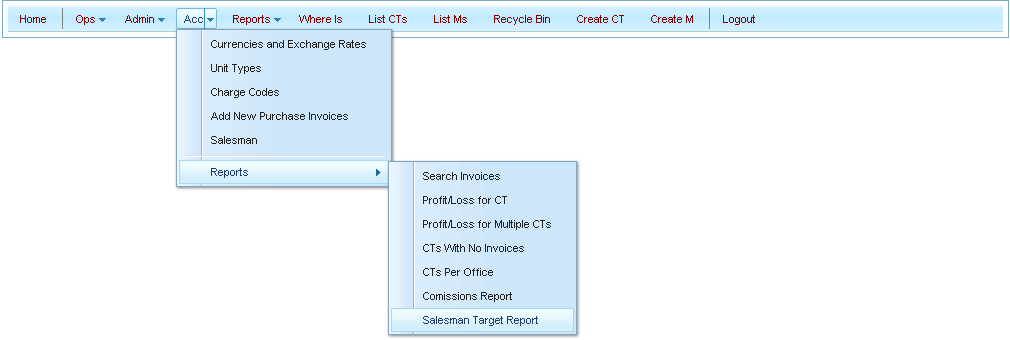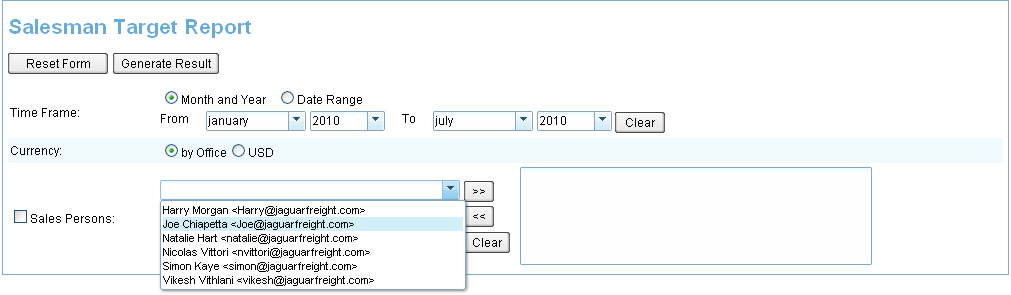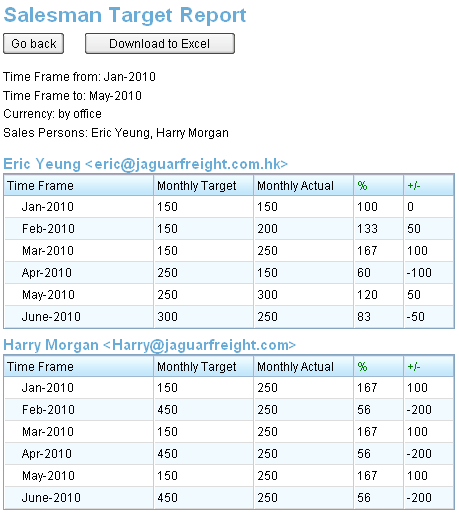Salesman Target Report
From UG
Contents |
General Info
Business Needs & Requirements
- Need new report for individual salesman. This report would be based upon the Salesman#Salesman_Monthly_Target against the Salesman#Salesman_Monthly_Actual.
- Use Bar charts or graphs for nice visualization
Preliminary Design
Summary
- Salesman Target Report is available from Main Menu on the next path ("Acc -> Reports -> Salesman Target Report"). See on Figure 0.
- Report should be contain list of set Monthly Target and calculated Monthly Actual values. These amounts are displayed for individual Sales Person as described in #Business Requirements during specific time frame.
Template
- On the report template are filters to configure the report generation. See Figure 1. These fields:
- Time Frame - Range of the report's time frame. It is set by two filters - "From" and "To" and can be of two types:
- Month and Year (default) - "Time Frame" is defined by two pairs "Month-Year" values of "From" and "To" filters. They are displayed on the template as two pairs of dropdown lists:
- "Month" dropdown what contains 12 months' names, "Year" dropdown with values from 2010 to current year.
- By default: "From" pair set to first month of current year, "To" pair set to current month of current year.
- Date Range - Range of the report's time frame is defined by two standard dateboxes, each of which corresponds to its filter.
- By default: "From" datebox set to first day of current year, "To" datebox set to today.
- Month and Year (default) - "Time Frame" is defined by two pairs "Month-Year" values of "From" and "To" filters. They are displayed on the template as two pairs of dropdown lists:
- Currency - the currency in which should be displayed the monthly target (actual) values. It would depend upon the country in which the salesman is physically located.
- It can take two values: "by Office" (default) and "USD". In default case the monthly target/actual amounts should be shown in the currency what is set as default for Salesman's office. Otherwise, all amounts should be recalculated to USD.
- Sales Persons - dropdown list which corresponds to the list of Jaguar Users who are Sales Persons. By default is blank.
- Time Frame - Range of the report's time frame. It is set by two filters - "From" and "To" and can be of two types:
- Every filter is connected by AND and sub selections inside each filter combo-box are connected by OR.
- If a filter is not set, that means "all". For example, if Sales Persons filter is blank, then report will include all Sales Persons info.
- There are two buttons on the template of the report:
- Reset Form - when click on this button, then all filters should be set to the default values.
- Generate Result - when click on this button, then the report is generated in accordance with the filters.
Output
- Salesman Target Report displayed as can see Figure 2.
- The report consists of Header and Body:
- Header:
- Report name
- Criteria (list of filter(s) selected)
- Body: (general info) consists of separate sections that presented as tables what reflect the info grouped by Sales Persons:
- Title: title of each table is a Sales Person name with e-mail address.
- Columns:
- Time Frame - name of "Month-Year" pair in format "MMM-yyyy" .
- Monthly Target - value what earlier set in Salesman Profile.
- Monthly Actual - value what calculated based on Gross Profit.
- Monthly Percent (label - "%"). Relative indicator of the achieving of the Monthly Target. Сalculated by the formula: (Monthly Actual/Monthly Target)*100.
- Monthly Difference (label - "+/-"). Relative indicator of the achieving of the Monthly Target. Calculated as difference between target and actual values.
- Rows:
- report headers row (see Figure 2).
- "Month-Year" rows. All cells in row reflect the monthly values that described in columns section for current "Month-Year".
- Header:
- After generating the report it can be downloaded to Excel. See Figure 3.
- The report consists of Header and Body as described above, but additionally there is a Date Time Stamp and Jaguar Logo in header of report.
Figures
Figure 0. Salesman Target Report Menu Item
Figure 1. Salesman Target Report Template
Figure 2. Salesman Target Report Output
History
m2059
- [2059]
BA
- Need ability to generate reports per individual salesman see Salesman_Target_Report#Business_Needs_.26_Requirements