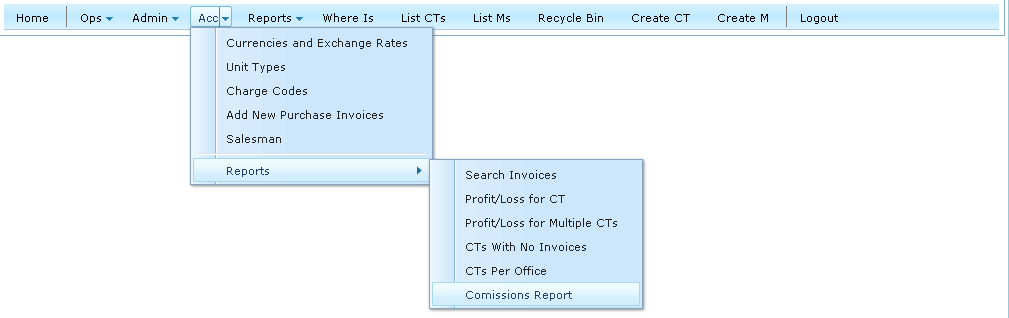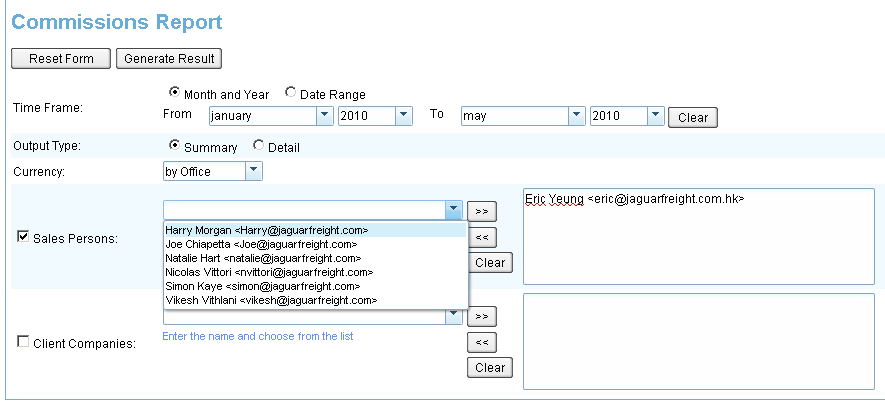Commissions Report
From UG
Contents |
Gen
- parent: [650]
Business Requirements
Commissions Report is required by Acc Dept.
Purpose of the report is to calculate commissions per Client Company in USD for specific Sales Person during specific time frame.
Preliminary Design
Summary
- Commissions Report is available from Main Menu on the next path ("Acc -> Reports -> Comissions Report"). See on Figure 0.
- Report should be contain monthly commission amounts. These amounts (commissions) are calculated per one or more Client Companies for specific Sales Person (Salesman) (or for list of Sales Persons) during specific time frame as described in #Business Requirements.
Template
- On the report template are filters to configure the report generation. See Figure 1. These fields:
- Time Frame - . It can be of two types:
- Month and Year - .
- Date Range - .
- Output Type - .
- Currency - the currency in which the payment of commissions. It would depend upon the country in which the salesman is physically located.
- Sales Persons - .
- Client Companies - .
- Time Frame - . It can be of two types:
- Every filter is connected by AND and sub selections inside each filter combo-box are connected by OR.
- If a filter is not set, that means "all". For example, if Salesman Persons filter is blank, then report will include all Salesman Persons info.
Output
Figures
Figure 0. Commissions Report Menu Item
Figure 1. Commissions Report Form (Template)
History
m1878
- 0001878: (*ph1)(Sales Commission) Create this new report; Add "percentage" field into Client Company profile
- see #Solution
- link to this version: http://mantis.jaguarfreight.com/mediawiki-1.15.0/index.php?title=Commissions_Report&oldid=9616